L2025.2 Release Notes
For a list of release dates and Sisense's end of support schedule, see Sisense Version Release and Support Schedule.
For information about the Sisense gradual rollout process, as well as an explanation of how the versions and release notes relate to content added during the rollout, see Sisense Gradual Rollout Process.
Versions Documented in these Release Notes
IMPORTANT NOTE - Regarding Upgrading:
Customers currently running Sisense versions older than L2024.2.0.317 cannot directly upgrade to versions L2025.2.0.235 or newer. You must first upgrade your Sisense installation to version L2024.2 SP2, L2024.3, L2025.1, or L2025.2.234. Only after completing this intermediate upgrade can you proceed to versions L2025.2.0.235 or newer.
This important change is due to Sisense upgrading to MongoDB 7 starting from Sisense version L2025.2.0.235.
-
To download the latest Sisense version, or to upgrade to an older version, see that version’s Release Notes and contact your Sisense Customer Success Manager for the version package.
-
To upgrade to this version of Sisense:
-
Read the Release Notes of all the versions following your current version, up to and including the version to which you are upgrading.
-
Run a system backup before upgrading. See Backing up and Restoring Sisense.
-
Follow the upgrade procedure in Upgrading Sisense.
-
Privacy and Security Information
This release contains several security related updates. We highly recommend upgrading to this latest release to take advantage of any security-related updates and benefit from the Sisense support and warranty. In addition, Sisense strongly recommends regularly testing and auditing your environment after upgrading, and periodically during your subscription term, to ensure all privacy and security settings remain in place.
Customers are responsible for controlling and monitoring your environments and are therefore in the best position to ensure the correct security settings are in place for how you use Sisense products.
Due to the complexity of Sisense products, we strongly suggest that all customers ensure that you understand how all of the privacy and security settings within Sisense work.
If you use Sisense to store/process sensitive data, it is your responsibility to review and test your implementation to ensure you are not inadvertently sharing data with unauthorized third parties. For more information on data security rules, see Data Access Security.
BREAKING CHANGES - WARNING!
The following is a cumulative list of potentially breaking changes from approximately the past 12 months, and may also include warnings about upcoming changes:
The Report Manager URL is now /reportManager/main.html#/reports. This is necessary only for when embedding the Report Manager directly by URL.
API Token must be switched on in Feature Management > User Profile in order for the apiToken endpoint /api/v1/authentication/tokens/api/renew to return a JWT result as it previously had. If this feature toggle is off, a 403 Forbidden error will be returned instead.
Ceph is no longer supported as a shared storage layer. Migrate to supported alternatives, such as FSx (for AWS) or NFS (for non-AWS) to ensure continued compatibility.
Sisense automated system emails have been updated to match the new Sisense branding. As a result of this change, custom modification to the system emails will be overridden upon upgrade in case you have modified the contents of default email templates, but have not replaced the Sisense logo with your own logo image.
The default email templates are .less and .ejs files stored in the /opt/sisense/storage/emails folder OR in the /emails folder in the File Manager.
Make sure to back up your customized email templates before installing an upgrade so that you can restore them afterwards.
In order to prevent the need to restore your changes for future upgrades, store the customized templates in the dedicated branding folder (/opt/sisense/storage/branding/<yourbrand>/emails) and configure Sisense to send them instead of the original Sisense automated emails as described here. This functionality is only available if White Labeling is enabled in your license.
Deprecated Internal Endpoints
The following internal endpoints, which were removed from the Swagger API in 2020 but may still be used by some customers, are now deprecated:
/api/internal/connection
/api/internal/connection/{.*}
These legacy endpoints will now return a 410 Gone HTTP error with the following message:
"This connection endpoint has been deprecated and is no longer available. Please use the new Connections Management API endpoints."
Changes to the /api/v2/ecm Endpoint
This endpoint, which is a backend implementation responsible for handling all GraphQL queries, mutations, and subscriptions used by the Sisense Data Tab application, has been updated as follows:
-
New Optional Properties Added:
name,description,supportedModelTypes,lastModified, andconnectionPermissions.
-
Changed Properties:
providerandparametersare now optional instead of mandatory.
Updates to the /api/v2/datamodels Endpoint
This endpoint will now return the complete connection structure, but all properties, except for oid and provider, will be set to null.
At the same time, /api/v2/datamodel-exports/schema will continue to return connection parameters as before.
Action Required
As Connection Management is now the unified approach for managing data source connections, ensure your custom solutions are updated to use the new /api/v2/connections endpoints.
For more information, refer to the documentation: "API and System Behavior Changes with Connection Management."
Release Overview
Release L2025.2 provides a number of new features, improvements, and fixes to Sisense for Linux.
What's New
The following table lists the high-level impact (or potential impact, if any) of new features, and how to handle it if upgrading to version L2025.2 or newer. Continue reading the Release Notes below the table for a detailed explanation of these features, as well as improvements and fixes.
| Feature | Issues and Actions to Consider |
|---|---|
| Analytical Engine as Default |
See Analytical Engine for information about selecting your translation engine. |
| Image Signature Validation |
By default, this feature is disabled. This feature is not supported for offline or air-gapped installations. |
|
N/A |
|
| Sisense with Kubernetes using RKE2 |
Only for on-premise customers who chose to use the Sisense deployment script to deploy and manage your on-premise Kubernetes cluster via the RKE tool. |
Analytical Engine as Default
Starting with this version (L2025.2), the Analytical Engine is now the default translation engine for all new data models. The Translation engine is now configurable on a per-model basis, replacing the global setting. Existing models will continue to use the current system-wide translator configuration. A fallback option called “compatibility mode” is available on a per-model basis and it directs the model to fallback to the system’s global translation strategy. The legacy translator will eventually be deprecated in favor of the Analytical Engine.
Benefits of the Analytical Engine include:
-
Improved accuracy and transparency in data model handling.
-
Optimized queries for better performance.
-
More readable queries for user control.
-
Enhanced capabilities for Live models.
-
Reduced reliance on many-to-many relationships.
-
Future support for features like left/outer joins and calculated dimensions.
-
Ability to use AND/OR filters.
Image Signature Validation
As part of our ongoing efforts to enhance the security and integrity of Sisense, we have introduced this new feature that enables you to validate Sisense images deployed in your environment. This ensures that the images are official, developed, and maintained by Sisense.
By default, this feature is disabled.
Note:
This feature is not supported for offline or air-gapped installations, as the validation process requires access to our official quay.io image repository.
For more information, see Image Signature Validation.
Platform Upgrades
As part of our ongoing commitment to security, performance, and stability, we have implemented the following platform-level updates in this release:
-
Third-Party Component Updates: Several critical components and services have been upgraded to their latest stable versions, including:
-
MongoDB
-
RabbitMQ
-
ZooKeeper
-
FileBrowser
-
Ubuntu (base image)
-
Alpine Linux (base image)
-
-
Framework and Library Enhancements: Numerous internal frameworks and libraries have been updated with minor versions to ensure security hardening and maintain compatibility with modern standards.
These updates help maintain a secure and robust infrastructure, reducing potential exposure to security vulnerabilities and ensuring better performance and long-term supportability.
Sisense with Kubernetes using RKE2
Note:
This topic relates only to on-premise customers who chose to use the Sisense deployment script to deploy and manage your on-premise Kubernetes cluster via the RKE tool.
Rancher Kubernetes Engine (RKE) is a tool developed by Rancher, which is used for deploying and running Kubernetes clusters on your on-premise server(s).
RKE is reaching its End Of Life.
Therefore, Sisense has updated our on-prem deployment process to deploy the Kubernetes cluster using the new RKE2.
The final Sisense version that will install/upgrade Kubernetes using RKE1 is L2025.1.
Subsequent Sisense versions will still be able to deploy over RKE1 (using only update: true and update_k8s_version: false).
However, for new installations for which deploying the Kubernetes cluster via the Sisense deployment code is desired, RKE2 will be installed.
For more information, see:
What's Improved
Add-ons
-
Tabber: In the widget editor, you can now select which widgets will be included and affected by a Tabber widget. This enables you to create several Tabber widgets that will independently control different parts of the dashboard.
For more information about the new Tabs configuration, see Tabber.
-
Report Manager: Report Manager v1.11.43 has been released. There is now metadata translation support for CSV and XSL files in Sisense versions L2025.2.0.217 and newer.
AI Assistant
-
If dashboard filters exist in the dashboard, then the dashboard filters are applied by default in the Dashboard AI Assistant. If there are no dashboard filters applied to the dashboard, then the dashboard filters are disabled by default.
-
AI Smart Matching: The limit for the number of unique values per column has been increased from 100 to 250.
-
NLG: The NLG is now capable of handling larger datasets. The limit is only based on the LLM input token limitation. When the limit is exceeded, a
LlmContextLengthExceedsLimitErroroccurs. -
Improvements have been made to the assistant's responses and its understanding of tasks it can and cannot do.
Connection Management
-
There is now a centralized view of all connections accessible from the data tab and the same level of experience as from inside of the data model. Therefore, you can now work with a connection without needing to open the data model’s data wizard.
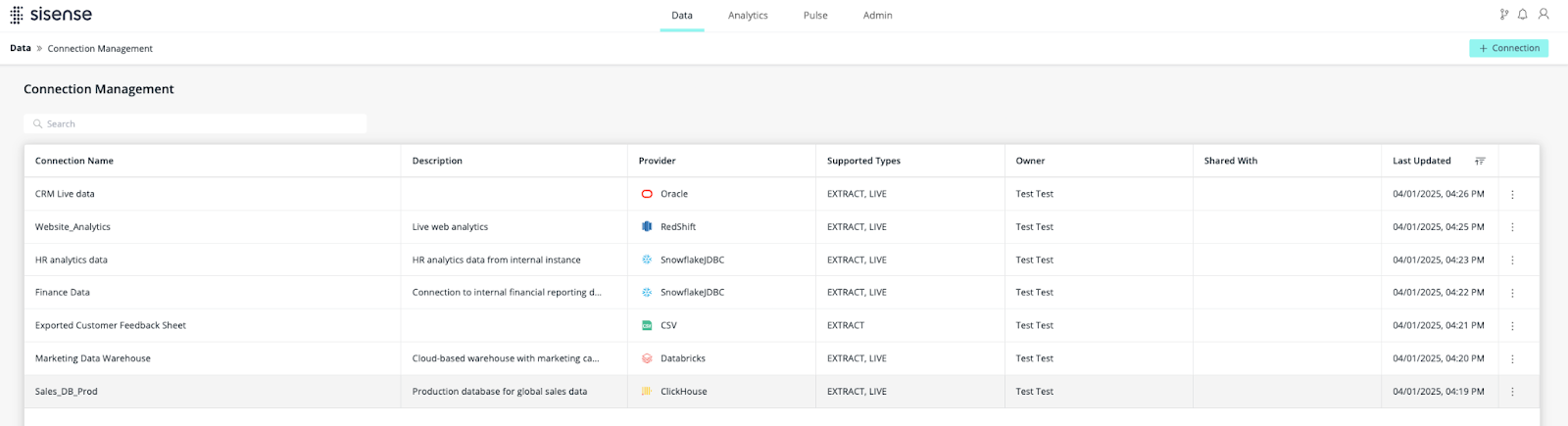
Connectors
-
Snowflake Key-Pair Authentication: Sisense now supports encryption algorithms for the key-pair authentication method in accordance with Snowflake's latest official requirements (see the Snowflake documentation).
The option "Use modern RSA key encryption" has been added to the new connection wizard and is enabled by default. Clear this option only if you need to use legacy key pairs generated with older encryption algorithms.
Update: Note the change in SP1 below.
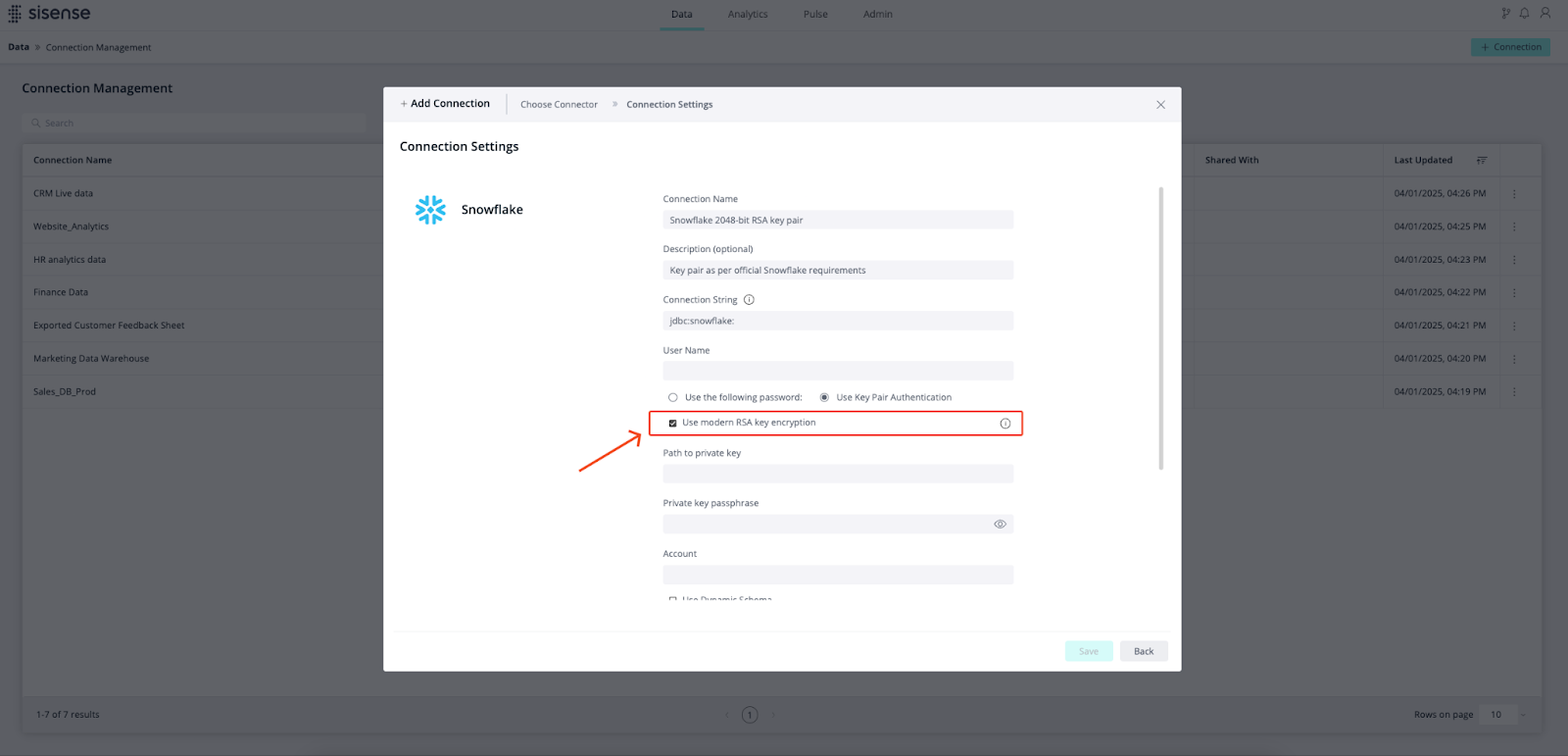
-
The dialect results for the Clickhouse benchmark are as expected.
Dashboard Co-Authoring
-
Dashboard co-owners can now change the data source for the shared copy. Co-owners and Designers can change the data source for their private copies. After republishing, the data source(s) will be updated for all private copies (including co-owners' private copies) according to the shared copy data source(s). Widgets created by users in their private copies will keep the original data source.
Data Models & Perspectives
-
AI Index: From the data model menu, you can now select the columns to be indexed.
-
Data Model Import: Now, when importing a data model with data security, the system informs about data security rules that will not be imported due to the absence of the users with such emails on the target instance. For more information, see Exporting and Importing Data Models.
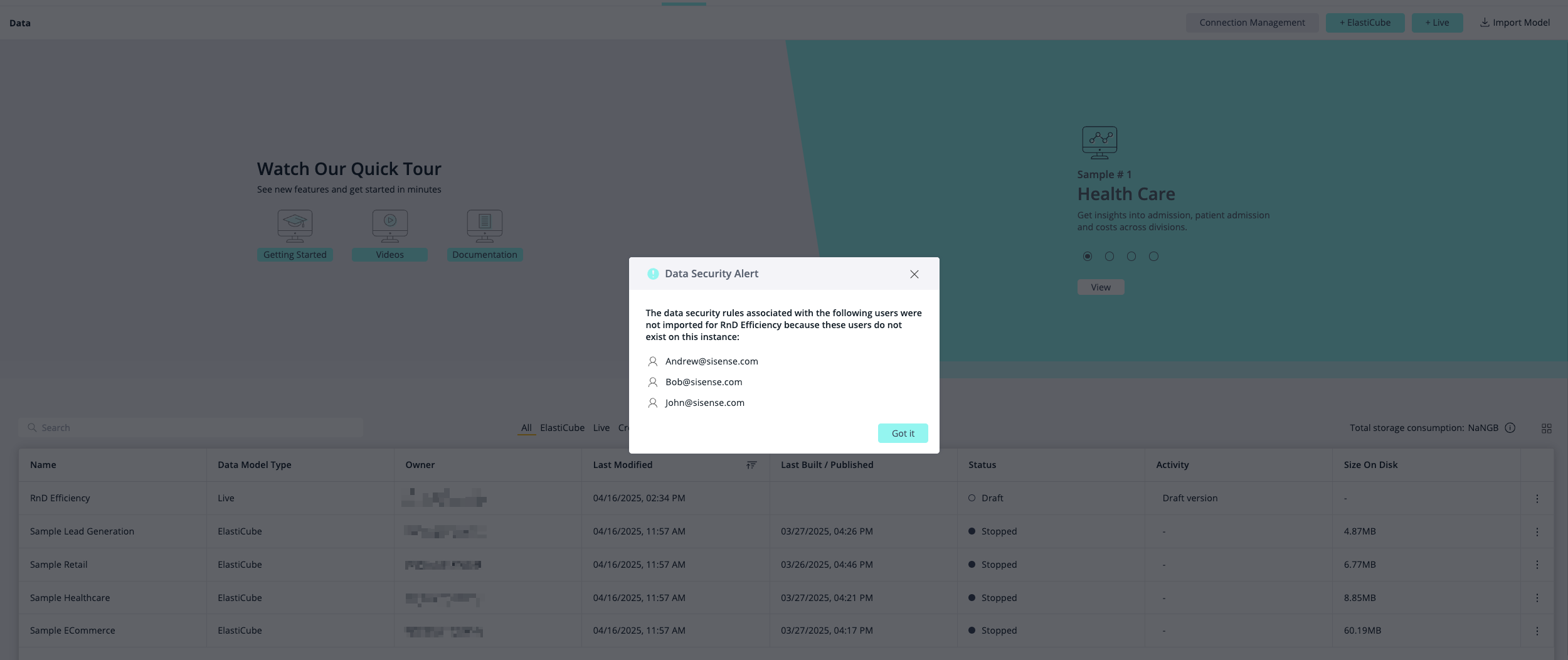
FileBrowser
-
FileBrowser has been upgraded to version 2.32.0.
Narratives
-
You can now choose which provider to use for Narratives: Arria or SisenseIntelligence.
Node.js
-
Node.js has been upgraded to version 22.
What's Fixed
AI Assistant
-
Previously, if the AI Assistant was enabled, a dashboard was published, the AI Assistant was disabled, and the dashboard was republished, the AI Assistant button was still displayed to viewers. This has now been fixed, and when the AI Assistant is disabled, it is not shown to viewers after a republish.
-
Previously, the assistant sometimes failed to create a value filter because the filter was being applied to a text column rather than a numeric column. This has now been fixed and the filter is created and applied correctly.
-
Previously, sometimes the assistant displayed a different chart type than was requested. The way in which the assistant selects chart types has been improved and this now works as expected.
-
An issue has been fixed for which the assistant did not function properly for users with the Viewer role.
Connection Management
-
Previously, when changing languages, connections in Connection Management were only partially translated. This has now been fixed, and all static text of the connection flow is translated to the user’s language.
Connectors
-
The "USE DATABASE" query is no longer executed on each connection to Snowflake. Instead, it is now integrated into the connection string. This change enables more cost-efficient usage.
-
Databricks: Previously, previewing data in Databricks-based models failed with the following error: "An error occurred while executing request to connector: Parsing failed: [Databricks][JDBCDriver](500051) ERROR processing query/statement”. This has now been fixed and works as expected.
-
Custom JDBC connectors in environments configured with a reverse proxy are now installed successfully and work as expected. Previously, some endpoints did not account for the proxy configuration, leading to failures.
-
Previously, for custom tenant environments, when creating XLS connections using "Input Paths of Files or Folder", builds failed with the following error: "Failed to read row: 0, Connector Executing the query on the data source failed". This has now been fixed and works as expected.
Custom Code
-
Previously, when creating or editing custom code notebooks, the screen closed after entering parameters and proceeding to the next step. This no longer happens, and now works as expected.
Dashboard Co-Authoring
-
Previously, opening and closing the dashboard sharing dialogue without saving was mistakenly creating a shared dashboard instance. This would lead to losing the subsequent dashboard updates upon the next dashboard sharing. This has now been corrected, such that the shared dashboard is only created after sharing is completed and the dashboard is actually published.
-
Previously, the ownership transfer via API was not working on dashboards that were not shared with any users. Both endpoints were failing:
-
POST /dashboards/{id}/admin/change_owner
-
POST /dashboards/{id}/change_owner
This has now been fixed such that the ownership is transferred, and the previous owner is removed from shares.
Note that any operation with dashboard shares publishes a dashboard; this means that the new owner will have shared and private copies.
-
-
Previously, co-owners were not able to move their co-owned dashboards into other folders - a dashboard would stay in the original folder for all shared users except, occasionally, the co-owner. This has now been corrected such that placement of a dashboard into another folder is accurately reflected for all users. Note that a co-owner must be the owner of a folder to move a dashboard into it and must republish a dashboard in order to apply the change for shared users.
-
Previously, enabling and then disabling Dashboard Co-Authoring sometimes resulted in users seeing empty dashboards with no widgets, but only filters present. This has now been fixed and works as expected.
Note that after turning off the feature, each dashboard is assigned an owner from the previous list of co-owners, and the remaining owner keeps their private copy as the owner copy of the dashboard. Any unpublished changes from the dashboard shared modes will be lost; in order to keep the changes, each shared dashboard must be republished before disabling the feature.
-
Previously, adding rows to a pivot table was not saved after republishing a dashboard. This has now been fixed such that the added rows are saved and rendered as expected both for the dashboard owner/co-owner and the shared users.
Data
-
In early builds of L2025.2, for some specific environments, with previous Analytical Engine settings defined, after an upgrade the Data tab was not loading due to a conflict in settings. This has now been fixed, such that the Data tab loads and all of the data models are accessible.
Data Models
-
The Manage Hierarchies option is now visible for the Data Designer role inside the data model editor. Previously, for data designers this option was accessible only from the general list of the data models.
Data Sources & Perspectives
-
Row functions support in the Dtable optimization has been added, which previously, in rare cases, led to incorrect results in Pivot widgets.
-
Previously, when changing a data source, perspectives could not be selected as a data source for a dashboard widget until it was selected as a dashboard data source, as they were not distinguished from other perspectives from the same root cube. This has now been fixed, such that each perspective is recognized as distinct, and the perspectives can be selected as the data sources as expected.
Filters
-
Previously, a default dashboard filter was not properly reset, and was instead replaced with a selection from a widget filter, in the following scenario:
-
the filter condition was 'is not',
-
the selected filter values were no longer available in the dataset,
-
and there existed a widget filter on the same field.
This has been adjusted such that the filter is now reset to 'include all' if none of the selected values are available to the user in the dataset.
-
Formulas
-
Formulas now appear correctly in the dashboard editor after being added by the AI Assistant.
Git Integration
-
Previously, deleting a table or column in a tracked data model was not reflected in the project upon refreshing; it was displayed when another tracked operation was done (e.g., rename table). This has now been fixed and deleting a table or column is reflected in the Git project after sync (i.e., after clicking Refresh).
-
The sizzle property no longer creates unintended uncommitted changes in the dashboard object. Previously, you may have encountered uncommitted changes related to the sizzle property that were generated without their involvement, leading to merge conflicts.
-
The list of assets is now displayed in Git projects, as well as when adding new assets to a project. Previously, in some cases, assets were not listed.
Installation
-
Previously, when deploying the latest Sisense Helm chart, there was an issue with volumes being configured twice in the chart. The Warehouse Helm chart configuration has now been fixed.
Simply Ask (NLQ)
-
Previously, sometimes the data model level Simply Ask context menu was duplicated when switching browser tabs. This has now been fixed and works as expected.
User Parameters
-
Creating a data connection based on Dynamic Schema and User Parameters now works as expected. Previously, it was not possible to select a parameter and proceed with the creation.
Widgets
-
Previously, selecting a date that was not available in the dataset on a chart with a continuous timeline resulted in the widget loading endlessly. Additionally, having such a widget in a dashboard prevented exporting the dashboard to PDF. This has been corrected, such that now selecting a missing date on a widget returns no results, as expected.
-
Previously, when adjusting the zoom bar under charts, the bars and values partially selected by the slider were also partially rendered. This has now been fixed to ensure that all values are displayed fully, including those for which only part of them is selected within the slider.
Known Issues
Installation
-
For self-managed customers on GKE and AKS using NFS: There is a known issue with the installer in this setup. We recommend waiting for SP2 to become available, or contacting Support for a workaround or early access to the SP2 build.
Deprecations
Direct Access to Sisense Internal MongoDB
The deprecation process is beginning for direct connections to the internal Sisense MongoDB and any data models built on top of it. This change is part of our ongoing efforts to ensure stability, security, and long-term scalability.
This deprecation does not affect external MongoDB data sources or customer-managed MongoDB instances, as described in Connecting to MongoDB. These capabilities remain fully supported.
If you are a cloud customer currently using this feature, we will be reaching out with guidance and alternative solutions to ensure a smooth transition.
If you are self-hosted, please contact Sisense Support to review your options and plan your next steps.
Export to Excel - Upcoming Deprecation Notification
-
Starting from Sisense version L2025.2 SP1, all deployments will be automatically switched to the New Export to Excel as their default service for downloading Pivot widgets to Excel. For a short transition period before the next version, it will still be possible to switch back to the legacy exporting service, so that you can adjust and test your integrations that use the exporting API.
-
Subsequently, by the end of 2025, the previous exporting service will be deprecated. That is, the configuration toggle located in Admin > System Configuration > Exporting > Export to Excel V2 will be removed and the legacy exporting API will no longer be available for use.
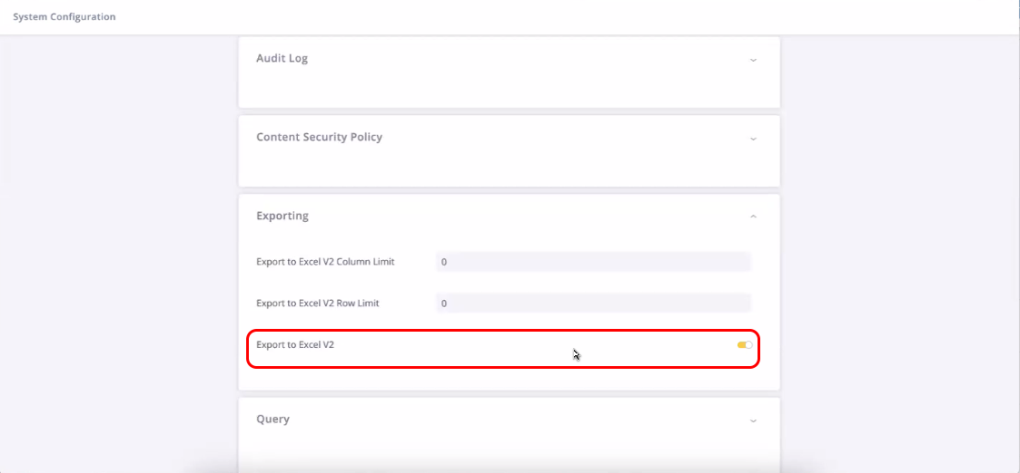
You may continue using the legacy endpoint when exporting via REST API until it is deprecated, which will occur by the end of 2025. However, make sure to switch to the new endpoint prior to the deprecation.
-
New exporting endpoint to be used:
/api/v1/export/jaql/xlsx
-
Filters - Upcoming Deprecation Notification
-
Starting from Sisense version L2025.2, all deployments will be automatically switched to use the default filters editor. For a limited time, it will still be possible to switch back to the legacy dashboard and widget filters, so that you can verify that the existing filters are not affected and make adjustments if necessary.
L2025.2 Service Pack 1
The content below describes the new features, improvements, and bug fixes included in the May 2025, L2025.2 Service Pack 1 release.
For a list of release dates and Sisense's end of support schedule, see Sisense Version Release and Support Schedule.
For information about the Sisense gradual rollout process, as well as an explanation of how the versions and release notes relate to content added during the rollout, see Sisense Gradual Rollout Process.
What's New
ClickHouse Native Connector - General Availability
The native ClickHouse connector is now GA. This pre-installed connector enables seamless integration with your ClickHouse environment, allowing you to connect directly to your ClickHouse database, import data into your ElastiCube, or build a live data model for real-time analytics.
IMPORTANT NOTE:
If you have a previous custom JDBC-based implementation, we strongly recommend switching to this native connector to benefit from the latest updates and certified version.
Sisense for Mobile v3.1.1
The Sisense Mobile app v3.1.1 has been released, and includes the following improvements:
-
Improved push notification delivery
-
Fixed login errors and biometric issues
-
Fixed bugs and improved stability
-
Redesigned server selection interface for greater convenience
You can download it from the Apple App Store or from Google Play.
Studio Assistant (Private Preview)
The assistant is an AI first interface for end-to-end analytics creation, from data acquisition to data modeling, insights generation, and embedding. The assistant is available for managed cloud customers, as well as self-hosted customers (as long as the prerequisites are met). Only users with at least Data Designer permissions have access to this feature. The Studio assistant is currently only available as a private preview for select customers. It is expected to be provided as a public preview in the next release.
What's Improved
Add-ons
-
Jump to Dashboard - Previously, the JTD UI settings did not provide a way to exclude filters set on formulas from passing to the target dashboard. Now, filters on formulas appear in the list of widget filters under the "Apply filters to the target dashboard" configuration and can be passed or excluded in the same way as regular widget filters (by selecting/clearing the relevant checkboxes).
For more information about configuring JTD, see Jump To Dashboard (JTD).
Note:
Filters on formulas that were previously excluded via widget script settings are not yet migrated automatically. The JTD configuration of such widgets should either be manually updated and saved or reverted to use widget script parameters (
widget.scriptConfig = true;).
Infra
-
MongoDB has been upgraded to version 7.
What's Fixed
Add-ons
-
Jump to Dashboard - Previously, if a transformPivot script was used on a Pivot table, the formula filter was not passed to the destination dashboard after jumping to the dashboard. This has now been fixed, such that the formula filter is passed and applied as expected.
-
Tabber - Previously, the links in the text widgets became inactive (i.e., converted to a regular text) after switching tabs using the Tabber widget. This happened regardless of whether the text widget was part of the Tabber logic. This has now been corrected, such that the links configured inside text widgets are properly highlighted and clickable, and not affected by Tabber clicks.
Column Chart
-
Previously, setting specific time zones on the device sometimes caused incorrect labels in a Column chart with the Date field as categories (such as the last column label displaying the previous period or a label missing). This issue has now been resolved and works as expected.
Shared Connections
-
Previously, after the deletion of shared connections, the
getAllDependencieswhichAPI indicated an associated ElastiCube when there was none. Dependencies from the GUI and the API now return no results when there are no associated data models for a shared connection.
Known Issues
Infra
-
Applicable to self-managed customers: In version L2025.2.0.249 (SP1 build), the
mongodb-set-fcvpod (job) is not included. To ensure a successful upgrade, you must verify thefeatureCompatibilityVersionwithin MongoDB before the upgrade. It must be set to6.0.To check the current value, connect to MongoDB and run:
db.adminCommand( { getParameter: 1, featureCompatibilityVersion: 1 } )If the value is lower than
6.0, run the following command (on the primary pod for clusters) to manually update it:db.adminCommand({ setFeatureCompatibilityVersion: "6.0" })For more information, see the IMPORTANT NOTE - Regarding Upgrading: above.
Installation
-
For self-managed customers on GKE and AKS using NFS: There is a known issue with the installer in this setup. We recommend waiting for SP2 to become available, or contacting Support for a workaround or early access to the SP2 build.
L2025.2 Service Pack 2
The content below describes the new features, improvements, and bug fixes included in the June 2025, L2025.2 Service Pack 2 release.
For a list of release dates and Sisense's end of support schedule, see Sisense Version Release and Support Schedule.
For information about the Sisense gradual rollout process, as well as an explanation of how the versions and release notes relate to content added during the rollout, see Sisense Gradual Rollout Process.
What's New
Dashboard Co-Authoring - General Availability
Dashboard co-authoring enables sharing the ownership of a dashboard with other users so that multiple co-owners can update and publish a dashboard. It also creates a private copy of a published dashboard for the owners/co-owners, where they can interact with their dashboard as consumers, without affecting the shared version.
Dashboard co-ownership will shortly become available to all customers if enabled by Administrators in the Admin tab > Feature Management page by turning on the Dashboard Co-Authoring toggle. When the feature is enabled, all published dashboards (existing and newly published) will adopt the co-ownership mode.
Report Manager
The Report Manager will now be pre-installed with each deployment which means that you will automatically get the latest compatible add-on version on every Sisense upgrade. As a premium Sisense add-on, it must be enabled in your license in order to actually be enabled in your environment.
Note: The Report Manager URL is now /reportManager/main.html#/reports. This is necessary for when embedding Report Manager directly by URL.
Studio Assistant (Public Preview)
The end-to-end studio assistant is now in public preview. You are required to set up your own LLM. The studio assistant is an extension to the analytics assistant which is currently GA. The two features will grow together to become a single assistant which is exposed across the product to assist with different use cases.
What's Improved
Add-ons
-
Jump to Dashboard - The following configuration options are now supported per widget via the Jump to dashboard Settings window:
-
Reset dashboard filters after JTD
-
Merge target dashboard filters
-
Connectors
-
“Use modern RSA key encryption“, which enables connecting using a key pair generated as per Snowflake documentation, is now OFF by default. This change will enable a smooth migration from old to new encryption algorithms.
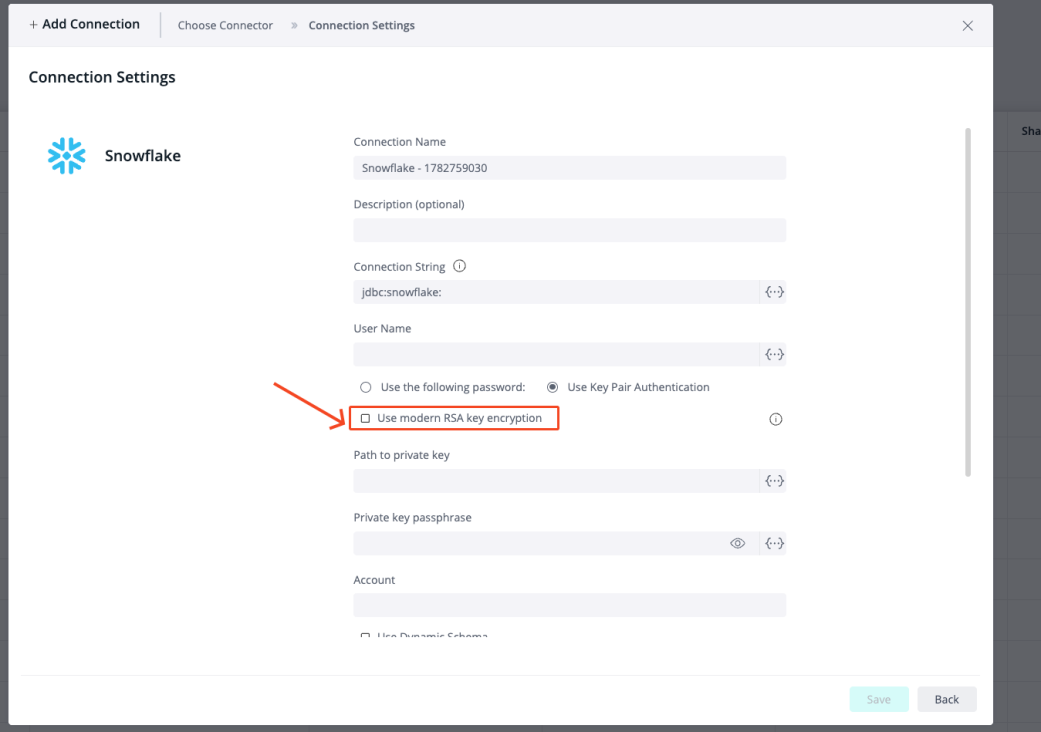
What's Fixed
Add-ons
-
Jump to Dashboard -
-
Previously, the list of target dashboards available for selection in the JTD UI settings was not always complete, sometimes omitting certain dashboards available to the user. This may have led to an inability to update the target dashboard due to an error ("Target dashboard doesn't exist anymore.") or an inactive Save button. This has now been fixed such that the actual list of accessible dashboards is presented and selectable.
-
Previously, excluding dimension filters via a BloX widget JTD configuration failed to take effect. As a result, these filters were unexpectedly passed to the target dashboard. This has now been fixed to properly respect the dimension filters’ exclude settings in BloX widgets.
-
Previously, filters on formulas excluded via widget script configuration were not fully migrated after switching to the UI configuration. This has now been fixed for widgets during the initial switch, which occurs once you open and save the widget-level configuration pop-up window for the first time.
Note: If the UI configuration for a widget was previously already saved, it must be updated by excluding the formula filters and saved again.
-
BloX
-
Previously, BloX templates did not correctly handle the "\" special character in query results, leading to a JSON parsing error ("Bad escaped character in JSON"). This has now been fixed, so that BloX JSON is now able to parse values containing “\” (for example, "N\A", "N\\A", etc.).
Connection Management
-
Previously, creating a connection using the API without parameters broke the Add Data pop-up. This has now been fixed, and you can create a connection without parameters (invalid connection) without breaking the Add Data flow.
Custom Code
-
Previously, adding a description in the input parameter to a Custom Code Notebook failed with the following error: "Error: Converting circular structure to JSON". This has now been fixed and works as expected.
Dashboard Co-Authoring
-
Previously, dashboard owners may have experienced a post-upgrade issue with not being able to access the shared copy of the previously published dashboards after enabling Dashboard Co-Authoring. This has now been fixed, ensuring that both existing and newly created dashboards are accessible and functional in both modes.
Data Models
-
The API V2
GET /datamodels/schemanow returns custom columns in the response. -
The time stamp of the last data model update is now reflected in all data models in the Data tab, as well in the dependent dashboards. Previously, in some cases it remained unchanged even though the data model was built/published.
-
It is now possible to rename a column with the same name but a different register. Previously, that failed with the "Validation error: Table already has column with the name test".
-
The missing ‘Change database’ option in the Model List view under Connection Settings has now been restored. Its absence led to errors when modifying table queries, as the required database parameter was missing from the connection. The behavior is now consistent with the Diagram view, and the database parameter is properly included in requests.
-
The document for a removed cube is now removed from the build dataSchema collection. Previously, documents in the build.dataSchema collection were not deleted when a data model was removed, which led to unnecessary accumulation over time.
-
Previously, the Data tab displayed a blank page when a Data Model had an empty Shares list (e.g., after deleting the only shared group). This caused the entire page to break due to a missing user reference in the UI. The system now handles such cases properly and avoids UI crashes.
Data Tab
-
Previously, in some cases, the Data tab was not loaded. The Data tab and data models are now loaded for all users.
Export to Excel
-
Previously, when exporting a Pivot table to Excel with the Merge Rows option, in some cases the identical values of the last row were not merged in the exported file. This has now been fixed, such that the repeating values for each row are merged as expected.
Filters
-
Previously, filtering on a column containing a formula was failing with a 'column not found' error if a metadata translation was applied to that column. This has now been fixed, such that the filter can be added and applied as expected in the scenario described.
-
Previously, when a chart was set to show only part of the data (by dragging the menu under the chart), changing the filter sometimes led to the chart being empty even though the data for the selected filter existed. This has now been fixed, and the charts show the data correctly, as per the filters.
Git Integration
-
Pulling a data model into an environment that does not have the updated connection will now always result in the model having a "Disconnected" status, with only the option to Edit connection.
Previously, if a connection with the same OID existed, regardless of whether its parameters had been tested, the pulled data model would be assigned a "Draft" status and present the option to Switch the connection. This would automatically assign a new connection OID to the pulled data model, often leading to merge conflicts when the same logical connection had different OIDs in development and production environments.
-
Previously, pulling a data model with a custom column in the data model triggered regenerating the OID of the tuple transformation, which caused uncommitted changes. The OID of the tuple transformation is no longer regenerated, and stays consistent across deployments - the same as dash, datamodel, or connection OIDs.
Import Query
-
The Import Query flow has been improved to allow you to return to your query after a parsing error. Previously, a long error message blocked access to the query editor, requiring you to completely recreate the import query.
Installation
-
Previously, self managed customers could sometimes encounter the following error during installation "Error: UPGRADE FAILED: cannot patch "storage" with kind PersistentVolumeClaim: PersistentVolumeClaim "storage" is invalid: spec: Forbidden: spec is immutable after creation except resources.requests and volumeAttributesClassName for bound claims core.PersistentVolumeClaimSpec”. This has now been fixed and installation for GKE and AKS using NFS now works as expected.
-
Installing Sisense on EFS as a shared storage is now working as expected. Previously, it failed with the following error: "nil pointer evaluating interface".
-
Previously, in some cases, the installation of Sisense in Linux (RHEL) failed with one of the following errors due to connectivity issues: "Error occurred during validate outbound connectivity section" or "Error occurred during Validating RKE nodes are up after installation section". This has now been fixed and the installation of Sisense in Linux (RHEL) works as expected.
Notebooks
-
Previously, Notebooks queries against Live data models returned extra quotation marks in the query result JSON strings. A fix was implemented to distinguish between ElastiCube and Live query flows, thus ensuring that character escapes are applied correctly and no unexpected characters are returned.
Sisense Intelligence - Assistant, Simply Ask (NLQ), & Explanation
-
Quoted filters in Simply Ask now apply exact matches. An issue has been fixed where filters using quotes (e.g., name = "UKR") did not enforce exact text matching. Quoted values now correctly trigger exact-match filters.
-
The setup flow has been enhanced to prevent configuration issues some self-hosted customers encountered during Vector DB integration.
-
An issue has been fixed where the assistant did not honor requested chart types. The way in which the assistant handles visualization preferences has been improved to ensure more consistent and expected results.
-
An issue has been fixed where the assistant sometimes stopped responding due to configuration errors.
-
An issue has been fixed where the assistant could not process field names with special characters. The assistant’s natural language query understanding has been improved to better handle table and column names that include characters such as parentheses.
-
Clarity has been improved when enabling the assistant on dashboards. Dashboard owners now see a clearer option, “Share the assistant”, when enabling the assistant for others. A new confirmation dialog explains the impact and ensures viewers only get access when intended.
-
The assistant’s name has been updated across the interface to better reflect its role and align with the overall analytics experience. The "Analytics Assistant” and “Studio Assistant” are now both referred to as the “assistant”, as they are gradually being consolidated into one feature.
-
Support has been added for custom instructions in the Recommended Queries API.
-
Explanation now works with formulas using double brackets. An issue has ben fixed where the Explanation button did not appear for valid widget formulas containing double brackets.
Usage Analytics
-
Usage Analytics data models now fetch new data upon the build.
Web Access Token
-
Previously, in some cases, the Export to PDF function in WAT-based assets froze during the report preparation step and eventually failed with the following error: "Error during response error extracting: Failed to execute 'readAsText' on 'FileReader': parameter 1 is not of type 'Blob'". It is now working as expected.
Widgets
-
Previously, the Y-axis title in charts had disappeared after adding a “Break by”. This has now been fixed, ensuring the axis titles (if configured) are displayed as expected.
-
Previously, when scrolling through the zoom bar, the selection in the widget did not always correspond accurately to the selection in the slider. This has now been corrected such that only the relevant data points are selected in the chart.
What's Coming
The following feature is expected to be added shortly to an upcoming version.
Display Name
Tables and columns in the data models will now differentiate between original, identity, and display names. This will enable data designers to rename tables and columns without affecting their dependent assets, such as widgets or alerts.
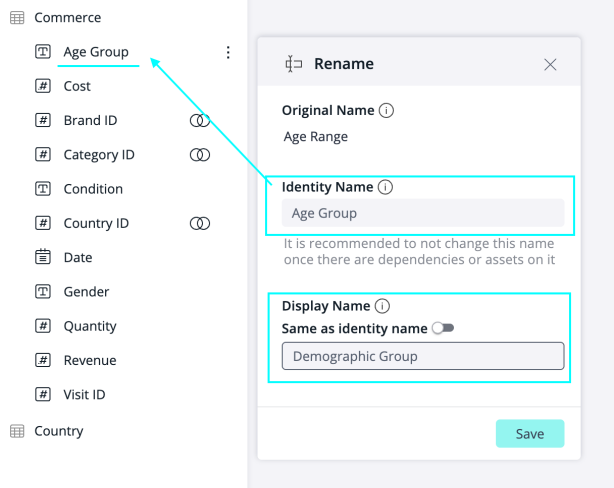
-
Original Name – The physical table/column name in the data source.
-
Identity Name – The logical name in the data model schema, used as a table/column unique identifier. Changing it will cause existing queries relying on it to fail.
-
Display Name – The semantic name, used in the application data browser interface (dashboards, data security, drill hierarchies, etc.). Changing it will present an updated name to users interacting with data via the data browser, but will not affect existing assets.
Changes to identity/display names will become effective after building/publishing the model.
Known Issues
New nfs-csi Controller
-
As Sisense version L2025.2 and newer use a new nfs-csi controller for new clusters, it is required to have a Resource Quota defined for the default namespace (or a different namespace if the
utils_namespaceparameter has been changed). -
If you are uninstalling/reinstalling Sisense on AKS/GKE in order to migrate to the new nfs-csi controller in Sisense version L2025.2 or newer, you must manually remove the nfs-client storage class.
For information on how to implement these changes, see Deploying Sisense on Google GKE.