Connecting to ClickHouse
ClickHouse is an open-source, high-performance columnar database management system designed for online analytical processing (OLAP). It enables rapid analysis of large volumes of data in real time by using a column-oriented storage format and advanced data compression. ClickHouse is widely used for data warehousing, business intelligence, and log analytics, offering scalability, fault tolerance, and support for complex analytical queries with sub-second response times.
Sisense provides a native certified ClickHouse connector that enables you to connect directly to your ClickHouse database and import data into your ElastiCube or build a live data model. The ClickHouse connector is pre-installed and enables seamless integration with your ClickHouse environment, making it ideal for real-time analytics and high-performance queries.
Importing ClickHouse Data
- In the Model Editor of your data model, click
 . The Add Data
dialog box is displayed.
. The Add Data
dialog box is displayed. - In the Choose Connector dialog box, select an available ClickHouse managed connection or create a new ClickHouse connection.
The Connector page appears.
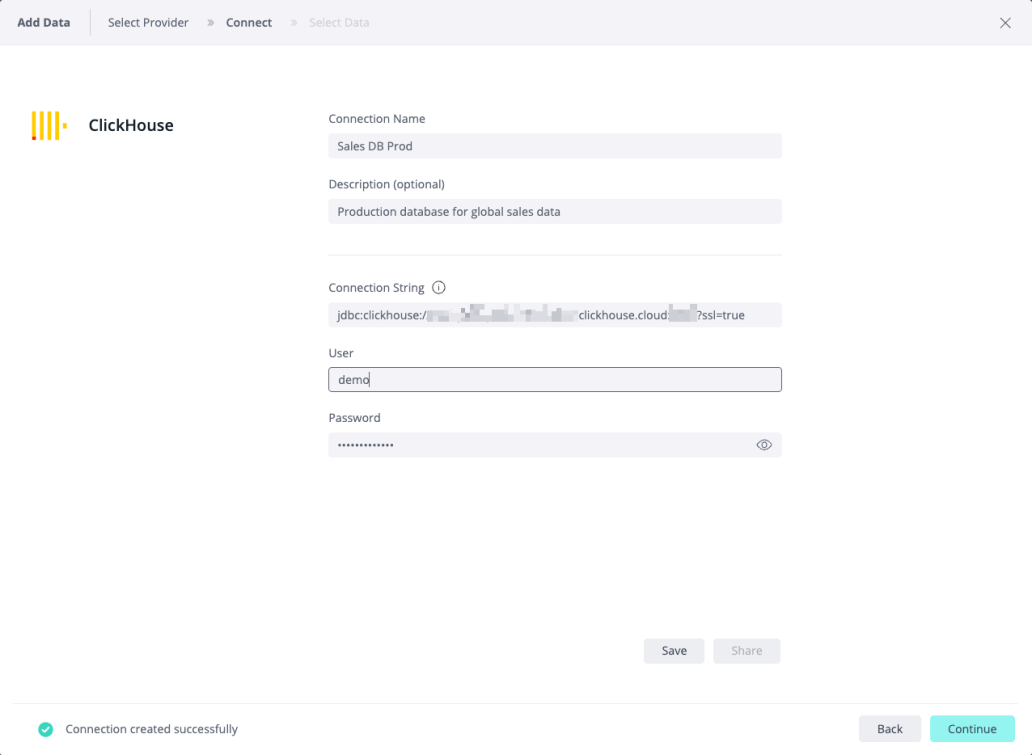
Enter the following details:
-
Connection String -
The ClickHouse JDBC connection string is used to define how Sisense (or any client) connects to a ClickHouse database. It specifies the database location, port, optional database name, and any additional connection parameters.
The connection string syntax is
jdbc:clickhouse://<host>:<port>/<database>?<parameters>where:-
<host>– The hostname or IP address of the ClickHouse server. -
<port>– The port number used for JDBC connections (default is 8123 for HTTP or 8443 for SSL connections in ClickHouse Cloud). For more information, see ClickHouse Network ports. -
<database>– (Optional) The name of the ClickHouse database to connect to. If omitted, the user’s default database is used. -
<parameters>– (Optional) Additional connection properties, such asssl=trueor other configuration settings. Multiple parameters are separated by&.
-
-
User and Password - ClickHouse account details to be used for connection.
User/Password is the only Sisense supported authentication method.
Note:
If you have a previous custom JDBC-based implementation, Sisense strongly recommends switching to this native connector to benefit from the latest updates and certified version.