Exporting Pivot Tables to Excel
WARNING:
Starting from Sisense version L2025.2, all deployments will be automatically switched to the New Export to Excel as their default service for downloading Pivot widgets to Excel. For a short transition period before the next version, it will still be possible to switch back to the legacy exporting service (documented in this topic, below), so that you can adjust and test your integrations that use the exporting API.
Subsequently, starting from Sisense version L2025.3, the legacy exporting service will be deprecated. That is, the configuration toggle located in Admin > System Configuration > Exporting > Export to Excel V2 will be removed and the legacy exporting API will no longer be available for use. Make sure to switch to the new endpoint, /api/v1/export/jaql/xlsx, prior to upgrading to L2025.3 or newer.
You can export your pivot tables to Microsoft® Excel (XLSX). When you export a pivot table to Excel, the data that is exported is the data that is displayed in your widget.
Exporting to Excel maintains your pivot's layout and structure, and values such as sub-totals, which are not maintained when you export a pivot table to CSV.
The example below shows a pivot table exported to Excel versus CSV:
Note:
Up to 1.5 million cells can be exported.
Excel
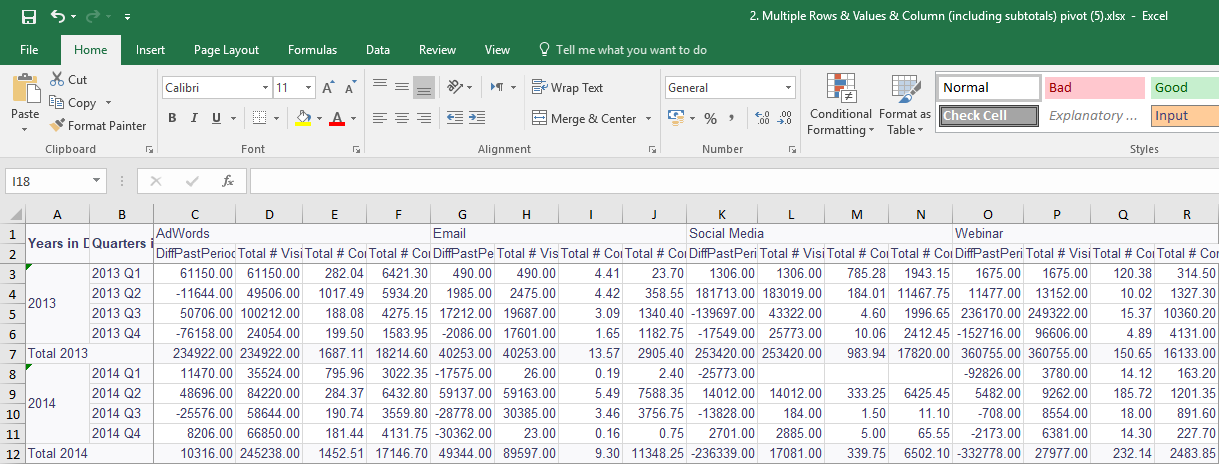
CSV
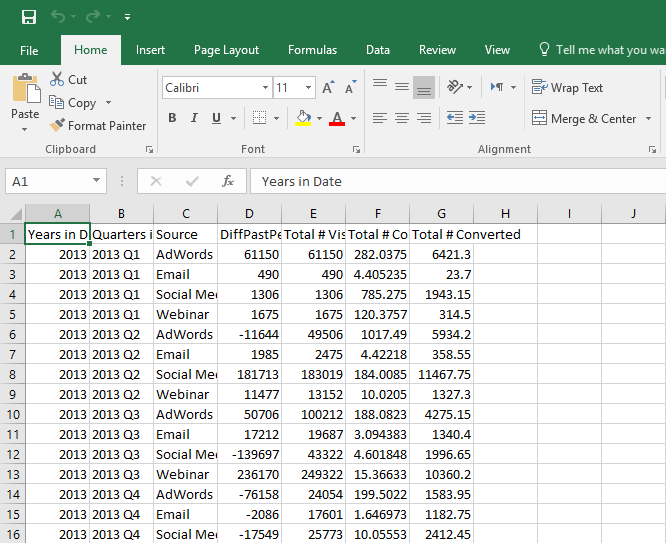
To export a widget to Excel:
- In Dashboard mode, click on the widget's menu, and select Download > ** Excel File**.
- In Edit mode, click on the download icon, and select Download Excel File.
Exporting to Excel via the REST API
In addition to exporting to Excel via the Sisense Web Application, you can export binary content via the Sisense REST API through thePOST /engine/excelExport endpoint. You can then convert this content to an Excel file (.xlsx).
Note:
This endpoint is not available from Sisense's interactive REST API. For more information about the endpoint, see the POST /engine/excelExport in Version 1.0 of the REST API.
Limitations
- From Sisense V8.2.1 for Linux deployments, the maximum number of visible columns in pivot tables is set by default to 70.
- Your Sisense Administrator can change this default value.
- When you upgrade your Linux deployment to Sisense V8.2.1, pivot tables with more than 70 columns will automatically reduce to 70 visible columns, according to an internal algorithm.
- This maximum column limitation does not apply when exporting pivot tables to Excel or CSV.
- Sisense supports the exporting of pivot tables of up to 1.5 million cells. Attempting to export a higher number of cells might result in a timeout. The following properties of a pivot table increase the probability of reaching a timeout when dealing with very large tables:
- Sub totals or Grand totals
- Complex formulas in Values
- Data Security rules
- Widget-level filters
- To successfully export pivot tables, split large pivot table with many columns to separate smaller pivot tables.
- The maximum number of rows per page is 200 rows