L2025.1 Release Notes
For a list of release dates and Sisense's end of support schedule, see Sisense Version Release and Support Schedule.
For information about the Sisense gradual rollout process, as well as an explanation of how the versions and release notes relate to content added during the rollout, see Sisense Gradual Rollout Process.
Versions Documented in these Release Notes
IMPORTANT NOTE - Regarding Upgrading:
Customers currently running Sisense versions older than L2023.11 cannot directly upgrade to versions L2024.2.0.79 or newer. You must first upgrade your Sisense installation to version L2023.11, or L2024.1, or L2024.2.0.78. Only after completing this intermediate upgrade can you proceed to versions L2024.2.0.79 or newer.
This important change is due to Sisense upgrading to MongoDB 6 starting from Sisense version L2024.2.0.79.
-
To download the latest Sisense version, or to upgrade to an older version, see that version’s Release Notes and contact your Sisense Customer Success Manager for the version package.
-
To upgrade to this version of Sisense:
-
Read the Release Notes of all the versions following your current version, up to and including the version to which you are upgrading.
-
Run a system backup before upgrading. See Backing up and Restoring Sisense.
-
Follow the upgrade procedure in Upgrading Sisense.
-
Privacy and Security Information
This release contains several security related updates. We highly recommend upgrading to this latest release to take advantage of any security-related updates and benefit from the Sisense support and warranty. In addition, Sisense strongly recommends regularly testing and auditing your environment after upgrading, and periodically during your subscription term, to ensure all privacy and security settings remain in place.
Customers are responsible for controlling and monitoring your environments and are therefore in the best position to ensure the correct security settings are in place for how you use Sisense products.
Due to the complexity of Sisense products, we strongly suggest that all customers ensure that you understand how all of the privacy and security settings within Sisense work.
If you use Sisense to store/process sensitive data, it is your responsibility to review and test your implementation to ensure you are not inadvertently sharing data with unauthorized third parties. For more information on data security rules, see Data Access Security.
BREAKING CHANGES - WARNING!
The following is a cumulative list of potentially breaking changes from approximately the past 12 months, and may also include warnings about upcoming changes:
API Token must be switched on in Feature Management > User Profile in order for the apiToken endpoint /api/v1/authentication/tokens/api/renew to return a JWT result as it previously had. If this feature toggle is off, a 403 Forbidden error will be returned instead.
Ceph is no longer supported as a shared storage layer. Migrate to supported alternatives, such as FSx (for AWS) or NFS (for non-AWS) to ensure continued compatibility.
Sisense automated system emails have been updated to match the new Sisense branding. As a result of this change, custom modification to the system emails will be overridden upon upgrade in case you have modified the contents of default email templates, but have not replaced the Sisense logo with your own logo image.
The default email templates are .less and .ejs files stored in the /opt/sisense/storage/emails folder OR in the /emails folder in the File Manager.
Make sure to back up your customized email templates before installing an upgrade so that you can restore them afterwards.
In order to prevent the need to restore your changes for future upgrades, store the customized templates in the dedicated branding folder (/opt/sisense/storage/branding/<yourbrand>/emails) and configure Sisense to send them instead of the original Sisense automated emails as described here. This functionality is only available if White Labeling is enabled in your license.
Deprecated Internal Endpoints
The following internal endpoints, which were removed from the Swagger API in 2020 but may still be used by some customers, are now deprecated:
/api/internal/connection
/api/internal/connection/{.*}
These legacy endpoints will now return a 410 Gone HTTP error with the following message:
"This connection endpoint has been deprecated and is no longer available. Please use the new Connections Management API endpoints."
Changes to the /api/v2/ecm Endpoint
This endpoint, which is a backend implementation responsible for handling all GraphQL queries, mutations, and subscriptions used by the Sisense Data Tab application, has been updated as follows:
-
New Optional Properties Added:
name,description,supportedModelTypes,lastModified, andconnectionPermissions.
-
Changed Properties:
providerandparametersare now optional instead of mandatory.
Updates to the /api/v2/datamodels Endpoint
This endpoint will now return the complete connection structure, but all properties, except for oid and provider, will be set to null.
At the same time, /api/v2/datamodel-exports/schema will continue to return connection parameters as before.
Action Required
As Connection Management is now the unified approach for managing data source connections, ensure your custom solutions are updated to use the new /api/v2/connections endpoints.
For more information, refer to the documentation: "API and System Behavior Changes with Connection Management."
Release Overview
Release L2025.1 provides a number of new features, improvements, and fixes to Sisense for Linux.
What's New
The following table lists the high-level impact (or potential impact, if any) of new features, and how to handle it if upgrading to version L2025.1 or newer. Continue reading the Release Notes below the table for a detailed explanation of these features, as well as improvements and fixes.
| Feature | Issues and Actions to Consider |
|---|---|
|
This feature is currently in Beta. It is subject to changes as we make fixes and improvements. This feature is currently available to our managed cloud customers only. Note the limitations described here. |
|
|
N/A |
|
|
N/A |
Dashboard AI Assistant (Beta)
Note:
-
This feature is currently in Beta. As such, not all functionality has been added and finalized and is subject to change as fixes and improvements are made.
-
This feature is currently available to our managed cloud customers only.
Sisense now includes an AI Assistant for your dashboards, as part of the product, usable via the UI. This feature enables you to explore your data and generate queries through natural language questions powered by AI. The AI Assistant can suggest sample insights, provide narrative explanations in context, and produce data visualizations. The functionality is like that of the AI Assistant (a.k.a. the “Chatbot”) that we have already introduced via Compose SDK.
Enabling the Dashboard AI Assistant
In order to use the Dashboard AI Assistant, it must be enabled by an Admin, in the Admin tab, under App Configuration > Sisense Intelligence.
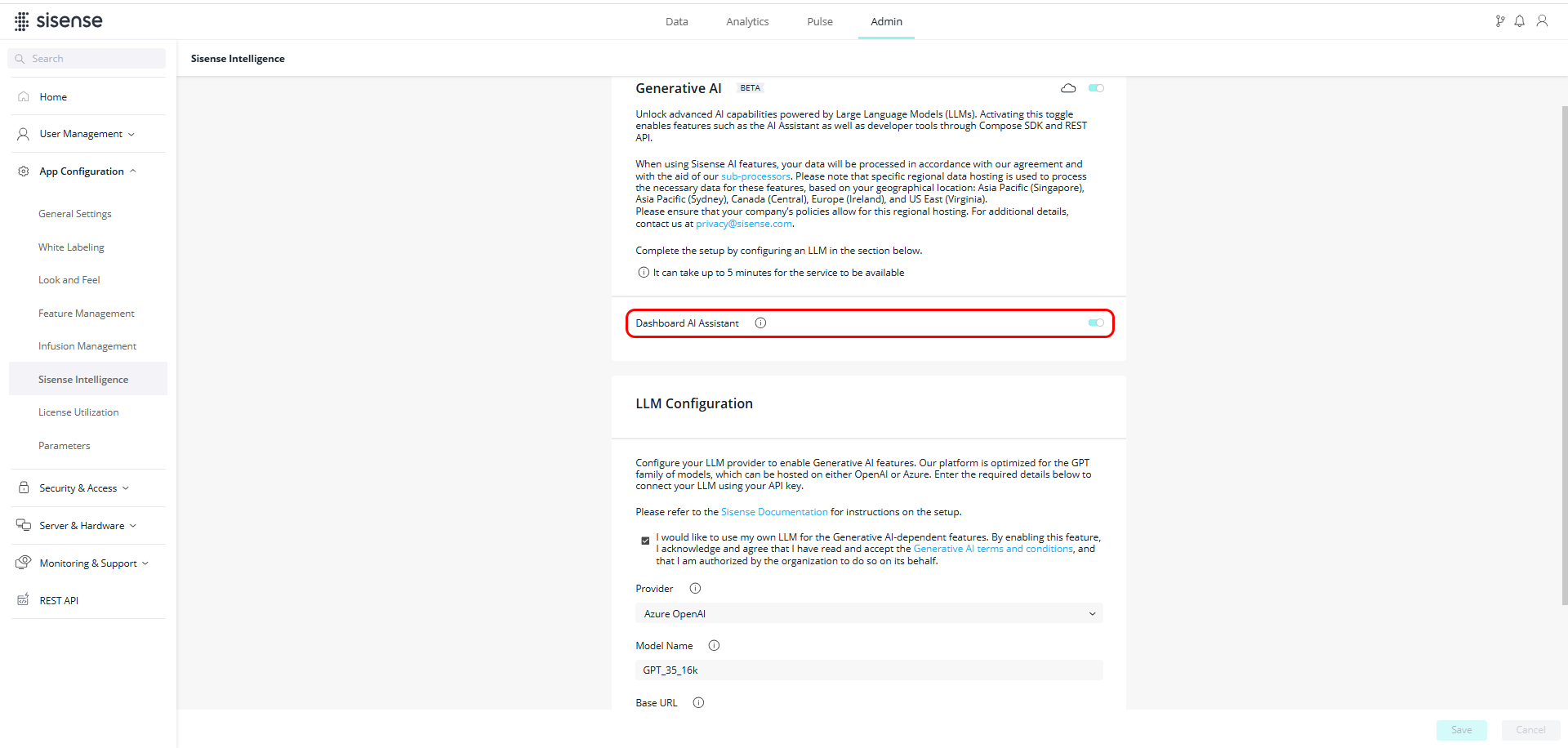
After an Admin has enabled the Dashboard AI Assistant globally, in order to use this feature for specific dashboards, it must be enabled for each dashboard by the Dashboard Designer. In the dashboard, open the three dots menu and toggle on the AI Assistant.
After it is enabled, the AI Assistant button appears in the dashboard menu.
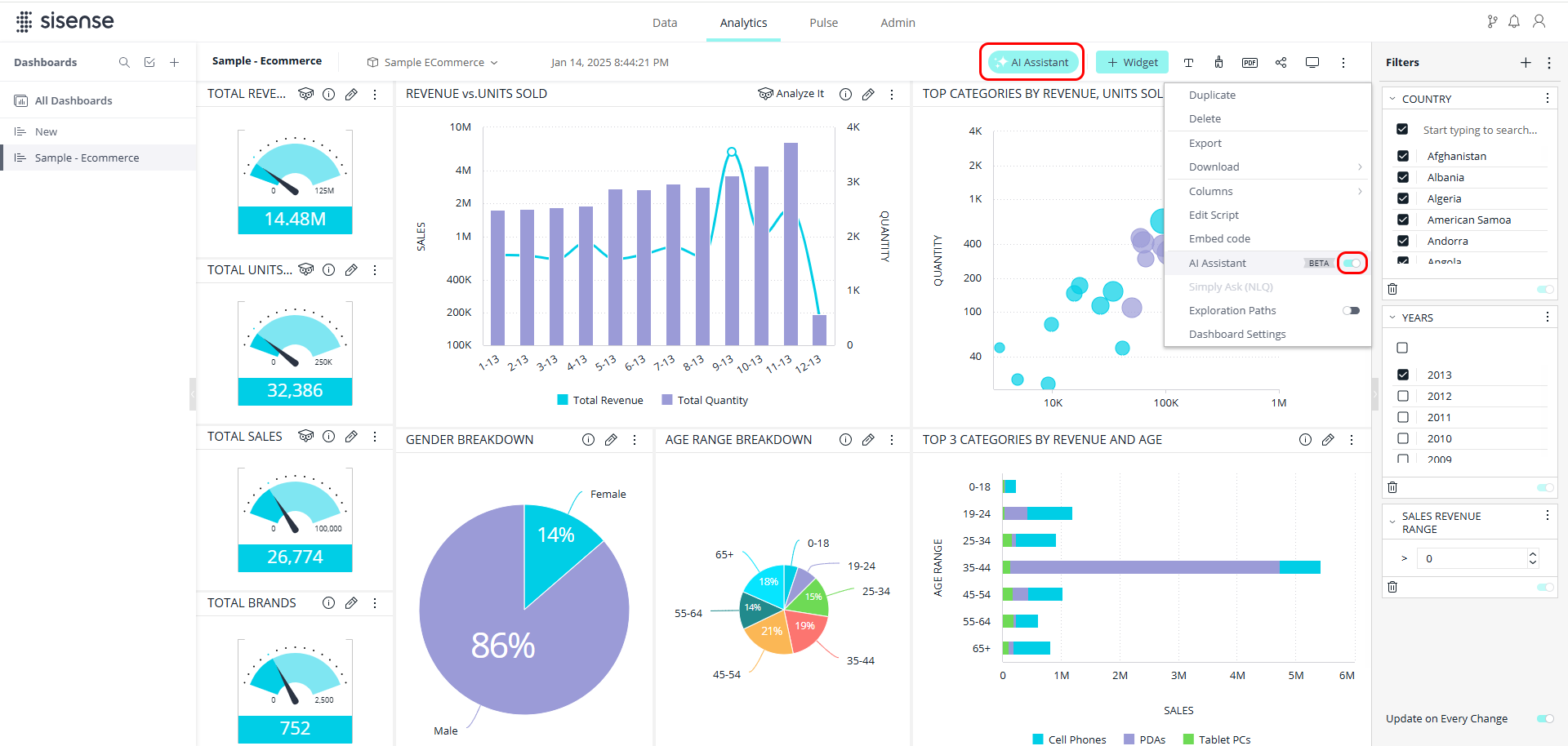
Using the Dashboard AI Assistant
Click AI Assistant to use this feature.
In the AI Assistant, you can type your question in natural language, choose from suggested questions, or type “/” for ideas. After asking your question, an answer, along with an explanation and a chart, are provided.
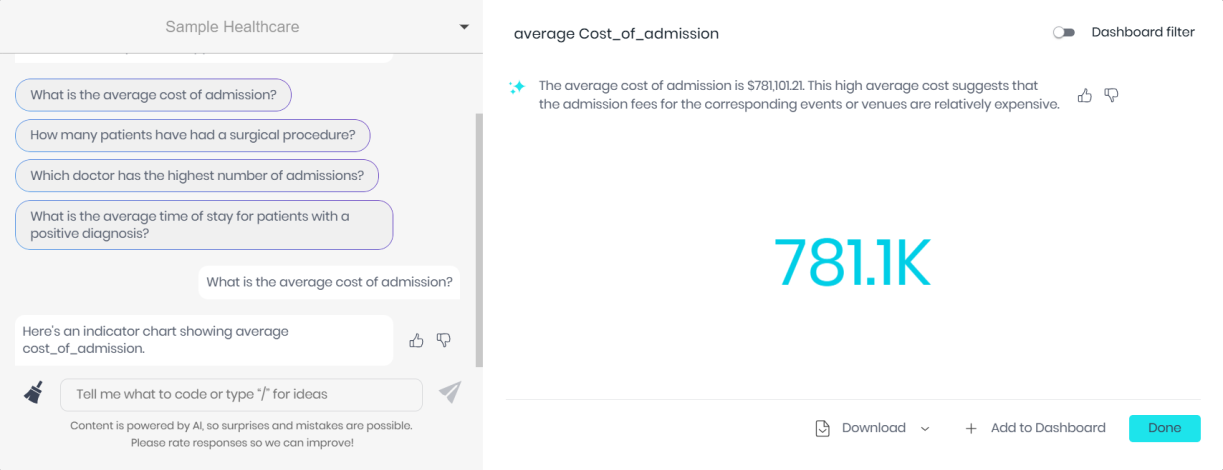
The results pane provides some options:
-
Enable Dashboard filter to apply the dashboard filters to your results.
-
Click Download to download the results as an image or CSV file.
-
Click Add to Dashboard to add the generated chart as a widget to your dashboard.
Improving the AI Assistant's Results
The AI Assistant is powered by enhancements to the semantic layer, making it AI-ready. These enhancements ensure that the AI Assistant delivers more accurate insights and helps you extract value from your data more intuitively.
Column Descriptions
You can add descriptions to your columns to help the AI Assistant understand their semantic meaning. This is especially useful for columns with unclear names or unpredictable values.
To add a description to a column:
-
In the Data tab, in the relevant data model, for the relevant column, click
 > Description.
> Description.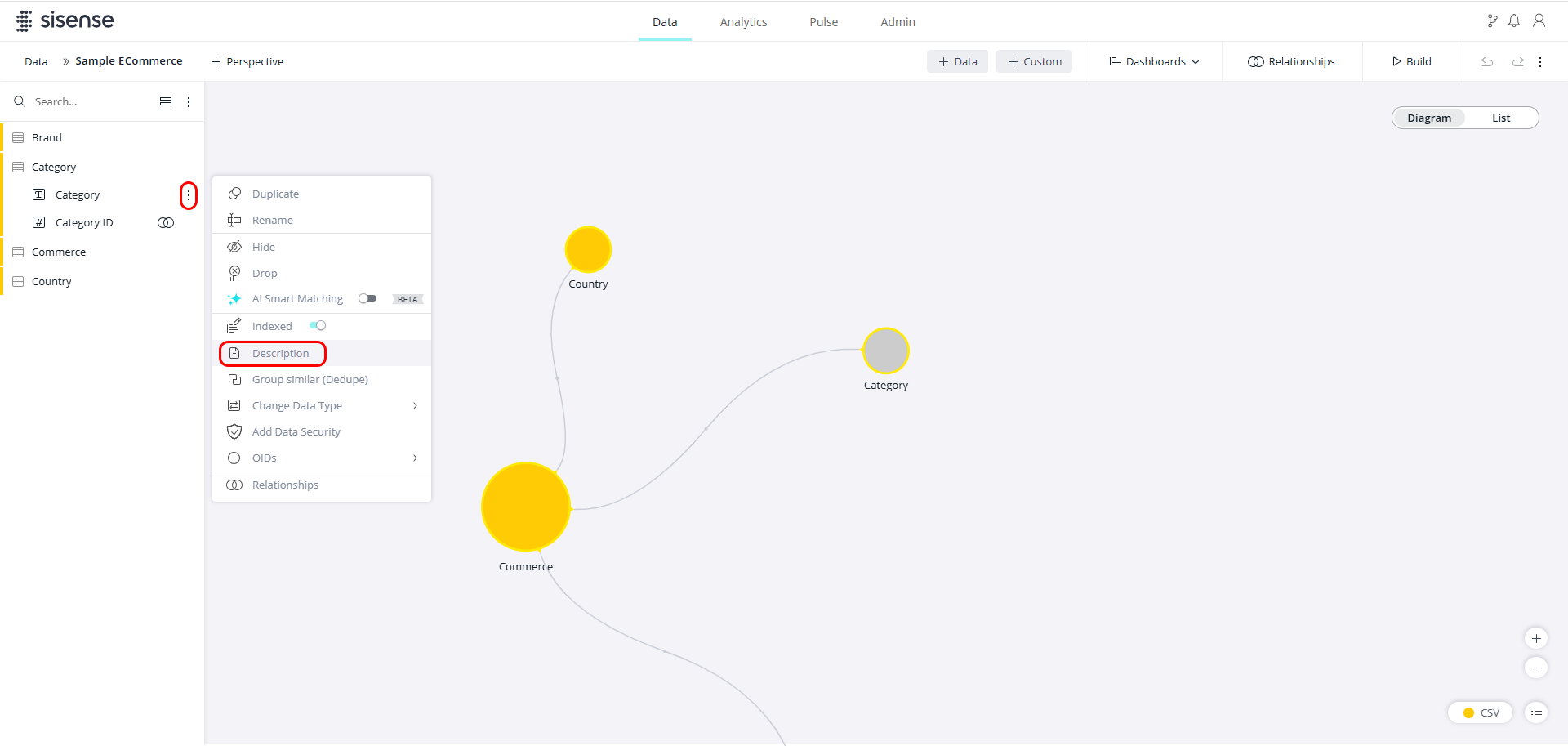
-
Type the description in the Add Description field and click
 .
.
AI Smart Matching
You can enable AI Smart Matching for specific columns, enabling users to query by value in a column, without needing to know its exact name.
To enable AI Smart Matching:
-
In the Data tab, in the relevant data model, for the relevant column, click
 > toggle on AI Smart Matching.
> toggle on AI Smart Matching.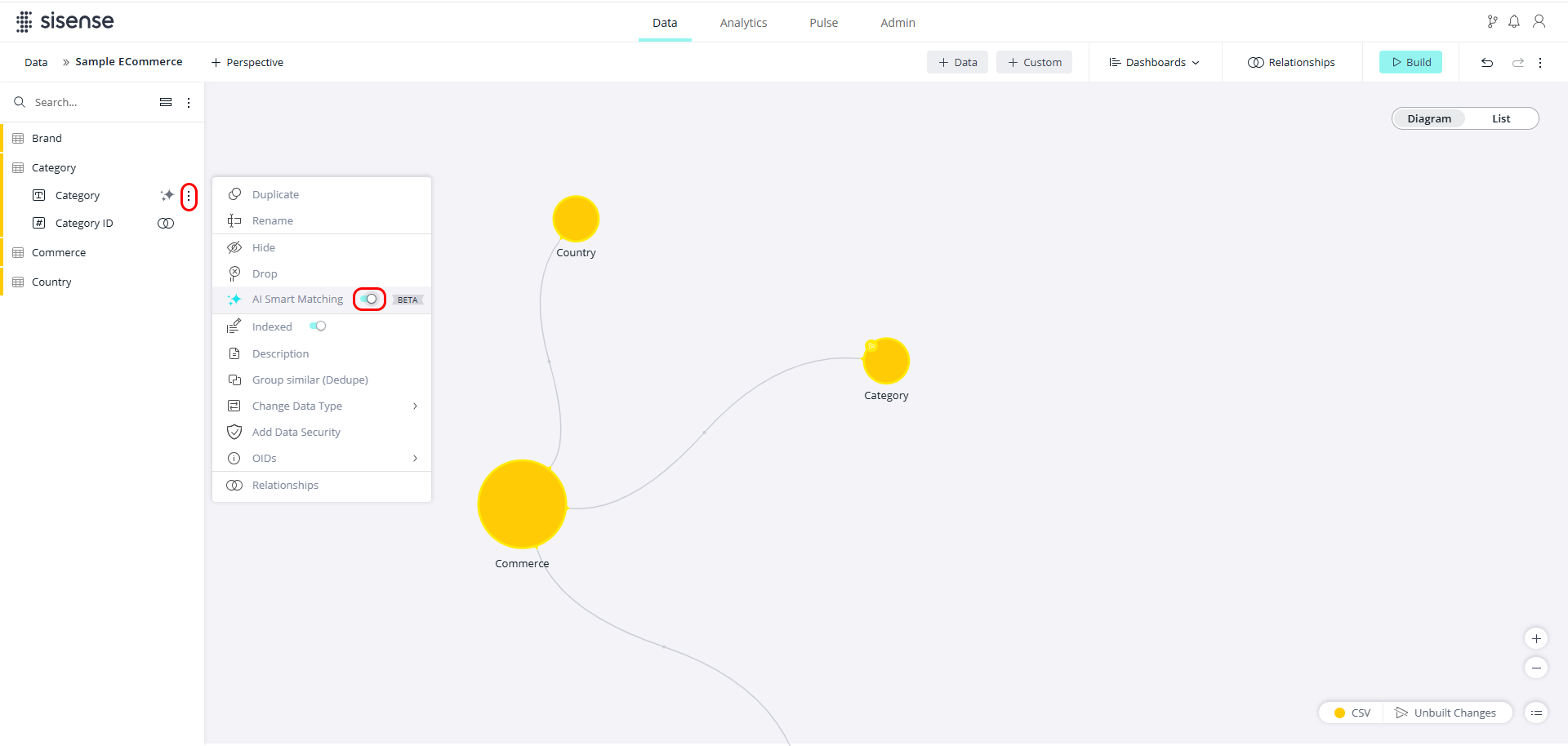
For columns which have AI Smart Matching enabled, the AI icon
 is displayed next to the column name.
is displayed next to the column name.
Widget Filters Indication
When viewing a widget in a dashboard, until now, the Viewer would not see if widget filters that differ from the dashboard filters are applied. In order to check, the Viewer would have to view the widget in Full Screen mode.
This feature makes it easier for Viewers to know exactly which filters are affecting the widget results that they see on the dashboard by adding an indicator to the widget.
For example, there may be multiple widgets in a dashboard, each supposedly showing the same information, but with different results. In the dashboard below, there are three widgets, all of which display Total Revenue. However, the data displayed is different in each widget, and it is not immediately apparent as to why that is.

The reason is because two of the widgets either have additional filters applied or existing filters disabled. The dashboard owner can open the widget’s Edit mode and see this in the widget Filters panel. In the following widget, you can see that some of the dashboard filters are disabled, and there is an extra widget filter added on a Condition.
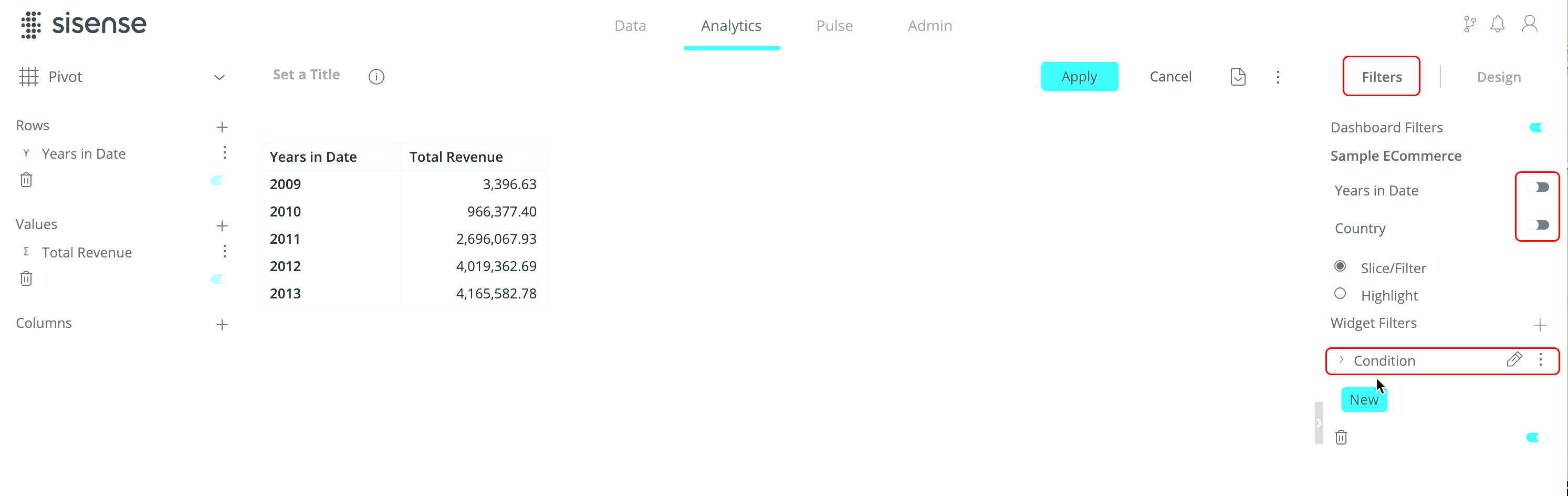
A Viewer would only be able to see that (though would not be able to make any changes) in Full Screen mode.
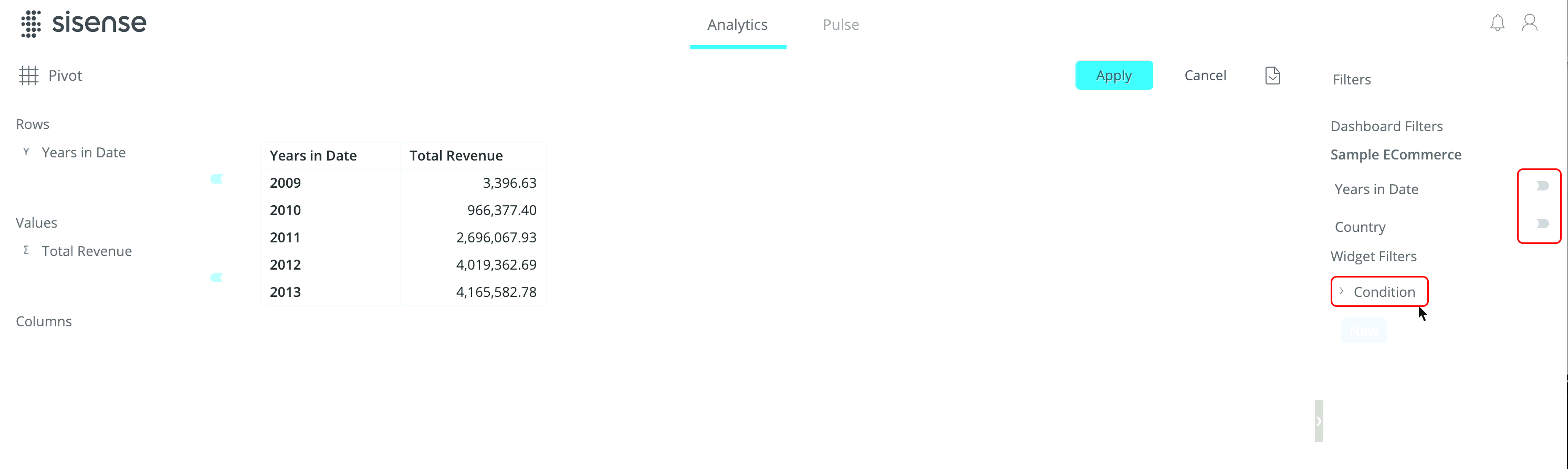
A configuration setting, “Widget filters indication”, has now been added to the dashboard menu which allows the dashboard owner to display an icon in the widget toolbar that indicates that the filters applied to the widget differ from the dashboard filters.
Note:
-
The indicator icon will be presented on dashboards embedded with iFrame or Embed SDK, but will not be presented on individually embedded widgets. If you are embedding a dashboard with the right filter panel disabled, it is recommended to keep the ‘Widget filters indication’ disabled for such dashboards.
-
Shared users with ‘Can design’ permission do not have this configuration setting available in their copy of a dashboard. It is only configurable by the dashboard owner.
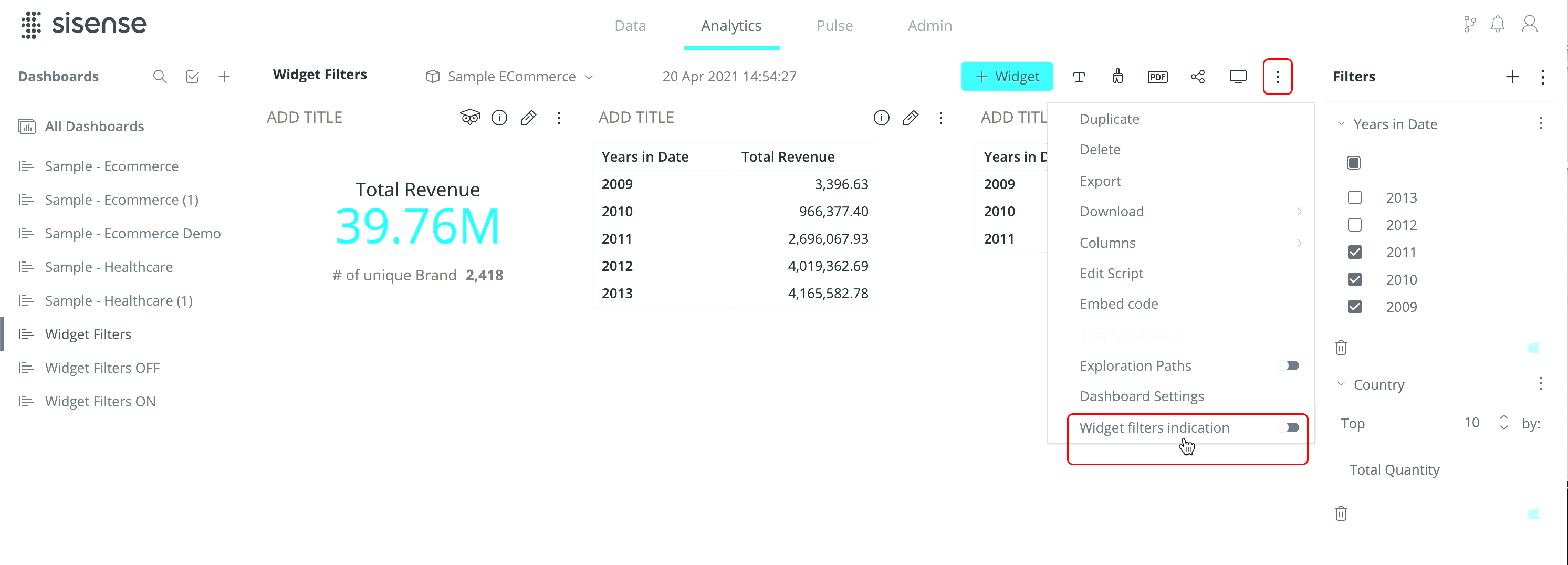
This feature is disabled by default for backward compatibility with existing dashboards. Therefore, to use this feature, it must be enabled for each dashboard. When it is enabled, the ![]() icon appears on the widgets where the filters affecting the results are different from the dashboard filters.
icon appears on the widgets where the filters affecting the results are different from the dashboard filters.
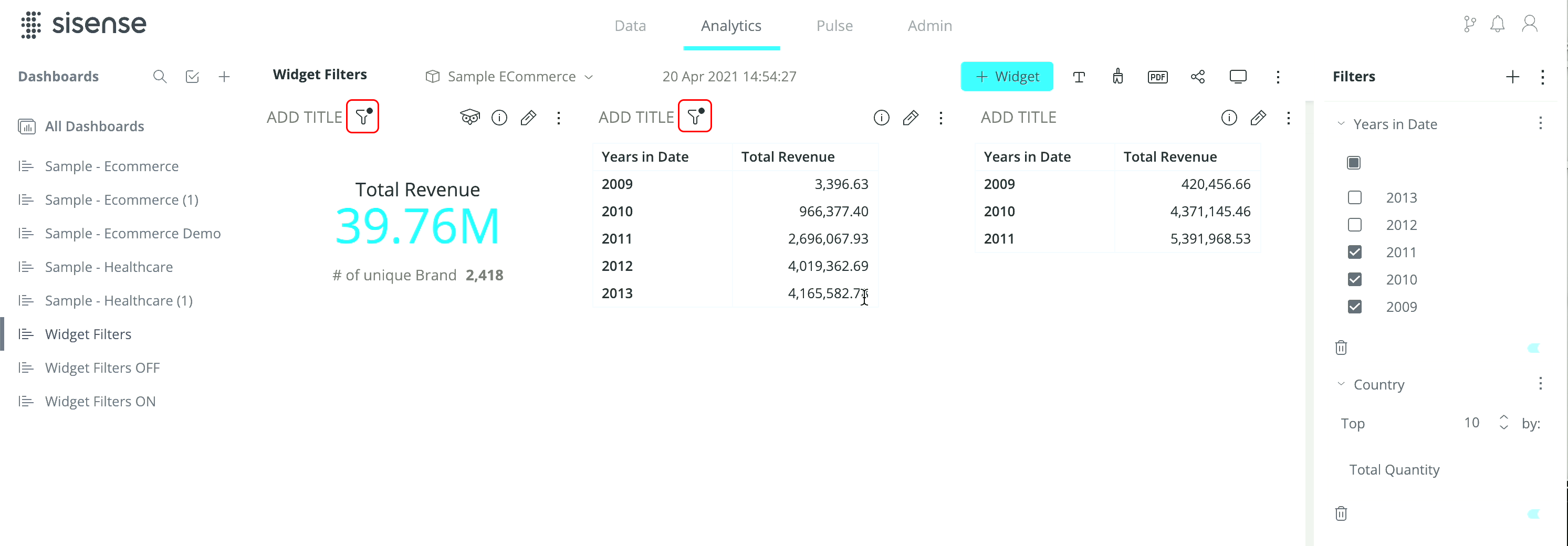
You can click the icon to see more details about the additional and/or disabled filters.
![]()
If a widget has a filter on the same column as an existing dashboard filter, but with different values, it will be displayed in the first section as an added filter. If there are many added/disabled filters, a scrollbar is added to the details window, as well as expandable sections.
Republish to apply the change (to display the widget filters indicator) for the Viewers’ dashboard.
XFS as Default File System on EKS
XFS is now a default file system on EKS for new installations.
What's Improved
Area Map and Scatter Map
-
Three new API endpoints have been added to help you improve the accuracy of your search results in Area Maps and Scatter Maps:
-
POST /geo/locations/search- Search only in your cache in your local Sisense instance.Sample use case: This type of search will limit the results to locations in your cache, and will not trigger an external geocaching search and caching like
POST /geo/locationsdoes, making it easier to review locations in your local cache. It is also useful to see if your local cache has any data cached for certain locations. -
PATCH /geo/locations- Update locations in your local cache.Sample use case: If you search a location, you can find and copy the correct coordinates and other properties, and use this endpoint to update the location by pasting the copied information into the location object, and removing any existing irrelevant/unwanted information (irrelevant location results that you want to remove). This will ensure that future searches in your cache for that location will return the desired result, and will not return the pre-existing undesired results.
-
DELETE /geo/locations/remove- Delete locations from your local cache.Sample use case: If you know or observe that you have a location that incorrectly appears in your search results, you can use this endpoint to remove it.
Using these endpoints, users who manage Sisense instances can now fix geocoordinate issues, without requiring assistance from Support. These new endpoints are of course in addition to the two endpoints that already existed:
GET /geo/geojson/{type}- Search the entire database for locations by type, andPOST /geo/locations- Retrieve geocoordinates for specific locations. -
Branding
-
To improve security, uploading of branding svg files is now limited to 5 MB.
Build To Destination (B2D)
-
You can now set a result limit and query timeout per each B2D model.
Connectors
-
The User Name field has been removed from the Databricks Connector page, as it is irrelevant for Databricks token authentication.
Custom Code Notebooks
-
Updated security guidelines have been applied. Therefore, Data Admins no longer have access to custom code notebooks. Admins still have access. All other roles with lesser permissions, still do not have access, as before. For Admins that do want to allow other user types to use custom code, there is a new flag that they can set to
true,allowPermissionsForNonAdmin, which isfalseby default.
Data Models - Exporting/Importing
-
There is now a detailed confirmation message warning about some of the data security rules not being imported to the system in case there is no user on the target environment to which it should be applied.
Data Sources - Databases
-
The Default Database which is an optional property in the connection to a data source, now acts as a starting point or shortcut to all Sisense user roles and managed connections permissions. It automatically selects a database during the Sisense data model creation flow to streamline user workflows. Previously, users with the connection permission "Can Use Connection" could select other databases, while users with the connection permission "Can Edit Connection" were limited to the one specified in the default database.
Important:
The Default Database is not a security feature. It does not restrict Sisense users from accessing other databases within the data source. Access should be regulated through user permissions in the database management system (for example, Redshift).
Embedding Widgets
-
Compose SDK code snippets are now included as part of the 'Embed Code' feature, where users want to generate code in order to embed a widget. This complements the previously available IFrame option, provides easier access to the modern approach for embedding widgets, and can also help facilitate dialog between Sisense users and application developers.
With Compose SDK Embed Code, it is possible to choose a framework (React, Angular, or VueJS), and whether to show a chart or only return data from the widget's query. Finally they can choose if the code snippet should reference the widget's current state in Sisense (reference this widget by ID) or copy the current state into the code snippet and detach it from the state of the widget (generate this widget ad-hoc). Users can also find a link to the Quickstart guide for using Compose SDK.
Export to Excel V2
-
Export to Excel V2 is now enabled by default as the exporting service for new deployments. When upgrading, existing customers retain their exporting service configuration (new or previous) for now, but should expect to switch to the new service upon the next upgrade. See the Upcoming Deprecation Notification below for more info.
When downloading Pivot tables to Excel using the new exporting service, the non-default fiscal year and first day of the week are now respected in the generated file.
Managed Cloud Autoscaling
-
Autoscaling deployment capabilities that leverage Horizontal Pod Autoscaling (HPA) based on CPU consumption, which was introduced in L2024.3 SU2 for our managed customers, is now available to our on-premise customers as well.
Mobile
-
A “Return to server selection” button has been added, which allows users to return to the login screen without waiting until the login is complete.

What’s Fixed
Build
-
Previously, building B2D data models with custom tables included failed with the following error: "3005 | Custom table build error - Redshift: ERROR: relation already exists." It has now been fixed and works as expected.
Data Models
-
Previously, in cases with a large number of dependencies, deleting data models failed with the following error: "Network error: Unexpected token 'G', "Gateway Timeout" is not valid JSON". This has been fixed, and deleting data models now works as expected.
-
Removing access to a data model from users with dependent dashboards is now functioning as expected. Previously, owners of dependent data models were not removed from the shared list. Note that if you revoke a user's access to a data model, all dashboards owned by that user will no longer display data.
Email Reports
-
In previous versions, an extra dashboard report was sent for the reports scheduled on every ElastiCube update, with a limit to the number of emails per day. This has now been fixed, so that the number of daily reports corresponds to the defined schedule.
Export to Excel V2
-
Previously, subtotals were missing when downloading a Pivot widget to Excel with a specific configuration: a Pivot table containing two or more columns with the same subtotals.
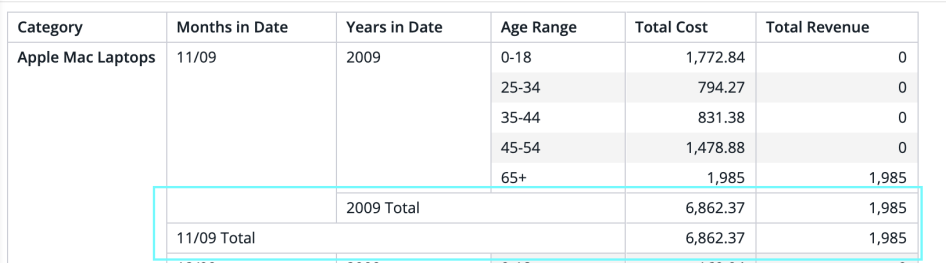
This has now been fixed, ensuring that the exported file has the same structure as the Pivot table on the dashboard.
Filters
-
Previously, applying a filter with all values disabled (from the filter panel) on widgets with the GROWTH function resulted in "N/A". This has been fixed, and the results calculation is now aligned to the generic filters behavior; that is, disabling all filter values is considered as no filter applied.
-
Previously, if a background date/time filter was set, users could not select values of the same level in the foreground filter. For example, when a background filter was set to 'Last x Month', users could not select specific months in the filter. This has now been corrected, such that users are able to select values from those available according to the background filter.
-
Previously, filters created by selecting a point on a Scatter Map widget were not applied when there also existed cascading filters on the dashboard. This has now been corrected, such that the dashboard is filtered according to the value selected on the Scatter Map.
Git Integration
-
Drill hierarchies are now imported via the Git flow and are applied to the assets dashboards as expected. Previously, hierarchies were imported but not applied to the assets, leading to inconsistency after Git dev to prod migration.
Hierarchies
-
Exporting and importing a data model no longer creates duplicate hierarchies when the "Merge_New" option is selected.
Infra
-
Log generation from the MongoDB pod now works as expected. Previously, since version L2024.2, the MongoDB pod stopped producing logs related to the query execution and only generic startup info was recorded in the log.
Perspectives
-
There are no longer 404 errors for /api/v1/elasticubes/live/by_title/ requests when using a live perspective as a dashboard source. Previously, perspective based widgets would still return the data, but 404 errors appeared in the network.
-
Previously, in some cases, widgets created on Live-based perspectives failed with the following error: "Elasticube has not been found". This has been fixed, and they are now working as expected.
Security
-
A bug in authorization has been fixed, improving security for access control.
Session Management
-
Previously, in some instances, the session table was not cleaned out upon session inactivity timeout, continuing to display inactive sessions. This is now fixed, and the expired sessions are cleared from the session table.
Widgets
-
Previously, the null values in the Area Map were not handled correctly in the widget legend, resulting in empty lines or missing currency values. This has now been fixed such that no data is indicated in the legend with "#N/A".
What's Coming
Changing from RKE1 to RKE2 (for on-prem customers only)
Note:
This topic relates only to on-premise customers who chose to use the Sisense deployment script to deploy and manage your on-premise Kubernetes cluster via the RKE tool.
Rancher Kubernetes Engine (RKE) is a tool developed by Rancher, which is used for deploying and running Kubernetes clusters on your on-premise server(s).
RKE is reaching its End Of Life:
RKE uses Docker, which is no longer maintained as a container runtime by Kubernetes.
This is critical as Docker’s removal from the Kubernetes project (as of release 1.24) necessitates a shift.
RKE2 adopts containerd, providing a more secure and efficient environment.
This change not only enhances the stability of container workloads but also aligns with the latest industry standards for container management.
RKE2 and K3S offer a more secure, efficient, and future-proof environment for your Kubernetes needs.Therefore, Sisense has updated our on-prem deployment process to deploy the Kubernetes cluster using the new RKE2.
The final Sisense version that will install/upgrade Kubernetes using RKE1 is L2025.1.0.
Subsequent Sisense versions will still be able to deploy over RKE1 (using only update: true and update_k8s_version: false).
However, for new installations for which deploying Kubernetes cluster via the Sisense deployment code is desired, RKE2 will be installed.
Upgrading from RKE1 to RKE2
Upgrading from RKE1 to RKE2 is not supported. This means that if you have RKE installed via a Sisense version <=L2025.1.0 and you are about to update to a newer version, you could run update: true, but you cannot run it with update_k8s_version: false.
Therefore, if you want to update to the later Kubernetes version, there are two options:
Note:
Whichever method you choose, you must first backup your Sisense data, and then restore your data in the new environment:
-
Migrating RKE1 to RKE2 (this topic will be added in L2025.2)
-
Recommended method: Launch a new server(s) and run a fresh install on it. This will ensure that you do not lose any data while migrating from the old environment to the new one.
-
Less preferred method: Completely uninstall (
uninstall_cluster: true,uninstall_sisense: true, andremove_user_data: true) and then run a fresh reinstall.
Removing a Node
The remove_node feature is no longer supported, as RKE2 has deprecated this functionality.
If you want to remove a node from your existing Kubernetes cluster, you must do it manually (and update your config.yaml file accordingly).
-
Uninstall | RKE2 (uninstall RKE2 only inside the server/node you wish to remove)
NFS Storage Class Change
For on-premise customers who use NFS storage:
Once upgrading to RKE2 (whether installing on a new server(s) or uninstall+reinstall), the old storage class nfs-client will be replaced with nfs-csi.
The nfs-csi storageClass is the native way to work with your NFS.
Containerd Installation Required
For the offline/air-gapped customers:
See Installing Sisense in an Offline Environment.
It is no longer necessary to have Docker pre-installed before running the installation. However, you must have Containerd v1.7.24 or newer installed on your server(s) before running the installation.
Note:
Containerd is included as part of Docker, so if you already have Docker installed, there is no need to separately install Containerd.
ubuntu@node1:~$ ctr --version
ctr containerd.io 1.7.24In addition, running ./installer/offline/offline_installer.sh run <your_config_file>.yaml will automatically start the installation. This means that there is no need to cd sisense-${SISENSE_VERSION} and run ./sisense.sh <your_config_file>.yaml.
Note:
If you want to skip parameters validation, you can run ./installer/offline/offline_installer.sh run <your_config_file>.yaml -y.
Deprecations
AKS, EKS, GKE, and Kops Deployment Scripts
-
AKS, EKS, GKE, and Kops deployment scripts are no longer needed, and are therefore not supported.
Export to Excel - Upcoming Deprecation Notification
This notification pertains to the next version, and is only being included here in order to provide you with time to prepare.
-
Starting from Sisense version L2025.2, all deployments will be automatically switched to the New Export to Excel as their default service for downloading Pivot widgets to Excel. For a short transition period before the next version, it will still be possible to switch back to the legacy exporting service, so that you can adjust and test your integrations that use the exporting API.
-
Subsequently, by the end of 2025, the previous exporting service will be deprecated. That is, the configuration toggle located in Admin > System Configuration > Exporting > Export to Excel V2 will be removed and the legacy exporting API will no longer be available for use.
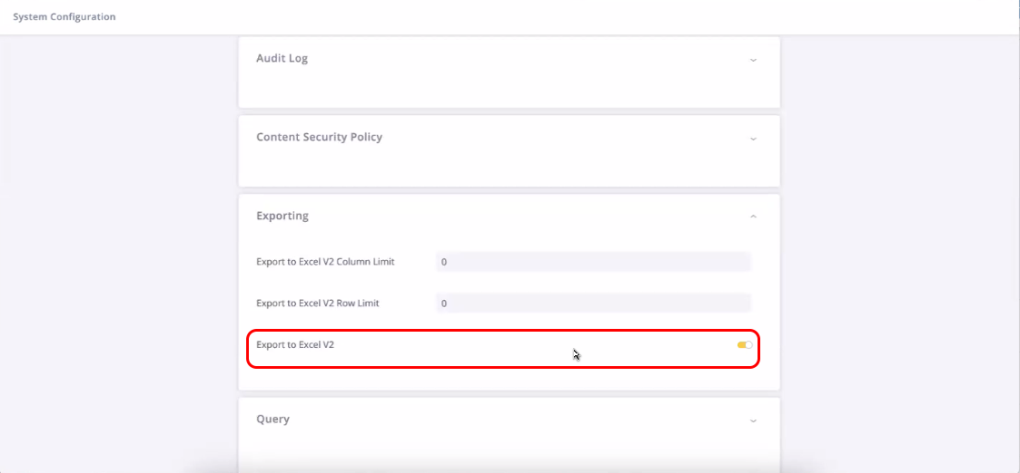
You may continue using the legacy endpoint when exporting via REST API until it is deprecated, which will occur by the end of 2025. However, make sure to switch to the new endpoint prior to the deprecation.
-
New exporting endpoint to be used:
/api/v1/export/jaql/xlsx
-
Filters - Upcoming Deprecation Notification
This notification pertains to the next version, and is only being included here in order to provide you with time to prepare.
-
Starting from Sisense version L2025.2, all deployments will be automatically switched to use the default filters editor. For a limited time, it will still be possible to switch back to the legacy dashboard and widget filters, so that you can verify that the existing filters are not affected and make adjustments if necessary.
-
Subsequently, by the end of 2025, the legacy filters editor will be deprecated, and the configuration toggles Date/Time Filters, Numeric Filters, and Textual Filters located in Admin > Feature Management will be removed.
L2025.1 Service Pack 1
The content below describes the new features, improvements, and bug fixes included in the February 2025, L2025.1 Service Pack 1 release.
For a list of release dates and Sisense's end of support schedule, see Sisense Version Release and Support Schedule.
For information about the Sisense gradual rollout process, as well as an explanation of how the versions and release notes relate to content added during the rollout, see Sisense Gradual Rollout Process.
What's New
Add-ons
-
Jump To Dashboard- Jump To Dashboard (JTD) is a Sisense certified add-on. This means that it comes installed together with Sisense and you do not need to perform any separate download or installation. However, it is disabled by default, and you must enable it in order to use it.
The JTD add-on creates shortcuts from a widget in one dashboard to another dashboard via a browser tab or a popup window. JTD supports charts, pivots, and indicators. JTD is useful for presenting additional information about specific series on demand by jumping across dashboards without the need to present all of the data in a single dashboard. To use JTD, you can click a widget, or right-click a value in the widget, and jump to the relevant dashboard.
JTD settings can now be configured via the UI instead of by widget scripts to select your preferred settings, such as the target dashboard(s) display mode, and panels, toolbars, and filters behaviors.
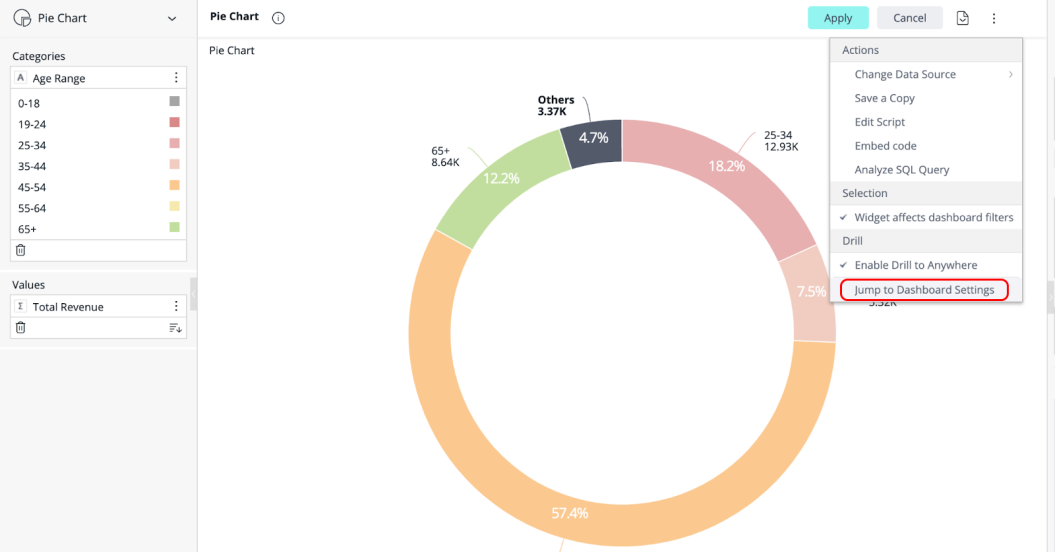
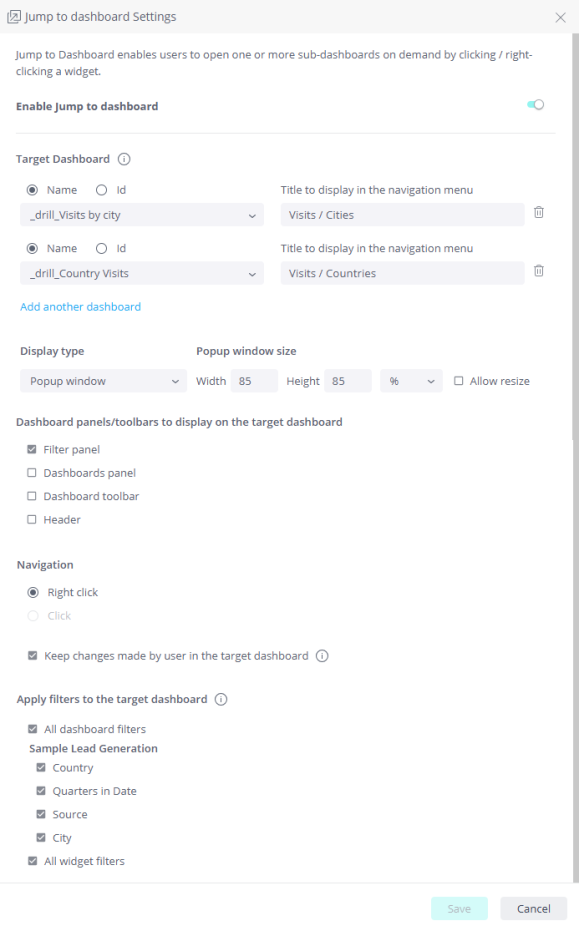
Global JTD settings can be configured by Administrators only. Widget-level JTD settings override global settings.
Upon upgrade, existing JTD configurations will be migrated to the new UI settings.
For more information, see Jump to Dashboard.
What's Improved
Filters Side Panel Expansion
-
A new icon has been added to enable you to quickly and conveniently expand and collapse the Filters side panel:
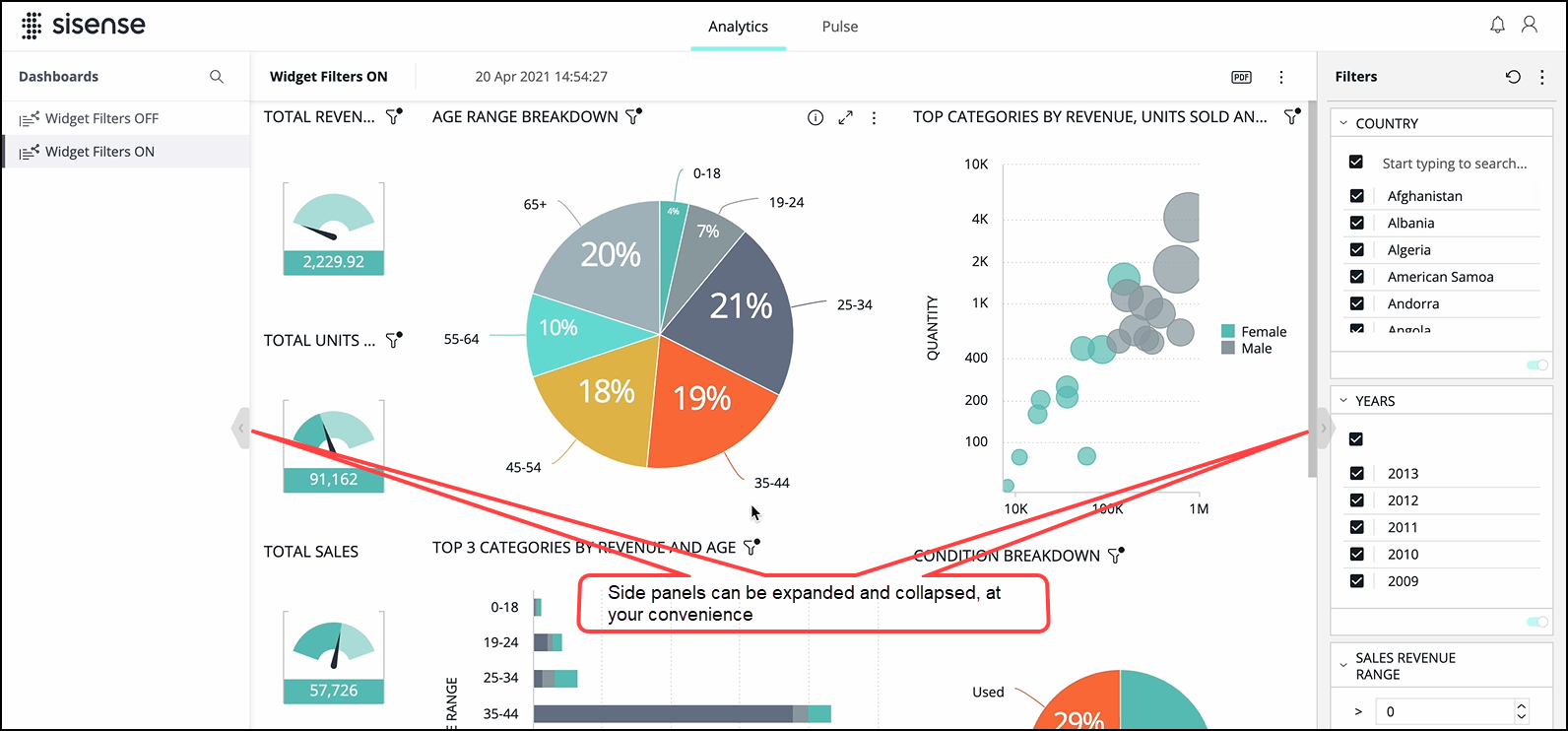
The first time a user opens a dashboard, an on-screen tip will be displayed until it is dismissed by clicking Got it.
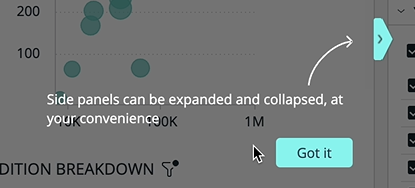
Note:
This can potentially interfere with automations using auto-tests or program flows that include dashboard loading. Scripts for such scenarios should be updated to disable the on-screen tip animation.
What's Fixed
Connection Management
-
Build in B2D data models that were created before Connection Management migration now works as expected. Previously, it failed with the error: "The viewer connection is invalid."
Connections
-
Previously, in rare cases, custom imported datasets had a null connection, which resulted in the following notification: "Update connection settings from the data source's menu to use this data model”. This has been fixed, and changing tables and creating new custom import tables now works as expected.
-
Changing a connection via a PATCH Call from API V2.0 /datamodels/{datamodelId}/schema/datasets/{datasetId} now completely removes the data model from the connection's dependencies. Previously, an updated data model was still listed in the managed connection's dependencies, preventing its deletion.
Connectors
-
Previously, creating a CSV connection by folder path failed with the following error: "Cannot establish connection with provided parameters." This has now been fixed and works as expected.
-
Live data models with leveraged User Parameters now works as expected after changing the table. Previously, it returned the following error: "An error occurred while executing request to the connector".
Dashboards
-
In previous versions, exporting dashboards and importing them into another instance would sometimes result in ghost widgets appearing due to the widget OID being missing. This has now been fixed, so that all widgets on imported dashboards have specified OIDs and are rendered as expected.
Filters
-
Previously, values selected with a single-select highlight filter were not highlighted in Pivot tables. This has now been fixed, so that the selected values are highlighted as expected, both for multi-select and single-select filters.
Formulas
-
Previously, the list of shared formulas failed to load for data sources with names containing the "&" symbol. This has been fixed, so that the shared formulas are now listed correctly in the formula editor.
-
In earlier versions, saving a starred formula with the same name as an existing formula on a Live data source resulted in creating a new starred formula with the same name. This has now been fixed to match the ElastiCube formula behavior: saving a starred formula with the same name as one that already exists will update the existing formula.
-
Previously, if a widget was referring to a non-existing shared formula (e.g., if a formula was deleted from a system or not imported to the environment), the shared formulas list in the Widget Editor would return no results due to a generic error. This has now been corrected, such that each missing formula is marked as 'Invalid formula' in the Widget Editor, and the valid shared formulas list is loaded successfully to present the available shared formulas.
Installation
-
Previously, installation on Google Kubernetes Engine (GKE) failed with the following error: "line 138: syntax error near unexpected token `". This has now been fixed and works as expected.
Widgets
-
Previously, some users might have experienced issues with duplicating values in charts along with inconsistency in colors between the chart values and the legend after interacting with dashboard filters. This has now been corrected, so that after changing a filter, the values are updated according to the data, and the colors on the chart correspond to the colors in its legend.
-
Previously, X-Axis labels were not displayed when the Continuous Timeline option was enabled in a Column Chart or Bar Chart. This has now been fixed, such that X-Axis labels are presented, if enabled in the widget design panel, regardless of the Continuous Timeline setting.
-
Previously, value markers were not always displayed on charts combining different series types, such as column and line. Specifically, for result sets containing a single value on a line chart (e.g., after applying filters) this may have led to completely hiding such a value. This has now been adjusted so that the line series are always displayed in front of other series types.
L2025.1 Service Pack 2
The content below describes the new features, improvements, and bug fixes included in the March 2025, L2025.1 Service Pack 2 release.
For a list of release dates and Sisense's end of support schedule, see Sisense Version Release and Support Schedule.
For information about the Sisense gradual rollout process, as well as an explanation of how the versions and release notes relate to content added during the rollout, see Sisense Gradual Rollout Process.
What's New
Horizontal Pod Autoscaling (HPA)
-
Following the successful adoption and tuning within Sisense-managed cloud environments, Horizontal Pod Autoscaling (HPA) is now available for self-managed customers starting with version L2025.1 SP2.
IMPORTANT:
Do NOT enable HPA on earlier versions, as this may lead to unpredictable behavior.
Time and Calendar Resolution
-
Previously, leaving the resolution empty returned NULL. If no time resolution is selected, all time and calendar functions return the current value.
What’s Improved
AI Assistant
-
Improvements have been made to the way that the AI assistant handles questions related to top/bottom filters.
-
Improvements have been made to the way conversation threads are handled by the AI Assistant. Now each dashboard has its own unique conversation thread.
-
The flow for the AI Assistant admin configuration has been improved.
-
Localization support for the AI Assistant has been improved.
Audit Logs
-
Audit Logging now works permanently for all customers.
Connection Management
-
Editing an existing connection, for example, changing the user, switching from login/password to key pair authentication method, etc., no longer requires re‑publishing/re‑building the data model.
Notebooks
-
Access to Notebook files is now forbidden to Data Designers or those at a lower level.
Snowflake Connector
-
Snowflake key-pair authentication is now compatible with User Parameters. This enables migrating from the single-factor authentication option (login/password) to the key-pair authentication method required by the upcoming Snowflake deprecation of single-factor authentication.
What's Fixed
Add-ons
-
-
Previously, the global configuration parameter
drillToDashboardByNamewas ignored, and the link to the target dashboard was always established based on its ID. This has now been fixed, such that the global setting is applied consistently when creating a Jump to Dashboard.
Note:
The options 'Name' and 'ID' in the widget-level JTD settings are only used to find and select the target dashboard. However, the method of selecting does not affect whether the connection between the parent widget and the target dashboard is made by dashboard name or ID. The connection is now determined by the global configuration parameter:
-
By default,
drillToDashboardByNameis False, and the connection will be made by the target dashboard ID. This means that even if the dashboard is renamed, users will still be able to jump to it. -
When
drillToDashboardByNameis True, the connection will be made by the dashboard title, even if you selected the target dashboard by typing its ID. Therefore, renaming the dashboard will break the connection if no other dashboard with the specified name is available.
-
A new global configuration parameter,
sendFormulaFiltersDuplicate, has been added to control the behavior of filters which are set on formulas in the widget.By default, with
sendFormulaFiltersDuplicate: "none", unique filters on dimensions in a formula are always passed to the target dashboard. However, if multiple filters on the same dimension exist in a formula, none of them are passed.An Administrator can specify the configuration value to define the order number of the non-unique filter that should be applied (
sendFormulaFiltersDuplicate: 1,sendFormulaFiltersDuplicate: 4, etc.). In such a case, if the selected filter is not found (for example, if the configuration value is set to 3, but only two non-unique filters exist), the last available filter (e.g., the second one) will be passed to the target dashboard.
-
AI Assistant
-
Previously, the AI Assistant sometimes did not reply to natural language query questions with a visualization. This has now been fixed and works as expected.
-
The LLM configuration is inherited from the system administrator and is now hidden from tenants.
-
Issues with theme styling in the Assistant Download image have been fixed.
-
Previously, the AI Assistant did not always display the quick start suggested questions. This has now been fixed and works as expected.
Connections
-
Previously, updating an existing connection in a tenant may have resulted in creating duplicates or corrupting the existing tenant's connection. This has been fixed and updating an existing connection in a tenant now works as expected.
Custom Code
-
Input Parameters of Custom Code Notebooks are now editable and work as expected.
-
Access to the Custom Code feature for non-admin users now requires the “allowPermissionsForNonAdmin” flag to be on. Notebooks created by non-admin users will not be deleted; they will remain in their latest state.
Dashboard Co-Authoring
-
Previously, opening and closing the dashboard sharing dialogue without saving incorrectly created a shared dashboard instance. This led to losing the subsequent dashboard updates upon the next dashboard sharing. This has now been corrected, such that the shared dashboard is only created after sharing is completed and the dashboard is actually published.
Dashboard Scripts
-
In previous versions, the dashboard [filters.update] method may have failed in dashboard scripts after upgrading. This was caused by a conflict with the dashboard [initialized] event which is now resolved, ensuring that [filters.update] is working again.
See https://developer.sisense.com/guides/customJs/jsApiRef/ for detailed information on dashboard/widget JavaScript extensions.
-
Starting from version L2025.1, dashboard and widget scripts must not use global dashboard references, for example:
prism.activeDashboard, which is an incorrect usage of events/scripts. The correct usage for this example is to replaceprism.activeDashboardwithargs.dashboard.
Data Models
-
Last Build time now reflects the correct time of the last build in the list of data models. Previously, the timestamp remained unchanged after build.
-
The “Select All” and “Clear All” buttons for data model export now work as expected. Previously, any of the four child checkboxes were not selected.
Email Reports
-
In some cases, the timestamps on PDF files attached to email reports were incorrect. However, when the same dashboards were exported to PDF directly from the user interface, the timestamps were accurate. This has now been fixed, and the timestamps on PDF files attached to email reports are accurate as well.
Git
-
Previously, the
isDroppedandprimaryKeyColumnsNamesproperties were filled with default values causing uncommitted changes. They now no longer cause unintended uncommitted changes with the pull in Git Projects. -
The following properties no longer create uncommitted changes without explicit user action:
isDropped,maxTablesPerCollection,strikeBuildFailures,shouldUpdateScheduleOnManualBuild, andconfigOptions. Previously, the system might have automatically updated these properties to their default values, resulting in frequent uncommitted changes or merge conflicts.
Multitenancy
-
Previously, cubes with the same names on two different tenants were seen twice while building from the system tenant. Temporal cube duplication has now been fixed in the data page for build and multitenancy.
-
Previously, Data Security rules on a tenant's cube did not work if the rule was created by the System Admin. This has been fixed, and Data Security rules created by the System Admin will now work on any tenant.
Perspectives
-
Previously, perspectives could not be shared or edited in cases in which the parent data models were imported with the "Overwrite" option. This has now been fixed, and data models imported with "Overwrite" and their child perspectives now work as expected.
SQL API
-
Previously, viewers were not able to run the API calls even when allowed by the role manifest (i.e., permissions were granted). This has now been fixed, and the SQL query results are provided as expected.
Upgrade
-
An issue with “kubernetes_cluster_name” in the ALB controller when performing an EKS based upgrade now works as expected. Previously, it failed with the following error: "jinja2.exceptions.UndefinedError: 'kubernetes_cluster_name' is undefined".
User Parameters
-
Previously, it was not possible to select an available parameter in the data model wizard. Parameters now work as expected.
Widgets
-
Previously, enabling Continuous Timelines on charts sometimes caused an incorrect date calculation that would result in dates shifting or duplicating. This has now been fixed and works as expected.