L2024.3 Release Notes
For a list of release dates and Sisense's end of support schedule, see Sisense Version Release and Support Schedule.
IMPORTANT NOTE - Regarding Upgrading:
Customers currently running Sisense versions older than L2023.11 cannot directly upgrade to versions L2024.2.0.79 or newer. You must first upgrade your Sisense installation to version L2023.11, or L2024.1, or L2024.2.0.78. Only after completing this intermediate upgrade can you proceed to versions L2024.2.0.79 or newer.
This important change is due to Sisense upgrading to MongoDB 6 starting from Sisense version L2024.2.0.79.
-
To download the latest Sisense version, or to upgrade to an older version, see that version’s Release Notes and contact your Sisense Customer Success Manager for the version package.
-
To upgrade to this version of Sisense:
-
Read the Release Notes of all the versions following your current version, up to and including the version to which you are upgrading.
-
Run a system backup before upgrading. See Backing up and Restoring Sisense.
-
Follow the upgrade procedure in Upgrading Sisense.
-
Privacy and Security Information
This release contains several security related updates. We highly recommend upgrading to this latest release to take advantage of any security-related updates and benefit from the Sisense support and warranty. In addition, Sisense strongly recommends regularly testing and auditing your environment after upgrading, and periodically during your subscription term, to ensure all privacy and security settings remain in place.
Customers are responsible for controlling and monitoring your environments and are therefore in the best position to ensure the correct security settings are in place for how you use Sisense products.
Due to the complexity of Sisense products, we strongly suggest that all customers ensure that you understand how all of the privacy and security settings within Sisense work.
If you use Sisense to store/process sensitive data, it is your responsibility to review and test your implementation to ensure you are not inadvertently sharing data with unauthorized third parties. For more information on data security rules, see Data Access Security.
BREAKING CHANGES - WARNING!
The following is a cumulative list of potentially breaking changes from approximately the past 12 months, and may also include warnings about upcoming changes:
Deprecated Internal Endpoints
The following internal endpoints, which were removed from the Swagger API in 2020 but may still be used by some customers, are now deprecated:
/api/internal/connection
/api/internal/connection/{.*}
These legacy endpoints will now return a 410 Gone HTTP error with the following message:
"This connection endpoint has been deprecated and is no longer available. Please use the new Connections Management API endpoints."
-----------
Changes to the /api/v2/ecm Endpoint
This endpoint, which is a backend implementation responsible for handling all GraphQL queries, mutations, and subscriptions used by the Sisense Data Tab application, has been updated as follows:
-
New Optional Properties Added:
name,description,supportedModelTypes,lastModified, andconnectionPermissions.
-
Changed Properties:
providerandparametersare now optional instead of mandatory.
-----------
Updates to the /api/v2/datamodels Endpoint
Currently, this endpoint continues to return the full connection structure with all property values intact. However, starting from Q2 2025 (L2025.2), all properties, except for oid and provider , will be set to null. This transitional period is intended to enable customers to update their custom script-based solutions.
The /api/v2/datamodel-exports/schema endpoint will continue to return connection parameters as before.
-----------
Action Required
As Connection Management is now (as of L2024.3 SU2) the unified approach for managing data source connections, ensure your custom solutions are updated to use the appropriate endpoints:
-
Use the
/api/v2/connectionsendpoints to create and manage connections to data sources. -
Use the
/api/v2/datamodel-exports/schemaendpoint if you need to export the full data model, including encrypted connection parameters.
For more information, refer to the documentation: API and System Behavior Changes with Connection Management.
As of version L2024.1, Sisense has implemented an expiration date for Security Bearer Tokens. The default setting (enabled/disabled) depends on the type of installation/upgrade performed; see Default Setting Per Installation/Upgrade Type. After upgrading to this version or newer of Sisense, if this feature is enabled, all tokens that are currently in use and do not have an expiration date set will expire immediately. This means that custom integrations with your apps (such as embedding) which use tokens with no expiration, after upgrading Sisense, will no longer work until new tokens are created or the existing tokens are renewed. Post-upgrade, if this feature is enabled, the expirations will depend on cookie or session settings in Session Management. Adjust your implementation to be based on a new approach to prevent future breaking changes when the toggle will be ON by default. See Security Bearer Tokens for more information.
It is no longer possible to create a folder with a specified oid via POST /folders API (the oid is a system property assigned automatically).
Only the current owner or administrator can change the folder's owner via PATCH /folders/{id} API.
An incompatibility issue has been identified which causes freezing in single-node environments due to high CPU usage reaching 100% (CPU Soft lock crash). Instances running on Ubuntu 20/22 with kernel versions >= 5.15 and < 6.7 were found to be affected. This issue can lead to system freezes and Sisense upgrade failures. To resolve this, upgrading the Linux kernel to version 6.7 on your on-prem instances is critical before upgrading Sisense. See this Sisense Community article for instructions on upgrading the kernel.
Some browsers are potentially planning to disable third-party cookies. This deprecation may cause a breaking change in your solutions with embedded Sisense analytics, such as the user being redirected to the login page and the embedded solution not being loaded. To avoid this breaking change:
-
Use the same domain for the different apps and put it behind a specific path - this will make Sisense cookies not be third-party cookies.
For more information, see Third-Party Cookies.
Release Overview
Release L2024.3 provides a number of new features, improvements, and fixes to Sisense for Linux.
What's New
The following table lists the high-level impact (or potential impact, if any) of new features, and how to handle it if upgrading to version L2024.3 or newer. Continue reading the Release Notes below the table for a detailed explanation of these features, as well as improvements and fixes.
| Feature | Issues and Actions to Consider |
|---|---|
|
N/A |
|
|
There are no specific actions to consider - this is an optional capability. |
Native ClickHouse Connector - Beta
-
The native ClickHouse connector is now available in Beta. This pre-installed connector enables seamless integration with your ClickHouse environment, allowing you to connect directly to your ClickHouse database, import data into your ElastiCube, or build a live data model for real-time analytics.
SRV Connection String Support in MongoDB Connector
-
The MongoDB connector for ElastiCubes now supports the SRV connection string (see https://www.mongodb.com/resources/products/fundamentals/mongodb-connection-string ). When the “Use Svr Connection” checkbox is marked, the input field for “Port“ is hidden and the provided SRV connection will be used.
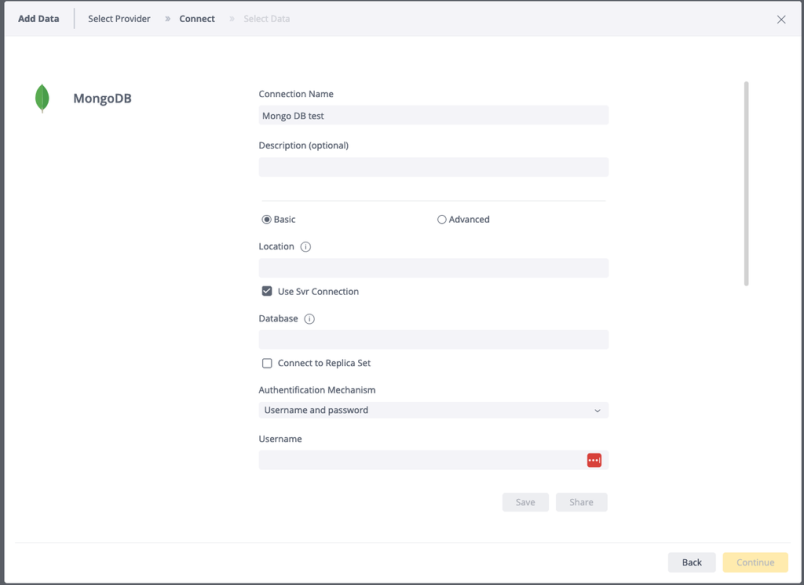
-
The MongoDB connector has been updated and now supports MongoDB versions 5.0 & 7.0.
What's Improved
Audit Log
-
The Audit log is now always enabled. This is non-configurable.
-
Password changes are now logged in the Audit log.
Build
-
Now, in ElastiCubes with failed builds, the latest build logs are displayed each time a user opens such a data model. This simplifies accessing data required for fixing the issue by the user.
-
The build flow has been extended with additional validations to proactively inform users about potential issues and prevent usage of corrupted data in dependent assets.
The following validations have been added:
-
"DataIndexingValidation" - Validates that all keys and values in dimension tables are unique
-
"RelationDimTablesValidation" - Validates that all dimension tables that were created for relations between tables include all of the possible keys and values
-
"IndexingDimTablesValidation" - Validates that all dimension tables that were created for indexing include all of the possible keys and values
All of the validations are included and enabled by default in the build flow and fail the build with corresponding messages displayed in the build logs. In most cases, rebuilding fixes the issue.
-
Database
-
Several database optimizations have been implemented, including: refining complex queries, adding new indexes, and removing unused indexes. These improvements have led to performance gains in API response times, particularly in Sisense instances with large numbers of users, dashboards, and widgets.
Data Models
-
It is now possible to easily access the OID of data models’ entities, such as Model OID, Dataset OID, and Table OID.
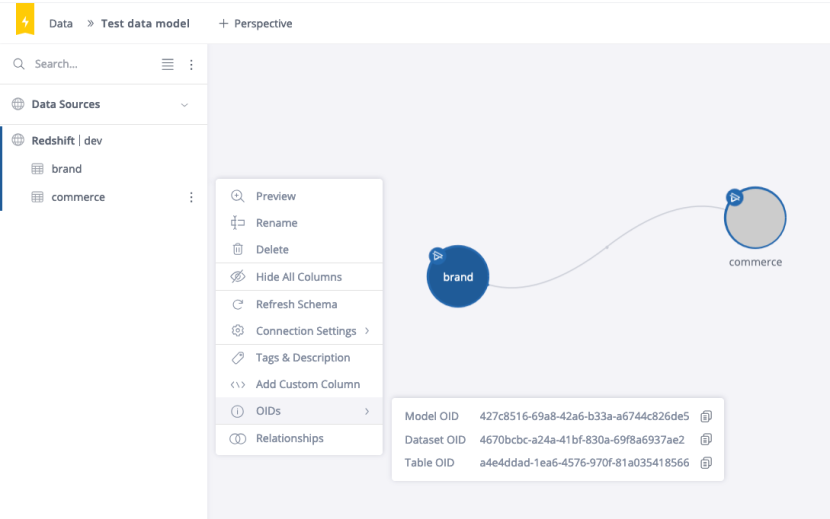
-
It is now possible to refresh the schemas for all tables of the data model with a single click, in addition to the existing option to do it per table. Make sure that you acknowledge the refresh schema changes to be applied.
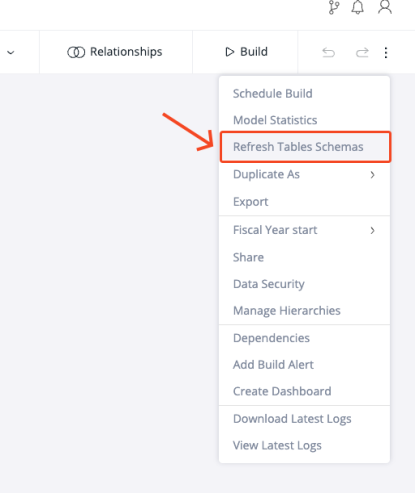
-
It is now possible to convert ElastiCubes with several datasets based on the same databases by different schemes into Live data models. This speeds up the flow of migrating to Live data models.
Export to Excel V2
-
When exporting a Pivot widget to Excel, you can now choose between repeating rows (displays repeating row values in each cell) and merging rows (merges cells with repeating row values).
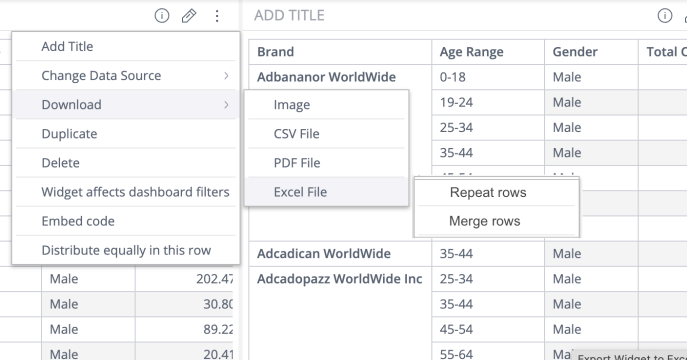
Git
-
Previously, creating a Git project on an instance with a large number of users and assets may have been very slow. The performance of loading assets available to be added to the project by relevant users and the overall project creation flow have been improved.
Infra
-
Due to the deprecation of the component, the deployment of model-logspersistence has been removed from the application.
Mobile
Sisense Mobile App version 3.0.1 has been released, and includes the following improvements:
-
Implemented session inactivity support in the mobile app for all authentication types
-
Added direct login support for internal users in the mobile app when SSO is enabled. In order to login with Sisense credentials:
-
In the server selection screen, enter the direct login URL: {your_server}/app/account/login – this opens the direct login screen
-
In the login screen, enter your Sisense user name and password
-
-
Fixed SSO error handling and overall SSO stability
-
Many minor improvements
-
Important - Session inactivity flow:
-
In case of activity in the mobile app, the session expiration timeout will be extended (only for activity with requests - menu, elements, dashboard, and filters menu will not take effect)
-
Logout after the session expiration timeout will be performed only in case of re-rendering
-
Password Policy
To improve security, Sisense has an updated default Password Policy.
-
The system will enforce the following password requirements for all new passwords and password changes:
-
A minimum length of 12 characters.
-
At least one lower-case letter.
-
At least one upper-case letter.
-
At least one numeric digit.
-
At least one special character (e.g., !, @, #, $, etc.).
-
-
If a deployment has a custom password policy (non-default), that custom policy is applied, and will not be overridden by the default policy above.
-
Existing passwords that do not meet the new requirements will remain valid until such users change their passwords.
What’s Fixed
Add-ons
-
Report Manager - Previously, CSV files generated by the Report Manager were limited to 50K rows. This has now been fixed, and will contain the same number of rows as when downloaded directly from a dashboard UI, even if more than 50k.
Dashboards
-
Previously, some users may have faced an issue with random dashboards being loaded empty. The logic of updating dashboards' lastPublish date has now been adjusted in order to prevent that from happening.
Data Models
-
Previously, if an .sdata file was renamed, attempting to import it failed with the following error: "java.lang.NullPointerException: Cannot read the array length because "dbs" is null". Importing .sdata files now works as expected.
-
Previously, when the same column of the data model was renamed in different tabs of the same browser, it returned the following error: "Validation error: Invalid table schema. The table contains duplicate column names.". Now, it works as expected, using the latest updated name of the column.
-
Previously, duplicated custom import queries would still point to the table ID of the original import query, which resulted in query errors and failed widgets. Now, logic for identifying tables works as expected.
Data Security
-
In earlier versions, you may have encountered dashboard loading errors in cases when no permitted values by data security rules were found for them. This has been amended, so that such dashboards are loaded as expected and display no results.
Email Reports
-
Previously, upon transferring ownership of a dashboard, the new owner was not able to modify and save the report schedule, since their changes would be lost after republishing. This has now been corrected, so that the reporting schedule configured by the user is saved after republishing.
Export to PDF
-
In earlier versions, the PDF formatting configuration in the PDF report settings was sometimes not being saved after a user had saved it successfully several times. This has now been fixed, so that the selected PDF format is saved upon every attempt.
Filters
-
Previously, setting a datetime filter with a level different from the level of a background filter led to filtering out some relevant periods' data or receiving no results. This has now been fixed, such that the data is displayed for all periods of any date level that are filtered by a user, as scoped by the background filter.
Formulas
-
Previously, users were unable to remove a starred formula from the data browser – the removed formula would re-appear in the formula list when next opening the data browser. This has now been fixed, so clicking Remove actually deletes the formula.
Git
-
Previously, the color palette of dashboards tracked in Git projects reverted to ‘Vivid’ and created unintended uncommitted changes. This has been fixed, and now works as expected.
-
Previously, pulling commits that included deletion of the asset from the project was not reflected in the target environment. Now, the asset is deleted from the list of tracked assets of the project. Note that in such cases the asset is not deleted from the actual DB, which is by design.
-
Previously, when the owner of a Git project was deleted from the system, the project was not accessible. Now, ownership automatically moves to the system admin, and the project's accessibility remains the same.
Multitenancy
-
Previously, white-labeled organization tenant logos were redirecting to the system tenant home page. This has now been fixed, such that clicking an organization tenant logo leads to the tenant's home page.
-
Previously, it was possible to assign a Tenant Admin role to a system tenant user by editing their role. The Tenant Admin role would then be locked without the possibility to revert the change. This has now been corrected, such that the Tenant Admin role cannot be assigned to users in the system tenant.
Notebooks
-
Previously, outdated Notebooks query results that were no longer used were not cleaned up properly, thus consuming storage space. As a result, some customers experienced disk space issues, for example not having enough space to back up data, etc. Now, the Notebooks files and folders that are not linked to existing Notebooks are cleaned up automatically on a regular basis, thus avoiding unnecessary storage consumption.
Perspectives
-
Previously, when there were a lot of tables in the perspective, or a table expanded to see all columns, the layout of the Apply/Cancel buttons got corrupted, making it hard to design such perspectives. Now, the layout of the buttons is correct regardless of the amount of tables or columns in the perspective.
Simply Ask (NLQ)
-
Simply Ask now displays an error message when a query fails to run.
-
Previously, table names were not hidden properly when the hide table name configuration was enabled. This has now been fixed and works as expected.
Usage Analytics
-
In earlier versions, exporting widget to image was not recorded in Usage Analytics. This has been fixed, and widget export to image now appears in the Usage Analytics data.
Web Access Token
-
Previously, when viewing Sisense assets via Web Access Token (WAT), the Notebooks tab was available to users. Since Notebooks are intended for writing ad-hoc queries and easily transforming them into visualizations, this tab is not relevant for the WAT end-users, and therefore it has now been removed from WAT.
Widgets
-
In earlier versions, after using the zoom bar on charts, the browser menu sometimes overlapped the right-click menu on value points. This has now been fixed.
-
Previously, the Table widget rendered empty if any date field in the widget contained 'N\A' values. This has now been fixed so that Table widget is displaying the data, including 'N\A' values. Note that this was seen in versions L2024.2 and L2024.3, and has been fixed retroactively for newer builds of L2024.2 and for all builds of L2024.3.
Widget Script Customizations
-
In earlier versions, modifying a query limit via a widget script was ignored during query execution, thus having no effect on the widget results. The implementation has now been changed so that it is possible to override a query limit per widget by changing the 'query.count' property.
L2024.3 Service Update 1
The content below describes the new features and bug fixes included in the November 2024, L2024.3 Service Update 1 release.
For a list of release dates and Sisense's end of support schedule, see Sisense Version Release and Support Schedule.
What's New
Branding
Sisense has unveiled a bold, fresh new look to the world! This includes the logo, fonts, colors, etc. This brand refresh is a reflection of our ongoing commitment to innovation and helping businesses gain a competitive edge through the power of data.
-
For upgrading customers, the logo and email templates will be updated, but the theme in the app will remain the same unless an admin switches it to the new Sisense default theme.
-
For new customers, everything is updated, and the system dark theme is removed.
What's Improved
Mobile
The Sisense Mobile app v3.0.2 has been released, and includes the following improvements:
-
The application look and feel has been updated to reflect our refreshed brand
What’s Fixed
Build
-
The status in the build progress bar now reflects the actual status. Previously, in some cases it would display a very large amount of time remaining (e.g., 800 h) regardless of whether the build finished or not.
Connectors
-
Connectivity between Sisense analytical assets and Databricks-based data sources are now stable. Previously, connections to a Databricks DB sometimes failed with a "cold-run"query, resulting in an error when loading corresponding dashboards for the first time.
Data Modeling
-
The Manage Hierarchies option is now visible for the Data Designer role inside the data model editor. Previously, this option was accessible for Data Designers only from the general list of the data models.
-
The schema refresh flow now validates existing custom column names. Previously, it failed with the error: "Validation error: Invalid table scheme. Table {table_name} contains duplicate column name”.
-
Previously, when calling API v2 POST /datamodels/{datamodelId}/schema/datasets, the properties "schemaName" and "database" would be empty, causing further build errors. These properties are now captured and saved correctly.
Deployment and Configuration
-
Previously, monitoring deployment via Grafana when deploying Sisense via Proxy Grafana failed to start. This is now fixed and works as expected.
Perspectives
-
The button for creating perspectives is displayed in a proper position regardless of the amount of tables to be included in the perspective. Previously, due to a layout issue, it sometimes overlapped the action button.
-
Previously, in some cases, opening perspectives would display a blank white screen and the error: "Cannot read properties of undefined (reading 'join')" returned. This has now been fixed, and editing perspectives works as expected.
L2024.3 Service Update 2
The content below describes the new features, improvements, and bug fixes included in the December 2024, L2024.3 Service Update 2 release.
For a list of release dates and Sisense's end of support schedule, see Sisense Version Release and Support Schedule.
What's New
Connection Management (GA)
WARNING
Connection Management enablement includes system behavior changes. Some of these changes occur starting with this version (L2024.3 SU2), and some of which are scheduled for Q2 2025 (L2025.2). Make sure that you carefully review these changes detailed above.
Connection Management now moves from Beta to General Availability (GA), becoming the unified solution for managing data source connections. This replaces the old connection approach, and this new Connection Management feature cannot be disabled (it is enabled by default upon upgrading to this version or newer, and there is no feature toggle to disable it). This feature enhances governance, security, and efficiency in managing connections across assets such as ElastiCubes, Live Models, and Notebooks.
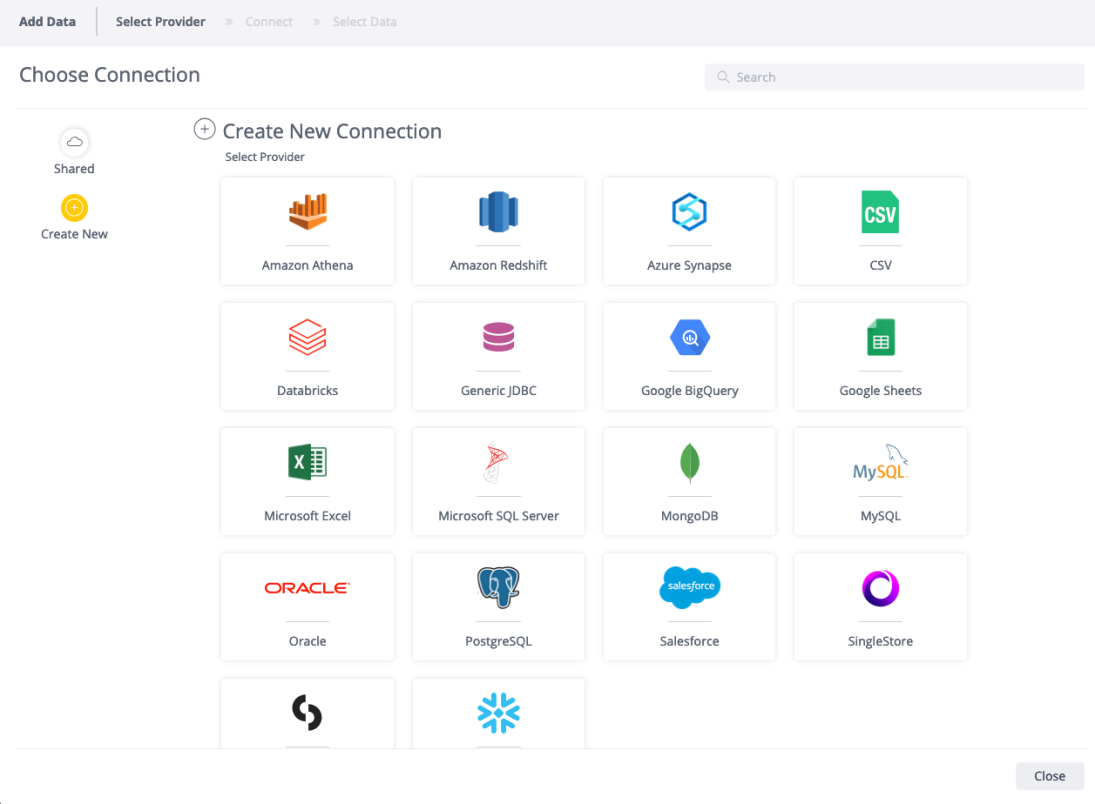
Key Use Cases
-
Reuse Across Multiple Assets: A single connection can be reused across multiple data models and asset types (ElastiCubes, Live Models, Notebooks), streamlining connection management.
-
Secure Sharing: Connections can be shared without the need to expose sensitive data, such as login credentials or passwords, ensuring security across teams and users.
-
Centralized Management: Centralized management and governance enable administrators to control and monitor all connections from a single location, simplifying oversight.
-
Instant Updates: Any changes made to a connection are instantly applied to all dependent assets, eliminating the need for manual updates and ensuring consistency across the system.
-
Encourages Connection Sharing: The system encourages the sharing of existing connections to reduce duplication and maintain a streamlined connection structure.
-
Visibility and Dependency Management: Gain visibility into all assets that depend on a connection, with the ability to manage dependencies, ensuring that any connection changes are carefully handled.
Migration Details
-
Conversion of Old Connections: All legacy connections are converted into the new managed connections format.
-
Setting “supportedModelTypes”: The connection type is determined by the asset it was converted from:
-
NOTEBOOK: If the connection was converted from a Notebook
-
EXTRACT/LIVE: If the connection was converted from a Data Model
-
-
Deduplication of Connections: Keeping only unique connections aiming to prevent duplicates. If there were multiple connections with identical connection details but owned by different users, they are converted into two separate managed connections.
-
Ensuring Backward Compatibility: All assets that previously used these connections will continue to function seamlessly, maintaining full backward compatibility.
When working with Git projects, the following actions should be taken into consideration:
-
Commit the Converted Connections: After migration, each converted connection is assigned a new OID, which appears in the Uncommitted section of your Git project. It is important for users to commit these changes rather than discard them, ensuring proper tracking of the converted connections and maintaining the consistency of the data models.
-
Handling Merge Conflicts Across Environments: Since migration occurs independently in each environment (e.g., Dev, Stage, Prod), the same data model may have different managed connection OIDs across environments. This will likely result in a merge conflict when pulling changes from one environment to another. Users must resolve this conflict one time by selecting the connection that should be used with the data model across all environments.
This migration process ensures a smooth transition to the new Connection Management system without disrupting existing workflows or assets.
Note:
Migration to Connection Management (CM) is included as part of the upgrade beginning with version L2024.3 SP2. The feature is only enabled if the migration completes successfully. If the migration fails, the system will continue using legacy connections.
If Connection Management is not enabled after the upgrade, check the Support Log Files for errors containing "ConnectionMigration" or contact Sisense Support by opening a ticket.
If you are migrating from Windows to Linux, you must first upgrade to a version older than L2024.3 SP2.
Managed Cloud Autoscaling
Within Sisense version L2024.3 SU2, Sisense is gradually rolling out autoscaling deployment capabilities that leverage Horizontal Pod Autoscaling (HPA) based on CPU consumption. This enhancement improves system stability and resilience during peak load periods. Following the rollout for our managed customers, Sisense plans to release detailed documentation for self-hosted customers in early Q1 2025.
What’s Improved
Build Validation
-
Logs for newly added, out-of-the-box, data corruption detection are now extended with additional information about the root of fails.
Connectors
-
Errors that occur during the data modeling flow of Databricks-based assets are now formatted to display information in a concise way. Previously, errors were very long, making it difficult to get useful information to address the issue quickly.
Snowflake JDBC Driver
-
The Snowflake JDBC driver has been upgraded to version 3.20.0.
What’s Fixed
BloX
-
Previously, resizing the BloX widget height while the BloX title was hidden may have broken the layout of widgets embedded via SisenseJS. This resulted from the BloX layout element height being different from the actual dashboard column height.
This is now corrected for NEW installations, ensuring that the embedded BloX widgets are displayed with the correct height. Upgrading customers that were previously affected by this issue must manually switch to the new approach, since it entails global changes to the BloX layout. Contact your CSM if you require turning on the height fix.
Build
-
In rare cases, updating schemaId during the build previously could lead to an "EcmModel wasn't found in storage for schemaId" error and result in dashboards not loading. This has now been fixed and works as expected.
-
Previously, users who had "Can read" permission of the data model did not see the last built time on the dashboard. The latest build time is now displayed in the dashboards for all users.
Cloud Customers Upgrade Notifications
-
Automatic emails from CloudOps now display the correct date of the upgrade schedule. Previously, in "The deployments below will receive an update to the latest Sisense version...", the date was incorrect and misleading.
Connection Management
-
Changing a table or editing the data set in the data model on environments with Connection Management enabled now works as expected. Previously, in rare cases it failed with " 'Unexpected error: [{}]' ".
-
The Table preview of the data model now works as expected without sharing the connection with USE/EDIT permissions. Previously, previewing a shared model resulted in a POST api/v1/connection 500 server error.
Connectors
-
Data models based on the Databricks provider are now working as expected. Previously, if Databricks database had "-" in its name, some operations, such as preview, failed with the following error: "An error occurred while executing request to the connector".
-
Connections based on the Databricks provider now work as expected regardless of ";" at the end of the connection string. Previously, when ";" was at the end of the connection string, it failed with the following error: "Connection to the Databricks endpoint was rejected. Possibly using an invalid or expired token."
Dashboards
-
Previously, some users have experienced issues with shared dashboards not being updated after the owner republished with changes. This was caused by widgets having the same OIDs across dashboards owned by different users. This has been fixed by ensuring that widgets OIDs are unique for owners' dashboards, including widgets created by duplication or when importing a dashboard. The owner's changes are now reflected for shared users after republish, as expected.
Email Reports
-
Upon upgrading to the latest Sisense version with refreshed brand identity, some users may have experienced an issue with subjects missing for email notifications or reports. This has now been corrected, so that all emails contain a relevant subject line.
-
The scheduled reports generation process has been optimized so that grouping the subscribed users based on their reports and system settings is now faster and consumes less resources. This improves the overall reliability of our reporting services and significantly reduces the amount of report failures caused by heavy memory/resource consumption when generating reports for large numbers of users.
Installation (On-prem)
-
The yaml parsing library that caused issues with the ALB Controller installation during Sisense upgrade has been upgraded.
Monitoring
-
All of the Grafana dashboard widgets now load and display information. Previously, some of the widgets failed with the error "This dashboard depends on Angular, which is deprecated and will stop working in the future releases of Grafana".
Perspectives
-
Dashboards using Perspective as a data source now display the “Date of last build” next to the data source. Previously, the last build date was empty for perspective-based assets.
Widgets
-
In the previous version (L2024.2), sorting by values in Pivot widgets was not applied correctly if the Pivot table was configured to not display subtotals. This has now been fixed, so that the correct sorting order is applied regardless of whether the subtotals are presented.
-
In earlier versions, treemap widgets with conditional colors were not colored according to the criteria if a formula was used in the condition. This has been corrected, such that the treemap colors are now applied as defined by the criteria based on formulas.
What's Coming
Jump to Dashboard (JTD)
The Jump to Dashboard add-on is now a Sisense certified add-on, meaning that it comes installed together with Sisense. Soon-to-be-released, the JTD settings will be configurable via the UI.