Shared Formulas
Note:
Formulas saved as favorites have been converted to shared formulas. This does not affect existing widgets where formulas saved as favorites are used.
With the Shared Formulas feature activated, dashboard and widget designers have the ability to create and store shared formulas that can be shared and reused across multiple widgets simultaneously, without the need to redefine the same formula for each widget. This not only saves time but also allows editing the formula in one place, thereby automatically updating the formula in each of the places it is used, instead of having to search for and change each instance of the formula. Once a formula is saved as a shared formula, it automatically becomes public.
Activating the Shared Formulas Feature
- Navigate to Admin > search for and select Feature Management > Shared Formulas and toggle the feature on.
- Click Save.
The Shared Formulas tab now appears in the Edit Formula window.
Note:
The Shared Formulas tab will not appear until the first Shared Formula has been saved.
Example:
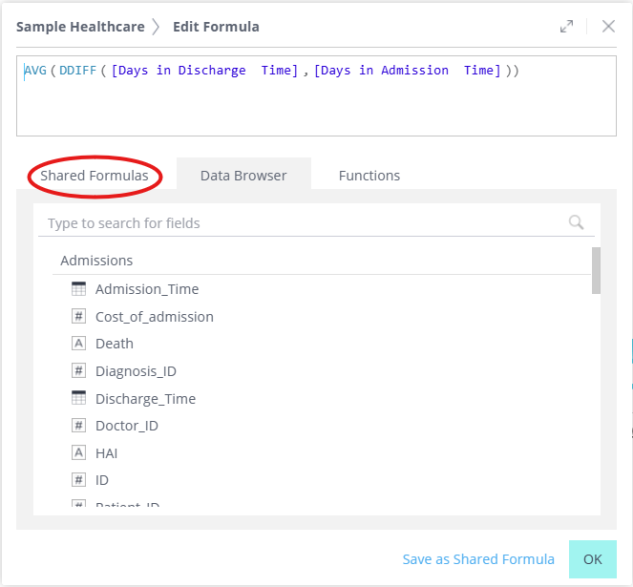
Migration of Starred Formulas
Upon enabling the Shared Formulas feature, formulas saved as favorites (‘starred’ formulas) are converted into shared formulas. This does not affect existing widgets that use starred formulas.
Note:
-
When disabling the Shared Formula feature, formulas previously saved as favorites will be restored. However, shared formulas will not be converted to regular or starred formulas. Widgets using shared formulas will display errors and must be updated manually.
-
Starred formulas are still supported but cannot be used in conjunction with shared formulas. When the Shared Formulas feature is enabled, favorite formulas are no longer available.
Creating a Shared Formula
-
Create the required formula as usual.
-
At the bottom of the Edit Formula window, click the Save as Shared Formula link.
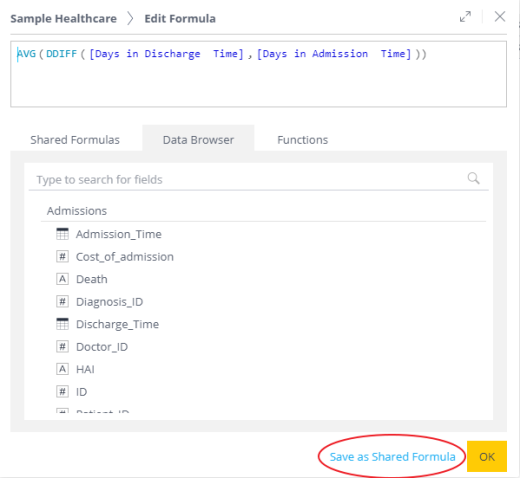
This opens the Save as Shared Formula window.
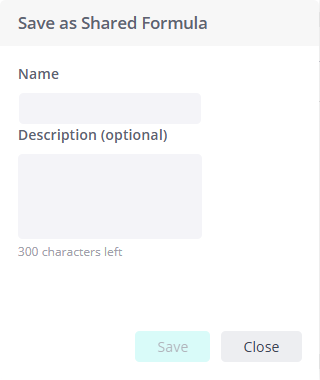
-
In the Name field, enter a meaningful name that best describes the formula's purpose.
-
In the Description field, it is recommended to provide a description that clearly describes the formula's purpose and use so that, in the future, people can easily determine whether this is the formula they need.
-
Click Save.
The formula name now appears in the Shared Formulas tab.
Example:
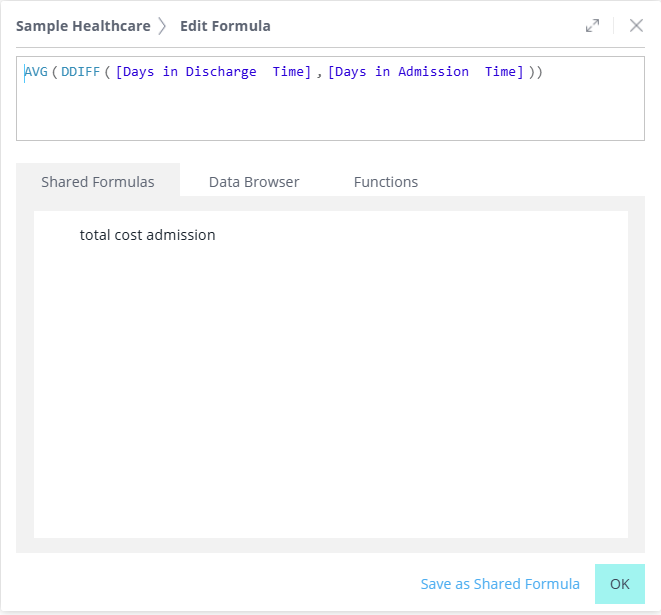
Note:
Saving a shared formula does not apply the formula to the widget you are editing unless you also click OK in the Edit Formula window.
Managing Shared Formulas
If you hover over any formula in the shared formula list, the following options are displayed:
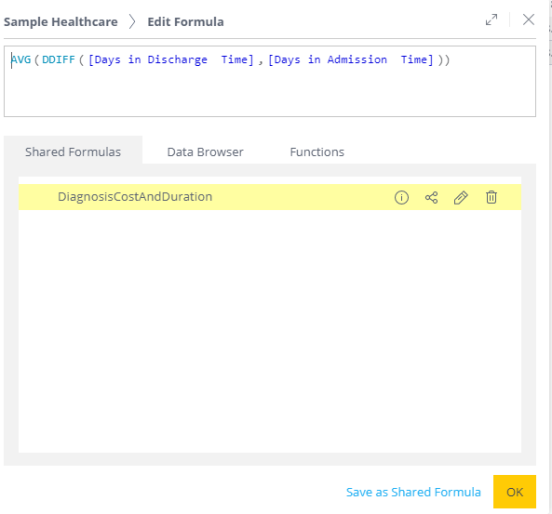
-
Clicking the Info icon displays the summary information of the shared formula.
Example:
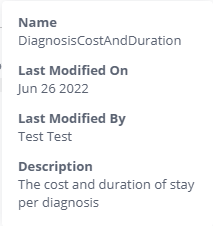
-
Clicking the Where Used icon
 shows the number of dashboards and widgets that use the formula. Clicking the Copy list to clipboard icon copies the list of dashboards and widgets that use the formula to the clipboard so you can paste it elsewhere and navigate away from the formula editor to those locations without losing the entire list and having to return to the Shared Formula tab each time to find the other locations it is used.
shows the number of dashboards and widgets that use the formula. Clicking the Copy list to clipboard icon copies the list of dashboards and widgets that use the formula to the clipboard so you can paste it elsewhere and navigate away from the formula editor to those locations without losing the entire list and having to return to the Shared Formula tab each time to find the other locations it is used.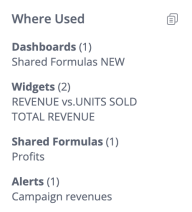
-
Clicking the Edit icon moves the focus to the formula so you can edit it. When you have finished editing the shared formula, click the Update Shared Formula link to open the Edit Shared Formula window. You can modify the name and description if needed, and save all the changes
-
Clicking the Delete icon opens a verification window for you to confirm that you indeed want to permanently delete the shared formula.
Notes:
-
Nesting of shared formulas - using shared formulas within other shared formulas - is possible but it is recommended to use no more than three levels of nesting as nested shared formulas affect the time it takes to load the widgets that use them.
-
When sharing formulas, they can be accessed by all users. Access to shared formulas cannot be limited at the granular level.
-
Dependency Detection: Widgets, formulas, alerts, and other dependencies linked to shared formulas are consistently identified and displayed.
-
Export/Import: Dashboards with shared formulas can be seamlessly exported and imported between environments. When importing a dashboard with shared formulas, make sure the formulas exist in the data model in the target environment.
Limitations
-
Shared formulas from the root model are not inherited in perspectives.
-
Shared formulas are only accessible from the compact formula editor. They are not available in the full screen editor.