L2025.4 Release Notes
For a list of release dates and Sisense's end of support schedule, see Sisense Version Release and Support Schedule.
For information about the Sisense gradual rollout process, as well as an explanation of how the versions and release notes relate to content added during the rollout, see Sisense Gradual Rollout Process.
Versions Documented in these Release Notes
Regarding Salesforce Security Updates to the "Use Any API Client" Permission:
-
For customers using Sisense connections to Salesforce, it is important to note a significant Salesforce change and steps that you may have to take for continued correct functionality. See Salesforce “Use Any API Client” Permission Changes: Sisense Impact & Migration Guide.
Regarding Upgrading:
-
Version L2025.4 Service Pack 1 contains an important fix. Therefore, it is strongly recommended to upgrade to SP1 (or newer, when available).
-
Customers currently running Sisense versions older than L2025.2.0.249 cannot directly upgrade to versions L2025.3 or newer. You must first upgrade your Sisense installation to version L2025.2.0.249 or L2025.2.0.496. Only after completing this intermediate upgrade can you proceed to version L2025.3 or newer. This important change is due to Sisense upgrading to MongoDB 8 starting from Sisense version L2025.3.
-
To download the latest Sisense version, or to upgrade to an older version, see that version’s Release Notes and contact your Sisense Customer Success Manager for the version package.
-
To upgrade to this version of Sisense:
-
Read the Release Notes of all the versions following your current version, up to and including the version to which you are upgrading.
-
Run a system backup before upgrading. See Backing up and Restoring Sisense.
-
Follow the upgrade procedure in Upgrading Sisense.
-
Privacy and Security Information
This release contains several security related updates. We highly recommend upgrading to this latest release to take advantage of any security-related updates and benefit from the Sisense support and warranty. In addition, Sisense strongly recommends regularly testing and auditing your environment after upgrading, and periodically during your subscription term, to ensure all privacy and security settings remain in place.
Customers are responsible for controlling and monitoring your environments and are therefore in the best position to ensure the correct security settings are in place for how you use Sisense products.
Due to the complexity of Sisense products, we strongly suggest that all customers ensure that you understand how all of the privacy and security settings within Sisense work.
If you use Sisense to store/process sensitive data, it is your responsibility to review and test your implementation to ensure you are not inadvertently sharing data with unauthorized third parties. For more information on data security rules, see Data Access Security.
BREAKING CHANGES - WARNING!
The following is a cumulative list of potentially breaking changes from approximately the past 12 months, and may also include warnings about upcoming changes:
The Report Manager URL has now changed from /reportManager/main.html#/reports to /app/report-manager#/reports. This is necessary only for when embedding the Report Manager directly by URL.
API Token must be switched on in Feature Management > User Profile in order for the apiToken endpoint /api/v1/authentication/tokens/api/renew to return a JWT result as it previously had. If this feature toggle is off, a 403 Forbidden error will be returned instead.
Ceph is no longer supported as a shared storage layer. Migrate to supported alternatives, such as FSx (for AWS) or NFS (for non-AWS) to ensure continued compatibility.
Sisense automated system emails have been updated to match the new Sisense branding. As a result of this change, custom modification to the system emails will be overridden upon upgrade in case you have modified the contents of default email templates, but have not replaced the Sisense logo with your own logo image.
The default email templates are .less and .ejs files stored in the /opt/sisense/storage/emails folder OR in the /emails folder in the File Manager.
Make sure to back up your customized email templates before installing an upgrade so that you can restore them afterwards.
In order to prevent the need to restore your changes for future upgrades, store the customized templates in the dedicated branding folder (/opt/sisense/storage/branding/<yourbrand>/emails) and configure Sisense to send them instead of the original Sisense automated emails as described here. This functionality is only available if White Labeling is enabled in your license.
Release Overview
Release L2025.4 provides a number of new features, improvements, and fixes to Sisense for Linux.
What's New
The following table lists the high-level impact (or potential impact, if any) of new features, and how to handle it if upgrading to version L2025.4 or newer. Continue reading the Release Notes below the table for a detailed explanation of these features, as well as improvements and fixes.
| Feature | Issues and Actions to Consider |
|---|---|
| Sisense Intelligence - Unified Assistant Experience |
The analytics assistant has been significantly upgraded, providing improvements in the design and performance. Note that the existing Analytics Assistant sessions will not appear in the new assistant. You can still access the history via API if needed. The underlying ai/chat REST API and respective chat sessions’ APIs are expected to be deprecated later in 2026. A separate notice will be released prior to the deprecation. |
| Publish Semantics without Build |
Semantic attributes included in this release: Display name, Description, and Tags. Not Yet Included (planned for future releases): Relationships, Identity name, Fiscal year configuration, and other advanced semantic metadata. For ElastiCube mode: Publish Semantics is not possible during an active build process. |
Sisense Intelligence - Unified Assistant Experience
We now have one assistant with a unified user experience across the product. Depending on where you are in the workflow, the assistant appears in different contexts with tailored capabilities:
-
Studio Assistant: Available in a dedicated tab, designed for creators working across the full analytics lifecycle: from data modeling, to chart and dashboard creation, to embedding.
-
Analytics Assistant: Available in the Analytics tab (dashboards). This experience supports dashboard owners, enabling them to create new dashboards, add or edit charts, and explore data. The assistant is also available in embedded dashboards via iFrame embedding, extending its capabilities to shared users.
User Experience Improvements
General refinements across the interface for a smoother and more consistent experience:
-
Enhanced chat session panel behavior.
-
Improved control over canvas mode.
-
Refined handling of tool notification cards within sessions.
-
Updated action button icons for clarity and consistency.
-
You can now delete individual chat sessions.
Workflow Enhancements
-
Improved dashboard and chart creation flows, as well as editing experiences.
-
In data model creation:
-
Tables can no longer be added manually.
-
Table names can no longer be edited.
-
Assistant Upgrades (Analytics Context)
The Analytics Assistant is now powered by the same improved design and performance introduced in the Studio Assistant. Enhancements include:
-
You can maintain multiple sessions per context.
-
You can choose between exploration and creation prompts for clearer guidance.
-
For dashboards connected to multiple data models, the assistant will automatically choose or will prompt you to choose.
-
You can request the available fields tool to see underlying tables and fields.
-
You can scroll through different chart versions and revisions.
-
Chart titles are now generated automatically.
-
Recommended queries are no longer displayed automatically at startup or in the shortcut menu, but still available upon request.
-
The assistant button now uses the Sisense Intelligence icon.
Data Model Access Control
Data designers can now enable or disable the Analytics Assistant per data model. When disabled, the assistant is unavailable for all dependent dashboards, giving designers more control over where AI-powered insights are applied.
Important Note:
After this version upgrade, existing Analytics Assistant sessions will not appear in the new assistant. You can still access them via API if needed.
Publish Semantics without Build
The new Publish Semantics feature introduces a lightweight, efficient way to publish semantic changes in ElastiCubes without requiring a full build. This improvement significantly reduces delays when updating semantic information such as column display names, descriptions, and tags.
This includes:
-
Independent semantic publishing: Semantic updates can now be published separately from physical model changes, eliminating unnecessary rebuilds.
-
Faster workflows: Publishing semantic changes (e.g., renaming a column or updating descriptions) no longer triggers the full (sometimes lengthy) build process.
-
Improved user experience:
-
On perspectives, a single Publish Semantics button is shown when only semantic changes are present.
-
On root models, both Publish Semantics and Build Model options are available, depending on the type of changes.
-
Semantic attributes included in this release: Display name, Description, and Tags.
Not Yet Included (planned for future releases): Relationships, Identity name, Fiscal year configuration, and other advanced semantic metadata.
Benefits:
-
Efficiency: Apply semantic changes instantly without interrupting workflows.
-
Consistency: Ensures published semantics are preserved, even during active build runs.
-
AI-Ready: High-quality, up-to-date semantic information improves the accuracy of the assistant responses.
Who Benefits:
-
Data Engineers & Modelers: Faster updates to ElastiCube models without waiting for rebuilds.
-
Business Analysts: Quicker access to refined metadata for downstream analysis.
Limitations:
-
For ElastiCube mode: Publish Semantics is not possible during an active build process.
-
First-time perspective setup: A new perspective cannot be published until it has been built at least once.
-
Handling physical changes: If any physical change occurs in the root model and is pulled into a perspective, that perspective must be built before it can be published.
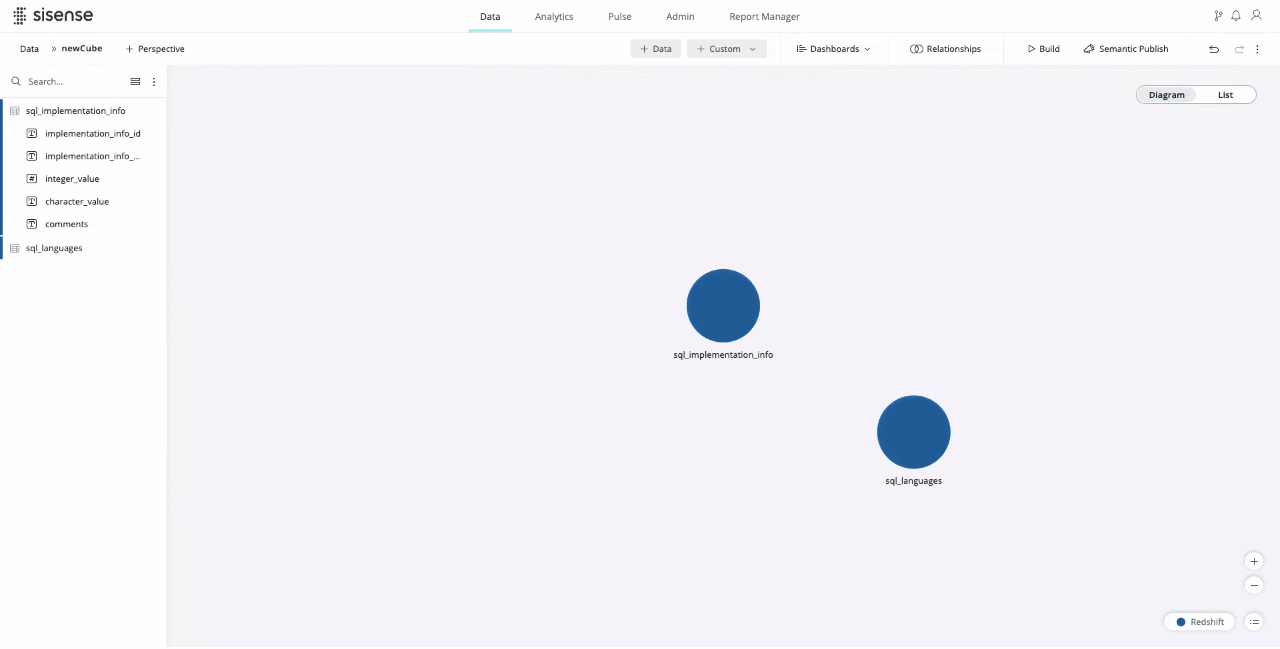
What's Improved
Add-ons
-
Interactive Pivot - The context menu is no longer limited to 170px width. It now stretches to render the menu items in their entirety.
APIs
-
All AI-related settings endpoints in REST API v2 have been consolidated under the settings section in Swagger.
The following endpoints are now deprecated and will be removed in the next release:
-
GET /settings/ai/llm
-
POST /settings/ai/llm
-
Compose SDK Mode for Dashboards
-
Compatibility Detection: More compatibility issues are now detected.
-
Compatibility Warnings: More information is provided in the warnings.
Connectors
-
Sisense now supports creating Build to Destination (B2D) connections to Snowflake using the key-pair authentication method.
-
Although existing username/password-based connections are currently supported, they must be migrated to key-pair authentication due to Snowflake’s single-factor authentication deprecation.
-
The documentation for 2.0/b2d-connection endpoints has been updated and includes placeholders with sample payloads to illustrate their usage.
Note:
Currently, support for key-pair authentication is only available for Snowflake connections. For Redshift connections, continue to use the current authentication methods.
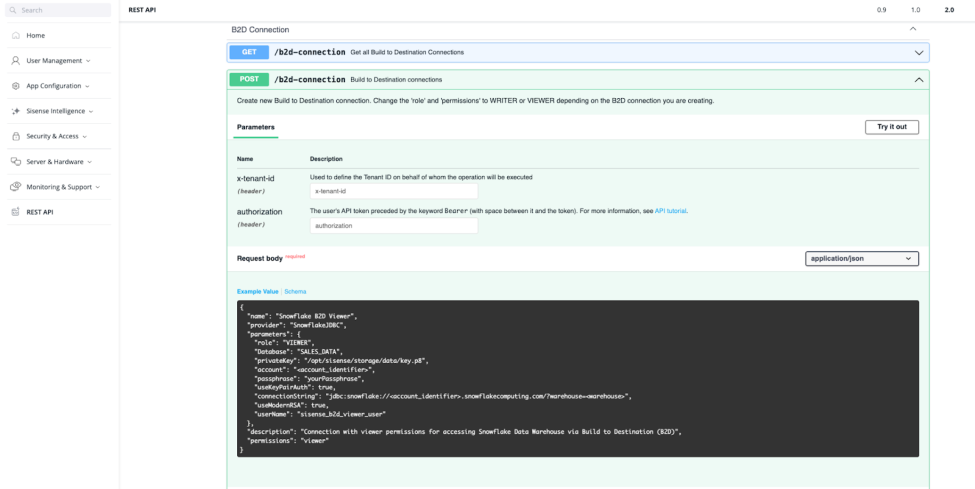
-
-
To simplify migration due to the Snowflake single-factor authentication deprecation, a centralized connection list inside the data model highlights all connections that require migration.
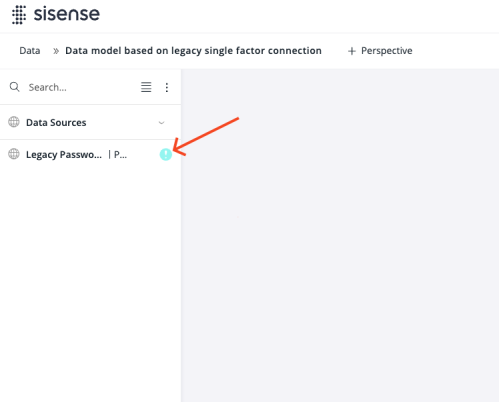
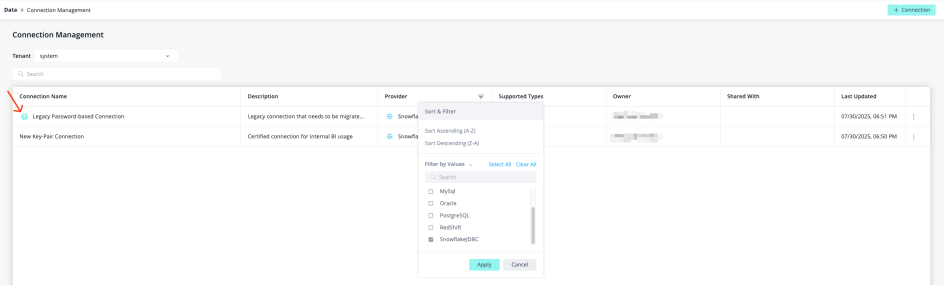
Dashboards
-
Improved navigation:
-
Viewers can now view their dashboards in list view in the Analytics tab.
-
The “Dashboards” title at the top of the navigation bar links to the homepage.
-
Data Models & Perspectives
-
When creating a custom import query, if the default dataset is provided in the connection parameter, only the query table names need to be specified.
-
When exporting/importing a data model, Sisense Intelligence settings are now included.
-
The
/datamodels/ai-access-control-settingsendpoint has been enhanced to support multiple perspectives or data models in a single request. Previously, the API only accepted a single perspective/datamodel identifier (either OID or title) and returned its access-control settings. With this update, the endpoint now supports sending a list of OIDs or a list of titles, and returns the access-control results for all provided items in one call.
Formulas
Shared Formulas
Support for shared formulas is fully implemented across environments with improved management and visibility. This feature is now enabled by default for the new deployments. For customers who are upgrading but have not previously activated shared formulas, the feature must be enabled by an administrator in the Admin tab > Feature Management page by turning on the Shared Formula toggle.
The following capabilities are now supported:
-
Starred Formulas Migration – Starred formulas can be fully migrated to shared formulas with backward compatibility maintained.
Note:
-
When disabling the Shared Formula feature, existing starred formulas will be restored. However, shared formulas will not be converted to regular or starred formulas. Widgets using shared formulas will display errors and must be updated manually.
-
Starred formulas are still supported but cannot be used in conjunction with shared formulas. When the shared formulas feature is enabled, starred formulas are no longer available.
-
-
Renaming Shared Formulas - Users can rename shared formulas.
-
Dependency Detection – Widgets, formulas, alerts, and other dependencies linked to shared formulas are consistently identified and displayed.
-
Export/Import – Dashboards with shared formulas can be seamlessly exported and imported between environments. When importing a dashboard with shared formulas, make sure the formulas exist in the data model in the target environment.
Display Dependencies for Shared Formulas
-
Clicking the “share” icon for a formula in the shared formulas tab opens a window that displays the following information:
-
Dashboards using the shared formula.
-
Widgets using the shared formula.
-
Pulse Alerts that reference the shared formula.
-
Other Shared Formulas that depend on the selected shared formula.
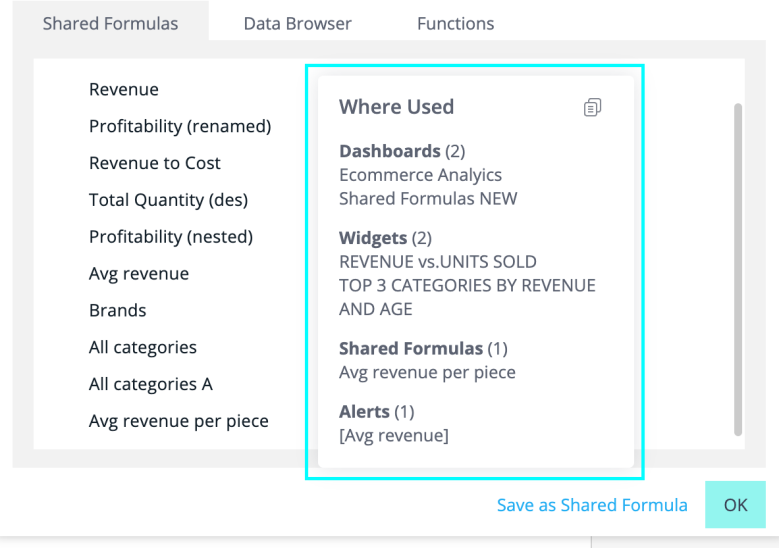
-
Limitations:
-
Shared formulas from the root model are not inherited in perspectives.
-
Shared formulas are only accessible from the compact formula editor. They are not available in the full-screen editor.
-
When sharing formulas, they can be accessed by all users. Access to shared formulas cannot be limited at the granular level.
Infra
-
RKE and Kubernetes are upgraded to version to 1.34 (latest).
-
fsGroupChangePolicyhas been changed toOnRootMismatch for NFSto only change permissions and ownership if the permission and the ownership of root directory does not match the expected permissions of the volume. -
To reduce init containers' startup time on large volumes, the service init and readiness probes are changed to FQDN to shorten services init time in some cases.
Outer Joins (Preview)
Joins are now an independent feature. In the table relationship panel the following options are available: Default (Inherited), Inner Join, Left Join, Right Join, and Full Join. Outer Join is available as a preview-only feature.
An Outer Join combines two tables and returns all rows from at least one of the tables, including both matched and unmatched rows. Unlike an inner join, which only returns matching rows, an outer join keeps all records from one or both tables, filling in NULL values where a match isn't found in the other table. This makes outer joins useful for reporting and data quality analysis, as they never lose data. There are 3 types of outer joins:
-
Left Join: Returns all rows from the "left" table, along with the matched rows from the "right" table. If there is no match, the columns from the right table will contain
NULLvalues. -
Full Join: Returns all rows when there is a match in either the left or right table. It combines the results of both a left and a right outer join, filling in
NULLvalues for the columns from the side where no match was found.Note:
The order in which tables are joined affects the results.
-
Right Join: Returns all rows from the "right" table, along with the matched rows from the "left" table. If there is no match, the columns from the left table will contain
NULLvalues.
Tip:
For more information, see the Outer Joins release notes in our community.
Semantic Enrichment
-
There is now a dedicated button for enabling descriptions.
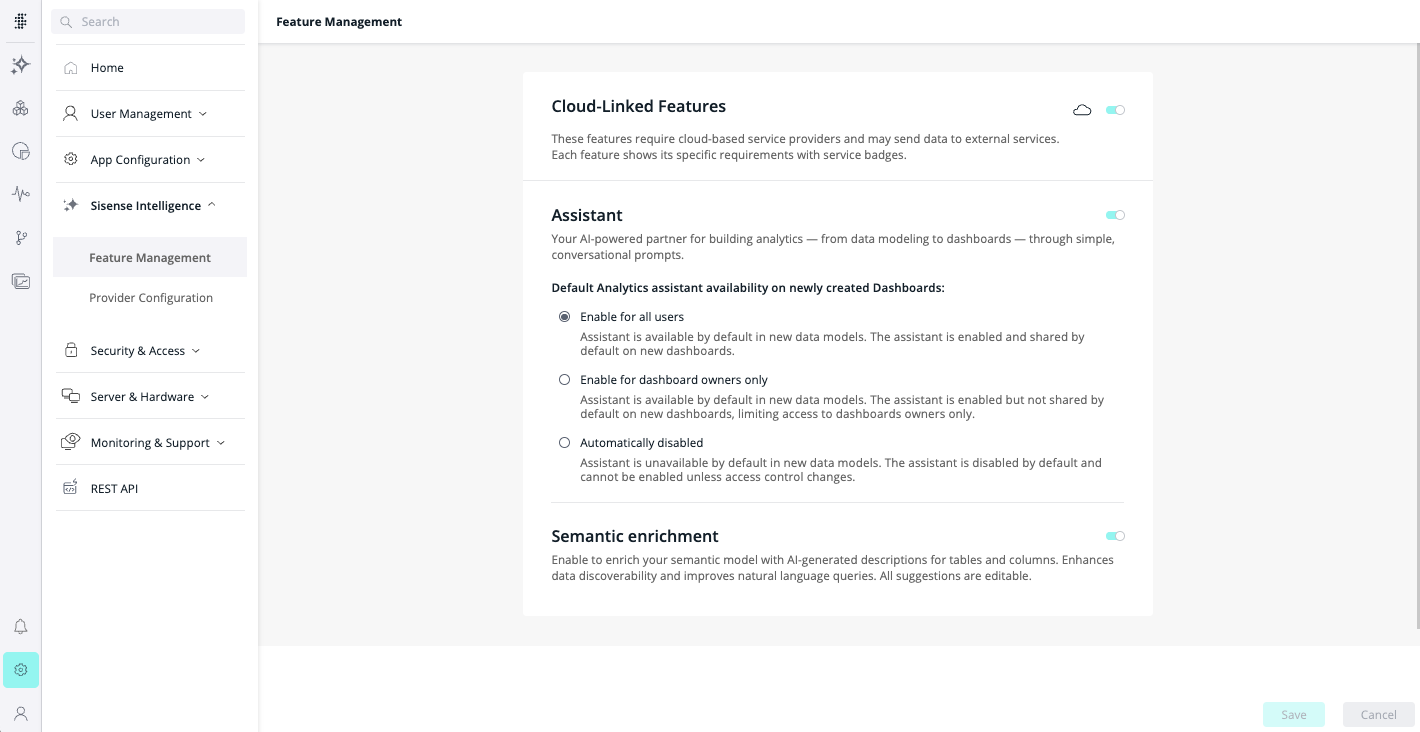
-
Descriptions will no longer be generated with examples, to reduce the risk of unwanted data sharing.
-
Descriptions generated by Sisense Intelligence can now be deleted in 1 bulk action (See below)
-
The location of the feature has been moved under the sparkle icon, with 2 sub-options:
-
Generate Descriptions - to generate descriptions only for fields with empty descriptions
-
Delete all AI Generated Descriptions - to delete all field’ descriptions that were generated by AI and have not been edited
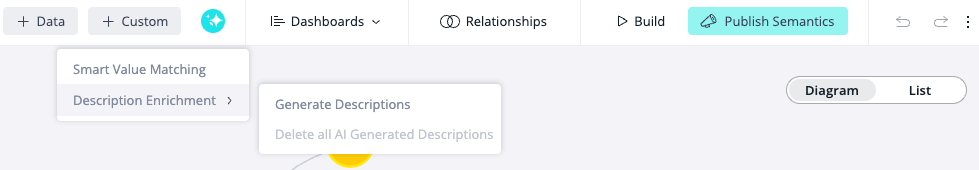
-
Sisense for Mobile v3.2.3
-
App navigation between pages has been improved.
Sisense Intelligence - Admin Setting
It is now easier to manage Sisense Intelligence:
-
There is a new Sisense Intelligence section under the Admin settings.
-
The Feature Management page is now separate from the provider configuration.
-
Feature Management for the assistants is consolidated into one setting.
-
There are new default settings for the Analytics Assistant on new dashboards and data models which control the default behavior for dashboard owners and users.
-
Narrative settings are now located under Sisense Intelligence > Feature Management (instead of App Configuration > Feature Management).
To accommodate the changes above, there have also been some changes made to our REST APIs:
-
GET, PATCH and POST /settings/ai - Control the settings of Sisense Intelligence features.
-
GET, POST /settings/ai/terms - Control accepting the terms of use for your own AI providers.
-
Deprecation warning was added to GET, POST /settings/ai/llm - Control the AI settings and LLM configuration.
What's Fixed
Add-ons
-
Previously, editing Tabber widgets in embedded dashboards occasionally caused performance degradation and page freezing, especially in dashboards with multiple widgets to process simultaneously. This has been fixed by improving the widget re-rendering logic to process widget updates asynchronously. This prevents UI blocking and ensures changes are properly reflected in the active tab without performance degradation.
Analytical Engine
-
Previously, the JDBC PostgreSQL connector occasionally casted floats as 'DOUBLE' data type in live models. This caused an error for some widgets when using the Analytical Engine. This has been fixed and now runs without errors.
Assistant
-
Previously, there was a vulnerability through which a viewer could create/edit admin chats. This has now been fixed and it is no longer possible to do so.
-
Previously, there was a vulnerability where viewers could read the session history of other users via the API. This has now been fixed and it is no longer possible to do so.
-
Previously, the assistant was accessible through a known URL although the feature was disabled. This has now been fixed.
Connection Management
-
Previously, after adding a group and user to an existing connection in the Connection Manager share menu, a blank screen appeared. This has now been fixed and works as expected.
-
Previously, when sharing managed connections, in some cases not all of the users were displayed as "shared with". Sharing managed connections is now stable and works as expected.
Connectors
-
When using an Athena live connection, Fiscal year offsets by quarter failed the query when a widget time filter was used. This has now been fixed and works as expected.
-
Previously, Snowflake connections were marked as “requires migration to key-pair“ for data designer roles even when connections were already key-pair-based. This has now been fixed and only appears for connections using the legacy password method.
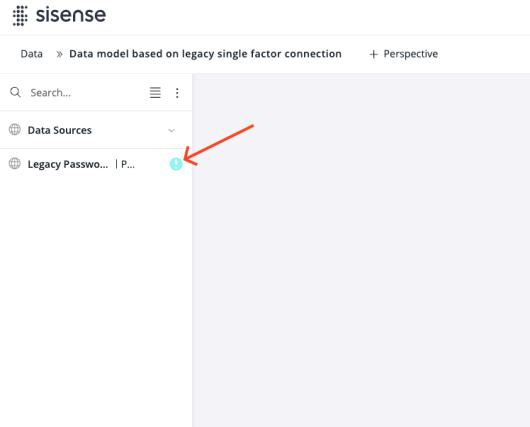
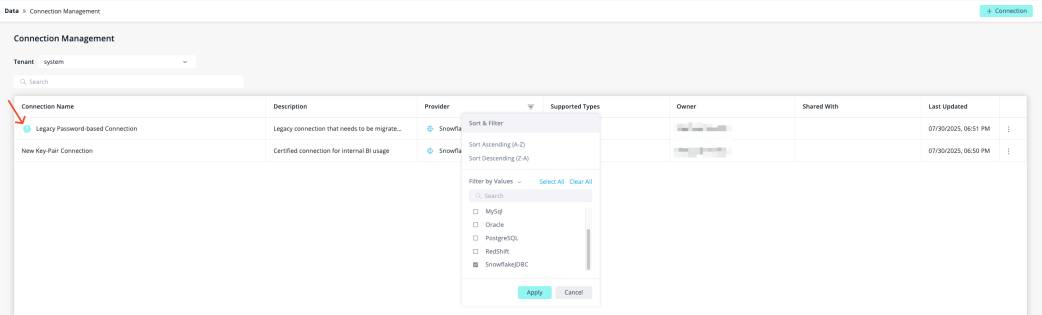
-
Previously, after a cache invalidation or restarting a query pod, tables from the connector were not immediately available. This has been fixed and tables from the connector are available immediately after upload.
-
Previously, when using a Databricks live connection, widgets failed to load when viewing data for a non-default fiscal year and quarter aggregation. This was due to the use of the unsupported “CREATEDATE” function. This has now been fixed and widgets now use the Databricks-supported 'MAKE_DATE' function instead of the 'CREATEDATE' function.
Dashboards
-
Previously, the empty text values were displayed inconsistently across widgets and filters, making it hard to recognize them in various scenarios, e.g., to differentiate between empty strings and nulls. This has been fixed and empty text is always displayed as "(blank)" in widgets (dimensions or categories) and filters.
Export to PDF
-
Previously, when exporting assets embedded using WAT to PDF, the configuration was not preserved. This has now been fixed and works as expected with the respect to the pdf settings.
Filters
-
Previously, clearing a selection by clicking on a corresponding value in a widget was not applied properly to dependent filters. This has now been fixed, so that the selection is actually cleared and the results are updated both for the dependent filter state and the widgets data.
-
Previously, drilling into a widget and applying a filter when selecting a value produced an error. This has been fixed and the widget shows a list of values to drill into.
-
Previously, selecting values in the treemap widget sometimes caused incorrect updates to dashboard filters in the fields used as treemap categories. This has been fixed and the filters now update correctly to reflect the selection and treemap levels.
-
Previously, when applying multiple dashboard filters and adding an OR relationship in the Filter Relationship Editor, Pulse displayed the results as an AND condition. This has been fixed and Pulse handles the OR condition as expected.
-
Previously, in live models with data security and missingValues.returnNulls enabled, the dashboard changes the N/A filter to “Include all”. This has been fixed and the N/A filter remains in place.
-
Previously, some filters that were created and saved using the Original Translator logic failed when processed with the Analytical Engine, due to the differences in the filter query structure. In particular, top/bottom filters on value fields using formulas were affected. The query generation logic has been updated and the top/bottom filters act as expected.
Important: To apply the fix to existing widgets, manually reopen each affected widget in Edit mode, click Apply to save it again, and refresh the dashboard.
Infusion Apps
-
Previously, when selecting fields on the Viewpoint Management edit page, users were able to select unrelated schemas, leading to query errors or empty results. This has been fixed and schemas not related to the current selection cannot be selected.
Logs
-
Previously, the log level could not be changed to a lower level. This has been fixed and is working as expected.
Monitoring
-
Previously, when Sisense was installed with proxy settings, Grafana could not connect to Prometheus due to missing or incorrect no_proxy configuration, resulting in errors and an unusable monitoring UI. Grafana now works properly in both proxy and no-proxy environments on Linux installations.
Narrative
-
Previously, in on-prem installations, users were unable to use Narrative within widgets, resulting in errors. This has been fixed and Narrative works within widgets as expected.
Perspectives
-
Previously, the publish semantics button did not appear when tables were added to a perspective which contained custom columns. This has been fixed.
Pulse
-
Previously, emails were not automatically generated for Pulse alerts. This has been fixed and is working as expected.
Reports
-
Previously, the color formatting in pivot widgets was not applied when generating Excel reports via Report Manager if the Export Modifications add-on was also enabled. This has been fixed by modifying the logic for transferring cell colors during export.
-
Previously, in Report Manager, the list of SFTP servers appeared empty for non-admin users. This has been fixed and all users can select from the list of allowed SFTP servers (as configured by an administrator).
Sisense for Mobile v3.2.3
-
Previously, users were unable to log out of the Sisense mobile app when there was a server connection error. This has been fixed by improving application performance during server connection errors.
Sisense Intelligence
-
Setup - User role permissions the VDB set up for self-hosted customers only have been fixed ( /api/v2/settings/ai/vdb, /api/v2/ai/vdb/test).
-
Previously, after upgrading from L2025.2 or older to version L2025.3 or newer, some customers were unable to save their LLM configuration when trying to activate Sisense Intelligence. This was due to a change in the encryption structure that resulted in a decryption failure of llm-config and a 500 error. You can bypass this issue by removing the existing LLM secret and restarting the AI feature.
Usage Analytics
-
Previously, in some cases, the first time Usage Analytics was enabled, the dashboard did not display any widgets. This has now been fixed, and the Usage Analytics widgets are displayed as expected.
Users
-
Previously, even when the “notify” parameter was set to false, new users created via the API would still receive invitation emails, contrary to the intended behavior and customer settings. This has now been fixed and the REST API now adheres to the “notify” parameter when creating new users, so emails are only sent if requested.
Widgets
-
Previously, Sunburst widgets with no data displayed “0” values as "1". This has now been fixed and shows a message that there is no data to display.
-
Previously, when the value in Highcharts was at or around the max value on the y-axis, hovering over it displayed the tooltip far from the value. This has now been fixed and the tooltip is displayed near the value.
-
Previously, in some cases, styleOptions contained incorrect property names, causing charts to render incorrectly in customers' applications. This has now been fixed and styleOptions works as expected.
-
Previously, sorting date-time values in a table widget column header was not applied correctly and resulted in an unsorted state. This has now been fixed, and clicking a table column header sorts the values in ascending/descending order.
Coming Soon
Primary Filters
Dashboard designers can arrange filters in a hierarchical manner, designating specific filters as primary filters that dynamically affect regular filters. Primary filters can be enabled by an Administrator on the Admin tab > Feature Management page by turning on the Primary Filters toggle.
-
The designer UI provides a clear visual distinction between primary and regular filters.
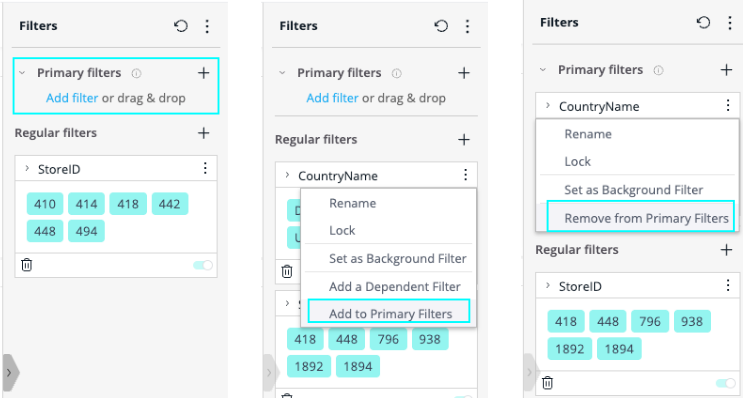
This distinction is not presented for dashboard viewers – both primary and regular filters appear the same, and the difference is only in displaying the available values: all available values for primary filters, and only relevant values – for regular filters.
-
After a user applies a primary filter, the regular filters dynamically update to present only relevant values.
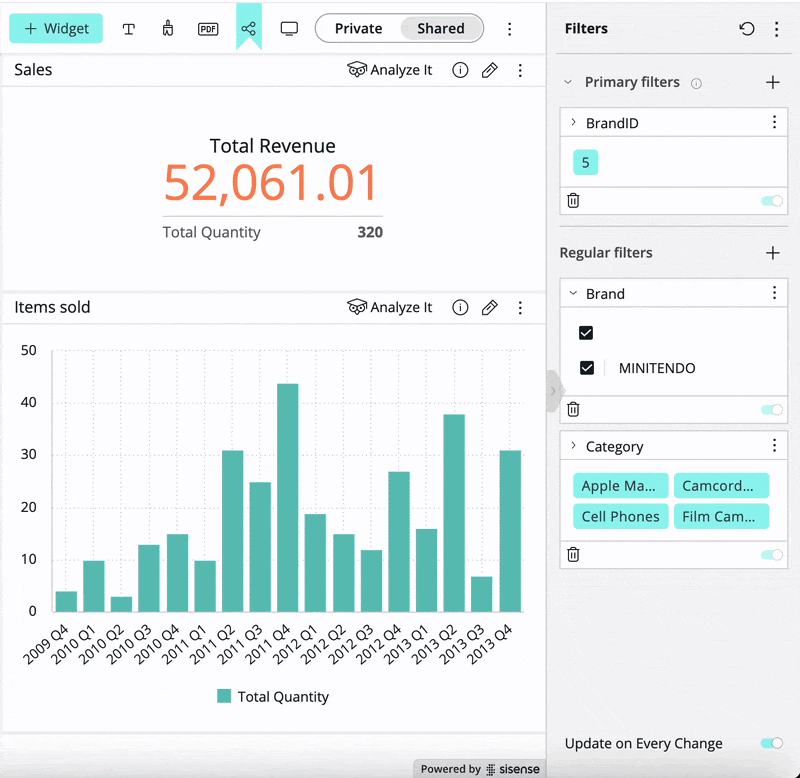
-
Users can set multiple primary filters: they do not affect each other, but each of them affects all regular filters.
-
AND/OR filter relationships can be configured between filters at the same level. AND logic is always applied between primary and regular filters.
-
Dependent filters are only supported for regular filters.
-
Background filter can be set up for primary filters.
Note:
Primary filters DO NOT affect displayed values when setting up a regular background filter. The regular filter displayed is affected both by the background filter and primary filters selected. If values selected for the regular background filter (e.g., ‘Country: USA, Canada, Mexico’) conflict with selection in primary filters (e.g., ‘Region: Europe’), it will result in ‘No Results Found’ displayed in the ‘Country’ filter tile.
-
Primary filters can be locked to prevent users from editing their selected values.
Limitations:
-
Primary filters are not compatible with the Custom Row Level Security add-on. Queries with primary filters break when custom data security is applied.
-
Primary filters are sometimes not passed correctly in Jump to Dashboard flows.
Deprecations
Sisense Intelligence - APIs
-
The following VDB endpoints are now deprecated and will be removed in the next release:
-
GET /settings/ai/vdb/indexes
-
GET /settings/ai/vdb/indexes/{collection_name}
-
POST /settings/ai/vdb/indexes/{collection_name}
-
DELETE /settings/ai/vdb/indexes/{collection_name}
-
-
The following LLM endpoints are now deprecated and will be removed in the next release:
-
GET /settings/ai/llm
-
POST /settings/ai/llm
-
Known Issues
-
When using Pivot widgets, a data discrepancy may occur if the system local time differs from the Sisense server’s configured time zone. This can result in inconsistent data representation across time-based dimensions.
Resolution:
This issue has been identified and will be addressed in Sisense L2025.4 Service Pack 1, which is scheduled for release in the coming week.
L2025.4 SP1 Release Notes
The content below describes the bug fixes included in the November 2025, L2025.4 Service Pack 1 release.
For a list of release dates and Sisense's end of support schedule, see Sisense Version Release and Support Schedule.
For information about the Sisense gradual rollout process, as well as an explanation of how the versions and release notes relate to content added during the rollout, see Sisense Gradual Rollout Process.
What’s Fixed
Add-ons
-
Report Manager - Previously, in reports created via Report Manager with widgets exported to Excel, widget-level filters were ignored in exported Excel files when an "OR" filter relationship was set for dashboard filters. This has now been fixed such that exported reports now correctly apply both dashboard-level and widget-level filters, ensuring the exported content matches the dashboard as displayed to users.
Build
-
Previously, some ElastiCubes’ builds based on the SingleStore connector failed with error 7100. This has now been fixed, and they build successfully.
Dashboard Co-authoring
-
Previously, when opening an Accordion dashboard from a shared mode, the filters were not passed as defined to the target dashboard. This has now been fixed such that the filters are passed and applied correctly to the corresponding view of a target dashboard, ensuring that the Accordion displays the relevant data, both from shared and private mode of the parent dashboard.
-
Previously, in certain cases, shared mode became no longer accessible (error 504) after saving PDF report settings followed by deleting a widget. This has now been corrected to ensure shared mode remains accessible and no error is thrown.
Export to Excel
-
Previously, when exporting Pivot widgets to XLSX on deployments with a negative time zone (such as PDT), the date labels became shifted and were displayed in an incorrect order. This has been fixed such that fiscal date, quarter, and week calculations are now timezone-agnostic, ensuring exported data is consistently ordered regardless of the server’s timezone.
Filters
-
Previously, using both new and old dashboard filters in Live Models caused duplicate values to appear in lists. The issue was caused by Oracle ignoring offset values in JAQL requests. This has been fixed and duplicate values no longer appear in lists.
-
Previously, in certain cases, the week number displayed in the filter edit mode did not match the week number shown in the dashboard filter panel due to not accounting for the week representative offset setting. This has now been fixed to present the week number consistently in both the dashboard and filter edit mode.
Sisense Intelligence
-
Previously, a vulnerability existed where, in some cases, users with viewer-level permissions were able to create and edit admin chats. This has now been fixed and the correct permissions are enforced.
Deprecations
Add-Ons
-
Quest is disabled and removed from the product configuration. If necessary, it can be re-enabled temporarily by contacting customer support. As an alternative, you may be able to use Custom Code Transformation.
L2025.4 SP2 Release Notes
The content below describes the new features, improvements, and bug fixes included in the December 2025, L2025.4 Service Pack 2 release.
For a list of release dates and Sisense's end of support schedule, see Sisense Version Release and Support Schedule.
For information about the Sisense gradual rollout process, as well as an explanation of how the versions and release notes relate to content added during the rollout, see Sisense Gradual Rollout Process.
What's New
Primary Filters
Dashboard designers can arrange filters in a hierarchical manner, designating specific filters as primary filters that dynamically affect regular filters. Primary filters can be enabled by an Administrator on the Admin tab > Feature Management page by turning on the Primary Filters toggle.
Example:
When a user selects a particular store in the ‘Store’ primary filter, the ‘Product’ and ‘Brand’ filters will only appear for products and brands, respectively, that are sold in that specific store.
-
The designer UI provides a clear visual distinction between primary and regular filters.
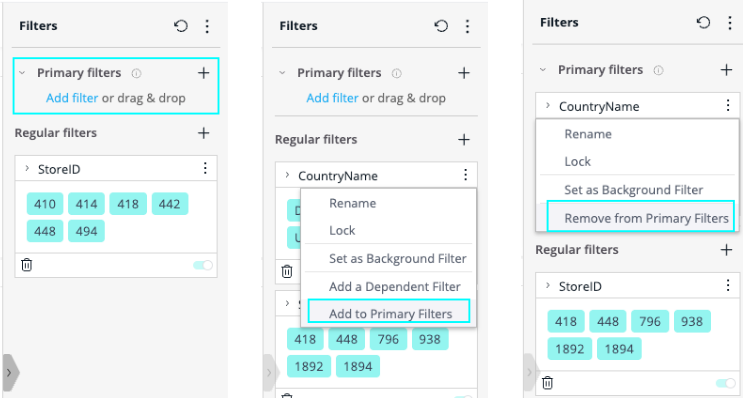
This distinction is not presented for dashboard viewers – both primary and regular filters appear the same, and the difference is only in displaying the available values: all available values for primary filters, and only relevant values – for regular filters.
-
After a user applies a primary filter, the regular filters dynamically update to present only relevant values.
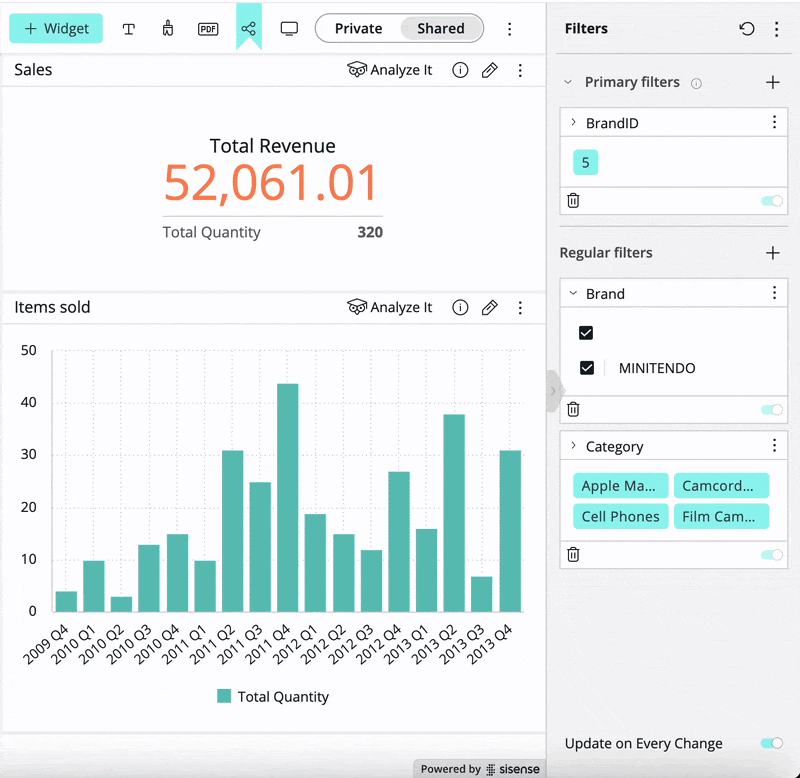
Note:
Members of a primary filter that are disabled in the filter panel are considered non-selected. Therefore, the respective members in regular filters will be removed.
-
Users can set multiple primary filters: they do not affect each other, but each of them affects all regular filters.
-
AND/OR filter relationships can be configured between filters at the same level. AND logic is always applied between primary and regular filters.
-
Dependent filters are only supported for regular filters.
-
Background filter can be set up for primary filters.
Note:
Primary filters DO NOT affect displayed values when setting up a regular background filter. The regular filter displayed is affected both by the background filter and primary filters selected. If values selected for the regular background filter (e.g., ‘Country: USA, Canada, Mexico’) conflict with selection in primary filters (e.g., ‘Region: Europe’), it will result in ‘No Results Found’ displayed in the ‘Country’ filter tile.
-
Primary filters can be locked to prevent users from editing their selected values.
Performance and cost considerations:
Setting primary filters might slow down dashboard rendering for each primary filter update, as it requires running additional queries to determine the relevant members in every regular filter on the dashboard.
Factors that increase query complexity and might lead to significant performance degradation:
-
Increasing the number of primary filters (in most cases, having more than 1 primary filter is not recommended)
-
Increasing the number of regular filters
-
Setting OR relationships between primary or regular filters
-
Additional filter complexities such as setting background filters, multi-level cascading filters, and applying custom filtering logic
-
Large datasets
If the dashboard is based on a Live or B2D model, the database vendors may charge for data queries to the CDW. Additional queries associated with primary filters may therefore increase the query cost.
Primary filters can be disabled by an Administrator on the Admin tab > Feature Management page by turning off the Primary Filters toggle.
Limitations:
-
Primary filters are not compatible with the Custom Row Level Security add-on. Queries with primary filters break when custom data security is applied.
-
Primary filters are sometimes not passed correctly in Jump to Dashboard flows.
Left-Side Navigation
The top navigation bar, including all the tabs and icons can now be moved to the left side of the screen. This feature is currently off by default. In order to use Left-Side Navigation, it must be enabled by an Admin, in the Admin tab, under App Configuration > Feature Management in the Management section.
Left-Side Navigation supports almost all the functionality of the top navigation and can be customized via APIs. See the developer documentation.
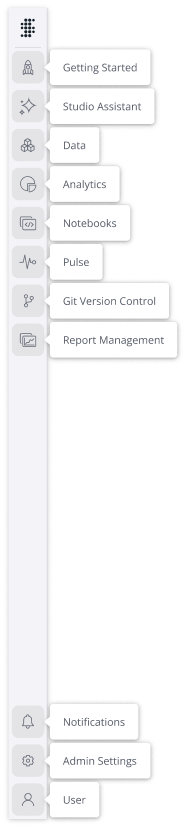
What's Improved
Build
-
The join type can be updated without having to rebuild an ElastiCube. Users can now change between different join types (for example: left join, right join, full join) when publishing semantics.
Dashboards
-
Custom tabs for Paldi Workspace and QbeeQ Framework have been added to the navigation pane, providing easy access to partner solutions. Each tab displays a red dot to indicate new activity.
Data Modeling
-
Sisense now prevents concurrent writes and parallel imports during an active import session. If an import is triggered while an import process has not finished (e.g., an import was previously started and is still running), the following 409 error message is displayed: "Resource is currently locked by an active import."
-
Previously, database queries in Live and B2D data models were limited to 50,000 records. This limitation has been removed.
Sisense Intelligence
-
Self-Hosted Vector Database (GA) - The Vector Database (VDB) for self-hosted environments is now generally available. This enables self-hosted customers to independently manage embeddings and semantic search infrastructure with full control.
-
Managed Cloud Vector Database Stability - Improved reliability and provisioning processes for vector databases in Sisense-managed cloud and trial environments, ensuring more stable and predictable deployment of AI-related services.
-
Enhanced LLM Integration - Expanded support for Large Language Model (LLM) providers, including configuration for OpenAI organizations and custom base URLs. These improvements strengthen connectivity, simplify setup, and improve interoperability with enterprise-managed LLM deployments.
-
When your token quota is exceeded during a Semantic Enrichment request, a clear notification and error message are displayed.
What's Fixed
Add-ons
-
Previously, target dashboard filters that were republished were not updating for viewers when opened via Jump to Dashboard with
mergeTargetDashboardFiltersenabled. This has now been fixed, so that the updated filters are correctly displayed for all users after they are republished.
Build
-
In some cases the Publish Semantics button was not available when a custom column was used in the data model. This has now been fixed.
Dashboards
-
For Live ClickHouse models: Previously, when a column was ordered DESC, the nulls were explicitly sorted FIRST: NULLS > 5 > 1 > 0, This has been fixed so that when a column is ordered DESC, the nulls are implicitly sorted LAST: 5 > 1 > 0 > NULLS.
-
For ASC order no expected change in the results (Nulls were and still are sorted LAST, after other values - 0 > 1 > 5 > NULLS).
-
The SQL query that was generated previously used to have explicit NULLS FIRST(when DESC) and NULLS LAST(when ASC) in it, and now it will not have these explicit null sorting phrases, so the behavior will be defined according to Clickhouse’s default sorting, which is Nulls LAST by default - see https://clickhouse.com/docs/sql-reference/statements/select/order-by.
-
Data Models
-
Previously, Refresh Schema for all tables failed when validating expressions in custom tables, but worked for a single table. This has been fixed and it now works as expected.
-
Previously, the data model occasionally became inaccessible after removing a column with active relationships. This has now been fixed.
Data Security
-
Previously, when importing and overwriting a data model using the
datamodel-imports/schemaAPI, the only available API mergeMode was mergeNew, which merges all related data items from the imported model. If there was a conflict, the old model's data items were overwritten by the new model. The following modes have been added: skip, mergeOld, and overwrite. Their behavior is similar to the modes available in the UI, which are documented here.
ElastiCubes
-
Previously, in some cases, ElastiCubes did not stay in a running state when "Stop When Idle" was enabled, stopping prematurely during user queries or inactivity, without respecting the Idle Time limit. This has now been fixed such that ElastiCubes continue running while users query data from the dashboard or until the Idle Time limit is reached.
Exporting to CSV
-
Previously, in some cases, when exporting a pivot table widget to a CSV file, some of the data was lost. This has now been fixed and works as expected.
Git
-
Pulling data models from Git now works properly, even when models contain complex table structures. Previously, attempts to pull certain models from Git would fail with the following validation error: "Validation error: Table dm has columns with duplicated OID parameter", blocking the import process despite no visible duplicates in the model.
Multitenancy
-
Previously, the datasource from the main tenant could be shared with users from subtenants. That capability has now been restricted as it was not intuitive.
-
Previously, when importing a dashboard from the system tenant into an organization tenant, the imported dashboard was created with the same OID, leading to the original dashboard owner in the system tenant losing access to their dashboard (403 error). This has now been fixed.
PDF Export
-
Previously, disabling dashboard filters was ignored during PDF export when accessed via WAT, leading to data discrepancies between the dashboard view and exported PDF. This has now been fixed and works as expected.
Perspectives
-
Previously, in some cases the Assistant icon was not displayed for perspectives. This has now been fixed and works as expected.
Users
-
Previously, a user with the Data Designer role was sometimes unable to work with a shared data model when Custom Code and Custom Code Transformations were enabled. This has now been fixed and works as expected.
Web Access Token
-
The Web Access Token page now appears as expected with the new navigation bar enabled. Previously, when the new navigation bar was enabled, only half of the page appeared.