Setting Up Your Vector Database (VDB)
In order to use GenAI for self-hosted environments, you must set up a vector database (VDB).
For the complete MongoDB Atlas setup instructions, see the official MongoDB Atlas documentation.
Deploying an Atlas Cluster
-
Follow the instructions in the MongoDB documentation to deploy an Atlas cluster. Ensure that you deploy it in the same region as your Sisense deployment.
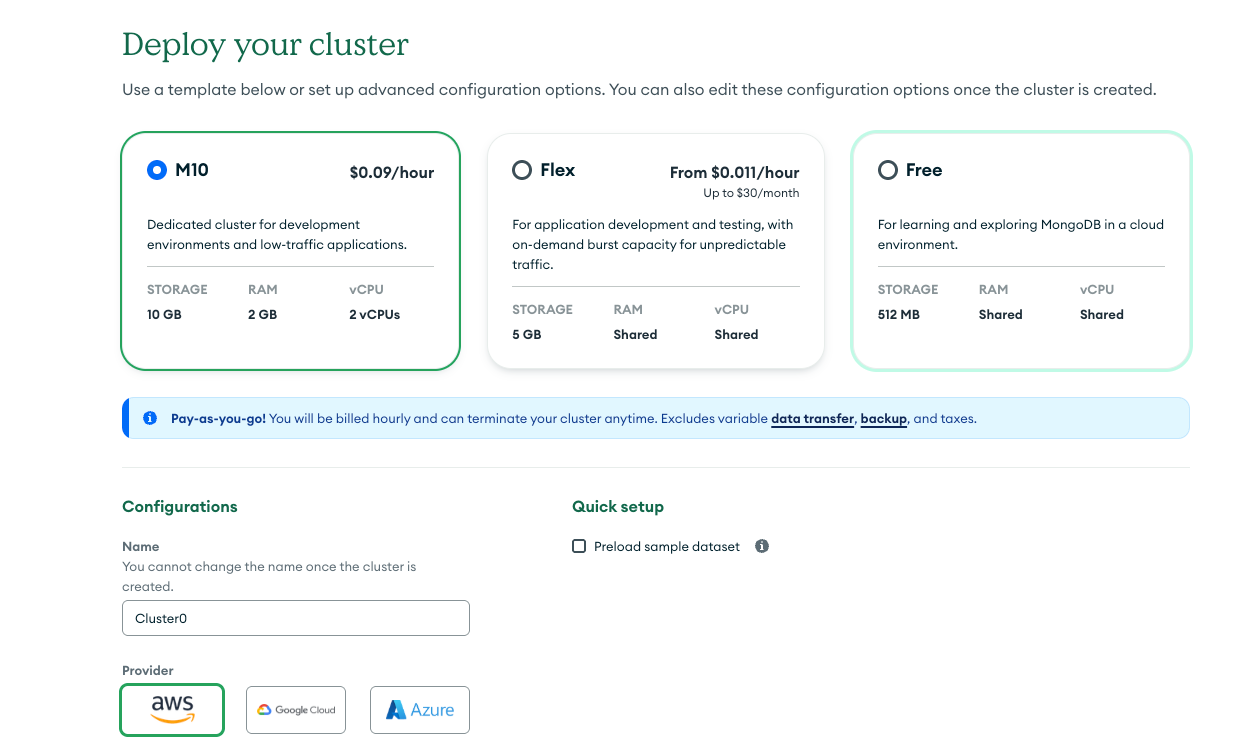
Configuring a Database User
-
Follow the instructions in Configure Database Users to create a database user.
-
Set the authentication method to use a user name and password.
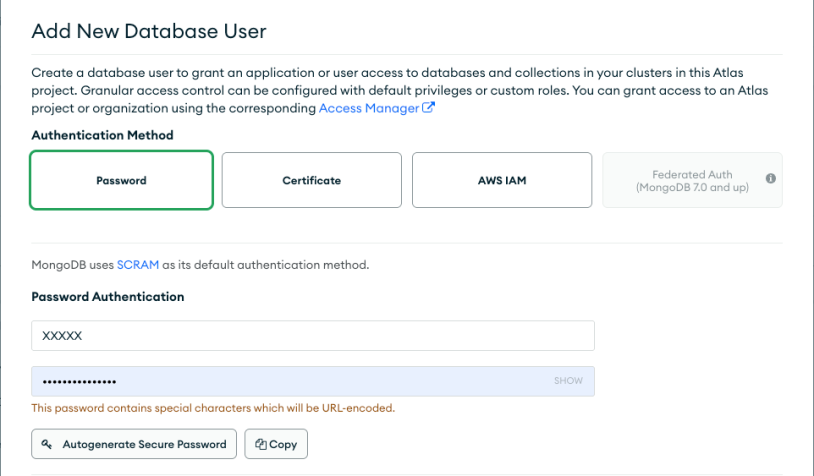
-
Set the user privileges to read and write for your database.
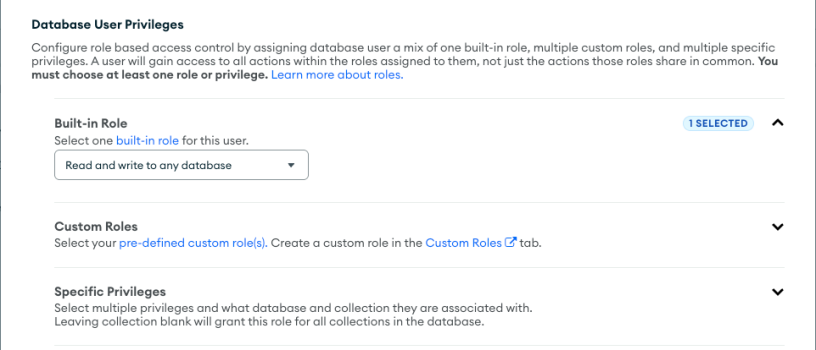
-
Generating an Application API Key
-
Follow the instructions in Programmatic Access to Cloud Manager to generate an application API key. Ensure that there are permissions to create a search index.
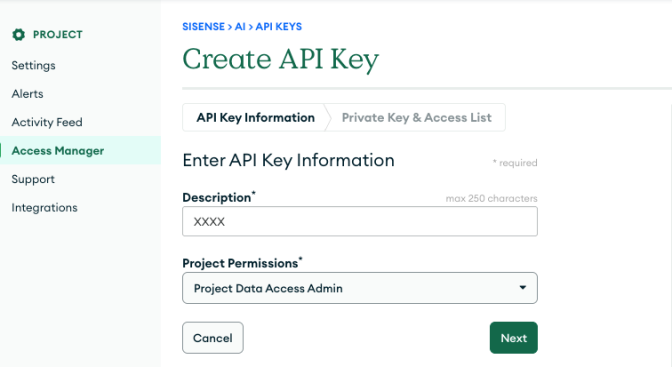
Connecting the Cluster to the Sisense Deployment
-
Follow the instructions in Configure IP Access List Entries to whitelist the Sisense deployment IP address for network access.
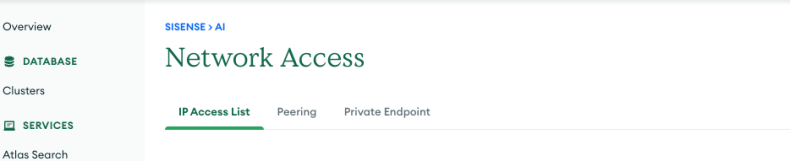
-
Follow the instructions in Programmatic Access to Cloud Manager to whitelist the Sisense deployment IP address for search index creation.

Connecting the Atlas Cluster to Your Sisense Deployment
-
Follow the instructions in Get Connection String to obtain your MongoDB connection string (including the database name) which you will use in Sisense. Ensure that the Atlas db name is included in the connection string in the following format:
mongodb+srv://<user>:<password>@<cluster domain>/<db_name>?retryWrites=true&w=majorityIn the connection string above, replace the following fields with your own information:
-
<user> - your login user name
-
<password> - your password
-
<cluster domain> - the domain name
-
<db_name> - the DB name
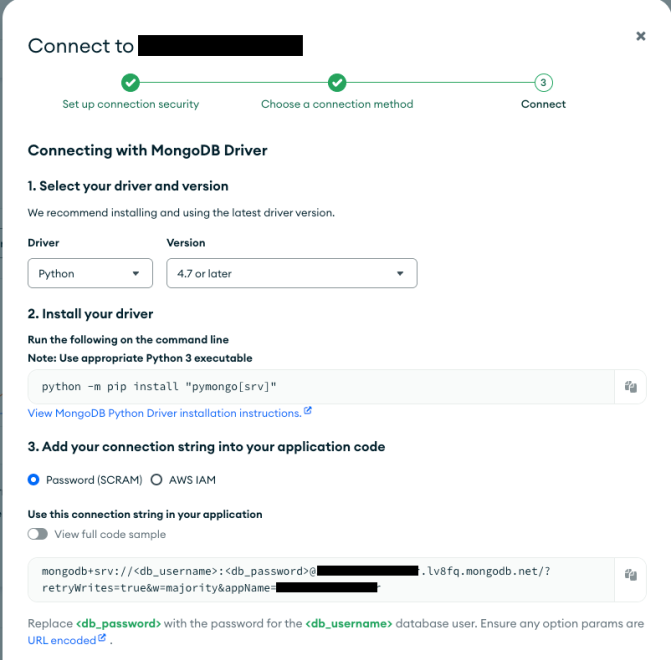
-
Setting the Service Provider to Atlas
-
Set the following environment variables via the terminal:
-
kubectl -n sisense set env deployment ai-integration SERVICE_PROVIDER=atlas -
kubectl -n sisense set env deployment ai-services SERVICE_PROVIDER=atlas
-