L2025.3 Release Notes
For a list of release dates and Sisense's end of support schedule, see Sisense Version Release and Support Schedule.
For information about the Sisense gradual rollout process, as well as an explanation of how the versions and release notes relate to content added during the rollout, see Sisense Gradual Rollout Process.
Versions Documented in these Release Notes
IMPORTANT NOTE - Regarding Upgrading:
Customers currently running Sisense versions older than L2025.2.0.249 cannot directly upgrade to versions L2025.3 or newer. You must first upgrade your Sisense installation to version L2025.2.0.249 or L2025.2.0.496. Only after completing this intermediate upgrade can you proceed to version L2025.3 or newer.
This important change is due to Sisense upgrading to MongoDB 8 starting from Sisense version L2025.3.
-
To download the latest Sisense version, or to upgrade to an older version, see that version’s Release Notes and contact your Sisense Customer Success Manager for the version package.
-
To upgrade to this version of Sisense:
-
Read the Release Notes of all the versions following your current version, up to and including the version to which you are upgrading.
-
Run a system backup before upgrading. See Backing up and Restoring Sisense.
-
Follow the upgrade procedure in Upgrading Sisense.
-
Privacy and Security Information
This release contains several security related updates. We highly recommend upgrading to this latest release to take advantage of any security-related updates and benefit from the Sisense support and warranty. In addition, Sisense strongly recommends regularly testing and auditing your environment after upgrading, and periodically during your subscription term, to ensure all privacy and security settings remain in place.
Customers are responsible for controlling and monitoring your environments and are therefore in the best position to ensure the correct security settings are in place for how you use Sisense products.
Due to the complexity of Sisense products, we strongly suggest that all customers ensure that you understand how all of the privacy and security settings within Sisense work.
If you use Sisense to store/process sensitive data, it is your responsibility to review and test your implementation to ensure you are not inadvertently sharing data with unauthorized third parties. For more information on data security rules, see Data Access Security.
BREAKING CHANGES - WARNING!
The following is a cumulative list of potentially breaking changes from approximately the past 12 months, and may also include warnings about upcoming changes:
The Report Manager URL has now changed from /reportManager/main.html#/reports to /app/report-manager#/reports. This is necessary only for when embedding the Report Manager directly by URL.
API Token must be switched on in Feature Management > User Profile in order for the apiToken endpoint /api/v1/authentication/tokens/api/renew to return a JWT result as it previously had. If this feature toggle is off, a 403 Forbidden error will be returned instead.
Ceph is no longer supported as a shared storage layer. Migrate to supported alternatives, such as FSx (for AWS) or NFS (for non-AWS) to ensure continued compatibility.
Sisense automated system emails have been updated to match the new Sisense branding. As a result of this change, custom modification to the system emails will be overridden upon upgrade in case you have modified the contents of default email templates, but have not replaced the Sisense logo with your own logo image.
The default email templates are .less and .ejs files stored in the /opt/sisense/storage/emails folder OR in the /emails folder in the File Manager.
Make sure to back up your customized email templates before installing an upgrade so that you can restore them afterwards.
In order to prevent the need to restore your changes for future upgrades, store the customized templates in the dedicated branding folder (/opt/sisense/storage/branding/<yourbrand>/emails) and configure Sisense to send them instead of the original Sisense automated emails as described here. This functionality is only available if White Labeling is enabled in your license.
Deprecated Internal Endpoints
The following internal endpoints, which were removed from the Swagger API in 2020 but may still be used by some customers, are now deprecated:
/api/internal/connection
/api/internal/connection/{.*}
These legacy endpoints will now return a 410 Gone HTTP error with the following message:
"This connection endpoint has been deprecated and is no longer available. Please use the new Connections Management API endpoints."
Changes to the /api/v2/ecm Endpoint
This endpoint, which is a backend implementation responsible for handling all GraphQL queries, mutations, and subscriptions used by the Sisense Data Tab application, has been updated as follows:
-
New Optional Properties Added:
name,description,supportedModelTypes,lastModified, andconnectionPermissions.
-
Changed Properties:
providerandparametersare now optional instead of mandatory.
Updates to the /api/v2/datamodels Endpoint
This endpoint will now return the complete connection structure, but all properties, except for oid and provider, will be set to null.
At the same time, /api/v2/datamodel-exports/schema will continue to return connection parameters as before.
Action Required
As Connection Management is now the unified approach for managing data source connections, ensure your custom solutions are updated to use the new /api/v2/connections endpoints.
For more information, refer to the documentation: "API and System Behavior Changes with Connection Management."
Release Overview
Release L2025.3 provides a number of new features, improvements, and fixes to Sisense for Linux.
What's New
The following table lists the high-level impact (or potential impact, if any) of new features, and how to handle it if upgrading to version L2025.3 or newer. Continue reading the Release Notes below the table for a detailed explanation of these features, as well as improvements and fixes.
| Feature | Issues and Actions to Consider |
|---|---|
| Compose SDK Mode (Beta) | Compose SDK Mode is currently in Beta. Note the Known Issues in the documentation. |
| Display Name | Note the Known Issues below. |
| ElastiCube Cloud (Limited Availability) | The ElastiCube Cloud option should currently be considered by new users with small to mid-scale data usage, up to 80 GB. However, there is no concern of outgrowing this solution - while the initial limit will be 80GB, this will increase over time to meet any required size. |
| Infra |
|
|
See the Note below, and more information in the documentation. |
|
|
N/A |
Compose SDK Mode (Beta)
Compose SDK Mode is a powerful new dashboard feature designed to streamline embedding Sisense with Compose SDK.
-
Renders dashboards in Sisense Fusion using Compose SDK for an accurate preview.
-
Identifies compatibility issues and prevents incompatible modifications.
-
Facilitates adaptation of existing dashboards to embedding with Compose SDK and creation of new, natively compliant dashboards.
Use Compose SDK Mode to build and embed better dashboards.
Display Name
Tables and columns in the data models will now differentiate between original, identity, and display names if enabled by an Administrator in the Admin tab > Feature Management page by turning on the Display Name toggle. This allows data designers to rename tables and columns without affecting their dependent assets, such as widgets or alerts.
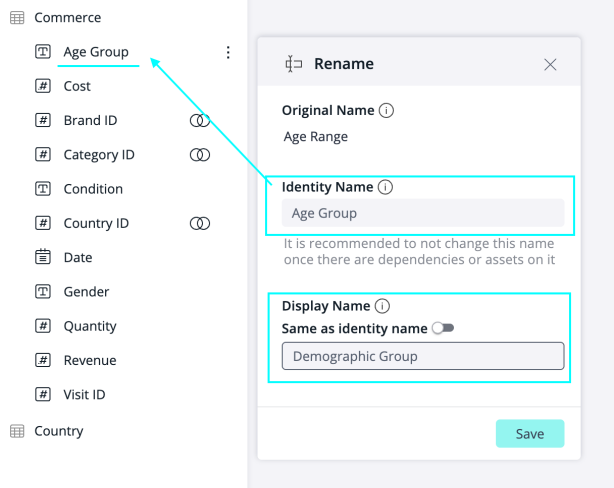
-
Original Name – The physical table/column name in the data source.
-
Identity Name – The logical name in the data model schema, used as a table/column unique identifier. Changing it will cause existing queries relying on it to fail.
-
Display Name – The customizable alias to be displayed in dashboards. Changing it will present an updated name to users in the Analytics page, but will not affect existing assets.
Changes to identity/display names will become effective after building/publishing the model.
Note:
After updating the display name, the metadata titles (such as row, value, column, category titles, etc.) for previously created widgets will not be retroactively updated. The new name will be presented and used for auto-generated titles for newly created widgets only.
Known Issues
-
Metadata Aliasing – Search inside the data browser on the Analytics page returns the Identity name instead of the Display name when both the display name and metadata aliasing are applied.
-
Smart field suggestions (both field names and table names) are not updated after publishing a live model. This functionality works correctly for ElastiCubes. Workaround: Manually trigger the
POST suggestion/refreshAPI. -
Search in Analytics data browser – When searching for a table/column inside the data browser, the search returns results based on both Identity and Display names. For example: There is a “cost” column and a display name for it, “expense”. In the search field pop-up, this field will be returned if you search either for “expense” or for “cost”.
ElastiCube Cloud (Limited Availability)
ElastiCube Cloud is a modern, managed analytics solution. It represents a focused, scalable step toward the broader vision of a fully managed data warehouse (MDWH), while delivering immediate performance improvements and easier deployment. ElastiCube Cloud allows data modelers to use the Sisense cloud as a destination for their ElastiCubes. As this is managed on the Sisense cloud, there are no infrastructure and operation burdens on customers.
Infra
-
MongoDB has been upgraded to version 8.
-
Added support for upgrading RKE and Kubernetes to version 1.33.
Note:
Kubernetes is not upgraded by default during this update. To enable the upgrade, set the following parameter in your values.yaml file -
update_k8s_version: true
Semantic Enrichment
Semantic Enrichment is a new feature that enables you to use Sisense Intelligence to automatically provide descriptions for your data models’ tables and columns. This assists data administrators in creating clear and informative text that can be utilized by both humans and the Sisense Intelligence assistant. The primary purpose of the enrichment is to enable the assistant to better understand the models and to improve the answers provided. The descriptions will cover key aspects of the data, such as its nature, its usage, optional formatting for textual IDs, and a summary of the data's time granularity and attributes.
-
In the Data tab, for the relevant data model, click
 > Semantic Enrichment.
> Semantic Enrichment.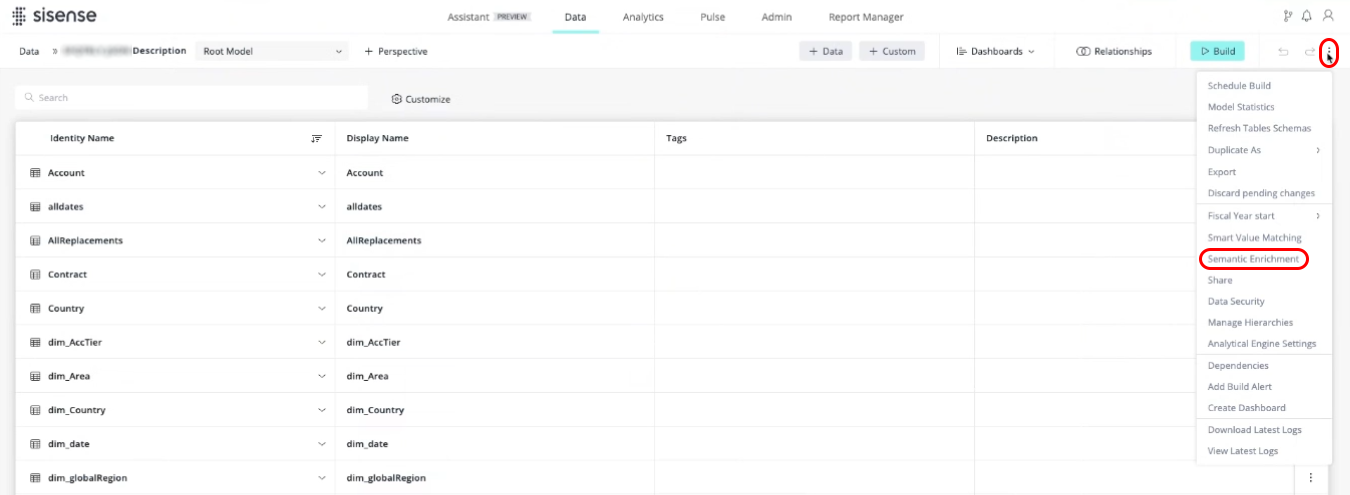
-
If the Semantic Enrichment confirmation and note window is displayed, click Enrich Semantics.
The Description fields (not including hidden tables/columns) are updated with the Semantic Enrichment automatically generated descriptions. Those descriptions are marked with the Sisense Intelligence icon
 .
.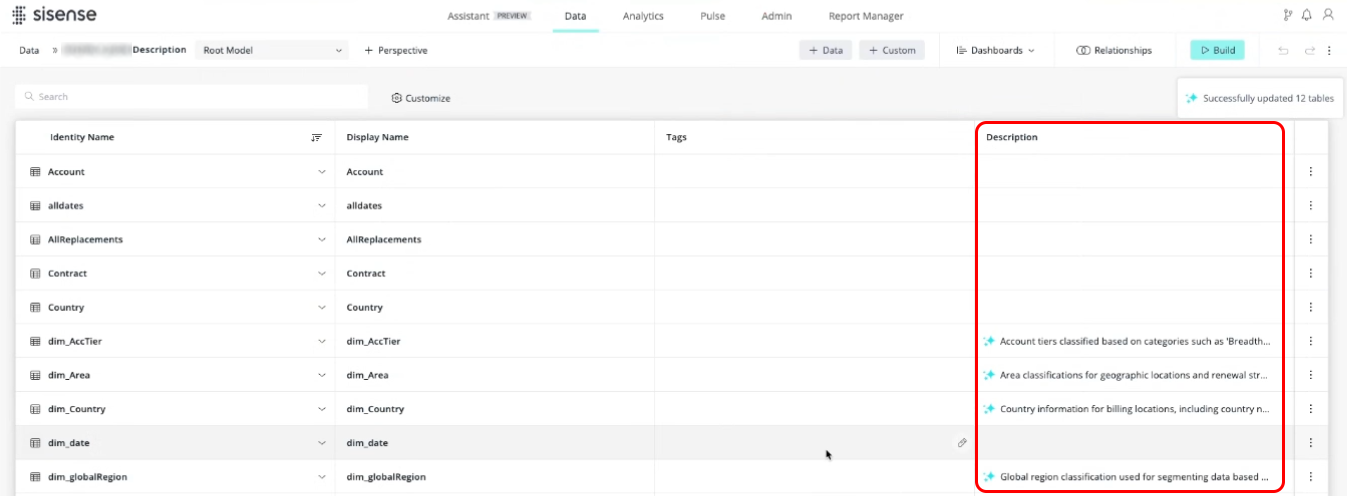
-
This feature is currently off by default and can be enabled by an administrator in the Sisense Intelligence settings.
-
This feature requires you to set up your own Large Language Models.
-
Manually added/edited descriptions are not overridden by the Semantic Enrichment generated descriptions.
-
The generated descriptions can be manually edited.
Sidebar Navigation (New Navigation Design - Beta)
The top navigation bar, including all the tabs and icons can now be moved to the sidebar. This feature is currently off by default. In order to use Sidebar Navigation, it must be enabled by an Admin, in the Admin tab, under App Configuration > Feature Management in the Management section.
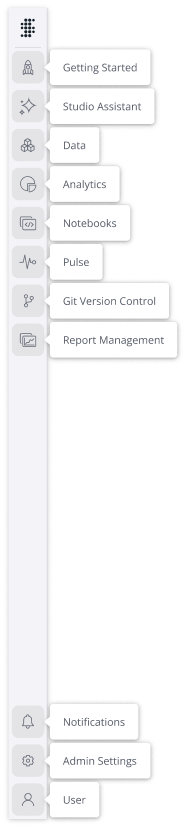
What's Improved
Assistant
-
Recommended questions in the assistant have been improved:
-
The assistant now suggests a wider variety of questions for deeper exploration.
-
The underlying API also supports a
userPromptfield, allowing tailored instructions for more relevant recommendations.GET /ai/recommendations/query/{sourceId}/{numOfRecommendations}
-
Build
-
A specialized retry mechanism has been implemented for dimension table corruption detection during cube builds.
A new configuration property, “NumberOfBuildRetriesDimTable", has been added under the build's service configuration. Its value can be set to the range of 0 to 2 (default = 1).
Whenever the build fails due to dimension table corruption detection and the configuration value is 1 or 2, a build retry will immediately be triggered.
This specialized retry mechanism is an addition to the already existing "RetryBuild" and "RetryOnManualBuilds" features.
Narrative
-
Widget narratives powered by Generative AI (Cloud only) have been improved. Cloud customers with the Narrative NLP package now get more insightful narratives using Generative AI. The previous version remains available for a limited time.
Shared Formulas
-
Designers can now rename shared formulas without causing errors for others using the formula. Previously, renaming shared formulas affected other users' dashboards.
User Parameters
-
The length limit for User Parameter values has been increased from 128 characters to 1024 characters.
What's Fixed
Access Control
-
Previously, viewers incorrectly had access to the LLM configuration API
/api/v2/settings/ai/llm. This has now been fixed and the access control is as expected.
Add-ons
-
Report Manager - Previously, when Proxy URL was enabled, the Report Manager did not work properly due to an issue with the API URLs. Support for Proxy URL configuration of Sisense has now been fixed, and the Report Manager works as expected.
Note: The Report Manager URL has now changed from
/reportManager/main.html#/reportsto/app/report-manager#/reports. -
Jump To Dashboard (JTD) - Previously, the “Jump to Dashboard Settings” menu option was sometimes available for unsupported widget types. This has now been fixed and the JTD settings are only available when relevant.
-
Metadata Translation - Previously, when custom labels were defined for the X and Y axes on a column chart, the Metadata Translation add-on would ignore them and not translate them. This has now been fixed, and the custom labels are translated as expected.
Assistant
-
An issue has been fixed where chart labels did not appear properly with multiple break-bys. The assistant has been improved to render labels on charts that include more than one break-by field for clearer and more accurate visuals.
-
Stability improvements have been implemented for the Studio Assistant (Public Preview). Issues have been fixed for chart rendering, editing, missing data models, and model config updates to improve overall reliability.
-
Previously, the analytics assistant was not available for WAT users. This has been fixed and is available for WAT users.
Browser Support
-
The Feature Policy response header is deprecated and has been replaced with Permissions Policy.
Connectors
-
Data source connection to MongoDB with the "Use Svr Connection" option is now working as expected. Previously, it failed with the following error: "Connection failed: Authentication."
Dashboard Co-Authoring
-
Previously, when a dashboard had been shared before enabling co-authoring, then shared with co-owners after enabling the feature, and a different admin tried to access it with adminAccess, the dashboard did not load. This has now been fixed such that the dashboard loads and displays the data.
-
The "Share the Assistant" toggle is now available in the drop-down menu for co-authored dashboards, and appears only when in shared mode, as intended.
Data
-
In the list view of the Data page, when the cursor is on the data model title a pop-up window appears with the Analytical engine settings. However, it previously displayed “Compatibility mode” on data models that were created before upgrading to L2025.2 SP2, even if the user already modified it to “Analytical engine (Recommended)”. This has now been fixed and shows the correct state.
Data Security
-
Previously, when Data Security was more complex, exporting it in the model may have resulted in a timeout, while still allowing the export to notify of a success. The timeout has now been extended from 10 seconds to 60 seconds. If it still fails, the entire export will fail and display a UI error accordingly.
Filters
-
Previously, changing dashboard filter selection by an administrator in
/adminAccessmode resulted in converting a multi-select filter into a single-select. This has now been fixed and works as expected. -
In some earlier versions, the blank/empty string values were not processed correctly in the legacy filter editor, being displayed as {“data“:””,”text”:””}. This has now been fixed, so that empty strings are presented as "(blank)" in the filters UI.
Forecast and Trend
-
An issue has been fixed where special characters caused “Analyze It” trends to fail. A problem was resolved where values containing special characters (such as “&”) prevented trend analysis from working correctly in the assistant.
Git Integration
-
Git projects are now included in the scope of backup and restore.
-
Previously, when a live model was pulled from remote and the connection was updated, once the model was published it remained in a disconnected state. Now it will be presented in a published state.
-
Hierarchy OIDs are now preserved during the pull to the target env. Previously, OIDs were regenerated, causing conflicts and disruptions in the data models. Customers may see a one-time unexpected change for existing hierarchies, namely a deleted + added file.
Query Plan Analyzer (QPA)
-
When upgrading versions, a library required by QPA was missing. Because of that there was an internal error causing the graphs to appear empty. The library has been added to the installation and the graphs now appear correctly.
SSO
-
Previously, SSO logins would fail if the "User Info URL" was left empty. This has been fixed and the OpenID SSO now works properly even when the "User Info URL" is not configured. It supports the OIDC implicit flow as expected.
User Interface (UI)
-
UI usability for the data theme has been improved for scroll bar and widget theme inheritance.
Widgets
-
Previously, removing a value from a chart by clicking on the corresponding legend item did not remove its total value label. This has now been corrected such that when a value is removed, the related labels are removed as well.
-
Previously, sorting date-time values from a Table widget column header was not applied correctly and instead resulted in a 'no sort' order. This has now been fixed, so that clicking on a Table column header sorts the values in ascending/descending order as expected.
-
Previously, bar chart height was not always recalculated correctly after applying filters, leading to displaying the bars poorly laid-out tightly together at the top of the widget. This has now been fixed, ensuring that the bars are evenly spread across the chart area after a dashboard filter was applied.
-
Previously, the scatter map did not return any results if empty strings were present in the data model and included in the query (e.g., due to applying filters). This has now been corrected by excluding the blank values from map queries to prevent them from breaking.
-
Previously, when a semicolon (;) was used in locations, the scatter map did not load and returned the following error: "Mapbox error - Cannot read property '0' of undefined". This has now been fixed and works as expected.
-
Previously, the sorting order of blocks representing values in the treemap widget was broken after changing the window size. This has now been fixed to maintain the correct sorting order of the values.
-
Previously, long category titles in bar charts were not always truncated, affecting the chart display and readability. This has now been fixed to ensure that category titles do not obscure the chart area.
-
Previously, clicking “Clear Selection” on a Pivot widget would sometimes reset the corresponding dashboard filter, without updating the widget itself. This has now been corrected to ensure that the selection in the widget is cleared as expected.
Deprecations
-
The Quest add-on will be deprecated in release L2025.4 SP1. If you rely on this feature or have concerns, contact your Customer Success Manager.
Coming Soon
Primary Filters (Preview)
-
Primary filters can be configured by dashboard designers to dynamically restrict the values available in regular filters based on a selection in primary filters. This helps create a guided experience for end-users by eliminating irrelevant filter options.
For example:
When a user selects a particular store in primary filter ‘Store’, the regular filters ‘Product’ and ‘Brand’ will only present for selection products and brands, respectively, that are sold in that specific store.
This feature is now available as a limited preview for testing. Administrators can enable primary filters by toggling on Primary Filters in Admin > Feature Management > Filters.
L2025.3 Service Pack 1
The content below describes the improvements and bug fixes included in the August 2025, L2025.3 Service Pack 1 release.
For a list of release dates and Sisense's end of support schedule, see Sisense Version Release and Support Schedule.
For information about the Sisense gradual rollout process, as well as an explanation of how the versions and release notes relate to content added during the rollout, see Sisense Gradual Rollout Process.
What's New
Primary Filters (Preview)
Primary Filters (see description in the L2025.3 RN "Coming Soon" section above) is currently available as a limited preview. The Beta version is coming soon.
Current Known Issues and Limitations:
-
The members of regular filters are not always filtered in the filter editor according to the primary filter
-
The members of a regular date filter are not always filtered according to the primary date filter (same field, different date level)
-
Primary filters are not yet supported in filter relationships
-
Excluded regular filter members are not always updated correctly according to changes in the primary filter
-
Updating primary filters affects regular background filters and can lead to unintentionally exposing some members in foreground filters
What’s Improved
Connectors
The Analytical Engine (AE) is now fully supported for MySQL live models. The AE is disabled for MySQL by default. To enable it, toggle on the MySQL connector configuration parameter named enableAnalyticalEngine.value. For detailed instructions to toggle on the AE in your system, see Activating the Analytical Engine, in the “For Live models” section.
In an upcoming version, the AE will be enabled for MySQL by default.
Key Changes:
-
All of the advantages of the Analytical Engine as described in Analytical Engine Overview - Key Differences and Advantages.
-
New support in the MODE statistical function when using the AE in MySQL. This function was not supported in mySQL when using the legacy translator or AE until now.
-
The Grand Total on Contribution results have been corrected in the AE.
Limitation:
-
The PERCENTILE and QUARTILE statistical functions are currently still not supported in MySQL.
Note:
Enabling the enableAnalyticalEngine.value configuration parameter in the MySQL connector affects all mySQL live models - it is a system configuration and not model-specific configuration.
In case of unexpected/undesired changes which cannot be handled, this change is easily reversible by disabling the configuration parameter (returning it to its default setting).
Also, in some cases, there are configurations that can keep the behavior of the legacy translator while still using the AE; contact Sisense support for more information.
Studio Assistant (Now in Beta)
The new Studio Assistant is now in beta. This provides a generative AI-powered experience designed to accelerate analytics creation through natural language.
Later this year, this assistant experience will be expanded to power the Analytics Assistant, bringing the same level of intelligence and interactivity to dashboard viewers and designers.
The beta release of the Studio Assistant includes:
-
Enhanced intent understanding: Vast improvements to the assistant’s ability to interpret ambiguous or incomplete prompts, leading to more accurate and relevant visualizations.
-
Canvas mode: A new workspace for navigating across created artifacts: charts, dashboards, and data models. Easily jump between assets and view edit histories in context.
-
A drop-down menu enables you to switch between charts, dashboards, and data models without leaving the assistant interface.
-
The assistant now recognizes when edits are made to the same artifact type (i.e., dashboard, chart, etc.) and flags them clearly within the session flow.
-
-
Thumbs up/down feedback: You can now rate the assistant’s responses with simple thumbs up/down telemetry, to help Sisense evaluate usefulness.
-
Assorted UX improvements: Faster responses, smoother interactions, and contextual tooltips to guide user prompts.
-
Improved chart creation experience:
-
Forecast & Trend Support: Ask for trends and forecasted values directly in natural language—no manual configuration required.
-
Full Data & Style Option Editing: The assistant now supports a comprehensive range of configuration commands to modify the chart with natural language.
-
-
Improved dashboard creation experience:
-
In order for dashboards created with the assistant to persist, they must now be explicitly saved to the dashboard collection.
-
The new Dashboard Layout Mode enables you to drag-and-drop widgets for rearrangement and widget deletion.
-
-
Improved data model creation experience
-
Several bug fixes
What’s Fixed
Add-ons
-
Accordion - Previously, when there was a large number of Accordion target dashboards (dashboards with the “_accrd” prefix), the “Select target” drop-down list did not display them all, with no ability to scroll to the undisplayed target dashboards. This has now been fixed and all target dashboards are displayed.
-
Jump To Dashboard -
-
Previously, JTD target dashboards that were migrated from Windows to Linux were assigned incorrect IDs. When attempting to jump to those dashboards, an error was returned. This has now been fixed, such that the migrated target dashboards receive the correct IDs and will be jumped to as expected.
-
Previously, when configuring Jump to Dashboard (JTD) by dashboard name, if multiple dashboards shared the same name but were connected to different data sources (Live Models), JTD may have navigated to the wrong dashboard. This has now been fixed and the correct target dashboard is opened.
-
Previously, when a user navigated from JTD to a target dashboard featuring the Calendar Heatmap, the month selection did not display the correct month provided by the parent dashboard. Instead, the target dashboard used the month that was set before the jump. This has now been fixed and the correct month is displayed.
-
-
Report Manager - The "Open Report Manager in Pop-Up" configuration option has been removed.
Assistant
-
Previously, the "share the assistant" toggle was not present for dashboard co-owners. This has been fixed and appears for dashboard co-owners.
-
Previously, the log level for AI services did not match the log level settings. This has been fixed and log level settings for AI services are applied as expected.
-
Previously, when using a proxy URL, the assistant failed with an ERR_NAME_NOT_RESOLVED error due to proxy configuration issues. This has now been fixed and the assistant resolves correctly when accessed through a proxy URL.
-
Previously, the assistant did not work for non-default tenants. This has now been fixed and works as expected.
Build To Destination (B2D)
-
Previously, in some cases, B2D endpoints failed with a 500 error. This has now been fixed, and they are working as expected.
Dashboards
-
Previously, when Min/Max values are set to Auto on a scatter chart, Min is always set to the smallest value and Max to the largest value, leading to those data points being cut off. This has been fixed and no data points are cut off.
Data Models
-
Previously, the Refresh Tables Schema button refreshed the schema for only one table. This has been fixed, and now it does so for all of the tables.
Explanations
-
Previously, filters were not applied correctly to explanation results. This has now been fixed and is working as expected.
Export to Excel V2
-
Previously, the download menu contained a duplicate "Excel File" option. This has been removed.
Filters
-
Previously, the Min/Max filters only took the innermost slicers into account and caused errors when using window functions. This has been fixed and filters properly account for all slicers.
Git
-
Previously, data models were always assigned to the system admin, regardless of who performed the pull. This has now been fixed. Ownership of assets created during a Git pull is assigned based on the role of the user performing the operation.
-
When a dashboard designer performs a pull that includes both a new dashboard and a data model:
-
The dashboard is owned by the dashboard designer.
-
The data model remains owned by the system admin.
-
-
When a data designer or a user with a higher role performs a pull, that user becomes the owner of all newly-created assets.
-
Narrative
-
Previously, Narrative stopped working when report manager was enabled. This has now been fixed.
WAT
-
Export to PDF in WAT-based assets is now working as expected. Previously, in some cases it got stuck on the report preparation step and eventually failed with the following error: "Error during response error extracting: Failed to execute 'readAsText' on 'FileReader': parameter 1 is not of type 'Blob'."
Widgets
-
Previously, clicking on the next or last page icons in page navigation resulted in pages that are indefinitely generated in the Table widget. They now point only to the next or last page.
L2025.3 Service Pack 2
The content below describes the new features, improvements, and bug fixes included in the September 2025, L2025.3 Service Pack 2 release.
For a list of release dates and Sisense's end of support schedule, see Sisense Version Release and Support Schedule.
For information about the Sisense gradual rollout process, as well as an explanation of how the versions and release notes relate to content added during the rollout, see Sisense Gradual Rollout Process.
What's New
Sisense for Mobile v3.2.2
The Sisense Mobile app v3.2.2 has been released, and includes the following improvements:
-
Improved interface adaptability for landscape mode and keyboard
-
Improved SSO login
-
Redesigned the server selection flow
-
Introduced a modal-based server picker for improved server selection
-
Added new screens for app initialization and server routing
-
Added support for preconfigured server URLs
-
-
Fixed bugs
You can download it from the Apple App Store or from Google Play.
What’s Improved
Add-ons
-
Metadata Aliasing -The Metadata Aliasing add-on now supports non-unique translations for different metadata keys.
-
Report Manager -
-
Now supports filtering reports by error status. This enables showing all reports that failed with an error.
-
You can now sort by Last Run (newest first / oldest first).
-
Connectors
The Analytical Engine (AE) is now fully supported (with minor limitations - see below) for Oracle live models. The AE is disabled for Oracle by default. To enable it, toggle on the Oracle connector configuration parameter named enableAnalyticalEngine.value. For detailed instructions to toggle on the AE in your system, see Activating the Analytical Engine, in the “For Live models” section.
In an upcoming version, the AE will be enabled for Oracle by default.
Key Changes:
-
All of the advantages of the Analytical Engine as described in Analytical Engine Overview - Key Differences and Advantages.
-
New support for the MODE statistical function when using the AE in Oracle. This function was not supported in Oracle until now.
-
New support for the GROWTH function when using AE in Oracle. This function was not supported in Oracle until now.
-
New support for weeks granularity for slicers and filters. This option was not supported in Oracle until now.
-
The Grand Total on Contribution results have been corrected in the AE.
Limitations:
-
Mathematical functions that are currently still not supported in Oracle AE are: log10 & cot.
Support for these functions may be added in the future.
Note:
Enabling the enableAnalyticalEngine.value configuration parameter in the Oracle connector affects all Oracle live models - it is a system configuration and not model-specific configuration.
In case of unexpected/undesired changes which cannot be handled, this change is easily reversible by disabling the configuration parameter (returning it to its default setting).
Also, in some cases, there are configurations that can keep the behavior of the legacy translator while still using the AE; contact Sisense support for more information.
Display Name (GA)
The Display Name feature is now in General Availability.
Improvements
-
Display name will be enabled by default for NEW deployments. Upgrading customers can enable it manually in the Feature Management page.
-
Search behavior:
-
In the Data page: The search returns results matching either the Identity or Display name. If the search term was matched to a Display name, the ‘rename’ icon will be displayed next to the result:
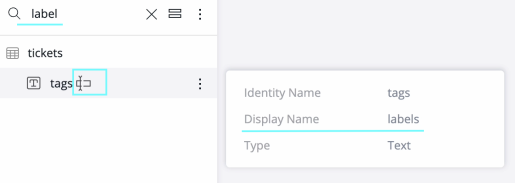
-
In the Analytics page: The search returns results matching the Display name.
-
Limitations / Known Issues Currently Remaining (may be addressed in a future version)
-
Metadata Aliasing – The search inside the data browser on the Analytics page returns the Identity name instead of the Display name when both the Display name and Metadata aliasing are applied.
-
Smart field suggestions (both field names and table names) are not updated after publishing a live model. This functionality works correctly for ElastiCubes. Workaround: Manually trigger the
POST suggestion/refreshAPI.
Installation
-
A new configuration parameter has been added to the config.yaml file for offline customers: delete_local_images (default:
false).
For offline customers, ifdelete_local_images: true, then in the stage when uploading images to your private registry (commandbash ./installer/offline/offline_installer.sh upload ${CONFIG_FILE} <USERNAME>), after each successful upload, the image is deleted from your local registry on your server and the .tar of that image is also removed from the installation directory in your local file system. This saves a lot of space on your server.
What's Fixed
Add-ons
-
Custom Row Level Security - Previously, if the Custom Row Level Security add-on was installed without configuration it defaulted to
defaultEndpoint, leading to empty results from all data sources. This has now been fixed by removingdefaultEndpointfrom the configuration. -
Export Modifications - Previously, column name translations were not applied when exporting a Table widget to Excel with the Export Modifications add-on enabled. This has now been fixed and works as expected.
-
Report Manager - Previously, the PDF reports generated via Report Manager displayed the last build time in the server's local time zone, while PDF reports exported directly from a dashboard displayed the build time in the browser's local time zone. This inconsistency has been corrected and in both scenarios the last build time reflects the browser's local time zone.
Dashboards
-
Previously, when searching for a table/column inside the data browser in a dashboard, the search returned results based on both Identity and Display names. This has now been corrected, so that the results are matched based on the Display name.
For example: There is a “cost” column and a display name for it, “expense“. In the search field pop-up, this field will be returned if you search for "expense", but will not show up if you search for "cost".
-
Previously, when Sisense was installed with a non-1000 User ID, simple Navigation between tabs (e.g. Data tab > Analytics) results in a 404 error for the following API:
/api/v1/translations/en-US. This has now been fixed and works as expected.
Data Models
-
Previously, when performing an import overwrite with Perspectives, Perspectives were not created if the existing data model did not already include them. This issue has now been fixed.
-
Previously, importing smodel datasets from Google Sheets resulted in a "Failed to decrypt data: {0}" error. This has now been fixed and importing proceeds as expected.
Git
-
Previously, when importing data models via pull in Git projects, some hierarchies were occasionally removed. This has been fixed and all hierarchies are preserved.
ElastiCubes
-
Previously, build message metadata for ElastiCubes in the UI randomly displayed incorrect build times. This has now been fixed and works as expected.
Formulas
-
Previously, renaming shared formulas affected other users' dashboards. This issue has now been fixed and designers can rename shared formulas without causing errors for others using the formula.
-
Previously, users were occasionally unable to edit numeric filters that used comparison criteria (e.g. Greater than, Equals, Equals or smaller than) created with the legacy filter editor, as the new filter popup failed to open. This has now been fixed and the filter popup opens as expected.
Notebooks
-
Previously, outdated Notebooks query results that were no longer used were not properly cleaned up, thereby consuming the storage space. As a result, some customers experienced disk space issues, for example not having enough space to back up data, etc. Now, the Notebooks files and folders that are not linked to existing Notebooks are cleaned up automatically on a regular basis, thus avoiding unnecessary storage consumption.
Simply Ask (NLQ)
-
Previously, creating a live model with SimplyAskNLQ occasionally forwarded to a blank page. This has now been fixed and works as expected.
WAT
-
Previously, an unhandled rejection in a usage service caused a crashloop. This has been fixed and is working as expected.