Semantic Enrichment
Semantic Enrichment enables you to use Sisense Intelligence to automatically provide descriptions for your data models’ tables and columns. This assists data administrators in creating clear and informative text that can be utilized by both humans and the Sisense Intelligence assistant. The primary purpose of the enrichment is to enable the assistant to better understand the models and to improve the answers provided. The descriptions will cover key aspects of the data, such as its nature, its usage, optional formatting for textual IDs, and a summary of the data's time granularity and attributes.
Enabling Semantic Enrichment
This feature is currently off by default. In order to use Semantic Enrichment, it must be enabled by an Admin, in the Admin tab, under Sisense Intelligence > Feature Management.
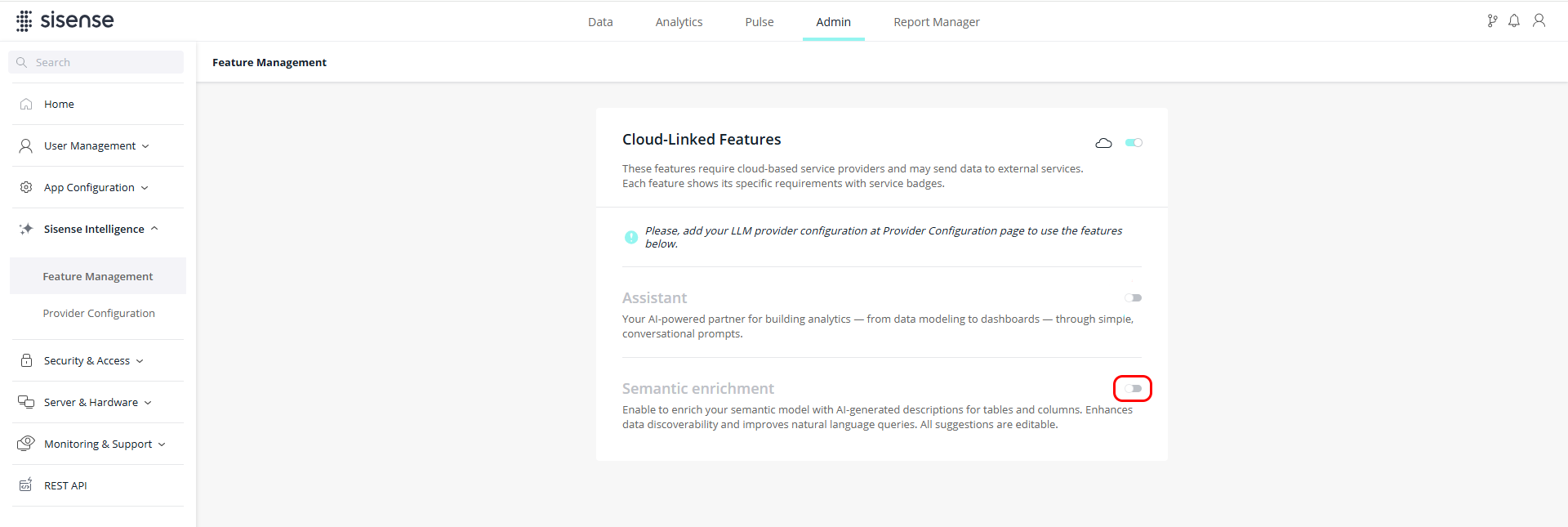
Using Semantic Enrichment
-
In the Data tab, in the relevant data model, click
 > Semantic Enrichment.
> Semantic Enrichment.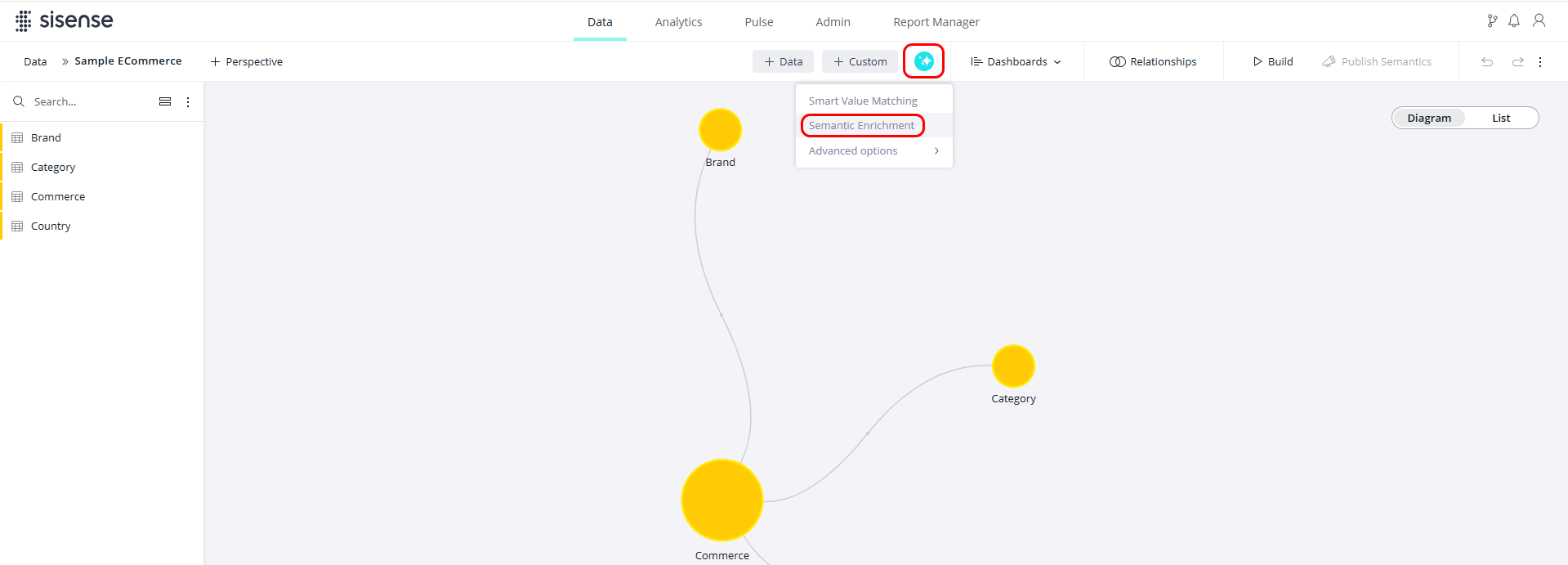
-
If the Semantic Enrichment confirmation and note window is displayed, click Enrich Semantics.
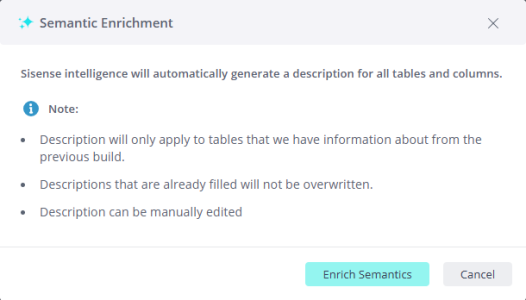
The Description fields (not including hidden tables/columns) are updated with the Semantic Enrichment automatically generated descriptions. Those descriptions are marked with the Sisense Intelligence icon
 .
.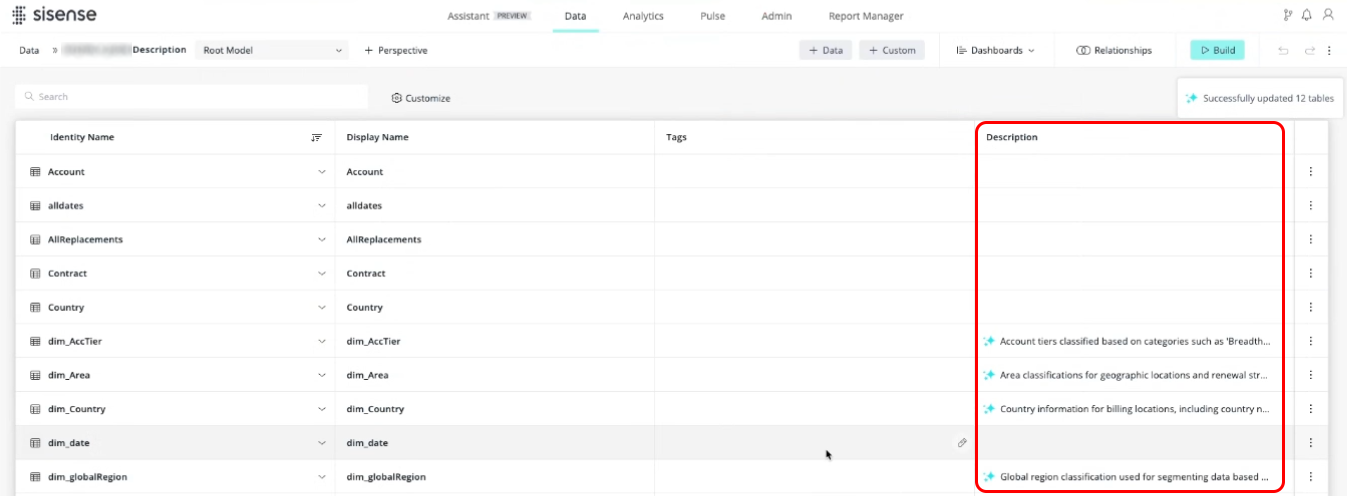
Limitations and Known Issues
-
This feature requires you to set up your own Large Language Models.
-
This feature is currently off by default and can be enabled by an administrator in the Sisense Intelligence settings.
-
Model statistics must be enabled for the relevant model.
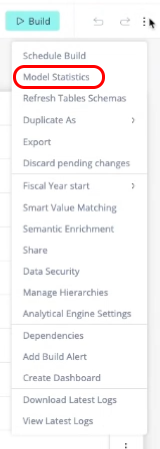

-
An initial build/publish must be performed before Semantic Enrichment can generate the descriptions.
-
Descriptions are not generated for hidden and dropped tables and columns.
-
Descriptions are not generated for columns with null values.
-
Manually added/edited descriptions are not overridden by the Semantic Enrichment generated descriptions.
-
The generated descriptions can be manually edited.
-
After the descriptions are generated, another build/publish must be performed for the descriptions to become available to the Sisense Intelligence assistant.
-
For Live models, the generated descriptions only become available to the Sisense Intelligence assistant a few minutes after the publish is performed.
-
-
Undo/Redo functionality has no effect on the generated descriptions.