L2023.1 Release Notes
For a list of release dates and Sisense's end of support schedule, see Sisense Version Release and Support Schedule.
-
To download the latest Sisense version, or to upgrade to an older version, see that version’s Release Notes and contact your Sisense Customer Success Manager for the version package.
-
To upgrade to this version of Sisense:
-
Read the Release Notes of all the versions following your current version, up to and including the version to which you are upgrading.
-
Run a system backup before upgrading. See Backing up and Restoring Sisense.
-
Follow the upgrade procedure in Upgrading Sisense.
-
Privacy and Security Information
This release contains several security related updates. We highly recommend upgrading to this latest release to take advantage of any security-related updates and benefit from the Sisense support and warranty. In addition, Sisense strongly recommends regularly testing and auditing your environment after upgrading, and periodically during your subscription term, to ensure all privacy and security settings remain in place.
Customers are responsible for controlling and monitoring your environments and are therefore in the best position to ensure the correct security settings are in place for how you use Sisense products.
Due to the complexity of Sisense products, we strongly suggest that all customers ensure that you understand how all of the privacy and security settings within Sisense work.
If you use Sisense to store/process sensitive data, it is your responsibility to review and test your implementation to ensure you are not inadvertently sharing data with unauthorized third parties. For more information on data security rules, see Data Access Security.
BREAKING CHANGES - WARNING!
The following is a cumulative list of potentially breaking changes from approximately the past 12 months, and may also include warnings about upcoming changes:
Some browsers are potentially planning to disable third-party cookies. This deprecation may cause a breaking change in your solutions with embedded Sisense analytics, such as the user being redirected to the login page and the embedded solution not being loaded. To avoid this breaking change:
-
Use the same domain for the different apps and put it behind a specific path - this will make Sisense cookies not be third-party cookies.
For more information, see Third-Party Cookies.
- Analytical Engine: For L2022.9 and later, if a column name has been renamed in the data model, where the previous name was linked to a filter, the filter will report an error of a dimension not found. To fix this, delete the relevant filter and recreate it using the updated column name specified in the data model.
- The signature of the widget.changesMade() function was changed for L2022.9. This may cause breaking changes in custom scripts or plugins where it is used. All places using widget.changesMade() or widget.changesMade('someEvent') should be changed to widget.changesMade('someEvent', ['metadata', 'properties_changed']).
- The Databricks JDBC driver was updated to version 2.6.29 for L2022.9. After upgrading the driver, the connection string requires an update from:
jdbc:spark://<Server Hostname>:443;HttpPath=<Http Path>;TransportMode=http;SSL=1[;property=value[;property=value]]
To:jdbc:databricks://<Server Hostname>:443;HttpPath=<Http Path>[;property=value[;property=value]]
After installing or upgrading to this version, if the connection string in the system is not the required new one, change it to the new one manually. - The Google Adwords native connector is no longer supported because it uses Google APIs that Google deprecated. New installations from 2022.5 and up will no longer contain the Google Adwords native connector. Customers with older versions of Sisense, or who upgrade to 2022.5 or higher can use this workaround: Using Google Ads connector for EC models with CDATA Driver.
- As of L2022.9, all API tokens created before L2021.10 must be rotated.
- Server side add-ons break following L2021.12 installation.
Release Overview
Release L2023.1 provides a number of new features and significant improvements to Sisense for Linux.
What's New
This release contains several new features. The following table lists the high-level impact (or potential impact, if any) of each of these features, and how to handle it if upgrading to this version. Continue reading the Release Notes below the table for a detailed explanation of each feature.
| Feature | Issues and Actions to Consider |
|---|---|
| Creating a Custom Connector |
|
| Explanations | N/A |
| Import Data Model with Assets | N/A |
| Query ElastiCubes from Notebooks - Beta | N/A |
| Build Retry | Note the new parameters. Default: No retries. |
Creating a Custom Connector
The procedure for creating custom connectors from the Admin tab has changed.
Creating a Custom Connector (also known as a JDBC Connector) to ElastiCube models is now more flexible and customizable for administrators, and much easier to use by data modelers. For further details, see Deploying a Custom Connector.
Administrators can configure a custom connector and set:
-
JDBC Drivers - using CDATA or other vendor drivers, (see Connecting to Custom Connectors with JDBC Drivers).
-
Look and Feel - how the connector will look when consumed by data modelers in the Data tab.
-
Centralized connector definition - the defined connector can be used to create connections in multiple data models. See New Connectors Framework.
Explanations
“Explanations” is part of analyzing your data. Use Explanations to find possible explanations for the biggest contributors of phenomena in your data.
Explanations now:
-
Supports insights for indicator widgets. Starting from a measure, Explanations will automatically break by your measure by different fields and return a ranked set of biggest contributors.
-
Returns a textual insight on the biggest contributors.
-
Has improved error handling.
For more information about Explanations, see Explanations: Identify Reasons for Changes in Your Data.
Import Data Model with Assets
The import data model feature enables you to import a data model together with additional related assets.
This feature is complementary to the L2022.10 "Export Data Model with Assets" feature.
Note:
-
This is a dynamic window. It will appear only if the asset exists in the imported file.
-
The importing and exporting of Formulas are only relevant for Shared Formulas (not Bookmarks).
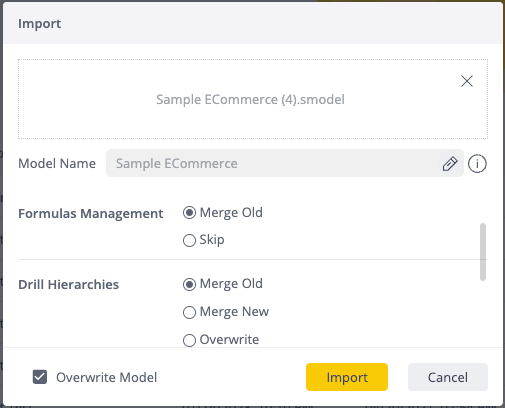
These assets include:
-
Data Security (All Data Security rules and emails are encrypted)
-
Formulas ("Shared Formulas")
-
Hierarchies
For all related assets, the following options are available when overwriting an existing model:
-
Overwrite - Erases all related data items from the existing model, then imports the content form the new model.
-
Merge New - Merges all related data items from the new model. If there is a conflict, the old model's data items are overwritten from the new model.
-
Merge Old - Merges all related data items from the new model. If there is a conflict, the new model's data items are overwritten from the existing model.
-
Skip - Keeps the current model's data content.
For more information, see Exporting and Importing Data Models.
Query ElastiCubes from Notebooks - Beta
Contact your CSM to get early access.
This functionality enables Notebook users to use shared connections to connect a Notebook to an ElastiCube and query it using SQL.
For more information see Connecting Notebooks to a Data Source.
Build Retry
A new configuration was added at the Environment level for ElastiCube builds, which enables builds to retry upon failure.
This feature enables customers to automatically retry builds after failures, without manual user involvement.
Parameters:
-
NumberOfBuildRetries - The number of automatic retries to be attempted after build failure. By default, NumberOfBuildRetries is 0 (no retries).
-
WaitTimeAfterBuildFailedBeforeRetry - The amount of time between attempted builds in seconds. The default value is 60 seconds.
Configuration Parameter Changes
| Name | New | Description | Location | Default |
|---|---|---|---|---|
| NumberOfBuildRetries | Y | The number of automatic retries to be attempted after build failure | Build | 0 |
| WaitTimeAfterBuildFailedBeforeRetry | Y | The amount of time between attempted builds | Build | 60 seconds |
What's Improved
Dashboards
Added a validation to the v0.9/shares/dashboard/{id} and v0.9/dashboard/{id} endpoints in order to prevent errors when loading dashboards (that are shared using these REST APIs) in the navigation pane.
Drill Hierarchies
The ability to rename and change hierarchy fields has been restored, and is available through hierarchy management in the Admin tab, as well as in the Data tab.
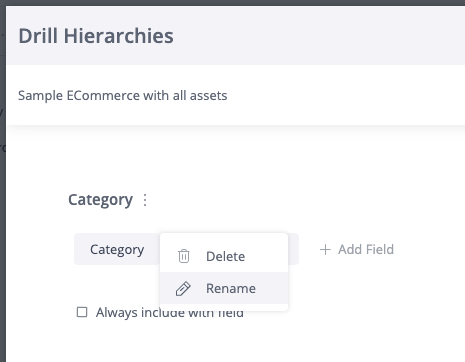
Dynamic Connection Strings
The Athena, Custom Connector and Databricks dynamic settings were added. See Managing Live Dynamic Connections.
Filter Relationship
The Filter Relationship editor:
- The Filter Relationship toggle is found in the Feature Management section of the Admin tab and is disabled by default.
- Now, when shared users are given the permission 'Can View' to the dashboard, they will be restricted from changing the filter relationship statement.
For more information, see Filter Relationship Editor.
Pivot Tables
Users can now choose to also include subtotals for single records in pivot tables. This can be helpful when data will be downloaded for additional analysis and a consistent table structure is required.
To use this option, toggle on ‘Show subtotals for single rows’ in the Pivot Table section of the System Configuration page. (Admin tab > Server & Hardware > System Management > Configuration button in top-right corner > System Configuration page.)
For more information, see Pivot Tables.
SisenseJS
SisenseJS now supports language (“lng”) claims received from Web Access Tokens:
-
When the “lng" claim is included in a token (and has a valid value) it overrides the native application language and the user’s selected language for the assets which are embedded using SisenseJS.
-
When the “lng” claim is not included or invalid, then the default language settings will be used.
This update applies to all types of embedding, including Iframe and Embed SDK.
Widgets
-
Application libraries were updated to newer versions. This might cause minor UI changes in the TreeMap widget.
-
Widget scripts were improved so that error handling no longer prevents them from executing correctly.
-
The handling of time offsets was improved when processing dates in the widgets.
-
Along with the existing capability to drill-down in the hierarchies, it is now also possible to navigate to the upper levels within the defined hierarchy path.
Analytical Engine Connectors
Microsoft SQL Server Data Connector
The Microsoft SQL Server live connector is now supported by the Analytical Engine by default.
For more information, see Analytical Engine.
Microsoft Azure Synapse Data Connector
The Azure Synapse live connector is now supported by the Analytical Engine by default.
For more information, see Analytical Engine.
What's Fixed
Admin
-
The ability to create a number of users via SSO which exceeds the license limit has been removed. You now cannot create more users than the license limit allows.
BloX
-
The BloX action "Filters" now works as expected.
EmbedSDK
-
The “beforequery” JavaScript widget event now works properly in EmbedSDK.
Filters
-
Fixed several issues for the 'Break by' box when filter is applied. Now, the ‘Break by’ section:
-
Resizes appropriately so there is no longer an empty space at the bottom when the number of items in the list is reduced.
-
If there is a scroll bar, it is removed when the number of listed items is reduced and the scroll bar is no longer needed.
-
Will no longer stay empty after items are dragged to it from the category data panel.
-
-
The last day of the month is now displayed correctly for all months in the new filters interface for DateTime filters.
Pivot Tables
-
Conditional formatting allows you to change the color according to conditions defined in the Conditional tab. (See Defining Conditional Coloring - Conditional Tab). Now the defined conditions can be dragged up and down in the list without unexpectedly jumping to a different line.
Pulse
-
Pulse alerts for Line charts are now created according to the applied filters.
REST APIs
-
The GET /api/v1/authentication/logout endpoint correctly returns status 401 and the message 'Missing or invalid token' when invoked without a valid token, (instead of status 403).
Simply Ask (NLQ)
-
The ambiguity text for the “contains” filter now states the name of the field.
-
The word "per" was matched incorrectly to an indexed field. It is now recognized as a special break-by word.
-
The word “average” is now recognized as a mathematical key word.
-
Fields names that are made of concatenated words, such as “issueType”, are now recognized as two distinct words and can be matched using synonyms.
-
The NLQ model editor under the Simply Ask > Modify NLQ settings no longer scrolls upward when trying to reach the end of the page.
Widgets
-
Widgets are no longer getting refreshed unnecessarily when changing a dashboard filter that is disabled on the widget level.
-
The SDK widget's event 'widget.unloaded' is now triggered as expected when a widget is being unloaded from an iFrame, such as when navigating to a different widget or transitioning to a different state.
-
The 'updatedfromeditor' event is now triggered and executed as expected when the end user clicks on the Apply button in the widget edit mode to save widget changes.
-
Area Map widgets embedded via the Embed SDK are now exported to PNG as expected - with all of the content included and displayed.
-
The legends for line, bar and column charts now display the category names as expected.
Web Access Token
-
The PDF export process no longer fails (by timeout) when it is used in the Web Access Token flow.
Limitations
Admin
-
In the new Admin UI, the search functionality searches for pages and sections, but not for specific configurations within each page.
Filters
-
In the new filter editors UI, (currently in beta) use of the 'Not Between' Filter on Measure throws an error.
Video
Watch this video for an overview of selected features from this release: