L2021.12 Release Notes
L2021.12
For a list of release dates and Sisense's end of support schedule, see Sisense Version Release and Support Schedule.
-
To download the latest Sisense version, or to upgrade to an older version, see that version’s Release Notes and contact your Sisense Customer Success Manager for the version package.
-
To upgrade to this version of Sisense:
-
Read the Release Notes of all the versions following your current version, up to and including the version to which you are upgrading.
-
Run a system backup before upgrading. See Backing up and Restoring Sisense.
-
Follow the upgrade procedure in Upgrading Sisense.
-
Privacy and Security Information
This release contains several security related updates. We highly recommend upgrading to this latest release to take advantage of any security-related updates and benefit from the Sisense support and warranty. In addition, Sisense strongly recommends regularly testing and auditing your environment after upgrading, and periodically during your subscription term, to ensure all privacy and security settings remain in place.
Customers are responsible for controlling and monitoring your environments and are therefore in the best position to ensure the correct security settings are in place for how you use Sisense products.
Due to the complexity of Sisense products, we strongly suggest that all customers ensure that you understand how all of the privacy and security settings within Sisense work.
If you use Sisense to store/process sensitive data, it is your responsibility to review and test your implementation to ensure you are not inadvertently sharing data with unauthorized third parties. For more information on data security rules, see Data Access Security.
Server side add-ons break following L2021.12 installation
- This version includes a major security upgrade. With this increased protection, you must now perform a one-time manual upgrade to your
server-side plugins for them to continue functioning.
Note: This MUST be performed PRIOR to running the upgrade to this version, and not doing so will fail the installation.Perform a one-time manual upgrade to server side add-ons before L2021.12 installation.To perform the upgrade, you can either contact your CSM or follow the step-by-step manual upgrade guidelines, (see below, following the list of affected plug-ins).
Affected Plug-ins
The list of server-side plugins affected is as follows:
- Monitor sensitive data
- Dashboard access control
- Jasper reports
- Column Level Security
- SSO Router
- Export Modifications
- Advanced formula
- Report Manager
Manual Upgrade Guidelines
This fix is necessary for L2021.12.
On Linux env, the external plugin parses all Swagger files and combines them by functionality. For example, the server combines all
definitions.yamlfiles into one.- Update
$refforpaths.yaml;- Change
#/parameters/inparameters.yaml#/; - Change
#/definitions/indefinitions.yaml#/;
- Change
- Update
$reffordefinitions.yaml;- Change
#/definitions/in#/; - Change
#/parameters/inparameters.yaml#/;
- Change
- Update
$refforparameters.yaml;- Change
#/parameters/in#/; - Change
#/definitions/indefinitions.yaml#/;
- Change
Release Overview
Release L2021.12 provides a number of new features and significant improvements to Sisense for Linux. For example:
- Notebooks
- Hide Group from Sharing
- Embed SDK Accessible via Web Access Token
- Defining Web Access Token Interface Language
- WAT-Based Jump To Dashboard Add-on Support
- WAT Security
- Percentile and Quartile Analytic Functions for Live Models
What's New
Notebooks
The new Notebooks feature is introduced in this version.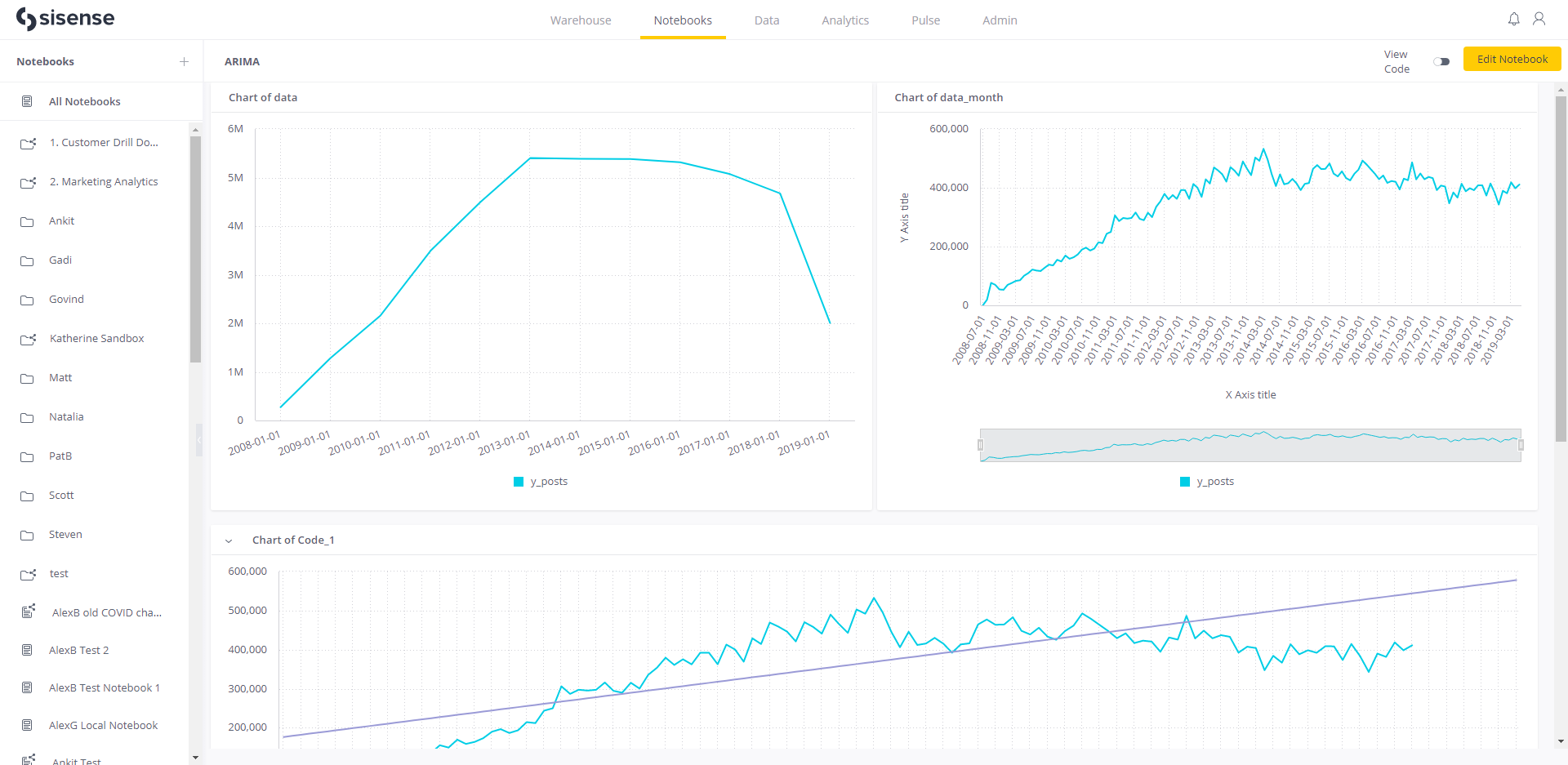
Here are the highlights:
- Notebook style code editor with multiple code blocks
.png)
- Type SQL - get charts
- Create multiple charts based on a single SQL query
- Drag and Drop Charts and Text blocks for custom layouts
.png)
- Reference SQL outputs in Python for further analysis
.png)
- Pip install other packages using Python
.png)
- Share notebooks to collaborate with other data designers and business users
.png)
On-premises environments require internet access to utilize the Notebooks feature.
You can find detailed information in Getting Started with Notebooks.
Hide Group from Sharing
- In multi-tenancy environments, this setting limits the ability for sharing specific groups across the environment. For example, a group may use a specific language and so sharing is not relevant to other users. This allows the administrator to hide the group in all sharing flows.
- In Admin > Groups, click Add Group and enable or disable the Hide Group from Sharing setting.
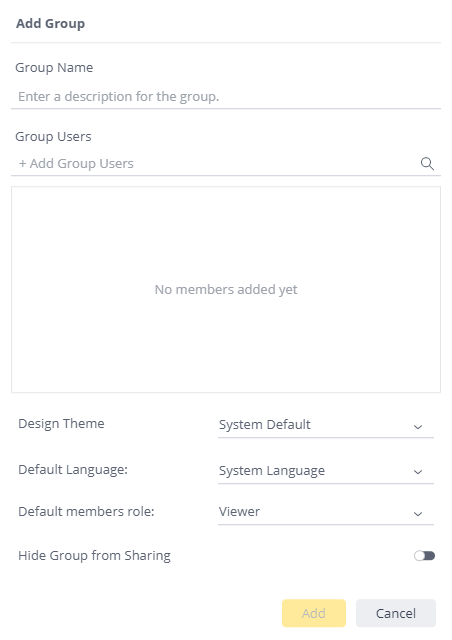
Embed SDK Accessible via Web Access Token
- A wat parameter enables token-based access to the Embed SDK solution.
- We can enrich the infusion experience by including the wat parameter with a generated Web Access Token when configuring your Embed SDK.
- User Role Restrictions prevent Web Access Token users from performing actions higher than the Viewer role experience permits (the primary concept of the WAT approach) - SDK actions available for editMode or Designer and higher roles were disabled.
- Filters passed in the WAT claim "flt" only override native filters, leaving the SDK configuration filters in their original state.
- See Embed SDK - Getting Started for information about configuring Embed SDK.
Defining Web Access Token Interface Language
- Web Access Token supports defining Dashboard interface languages per token by including the "lng" claim with its value.
- Supported:
- "zh-CN"(Chinese)
- "nl-NL"(Dutch)
- "en-US"(English)
- "fr-FR"(French)
- "de-DE"(German)
- "it-IT"(Italian)
- "ja-JP"(Japanese)
- "ko-KR"(Korean)
- "pt-BR"(Portuguese)
- "ru-RU"(Russian)
- "es-AR"(Spanish-Argentina)
- "es-ES"(Spanish-Spain)
- "tr-TR"(Turkish)
- See Changing User Language Setting for information about changing the language in Sisense.
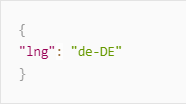
WAT-Based Jump To Dashboard Add-on Support
- The first aligned and approved add-on supported for Web Access Token usage is Jump to Dashboard.
- Setting up JTD for the WAT environment is similar to the regular flow.
- Restricting accessible assets via the "res" claim in the payload requires including both parent and target JTD dashboards.
- See Jump to Dashboard for information about this add-on.
- Sisense is currently developing full support and compatibility for all Sisense-certified add-ons in Web Access Token-based environments.
WAT Security
- You can apply data security rules for each token and dynamically define the scope of available data for the end analytical consumer on a per business case basis.
- Include the token's data security rule within the "grants": { "acl": [ {acl1}, {acl2}, etc ] } claim.
- See Using Web Access Tokens for information about using the "acl" claim in Web Access Token.
Percentile and Quartile Analytic Functions for Live Models
- When creating a new formula, the Percentile and Quartile analytical functions are now available for querying the data source for Live models.
- This is relevant only for Live models using the new analytical engine.
What's Improved
Viewing Queries to BiqQuery Dashboard
- BigQuery has been added as a data source for viewing queries.
- In the widget, use the Analyze SQL Query option when in Edit mode to view the queries.
- This is relevant only for Live data sources using the new analytical engine.
Database Dynamic Parameter in Snowflake Connector
- One connector is definable to all Snowflake databases under the same tenant. The connector's parameters can be adjusted dynamically.
- The connector's parameter can be adjusted dynamically per operating viewer.
- Create and apply user parameters in a Live connection and assign values. For more information see Managing Live Dynamic Connections.
Security
This version includes a major security upgrade which requires a one-time manual upgrade to your server-side plugins.
The server-side plugins upgrade must be performed before running the upgrade to L2022.12. If it is not, the upgrade to L2022.12 will fail.
Please see the BREAKING CHANGES - WARNING section at the beginning of this release notes document for information about the one-time manual plugin upgrade process.
What's Fixed
APIs
- The Kubernetes API server prevents anonymous access to the Kubernetes API via the Kubernetes dashboard.
Backup and Restore
- When restoring the Sisense application, including extra-paths restores all assets consistently.
Data Sources and Connectors
- An issue causing the existing list of cubes to be removed from a data group when searching for and adding a new group in the data group interface is fixed.
Web Token Access
- Automatic refresh of live data models in the WAT-based environments is fixed.
Live Connector
- Export to CSV - Rows exported to CSV from a Live widget based on Snowflake are no longer limited to 50000 rows.
Security
- Improved system security for Sisense deployments using Docker.
- The Log4j security vulnerability is fixed.
What's Deprecated
- Internet Explorer 11 is no longer supported from January 2022 and onwards.
- Data Warehouse - Warehouse tab:
- The Warehouse tab's Materialization functionality is deprecated as of this version (L2021.12.0).
- The Warehouse tab's Materialization functionality will be offered in the Notebooks tab in the future.