L2022.10 Release Notes
For a list of release dates and Sisense's end of support schedule, see Sisense Version Release and Support Schedule.
-
To download the latest Sisense version, or to upgrade to an older version, see that version’s Release Notes and contact your Sisense Customer Success Manager for the version package.
-
To upgrade to this version of Sisense:
-
Read the Release Notes of all the versions following your current version, up to and including the version to which you are upgrading.
-
Run a system backup before upgrading. See Backing up and Restoring Sisense.
-
Follow the upgrade procedure in Upgrading Sisense.
-
Privacy and Security Information
This release contains several security related updates. We highly recommend upgrading to this latest release to take advantage of any security-related updates and benefit from the Sisense support and warranty. In addition, Sisense strongly recommends regularly testing and auditing your environment after upgrading, and periodically during your subscription term, to ensure all privacy and security settings remain in place.
Customers are responsible for controlling and monitoring your environments and are therefore in the best position to ensure the correct security settings are in place for how you use Sisense products.
Due to the complexity of Sisense products, we strongly suggest that all customers ensure that you understand how all of the privacy and security settings within Sisense work.
If you use Sisense to store/process sensitive data, it is your responsibility to review and test your implementation to ensure you are not inadvertently sharing data with unauthorized third parties. For more information on data security rules, see Data Access Security.
- Analytical Engine: For L2022.9 and later, if a column name has been renamed in the data model, where the previous name was linked to a filter, the filter will report an error of a dimension not found. To fix this, delete the relevant filter and recreate it using the updated column name specified in the data model.
- All API tokens created before L2021.9 must be rotated.
- The Google Adwords native connector is no longer supported because it uses Google APIs that Google deprecated. New installations from 2022.5 and up will no longer contain the Google Adwords native connector. Customers with older versions of Sisense, or who upgrade to 2022.5 or higher can use this workaround: Using Google Ads connector for EC models with CDATA Driver.
- Server side add-ons break following L2021.12 installation
Release Overview
Release L2022.10 provides a number of new features and significant improvements to Sisense for Linux.
What's New
This release contains several new features. The following table lists the high-level impact (or potential impact, if any) of each of these features, and how to handle it if upgrading to this version. Continue reading the Release Notes below the table for a detailed explanation of each feature.
| Feature | Issues and Actions to Consider |
|---|---|
|
N/A |
|
| Assign Draft Cube to Data Group | Via API only. |
|
|
|
| Export Data Model with Assets | N/A |
| Formula Validation | N/A |
| Git Integration | Make sure you are familiar with Git technology and how its actions affect tracked assets.
Backup the assets you are adding to the Git projects until you are fully proficient with the behavior of this feature. |
| Infusion Apps View Management | N/A |
| RKE Installation Using a Specified UID | N/A |
| Widget Design | An Admin must enable Widget Design functionality for it to be available. |
Amazon Athena Live Data Connector
Amazon Athena powered by the Analytical Engine is a new live data connector.
Sisense enables easy and quick access to databases, tables and views contained within Athena. To connect to your Athena, you need to provide a connection string that identifies the Athena that you are connecting to, and that database's credentials. You can then import your data into a Sisense ElastiCube or connect your data to a Sisense Live model.
See Connecting to Amazon Athena.
Assign Draft Cube to Data Group
There is a new supported ability to pre-assign an ElastiCube to a data group, so as to better allow resource allocation in the system. This feature is only available through the API.
There is no change in API parameters.
See Using Sisense CLI Commands for more information.
Base64 Encoding to Encrypt Connections
Base64 encoding over AES encryption has been added to the connection parameters.
Export Data Model with Assets
This feature enables you to export a data model with additional related assets.
These assets include:
- Data Security
- Hierarchies
- Formulas
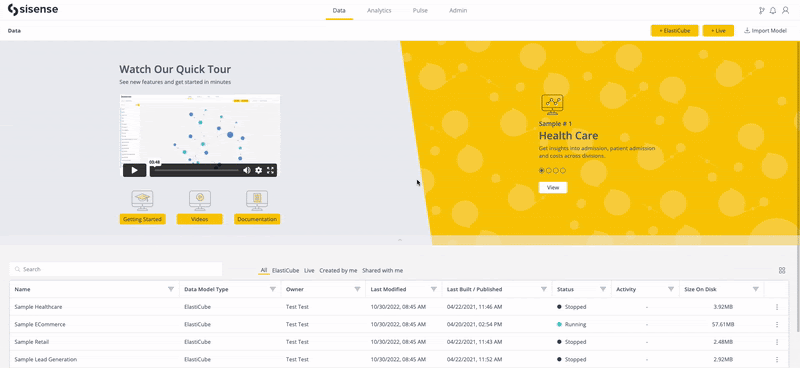
For all three additional assets:
- If the security rule/drill hierarchy/formula already exists, it will not be overwritten.
- If it is new, it will be added.
For Data Security:
- Checking by the user (email and not its OID) - if a user does not exist on the machine that is imported into, it will not add the user and will not apply the security rule on that user.
All Data Security rules and emails are encrypted.
This is only available in model export (sModel).
For more information, see Exporting and Importing Data Models.
Formula Validation
The Analytical Engine provides dashboard designers with improved formula validation error messages, eliminating false positives due to formula definitions, resulting in a high correlation between valid formulas and valid widgets.
For more information, see Dashboard Functions Reference.
Git Integration
The new Sisense Git Integration brings the powerful source control technology of Git to Sisense. Now Git can be used to provide version control for the development of Sisense assets such as dashboards, widgets and data models, as well as allow the integration of Sisense into existing customer CI/CD pipelines. For more information, see Git Integration.
Key features:
- Now Sisense projects ("local" repositories) can be synchronized across Sisense deployments (Dev, Staging, Production) by means of a central remote repository
- A rich, standard Git GUI that is built into the Sisense application
- Natural Git experience that uses common terminology. Teams already using Git should have no trouble integrating Sisense into their daily operations.
- Supports remote Git repositories that support HTTPS authentication (such as Github.com, Gitlab.com, Azure, etc.) and privately hosted Git servers.
- REST APIs endpoints essential for CI/CD flows.
Infusion Apps View Management
View Management allows users to see the Views that have been created for use with Infusion Apps in one place. View Management reduces the time to find a View, streamlines the View editing process by taking the user directly to the widget, and displays View metadata to the user without the need to find and edit a widget.
For more information, see Managing Views.
RKE Installation Using a Specified UID
When installing Sisense, the default installation user is UID 1000. Sometimes, due to security restrictions, it is not possible to use UID 1000. The installation process now enables you to specify a different UID for the installation process.
Widget Design
No Code Widget Header Styles for Dashboard Designers
If an Administrator enables the Admin > Feature Management > Widget Design Styling option, dashboard designers can set customized styles of individual widgets, including widget header styles. By default, the option is off for upgrades and on for new installations.
- Changes made to any widget style parameters will disconnect the widget from the system default settings. This means that any future changes to the system default settings will not apply to the widget (unless Restore default settings is selected).
- To maintain backward compatibility, the header is not displayed for embedded widgets.
The following items are available for widget header style customization:
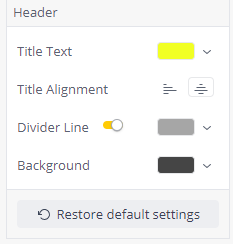
- Title Text - The color of the widget's title.
- Title Alignment - Determines whether the widget's title should be left- or center-aligned.
- Divider Line - Determines whether there will be a line between the widget's header and the widget's contents, and its color.
- Background - The background color of the widget's header.
Note:
The title was added to the preview for better reflection of the widget's look and feel.
The title will appear in both Designer and Viewer flows, but will not appear when the widget is embedded using the iFrame method.
See Setting Widget Style for more information.
BloX Attributes
New BloX widget design attributes were added for Widget Title Style and the Border.
The new options were added to the snippets for quick access:
Attributes > Widget Title Style
1{
2 "titleStyle": [
3 {
4 "backgroundColor": "",
5 "backgroundImage": "",
6 "fontColor": "",
7 "dividerColor": "" - NEW for Header Divider Line
8 }
9 ]
10}Attributes > Border
1{
2 "spaceAround": "none|small|medium|large", - NEW Space Around
3 "cornerRadius": "none|small|medium|large", - NEW Corner Radius
4 "borderColor": "", - NEW Border
5 "shadow": "none|light|medium|dark" - NEW Shadow
6}Configuration Parameter Changes
| Name | New | Description | Location | Default |
|---|---|---|---|---|
| eks-version | Y | Specifies the EKS version number | sisense_full_eks_fsx_vs.sh | 1.23 |
| cni_plugin | Y | Enables the user to set their preferred CNI (Container Network Interface) while deploying a new Kubernetes |
|
calico |
| ec_copy_into_chunk_size | N | Build chunk size defaults | EC-Build | 500,000 instead of 100,000 |
What's Improved
Dashboards and Widgets
Easier to share dashboards that use multiple data sources
All of the dashboard's data sources will be automatically shared if approved in the "Data Sources Access Rights" check when sharing the dashboard with new users. For more information, seeSharing Dashboards.
REST API deprecations and updated APIs
Several REST APIs endpoints for exporting Dashboard and Widgets as PDF and PNG have been deprecated and replaced with updated APIs. It is no longer possible to manually switch back to the legacy exporting services.
The deprecated REST APIs:
- As of L2022.9 they are no longer supported in any flows initiated from the Sisense UI.
- Can still be used when triggered directly by the API in versions L2022.9 and L2022.10.
- Will no longer be available for use in any form beginning from version L2022.11.
| New REST API | Deprecated REST API |
|---|---|
| /api/v1/export/dashboards/{dashboardId}/png | /api/v1/dashboards/{id}/export/png |
| /api/v1/export/dashboards/{dashboardId}/pdf | /api/v1/dashboards/{id}/export/pdf |
| /api/v1/export/dashboards/{dashboardId}/widgets/{widgetId}/png | /api/v1/dashboards/{dashboardId}/widgets/{id}/export/png |
| /api/v1/export/dashboards/{dashboardId}/widgets/{widgetId}/pdf | /api/v1/dashboards/{dashboardId}/widgets/{id}/export/pdf |
You may continue using the legacy endpoints when exporting via REST API until you upgrade to version L2022.11. However, make sure to switch to the new endpoints prior to upgrading to L2022.11 or any version after that.
Simply Ask (Natural Language Query (NLQ)) Functional Improvements
- Improved filtering capabilities based on semantic similarity between the member and the column name, without
the need to index the fields.
For example: "Show me the Revenue for female" will return an option for a filter of 'female' in 'Gender' without mentioning the column name 'Gender'.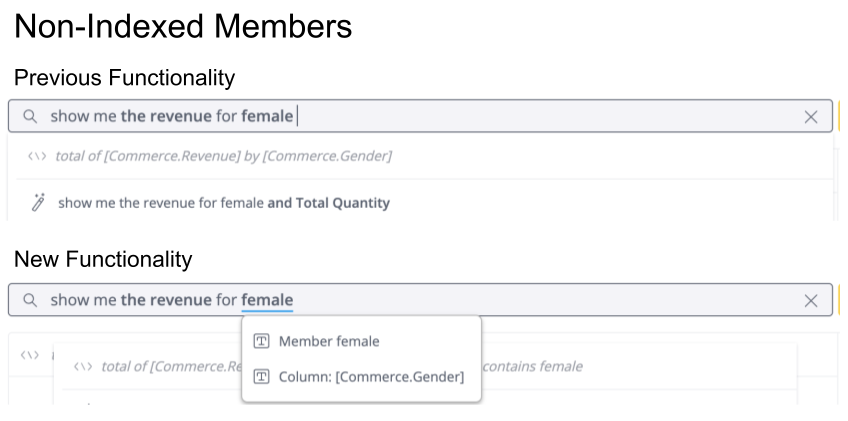
- Expanded the use of 'Total' to count the unique members of textual fields ('Total' for textual columns will now suggest two count aggregation methods - count all [rows] and count unique [members]).
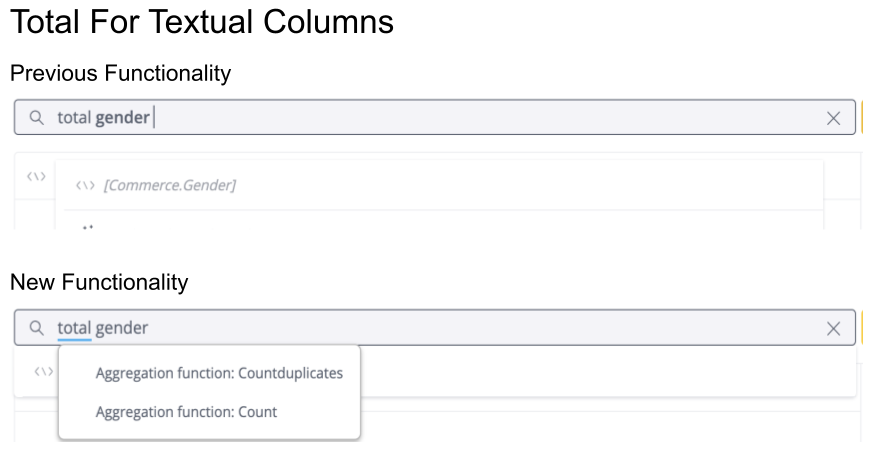
- Attempts to match a member to a column without stating its name.
- Supports fuzzy matching for indexed members. For example:
- Input of "AMCE inc." will be recognized as "ACME Inc."
- Input of "mael" will be recognized as "male"
- Improved ambiguity suggestions for keywords such as 'forecast' and 'unique'.
For more information about Simply Ask (NLQ), see Querying Your Data with Simply Ask (NLQ).
ElastiCube Configuration
The EC-Build default configuration value of the ec_copy_into_chunk_size parameter has been changed from 100000 to 500000. This affects the Elasticube Build chunk size by increasing it to 500000.
Infusion Apps
Added welcome messages for Teams app installation and login.
Installation Changes
- When using Kubernetes EKS v1.23 or higher with Amazon FSX, you need to configure a few management and security updates. See Creating a Service Account for the EBS CSI Driver on EKS.
- The cni_plugin parameter that enables the user to set their preferred CNI (Container Network Interface) while deploying a new Kubernetes was added to the relevant YAML files in Installing Sisense on Linux.
Notebooks
Notebooks improvements include:
- New connectors for:
- Data Bricks
- SQL Server
- Code and SQL cells can now be dragged and dropped to be above or below other cells.
- For rows with multiple cells placed side by side, all of the cells can now be expanded and collapsed together using the arrow in the leftmost cell.
What's Fixed
BloX
- Action type “Filters” in BloX-based widgets are working as expected and filtering the data according to the filter values.
- Now users with edit permissions are able to modify BloX-based widgets.
Build
- Creating scheduled jobs with explicit cron expressions is now possible via CLI and API.
Build
- The Pending Republish flag is now displayed correctly in accordance with the dashboard state.
Dashboard Reporting
- Dashboard reporting settings (subscriptions) are no longer being overwritten when an owner republishes a dashboard after they make changes.
Embedding Sisense
- Fixed problems loading BloX-based widgets using Sisense.js.
Filters
- Filters that use the new filters interface are now saved as expected when they include the Top function.
- The new modal filters (DateTime, Numeric and Text) are opening correctly when filtering rows or values for Pivot widgets.
- Fixed 'From-To' Date filters in BloX.
- Fixed problem which occurred when applying BloX dropdown filters on assets with dependent filters.
Infusion Apps
| Feature | Apps | Fixed Bug Description |
|---|---|---|
| Analyze | Slack, Teams | The numeric billion (B) notation on a timeseries chart was displaying incorrectly. |
| Ask Me | All | Date filters using an operator and a relative time were not functioning properly. |
| Ask Me | Slack, Teams, Google, Office | "Missing" or "Empty" or "Null" in a query was not filtering correctly. |
| Ask Me | Slack, Teams | "is Before" and "is After" are now supported for Dynamic Date ranges. Example: orders where order date is before August 2022. |
| Ask Me | Slack, Teams | Ask Me used the entire string instead of parsing to identify a View name. |
| Ask Me | Slack, Teams | The selected currency format was not displaying in charts. |
| Ask Me | Slack, Teams | Modifications to a View caused general application unavailability. |
| Ask Me | Slack, Teams | The numeric filter was not working properly. |
| Ask Me | Teams | Messages were displaying different widths. |
| Bookmarks | Users were allowed to create Bookmarks with tags. | |
| Newsfeeds | Teams | Users who were not added to the alert group were seeing the Newsfeeds button. |
| N/A | Special characters are now supported for View names. | |
| N/A | Google Slides | Trying to create a view with no slides present caused an error. |
| N/A | Google Slides | When creating a chart in Slides, if a formula was selected, that formula was being passed to the chart header. |
| N/A | Google Slides | Date-time columns were displaying as an option in the Measures field. |
| N/A | Slack, Teams | Users were prevented from seeing the result details (Notes and Record) if a column was not defined as a unique identifier in the View. |
Plugins
- Tabber plugin - Clicking away from a dashboard with the Tabber plugin no longer results in errors appearing in the developer console.
- SwitchDimension plugin - This plugin is now working as expected after a Sisense upgrade.
Reports
- Fixed scheduled email reports.
User Interface (UI)
- The Sign Out button UI is displayed when switching between the Data and Analytics tabs.
Version Upgrade
- The
skipCompilationflag was added to theplugin.jsonfile for plugins. This flag can be set totrueto prevent the recompilation of pre-compiled plugins during the upgrade process. For more information, see Upgrading Sisense.
Web Access Token
- The
/api/widgets/${widgetId}endpoint now works as expected for Sisense.js in the WAT flow.
Widgets
- Widgets now trigger the 'initialized' event as expected.
- Fixed 'Uncaught Error: Highcharts error' for Sisense JS v1.
Limitations
When exporting Live models, "Include Data Security" is not available in this version. It is expected to be enabled in the upcoming version. It is currently enabled for ElastiCubes.
Video
Watch this video for an overview of selected features from this release: