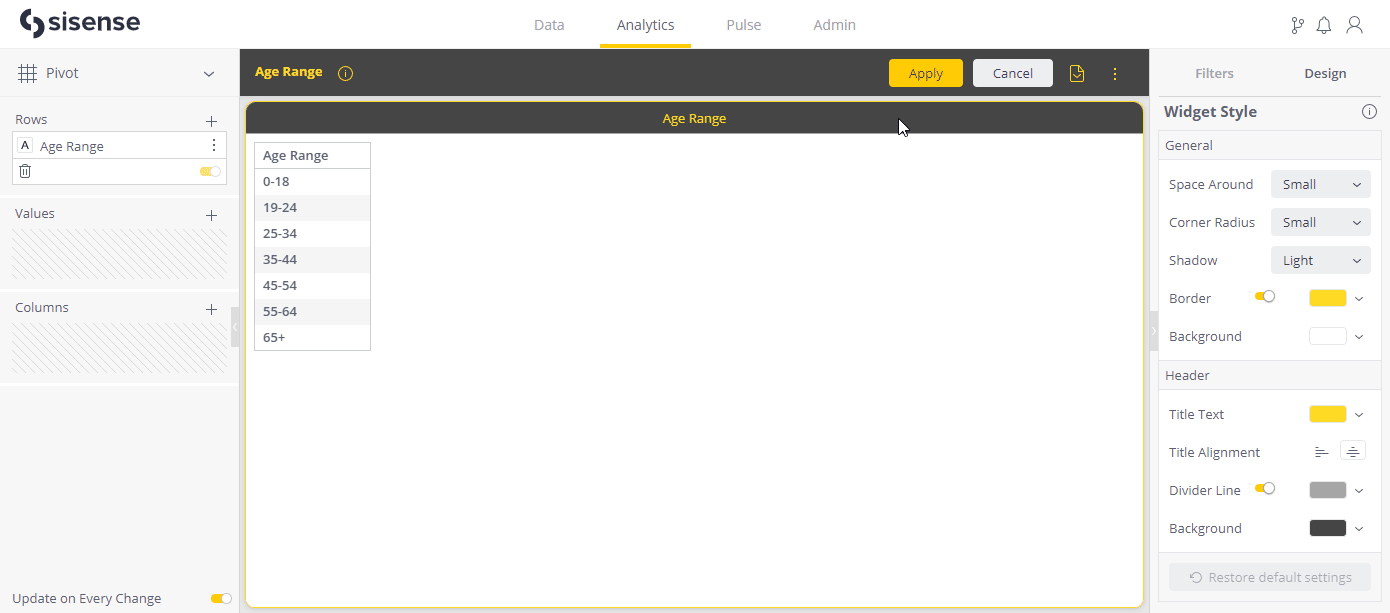Setting Widget Style
As a Dashboard Designer, if the Administrator enabled this option for you (in Admin >search for and select Feature Management >in the Management section, enable Widget Design Styling), you can set customized styles of individual widgets. By default, the option is off for upgrades and on for new installations.
Note:
Changes made to any Widget Style parameters will disconnect the widget from the system default settings. This means that any future changes to the system default settings will not apply to the widget (unlessRestore Default Settings is selected).The following items are available for widget style customization:
Space Around
In the Space Around parameter, you can set how much empty space will surround the widget. The options are: --- (None), Small, Medium, and Large.
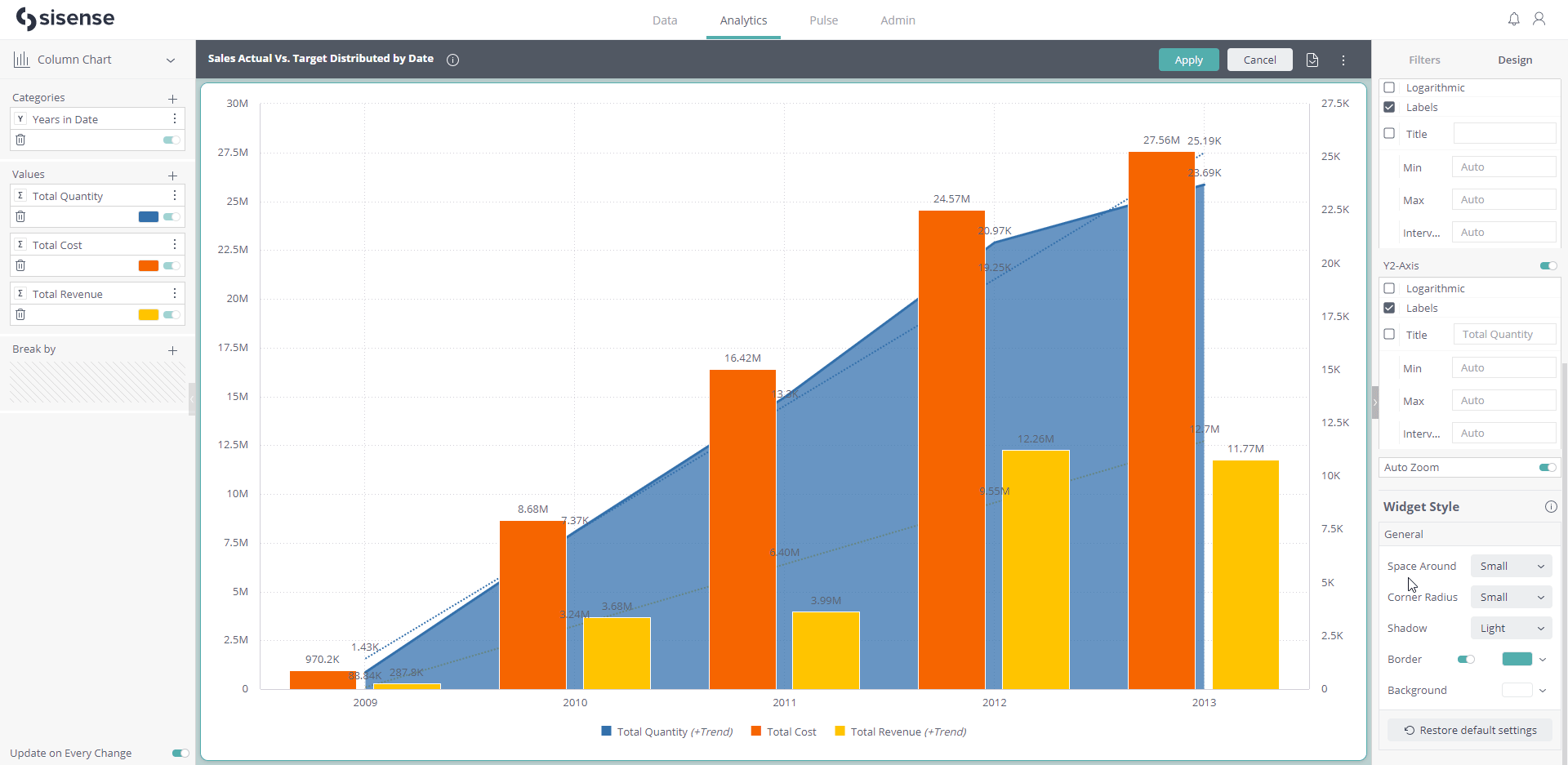
Corner Radius
In the Corner Radius parameter, you can set how rounded the corners of the widget are. The options are: --- (None), Small, Medium, and Large.
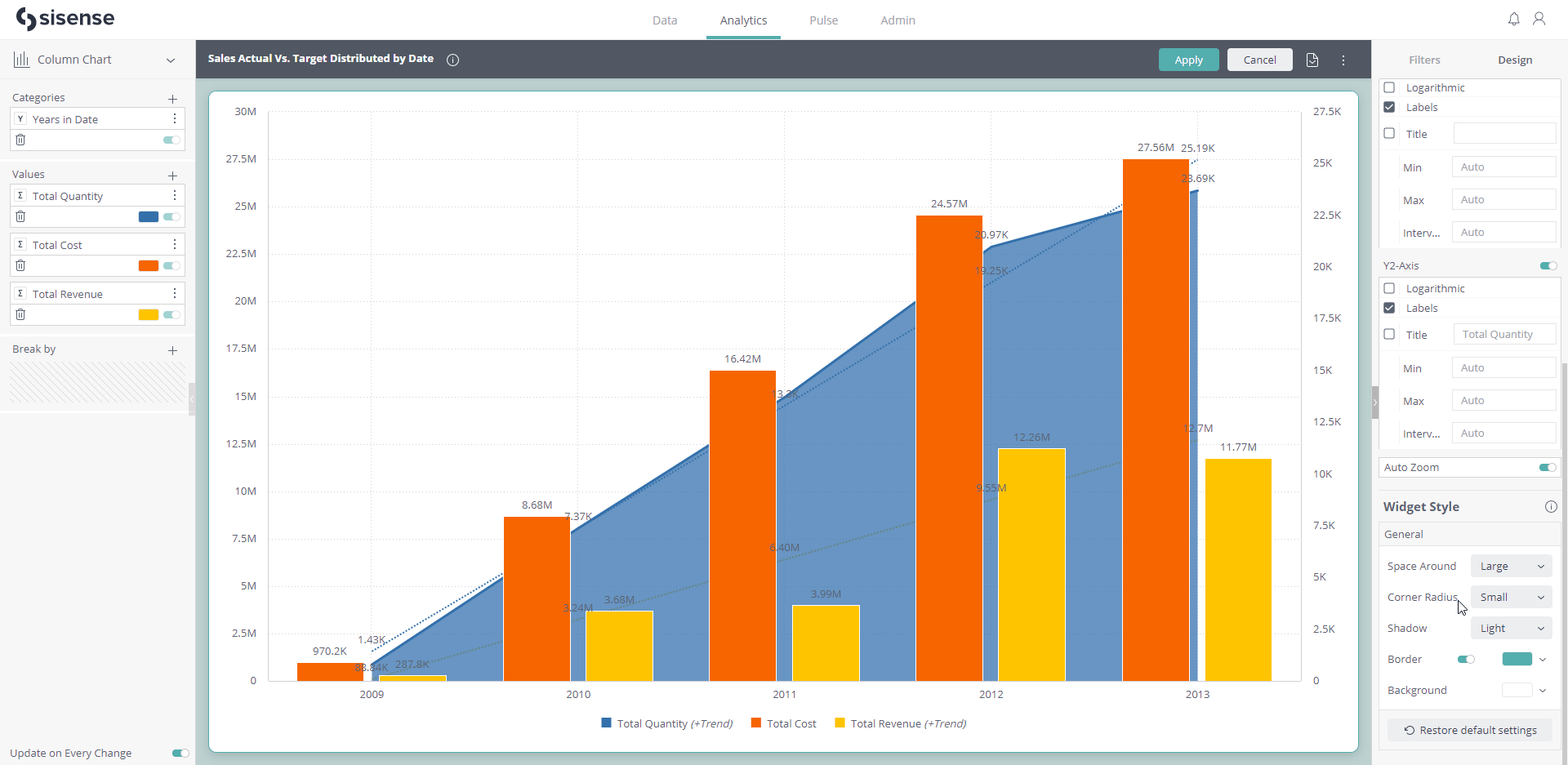
Shadow
In the Shadow parameter, you can set how dark the shadow around the widget is. The options are: --- (None), Light, Medium, and Dark.
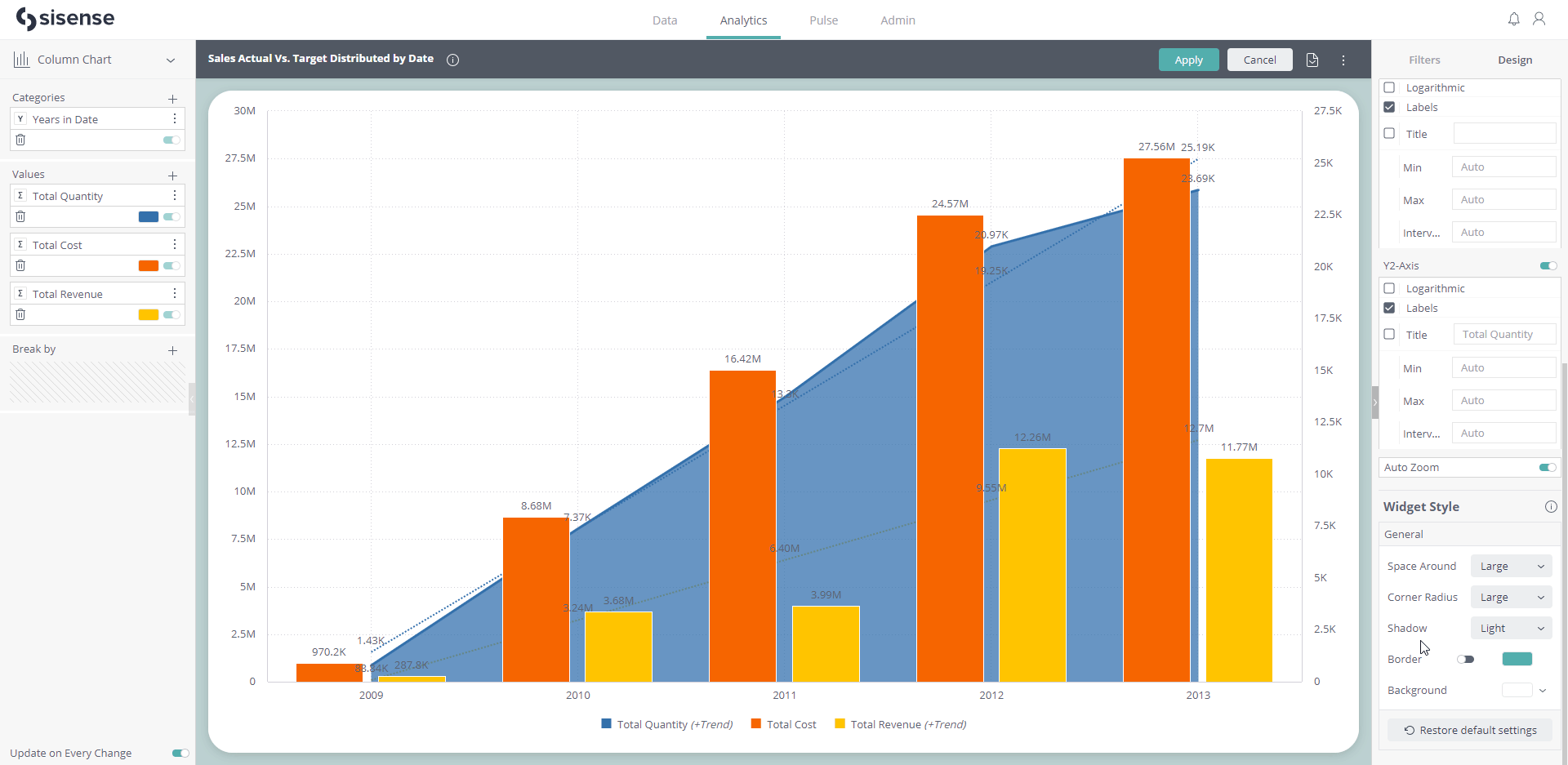
Border
In the Border parameter, you can set whether or not the widget will have a border, and if so, what color it should be.
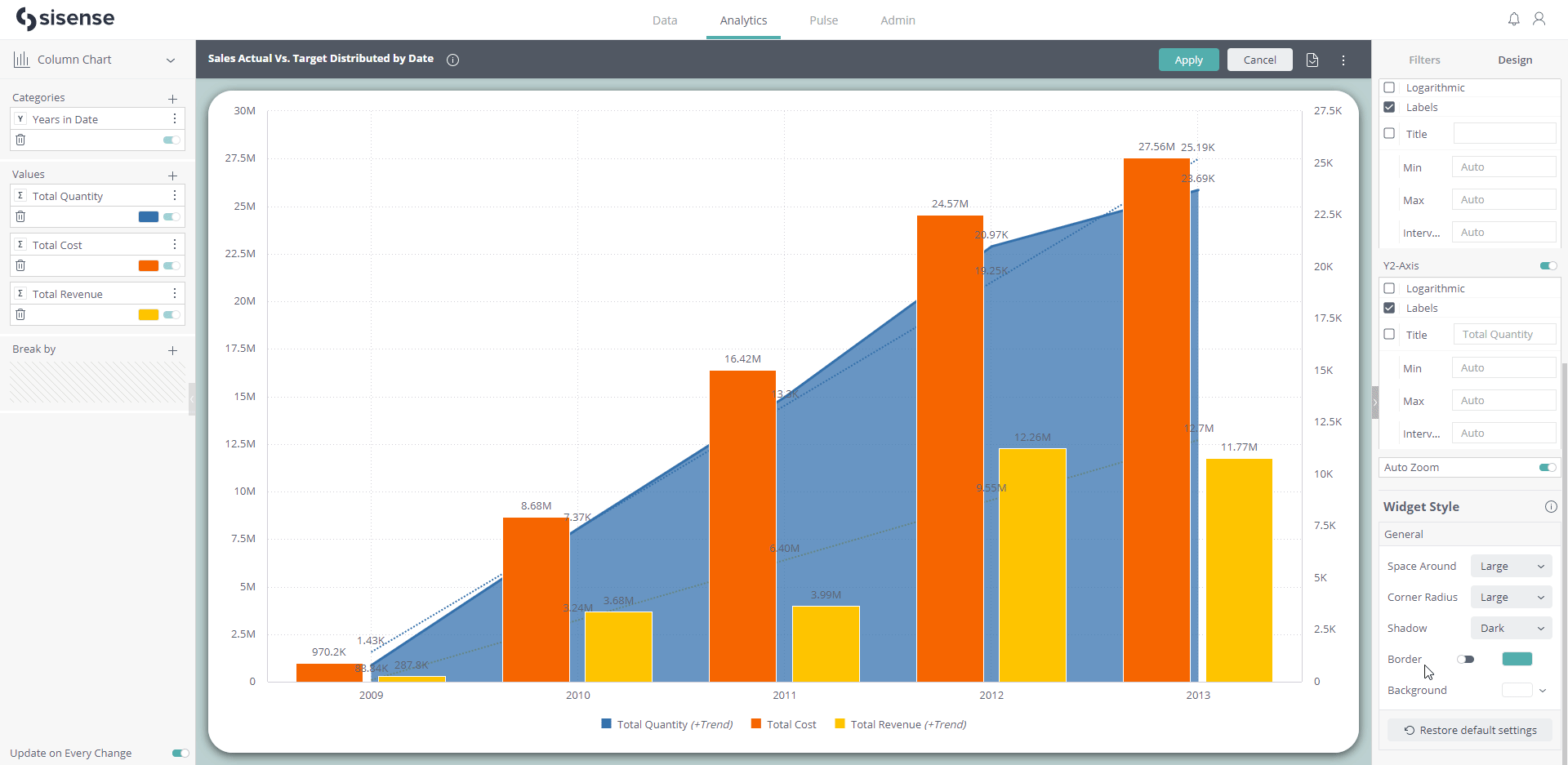
Background
In the Background parameter, you can set the color of the background of the widget.
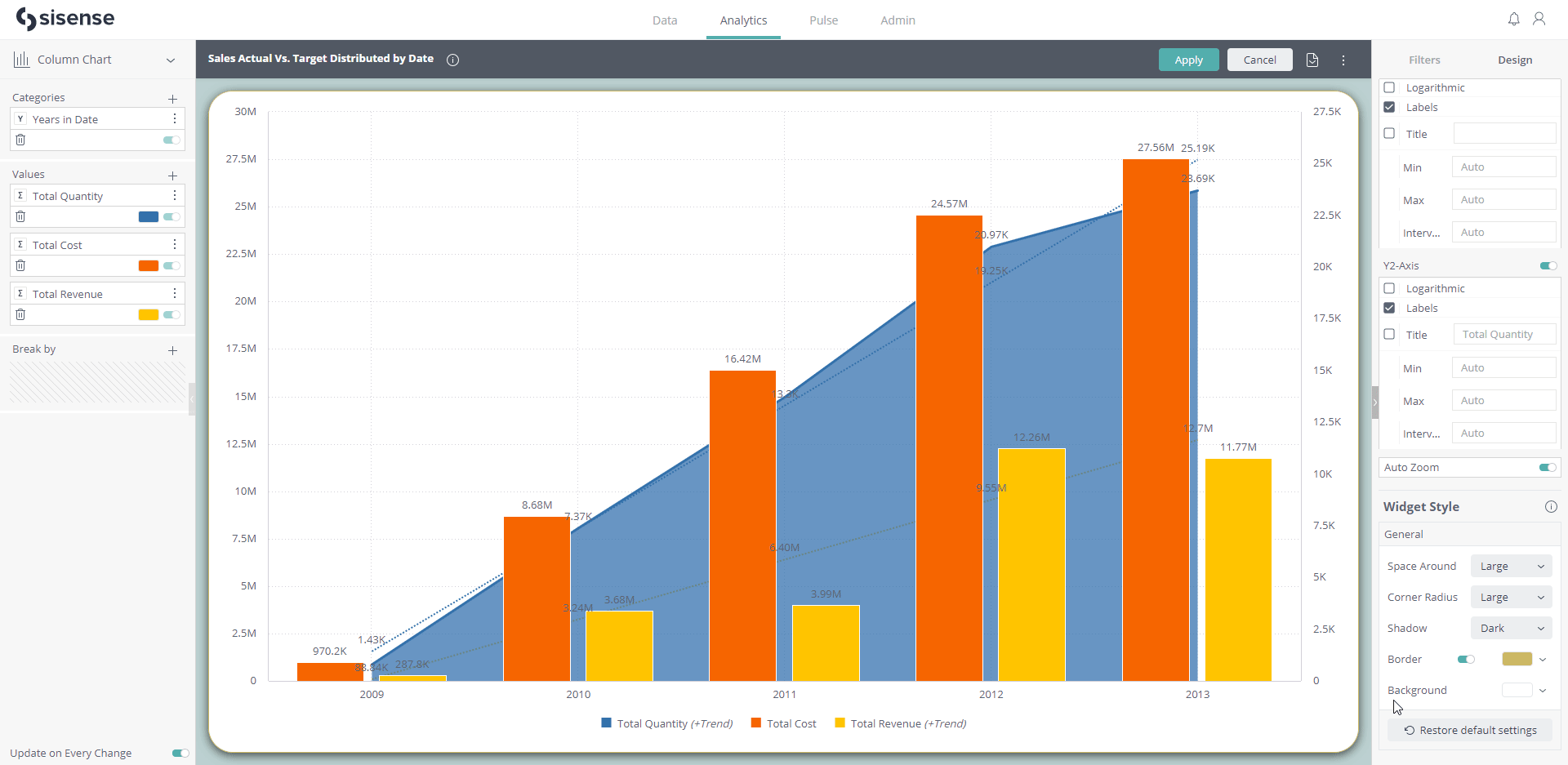
Restore Default Settings
If at any point after changing one or more of the Widget Style parameters you want to restore the default Widget Style settings, click Restore default settings. This restores the system default Widget Style settings to your widget, and reconnects the widget to the system default settings for future changes as well.
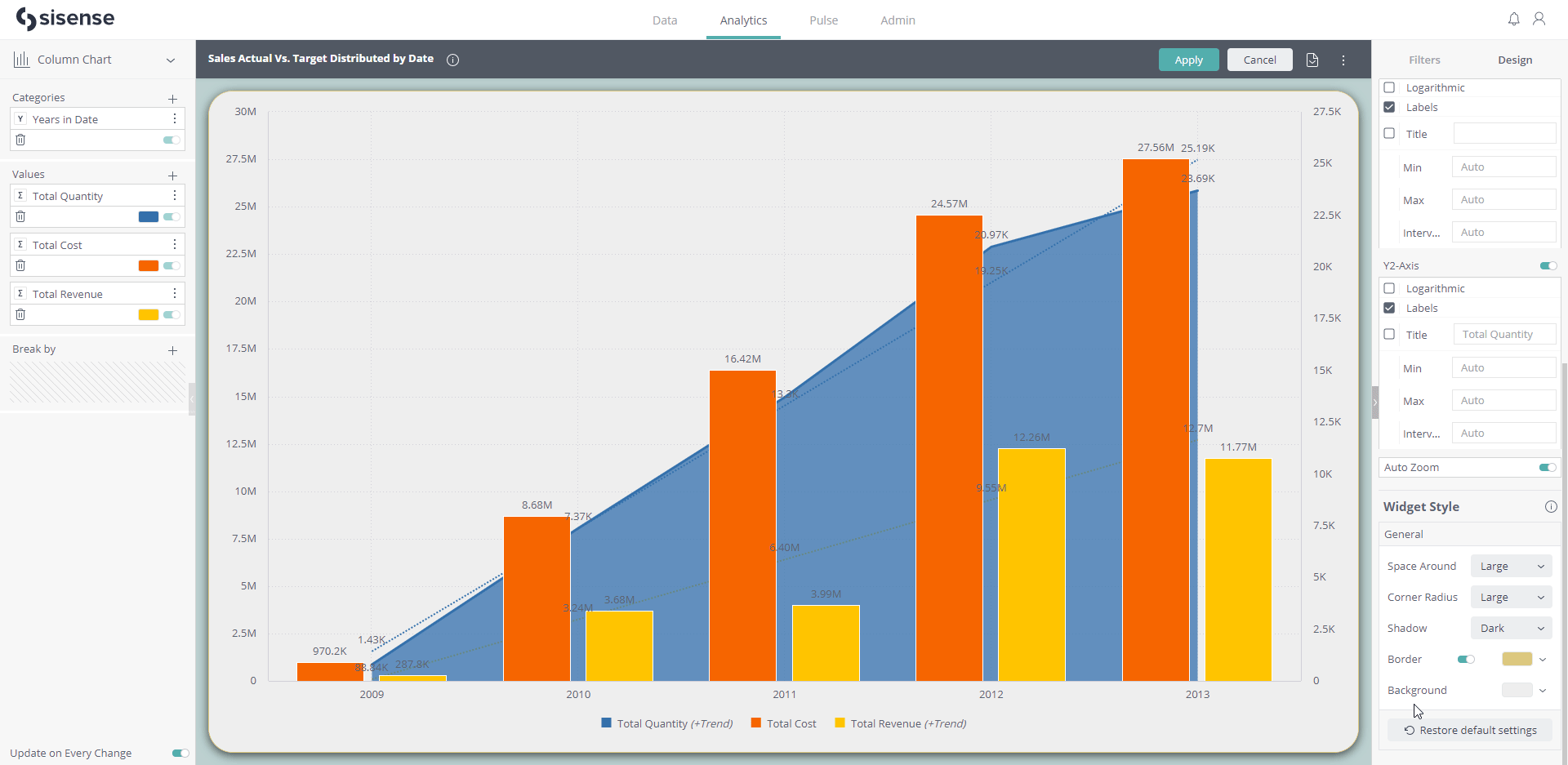
The following items are available for widget style header customization:
- Title Text
- Title Alignment
- Divider Line
- Background
Note:
To maintain backward compatibility, the header is not displayed for embedded widgets.Title Text
In the Title Text parameter, you can set the color of the widget's title.
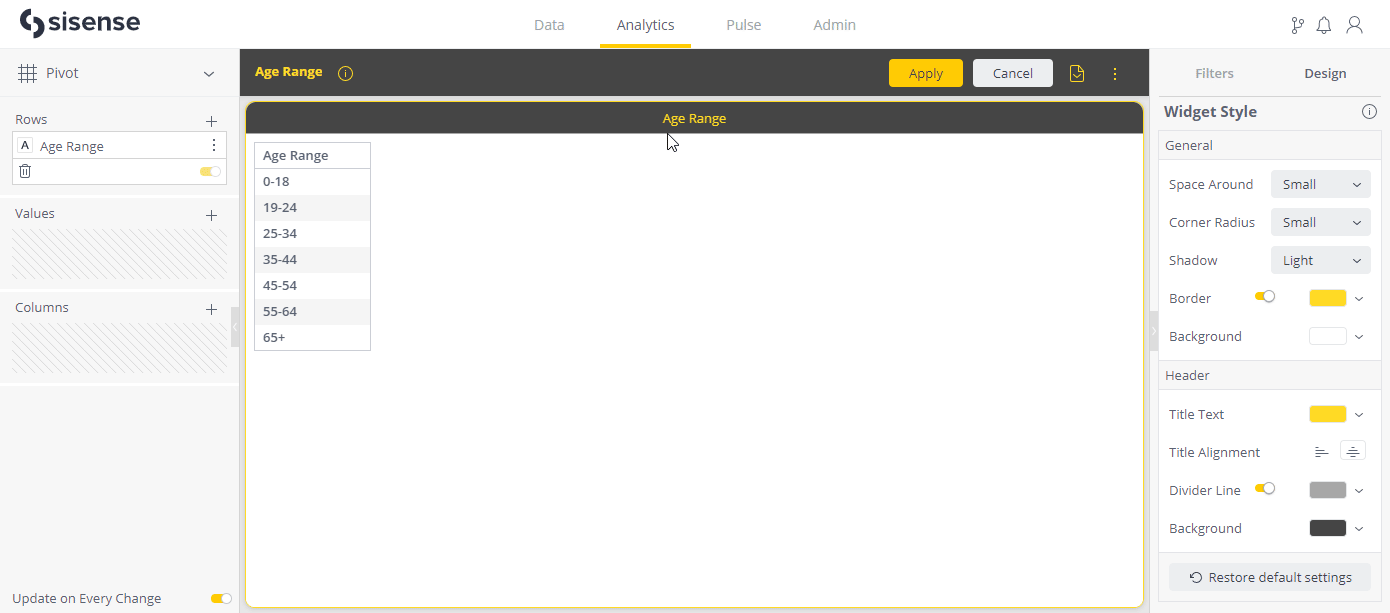
Title Alignment
In the Title Alignment parameter, you can set whether the widget's title will be left or center aligned.
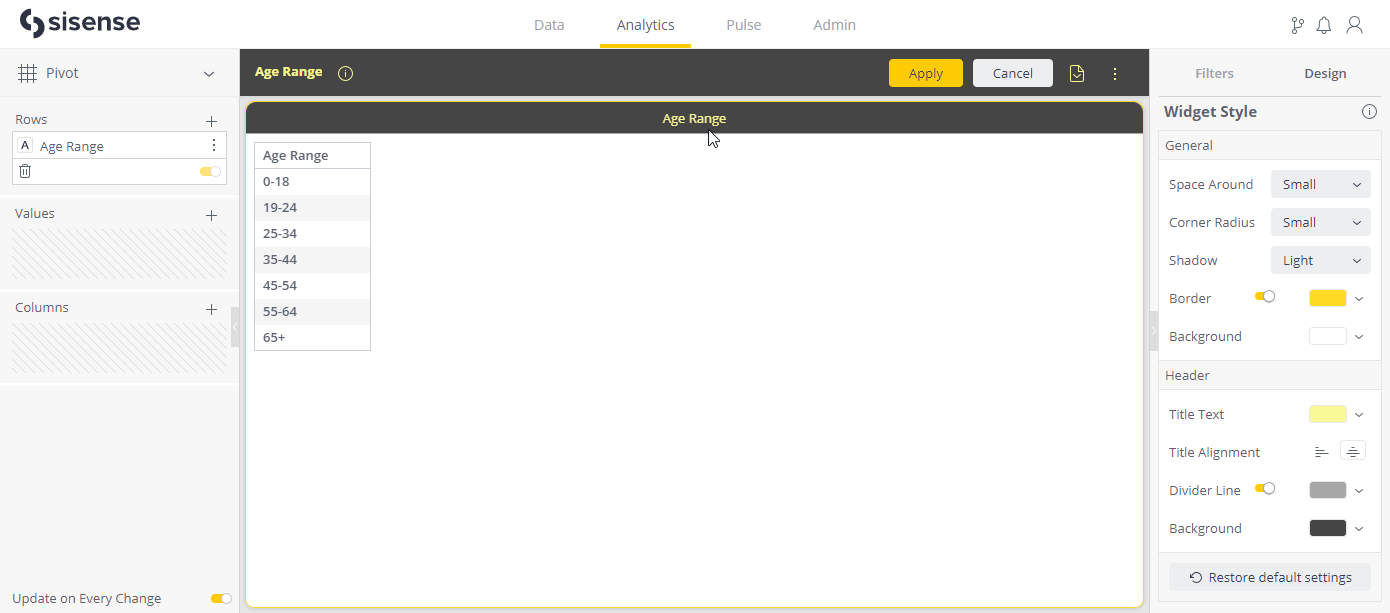
Divider Line
In the Divider Line parameter, you can set whether or not there will be a line that divides between the widget header and the widget's contents, and if so, what color it will be.
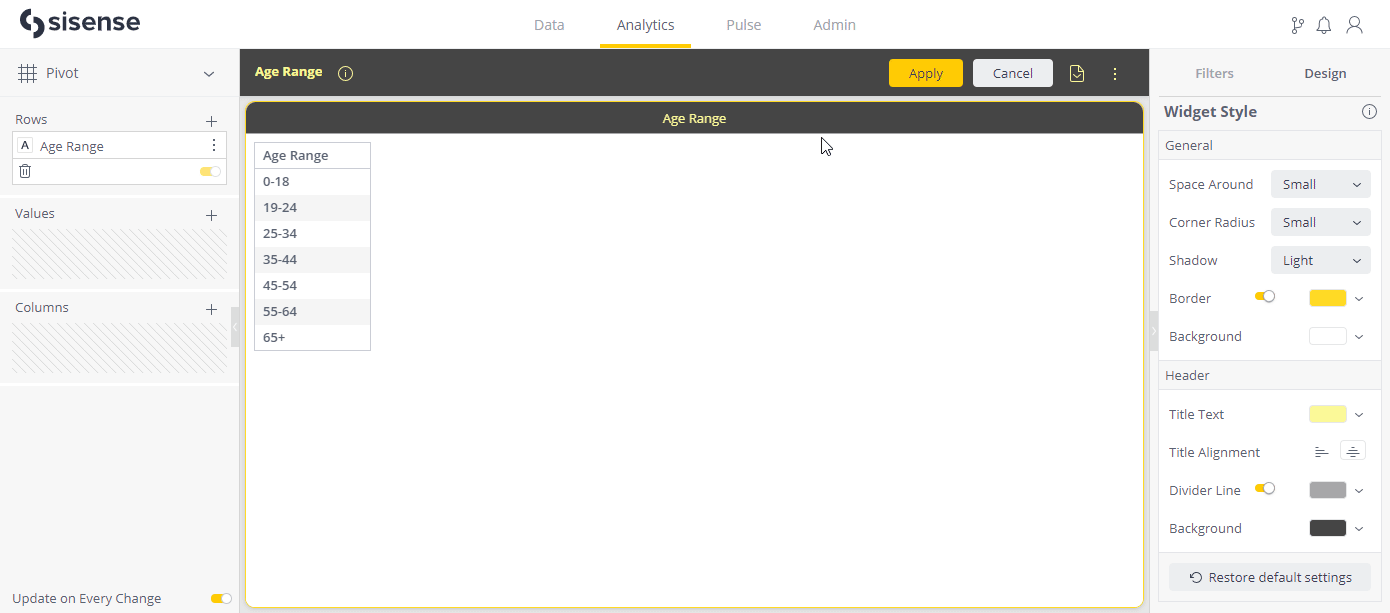
Background
In the Background parameter, you can set the color of the background of the widget header.