L2024.2 Release Notes
For a list of release dates and Sisense's end of support schedule, see Sisense Version Release and Support Schedule.
IMPORTANT NOTE - Regarding Upgrading:
Customers currently running Sisense versions older than L2023.11 cannot directly upgrade to versions L2024.2.0.79 or newer. You must first upgrade your Sisense installation to version L2023.11, or L2024.1, or L2024.2.0.78. Only after completing this intermediate upgrade can you proceed to versions L2024.2.0.79 or newer.
This important change is due to Sisense upgrading to MongoDB 6 starting from Sisense version L2024.2.0.79.
-
To download the latest Sisense version, or to upgrade to an older version, see that version’s Release Notes and contact your Sisense Customer Success Manager for the version package.
-
To upgrade to this version of Sisense:
-
Read the Release Notes of all the versions following your current version, up to and including the version to which you are upgrading.
-
Run a system backup before upgrading. See Backing up and Restoring Sisense.
-
Follow the upgrade procedure in Upgrading Sisense.
-
Privacy and Security Information
This release contains several security related updates. We highly recommend upgrading to this latest release to take advantage of any security-related updates and benefit from the Sisense support and warranty. In addition, Sisense strongly recommends regularly testing and auditing your environment after upgrading, and periodically during your subscription term, to ensure all privacy and security settings remain in place.
Customers are responsible for controlling and monitoring your environments and are therefore in the best position to ensure the correct security settings are in place for how you use Sisense products.
Due to the complexity of Sisense products, we strongly suggest that all customers ensure that you understand how all of the privacy and security settings within Sisense work.
If you use Sisense to store/process sensitive data, it is your responsibility to review and test your implementation to ensure you are not inadvertently sharing data with unauthorized third parties. For more information on data security rules, see Data Access Security.
BREAKING CHANGES - WARNING!
The following is a cumulative list of potentially breaking changes from approximately the past 12 months, and may also include warnings about upcoming changes:
As of version L2024.1, Sisense has implemented an expiration date for Security Bearer Tokens. The default setting (enabled/disabled) depends on the type of installation/upgrade performed; see Default Setting Per Installation/Upgrade Type. After upgrading to this version or newer of Sisense, if this feature is enabled, all tokens that are currently in use and do not have an expiration date set will expire immediately. This means that custom integrations with your apps (such as embedding) which use tokens with no expiration, after upgrading Sisense, will no longer work until new tokens are created or the existing tokens are renewed. Post-upgrade, if this feature is enabled, the expirations will depend on cookie or session settings in Session Management. Adjust your implementation to be based on a new approach to prevent future breaking changes when the toggle will be ON by default. See Security Bearer Tokens for more information.
It is no longer possible to create a folder with a specified oid via POST /folders API (the oid is a system property assigned automatically).
Only the current owner or administrator can change the folder's owner via PATCH /folders/{id} API.
An incompatibility issue has been identified which causes freezing in single-node environments due to high CPU usage reaching 100% (CPU Soft lock crash). Instances running on Ubuntu 20/22 with kernel versions >= 5.15 and < 6.7 were found to be affected. This issue can lead to system freezes and Sisense upgrade failures. To resolve this, upgrading the Linux kernel to version 6.7 on your on-prem instances is critical before upgrading Sisense. See this Sisense Community article for instructions on upgrading the kernel.
This release introduces a significant change to the location where Sisense audit logs are stored. Read below carefully if you rely on accessing audit logs directly.
Audit logs were previously stored in a single location: /opt/sisense/storage/audit. Starting with version L2023.11, audit logs are now stored within individual tenant directories for enhanced security and organization. They are now stored in: /opt/sisense/storage/tenants/<tenant_id>/audit.
Impact: This change is considered breaking for users who access audit logs directly at the old location. Your existing scripts or processes must be updated to reflect the new path.
Some browsers are potentially planning to disable third-party cookies. This deprecation may cause a breaking change in your solutions with embedded Sisense analytics, such as the user being redirected to the login page and the embedded solution not being loaded. To avoid this breaking change:
-
Use the same domain for the different apps and put it behind a specific path - this will make Sisense cookies not be third-party cookies.
For more information, see Third-Party Cookies.
Due to significant architectural changes required to deliver Viewpoints, after upgrading to version 2023.11 or newer, customers using Infusion Apps may experience unexpected behaviors, such as Views not able to be published from dashboards, Views not working within the Infusion Apps, etc.
To avoid or mitigate these issues requires additional upgrade steps specific to Infusion Apps. Contact Support for assistance.
As of November 2023, the Quest add-on no longer supports displaying Narratives as part of the Quest widget header information. Make sure to redesign and validate your implementation with the use of the native Narratives capabilities by that time.
Release Overview
Release L2024.2 provides a number of new improvements to Sisense for Linux.
What's New
The following table lists the high-level impact (or potential impact, if any) of a new feature, and how to handle it if upgrading to version L2024.2 or newer. Continue reading the Release Notes below the table for a detailed explanation of this feature, as well as improvements and fixes.
| Feature | Issues and Actions to Consider |
|---|---|
|
This feature is currently in Beta, and is currently available via Compose SDK and to our managed cloud customers only. As such, not all functionality has been added and finalized and is subject to change as fixes and improvements are made. The beta version is only available for React, requires a minimal Sisense version of L2024.2, and requires you to supply your own LLM provider API key for GPT 3.5. |
Conversational Analytics with Generative AI (Beta)
At Sisense, we harness the capabilities of advanced Large Language Models (LLMs), like the GPT family, to transform business intelligence and analytics. Our Generative AI (GenAI) features enable users to engage with their data using natural language, making valuable insights accessible without the need for extensive technical knowledge.
These capabilities are available through the Compose SDK as visual components and hooks for creating conversational analytics experiences embedded in your application.
Key Capabilities
-
Analytics Assistant: With the Chatbot component, business users can easily uncover data insights by asking questions in a conversational interface.
-
Query Recommendations: Encourage exploration of the data landscape with AI-generated recommended queries via the Chatbot or the useGetQueryRecommendations() hook.
-
NLG insights: Enhance data literacy with natural language generated (NLG) insights using the GetNlgQueryResult component or the useGetNlgQueryResult() hook.
These features streamline data interaction, making sophisticated analysis approachable and intuitive for all users.
See Generative AI (Cloud-Linked Features) - Empowering Your Analytics Experience for instructions to enable GenAI and configure your LLM.
For complete Compose SDK GenAI documentation, see the Sisense developer website.
What's Improved
Analytical Engine
-
The data type in MySQL CAST() default datatype has been changed to DECIMAL. Previously, it was DOUBLE which was not supported for customers using the older MySQL version. Data integrity and performance are not affected, and there are no breaking changes.
Audit Logs
-
IP addresses are now included in the Audit logs.
Embedding
-
Embedded Domain Whitelist configuration (located in Admin > Security Settings) now supports the wildcard character "*", which represents the entire DNS subtree (for example *.sisense.com) or at least one sub/domain segment.
Infra
-
MongoDB has been upgraded to version 6.
Mobile
-
Firebase Push Notifications have been migrated from legacy FCM APIs to HTTP v1. IMPORTANT - BREAKING CHANGE: This is not backward compatible. If you encounter any push notification issues, upgrade to Sisense version L2024.1 or newer.
WLMA clients should also manually update the configuration in Base configuration > Push service with your own service account JWT key.
In addition to ongoing support and new features, the HTTP v1 API has the following advantages over the legacy APIs:
-
Better security via access tokens.
The HTTP v1 API uses short-lived access tokens according to the OAuth2 security model. In the event that an access token becomes public, it can only be maliciously used for an hour or so before it expires. Refresh tokens are not transmitted as often as the security keys used in the legacy API, so they are much less likely to be captured.
-
More efficient customization of messages across platforms.
For the message body, the HTTP v1 API has common keys that go to all targeted instances, as well as platform-specific keys which enable you to customize the message across platforms. This enables you to create “overrides” that send slightly different payloads to different client platforms in a single message.
-
More extendable and future-proof for new client platform versions.
The HTTP v1 API fully supports messaging options available on Apple platforms, Android, and the Web. Since each platform has its own defined block in the JSON payload, FCM can extend the API to new versions and new platforms as needed.
-
Pulse Alerts
-
Pulse alerts processing logic has been optimized to reduce the amount of calls triggered during alerts evaluation and the amount of concurrent alert queries. This prevents overloading a data source with a large amount of queries (which may have resulted in alerts failing to arrive).
What’s Fixed
Add-ons
-
Previously, when opening an Accordion or JTD dashboard while the Metadata add-on was active, the data failed to load due to passing the translated version of the filters to the target dashboard. This has now been corrected, such that the filter data is passed and processed without errors.
Build
-
Previously, in cases of Changes only to Build, there were occasions when the message "Build Succeeded" displayed, but the spinning wheel still showed that it was in progress. The Build progress bar now displays the status correctly.
Charts
-
Previously, setting specific time zones on the device sometimes caused incorrect labels in the Column chart with the Date field as categories (such as the last column label displaying the previous period or a label missing). This has now been fixed.
Connection Management
-
Previously, when adding new data to an ElastiCube that has a connection replaced, upon deleting the previous connection there was an error "Error while running action: Unexpected error value" and the data was not added. This has now been fixed and works as expected.
Connectors
-
Previously, in a rare cases, some of the Oracle-based Live connections were stuck in a "killed" state. Now, all such connections are cleared before opening new connections.
Dashboards
-
Previously, some dashboards based on data models with NLQ enabled were unable to open a dashboard menu. This has now been fixed.
Data Models
-
Previously, publishing and querying a data model with a renamed column which has a relation failed and the name of the column was reverted. This has been fixed, and now works as expected.
-
Switching between different browser tabs with data models no longer reloads the page. Previously, switching back to a tab with an open data model refreshed the page and some unsaved changes were lost.
Data Page
-
Previously, the data page may have been affected by slowness caused by CPU/RAM spikes. It is now fixed and loads as expected.
Filters
-
Previously, it was not possible to add dependent date filters with the same granularity, even when the filters were based on different date columns. Now, the dependent filters based on different date columns can all be set to the same date level (e.g., year, month, day, etc.).
-
Search of values in the list of the filter based on Azure Synapse assets now returns all values, including special characters. Previously, values were not returned, and the error "Incorrect syntax near 'ESCAPE'." occurred due to the fact that Azure Synapse does not support the ESCAPE function.
-
Previously, applying custom column-level date filters incremented the value by 1 day. This has been fixed, and custom date filters now work as expected.
Look and Feel
-
The custom table editor is now compatible with a dark mode theme. Previously, special characters were not aligned with the text color settings and remained black, leading to an inability to see them on the dark background.
Multitenancy
-
Previously, querying a data model with a name containing a match to the tenant name resulted in a query error and the inability to fetch the cube data, preventing users from creating widgets based on such a model. This has now been fixed.
-
Previously, creating ElastiCubes by child tenants based on EC2EC failed with the error "2403 | Connection failed: Authentication". This has now been fixed and works as expected.
L2024.2 Service Update 1
The content below describes the new features, improvements, and bug fixes included in the August 2024, L2024.2 Service Update 1 release.
For a list of release dates and Sisense's end of support schedule, see Sisense Version Release and Support Schedule.
What's New
Display of EC Storage Consumption
You can now view the total GB of storage consumed by ElastiCubes in the list of data models. The value is adjusted based on the filters applied to the models' list.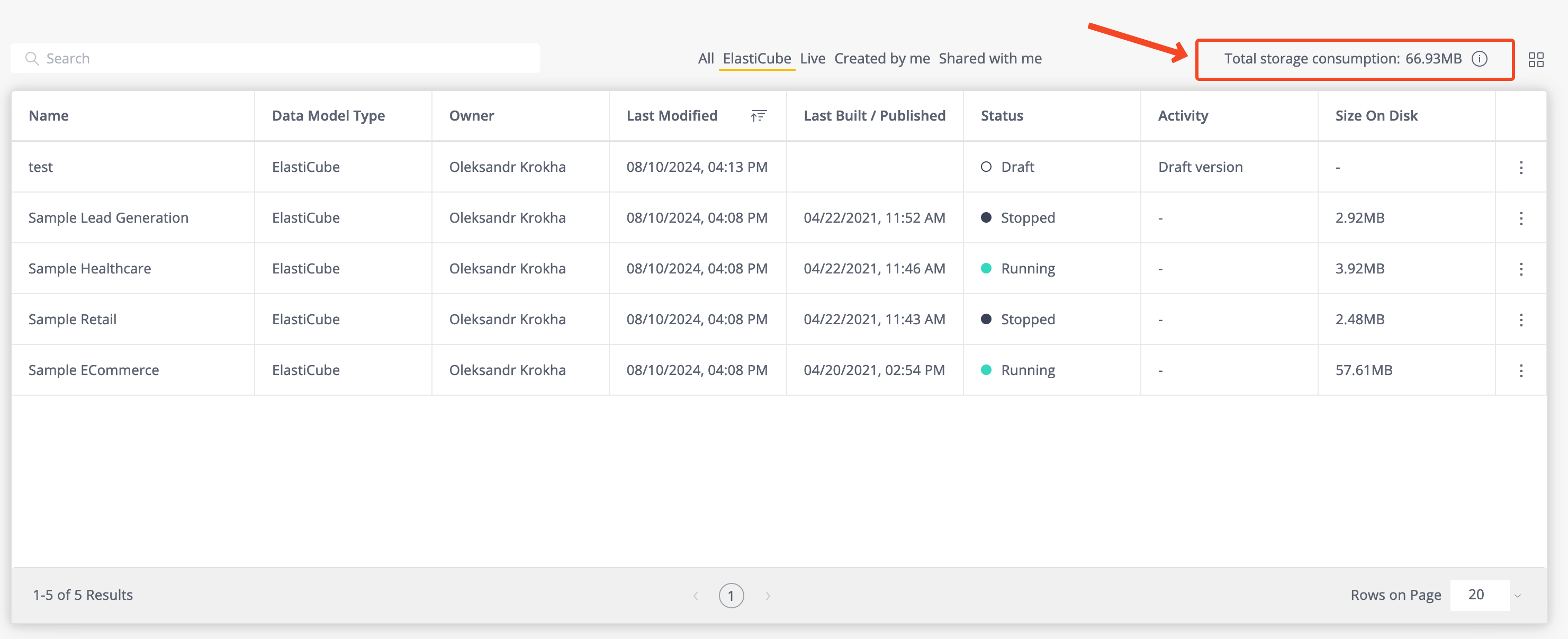
Add-ons
-
Tabber - You can now design your Tabber widgets via the UI's widget editor.
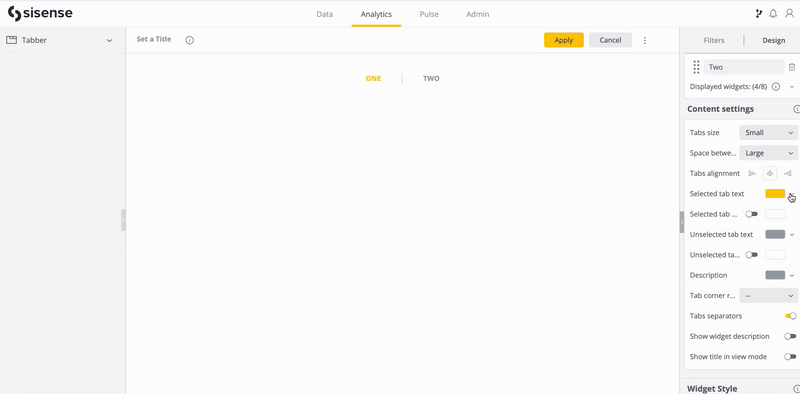
What's Improved
Add-ons
-
Jasper Reports - You can now select if the uploaded Jasper template will be used for PDF or Excel report generation.
Generative AI (GenAI)
-
Sisense’s Generative AI capabilities, available exclusively for cloud customers and currently in beta, now support LLM GPT-3.5 Turbo 16k, for both Azure OpenAI and OpenAI, version 0125 in addition to version 0613, as well as GPT-4o, for Azure only, version 2024-05-13.
Infra
-
The Mongo DB version has been upgraded to 6.
Simply Ask (NLQ)
-
You can now control whether fields in the query description display the table structure (table.column) or the field display name. This setting can be adjusted under the Admin System Configuration menu.
What’s Fixed
Add-ons
-
Dynamic Elasticube – When accessing a dashboard via WAT in which a data source is configured by the Dynamic Elasticube add-on, the PDF export was previously directed to the default data source, which may have resulted in errors or incorrect data in the generated PDF. This has now been fixed, such that the PDF presents data from the data source set up by the add-on.
Authentication
-
For accessing Sisense assets embedded with Sisense.JS, users can now be authenticated silently on the parent application via SSO without any page refreshes or redirects.
BloX
-
Previously, deleting a BloX widget would delete the respective html styles, causing other BloX widgets that used the same styles to be displayed incorrectly until the page was refreshed. This has now been fixed, such that deleting a BloX widget no longer affects other BloX widgets.
-
Previously, trying to enter full-screen mode from embedded videos in BloX would stop the video, making it impossible to view in full-screen. This has now been corrected, enabling users to open videos in full-screen mode. Limitation: Note that after exiting the full-screen view, the video progress is reset.
Build To Destination (B2D)
-
Previously, the build in Build to Destination failed in some cases with "Circular dependency detected: 'Create Column\ncalendar.Limit_Indicator' and 'Build Table\nMinimum_Date' can't be calculated. Illegal argument: Edge would induce a cycle." This has been fixed, and B2D now works as expected.
Custom Code
-
The Jupyterlab-git server extension is now installed by default in new and existing custom code notebooks. Previously, adding the extension failed with the "Failed to load the Jupyter-git server extension" error.
Dashboards
-
The "dashboardPath" in the Usage Analytics dashboards is now displayed correctly. Previously, the title of the datasource was shown.
Data Models
-
Previously, if an .sdata file was renamed, importing the data model failed with the following error: "java.lang.NullPointerException: Cannot read the array length because "dbs" is null". Importing .sdata files now works as expected.
Data Security
-
Previously, executing the "POST /elasticubes/live/{title}/datasecurity" endpoint automatically added the default rule even if the default rule already existed in the data security configuration. Configuring data security rules no longer duplicates the default rule.
-
Previously, updating data security rules via API failed with a 400 error "message": "<column_name> doesn't match data schema". This has been fixed, and updating data security rules via API now works as expected.
Infusion Apps
-
Previously, users were not able to add fields from a Live model perspective to a Viewpoint, with no indication of an error or problem presented. This issue has now been fixed, such that Live perspective fields can be added to a Viewpoint in the same way as fields from ElastiCubes, Live models, or ElastiCube perspectives.
Multitenancy
-
Previously, when ElastiCubes with the same name existed in different tenants in a multi-tenant environment, the tenant name was not displayed when assigning cubes in the data group settings, so the desired cube to be selected could not be identified. Now, the tenant is listed as well, next to each EC.
Perspectives
-
Perspectives based on ElastiCubes are now returned in the list of available data sources of the dashboard. Previously, the search showed "No result" and it was not possible to change the data source to the perspective.
Session Management
-
Previously, in some instances the session table was not cleared upon session inactivity timeout, continuing to display inactive sessions. This issue is now fixed, and the expired sessions are cleared from the session table.
Simply Ask (NLQ)
-
Previously, the color was not set correctly for the text color of the button in the Simply Ask window. Theme settings are now applied correctly to the Simply Ask buttons.
User Parameters
-
Previously, MySQL-based databases incorrectly used the original database sets during the creation of the data models. Databases configured with user parameters now switch correctly.
Widgets
-
In earlier versions, some users experienced issues with Pivot tables being reset to the first page after expanding/collapsing a dashboard filter panel. This has now been corrected.
Deprecations
Add-ons
-
Weave - Due to upgrading RKE and k8s, the Weave add-on has been removed from the Sisense installation as it is no longer maintained (archived). You can still use Calico (default) or Flannel CNI.
L2024.2 Service Update 2
The content below describes the new feature, improvement, and bug fixes included in the September 2024, L2024.2 Service Update 2 release.
For a list of release dates and Sisense's end of support schedule, see Sisense Version Release and Support Schedule.
What's New
Add-ons
-
Accordion - You can now configure your Accordion settings via the UI.
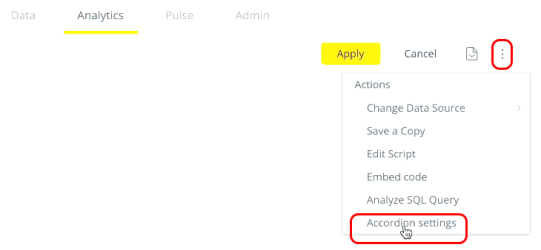
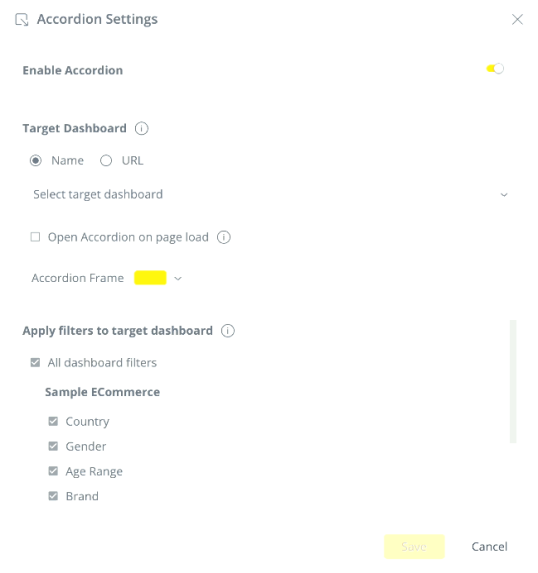
What's Improved
Widgets
-
The "Clear Selection" option on widgets is now available to any user, including Viewers. Clicking it resets the filter, which was created or updated when making a selection on a widget, as follows:
-
The filter is reset to its default state whenever available. For shared users, the default filter state is defined as published by the dashboard owner and could be redefined by users saving their default filters. For the dashboard owner, there is no default filter state unless they saved default filters.
-
The filter is reset to 'Include All' if it does not have the default state. New filters created by selection on a widget have no default state.
Note:
Single-select filters on an owner's dashboard are converted to multi-select and reset to 'Include All' if the owner did not save it as part of their default filters setting.
-
What’s Fixed
Custom Code
-
2.0 POST/datamodels/{datamodelId}/schema/datasets/{datasetId}/tables has been extended with the "customCode" object which enables adding custom code to ElastiCubes using the API. For more information, see Transforming Data with Custom Code - Applying Custom Code to your ElastiCube Models.
Dashboard Co-authoring
-
In prior versions, users may have experienced issues with a dashboard shared mode being locked even for dashboards not shared with anyone else. This has now been fixed, so a dashboard is only locked when a co-owner is editing it (until it is released by switching to private mode, reaches the editing inactivity timeout, or it is unlocked by an administrator).
-
Previously, widgets created by duplicating an existing widget and were later modified were not updated upon republish on private copies of a dashboard for the shared users. This has now been fixed and works as expected.
Data Modeling
-
Previously, in cases where there were thousands of data security rules, the dataContext array in the exported data model was empty. Exporting data models with very large amounts of data security rules now works as expected.
-
Previously, previewing the data and widgets of data models based on the Databricks connector with a dash "-" in the dataset name failed. These data models now work as expected.
Data Security
-
Previously, when editing data security rules which returned an error - for example, when the field was renamed, the user was relocated to the login screen. The flow of editing data security rules now processes errors correctly.
Embedding
-
The Embedded Domain Whitelist configuration (located in Admin > Security Settings) now supports the wildcard character "*" to allow all domains to embed Sisense (equivalent to leaving the domain whitelist empty).
Perspectives
-
Previously, when users of a non-system tenant tried to create hierarchies on perspectives, the following message was returned: "No hierarchies have been defined for this dimension". Hierarchies can now be created on perspectives by users of a non-system tenant.
Query and System Performance
-
Previously, in some cases the query service failed to restart after a node outage with the following error: "Auto-declaring a non-durable, auto-delete, or exclusive Queue (sisense.elasticube.operations.client) durable:false, auto-delete:true, exclusive:false.", which caused a system outage. The query service is now stable and works as expected.
Widgets
-
Previously, decimal places’ number formatting was not applied to Table widget values that were using formulas containing date fields. This has now been fixed, such that the configured number format is applied on the numeric values resulting from formulas.