L2022.5 Release Notes
For a list of release dates and Sisense's end of support schedule, see Sisense Version Release and Support Schedule.
-
To download the latest Sisense version, or to upgrade to an older version, see that version’s Release Notes and contact your Sisense Customer Success Manager for the version package.
-
To upgrade to this version of Sisense:
-
Read the Release Notes of all the versions following your current version, up to and including the version to which you are upgrading.
-
Run a system backup before upgrading. See Backing up and Restoring Sisense.
-
Follow the upgrade procedure in Upgrading Sisense.
-
Privacy and Security Information
This release contains several security related updates. We highly recommend upgrading to this latest release to take advantage of any security-related updates and benefit from the Sisense support and warranty. In addition, Sisense strongly recommends regularly testing and auditing your environment after upgrading, and periodically during your subscription term, to ensure all privacy and security settings remain in place.
Customers are responsible for controlling and monitoring your environments and are therefore in the best position to ensure the correct security settings are in place for how you use Sisense products.
Due to the complexity of Sisense products, we strongly suggest that all customers ensure that you understand how all of the privacy and security settings within Sisense work.
If you use Sisense to store/process sensitive data, it is your responsibility to review and test your implementation to ensure you are not inadvertently sharing data with unauthorized third parties. For more information on data security rules, see Data Access Security.
BREAKING CHANGES - WARNING!
- Server side add-ons break following L2021.12 installation
- Grafana Dashboards: When performing a Sisense Provisioner or RKE installation, the
installation supports Kubernetes 1.22. Therefore, the Prometheus stack was changed from prometheus-operator
to kube-prometheus-stack. This means that any private customizations done on Grafana need to be manually
migrated (see Upgrading Sisense). Out
of the box, Grafana dashboards will be created on the new stack.
The RKE upgrade from Kubernetes 1.21 to 1.22 is only supported for RKE or RKE Provisioner installations and occurs if update_k8s_version is set to true in the YAML configuration file. Customizations affected are Grafana dashboards, alerts, notifications, etc., revert to the default state. - The Google Adwords native connector is no longer supported because it uses Google APIs that Google deprecated. New installations from 2022.5 and up will no longer contain the Google Adwords native connector. Customers with older versions of Sisense, or who upgrade to 2022.5 or higher can use this workaround: Using Google Ads connector for EC models with CDATA Driver .
Release Overview
Release L2022.5 provides a number of new features and significant improvements to Sisense for Linux.
What's New
This release includes the following new features:
Advanced Build Analytics
Advanced Build Analytics provides data admins with the ability to monitor their build behaviors and identify potential issues proactively.
Usage Analytics Model
The Usage Analytics model has been expanded to include more build events, such as connectors, summarized build, cubes and query information. The model provides all the raw data about the builds required for monitoring the build behavior.
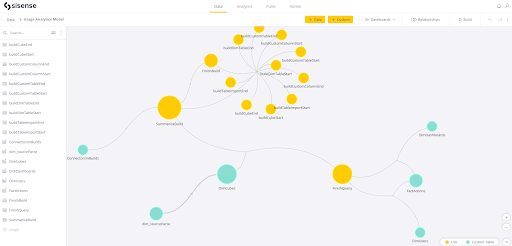
The Usage Analytics model and dashboards must be restored after the upgrade to apply the changes that were made in this version.
Usage Analytics Dashboard for Advanced Build Analytics
Two new dashboards have been added for Usage Analytics for monitoring usage and performance. These dashboards focus on Build usage and failures, such as stability of the system, if there are any problems, how frequently, where etc:
- Build Usage Overview - Provides insights for data admins into the build usage at a high-level
and identifies usage and/or performance anomalies - Daily average build, success rate, how many cubes are built
daily, performance.
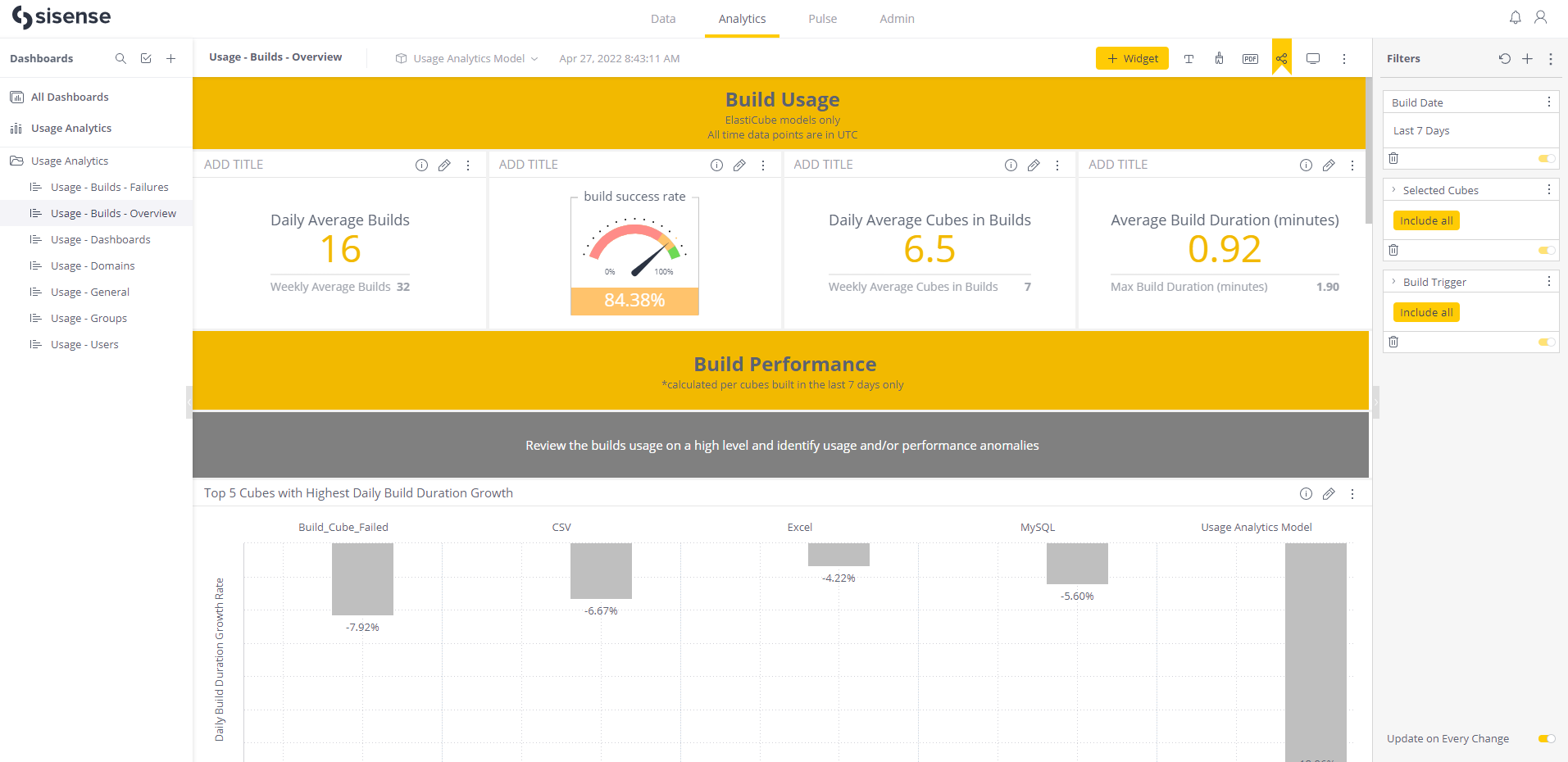
- Build Usage Failures - Targeted to investigate build failures and help you detect the cause of
the failures quickly, such as specific cubes not working, overload to system or errors in the system
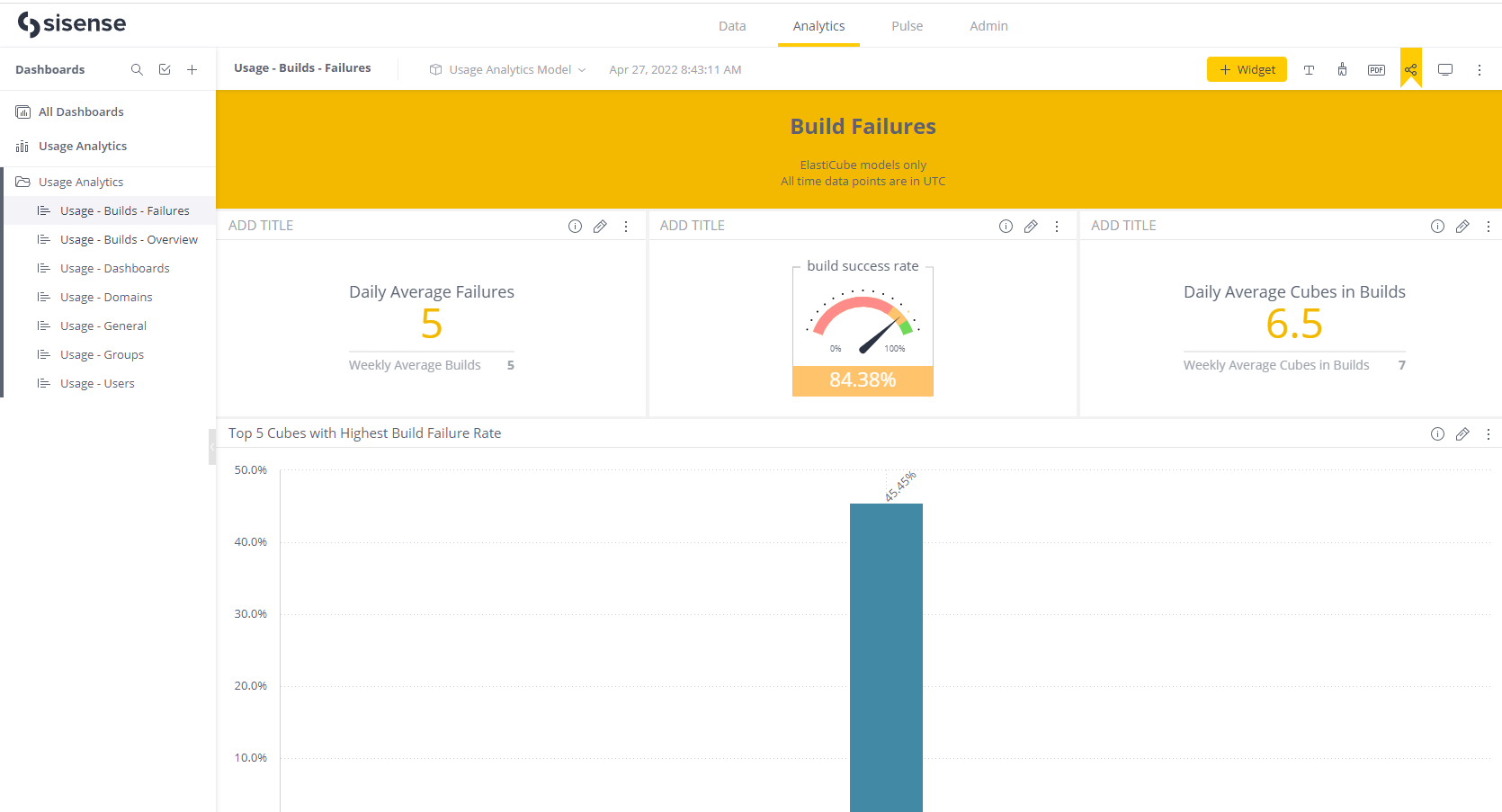
See Usage Analytics.
Build to Destination (B2D) - Limited Availability
- Build to Destination (B2D) lets the Data Modeler build the logic directly into a CDWH.
- Data Modelers can change their designated destination from one CDWH to another, or to Elasticubes. See Preparing the Destination and Storage.
- B2D is another useful tool for Data management, providing more agility when switching between data strategies.
- Requirements for using B2D can be found Working with Build to Destination .
- B2D includes existing build features with these additional capabilities:
- Build with Upsert.
- Extended JDBC data types support.
- Read Build to Destination Benefits and Considerationsto see the full list.
Control to Stop Idle ElastiCubes
Until now, configuring ElastiCubes to stop on idle required setting instances to 0. This method prevented having multiple ElastiCube instances and having the ability of stopping them on idle. Now, the Edit Data Group dialog box shows a new toggle to stop Elasticubes when they are idle. When enabled, ElastiCubes that form part of a data group are stopped when idle, in other words they do not receive queries for a predefined amount of time (30 minutes by default, adjustable in the Configuration settings). In the Admin page under Data Groups, edit data group settings, click More, and scroll down to Stop when idle.
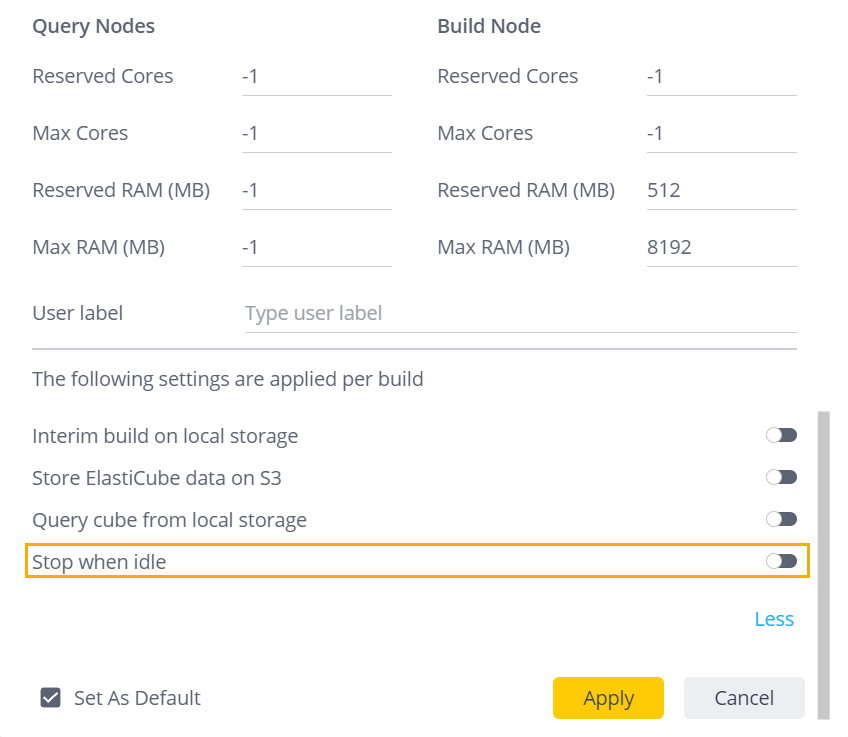
Data Models in List View by Default
- This version of Sisense presents data models in the Data page in a List view by default.
- List view enables viewing and affecting data models and centralizes the same functionalities and capabilities supported in the Tile view, with added benefits like showing extra properties, such as Size On Disk.
- The List view provides information about your system adoption, such as the number of Viewers of each dashboard, and the last time a dashboard was modified.
- Toggle between views in a click. See Viewing Data Models.
Databricks Connector
There is a new connector for Databricks, powered by Analytical Engine.
Sisense enables easy and quick access to databases, tables and views contained within Databricks. To connect to your Databricks cluster, you need to provide a connection string that identifies the Databricks cluster you are connecting to, and that database's credentials. You can then import your data into a Sisense ElastiCube or connect your data to a Sisense Live model.
Notebooks
Adding SQL Charts from Notebooks to Dashboards
Notebook users can now share their insights and analysis with business users by adding charts as a widget to a dashboard. Business users can view the data and make changes, such as editing the chart type or filtering the dashboard, which affect the widget on the dashboard only, and not the source chart in the Notebook. See Adding Notebook SQL Charts to Dashboards.
Filtering Charts
- Notebooks users can now add filters to charts from the Notebook editor so that they can narrow and expand chart outputs for specific analysis, as required.
- The different type of filters that can be added are Numeric, Text, and Date
- Filters can only be added from the Notebook editor by data designers. All other users with view access to the notebook can interact with the filters from the view-only mode.
- See Getting Started with Notebooks.
Addition of R
- The addition of R in Notebooks gives Notebooks users access to R's powerful libraries for the most advanced statistical capabilities within Sisense. See Using Notebooks.
Visualizing with Python and R Plotting Libraries
- In addition to creating Sisense provided charts with the SisenseHelper.save_dataframe() function, Notebooks users can now take advantage of the plotting libraries available to Python and R by using a 3rd Sisense Helper function that will output a static image of the custom plot. See Using Python and R in Notebooks.
Web Access Token
Apply Filters From "flt" Claim Limited to Dashboard Level
- Sisense enhances the experience for utilizing filters in the Web Access Token flow; from now on, filters included in a token's "flt" claim are applied to the dashboard level only.
- Widget filters are inherited from the native Sisense application (when existent).
-
This enhancement enables achieving more complex use cases and enhanced flexibility in delivering analytics to end users. See Using Web Access Tokens.
ATTENTION!
Be sure to review and perform any necessary changes to the filters in your Web Access Token-based assets.
What's Improved
Defining ElastiCube Build Settings
- The table level behavior menu was updated. See Defining ElastiCube Build Settings.
What's Fixed
Blox
- Export/import for the BloX add-on.
Data Security
- Admin can define scope limitations for tables with columns that are all dates.
Web Access Token
- Activating Web Access Token via the admin feature toggle.
Video
Watch this video for an overview of selected features from this release: