L2023.7 Release Notes
For a list of release dates and Sisense's end of support schedule, see Sisense Version Release and Support Schedule.
-
To download the latest Sisense version, or to upgrade to an older version, see that version’s Release Notes and contact your Sisense Customer Success Manager for the version package.
-
To upgrade to this version of Sisense:
-
Read the Release Notes of all the versions following your current version, up to and including the version to which you are upgrading.
-
Run a system backup before upgrading. See Backing up and Restoring Sisense.
-
Follow the upgrade procedure in Upgrading Sisense.
-
Privacy and Security Information
This release contains several security related updates. We highly recommend upgrading to this latest release to take advantage of any security-related updates and benefit from the Sisense support and warranty. In addition, Sisense strongly recommends regularly testing and auditing your environment after upgrading, and periodically during your subscription term, to ensure all privacy and security settings remain in place.
Customers are responsible for controlling and monitoring your environments and are therefore in the best position to ensure the correct security settings are in place for how you use Sisense products.
Due to the complexity of Sisense products, we strongly suggest that all customers ensure that you understand how all of the privacy and security settings within Sisense work.
If you use Sisense to store/process sensitive data, it is your responsibility to review and test your implementation to ensure you are not inadvertently sharing data with unauthorized third parties. For more information on data security rules, see Data Access Security.
BREAKING CHANGES - WARNING!
The following is a cumulative list of potentially breaking changes from approximately the past 12 months, and may also include warnings about upcoming changes:
Some browsers are potentially planning to disable third-party cookies. This deprecation may cause a breaking change in your solutions with embedded Sisense analytics, such as the user being redirected to the login page and the embedded solution not being loaded. To avoid this breaking change:
-
Use the same domain for the different apps and put it behind a specific path - this will make Sisense cookies not be third-party cookies.
For more information, see Third-Party Cookies.
As of November 2023, the Quest add-on will no longer support displaying Narratives as part of the Quest widget header information. Make sure to redesign and validate your implementation with the use of the native Narratives capabilities by that time.
Analytical Engine: For L2022.9 and later, if a column name has been renamed in the data model, where the previous name was linked to a filter, the filter will report an error of a dimension not found. To fix this, delete the relevant filter and recreate it using the updated column name specified in the data model.
widget.changesMade()
The signature of the widget.changesMade() function was changed for L2022.9. This may cause breaking changes in custom scripts or plugins where it is used. All places using widget.changesMade() or widget.changesMade('someEvent') should be changed to widget.changesMade('someEvent', ['metadata', 'properties_changed']).
The Databricks JDBC driver was updated to version 2.6.29 for L2022.9. After upgrading the driver, the connection string requires an update from:jdbc:spark://<Server Hostname>:443;HttpPath=<Http Path>;TransportMode=http;SSL=1[;property=value[;property=value]]
To:jdbc:databricks://<Server Hostname>:443;HttpPath=<Http Path>[;property=value[;property=value]]
After installing or upgrading to this version, if the connection string in the system is not the required new one, change it to the new one manually.
The Google Adwords native connector is no longer supported because it uses Google APIs that Google deprecated. New installations from 2022.5 and up will no longer contain the Google Adwords native connector. Customers with older versions of Sisense, or who upgrade to 2022.5 or higher can use this workaround: Using Google Ads connector for EC models with CDATA Driver.
As of L2022.9, all API tokens created before L2021.10 must be rotated.
Release Overview
Release L2023.7 provides a number of new improvements to Sisense for Linux.
What's New
This release contains several new features. The following table lists the high-level impact (or potential impact, if any) of each of these features, and how to handle it if upgrading to this version. Continue reading the Release Notes below the table for a detailed explanation of each feature.
| Feature | Issues and Actions to Consider |
|---|---|
| Connection Management (Beta) |
Connection Management (Beta)
For Sisense to retrieve data from a data source, you must create a connection between Sisense and the data source.
To improve security and connection sharing efficiency, connections are now shared via Connection Management - a repository that holds all connections.
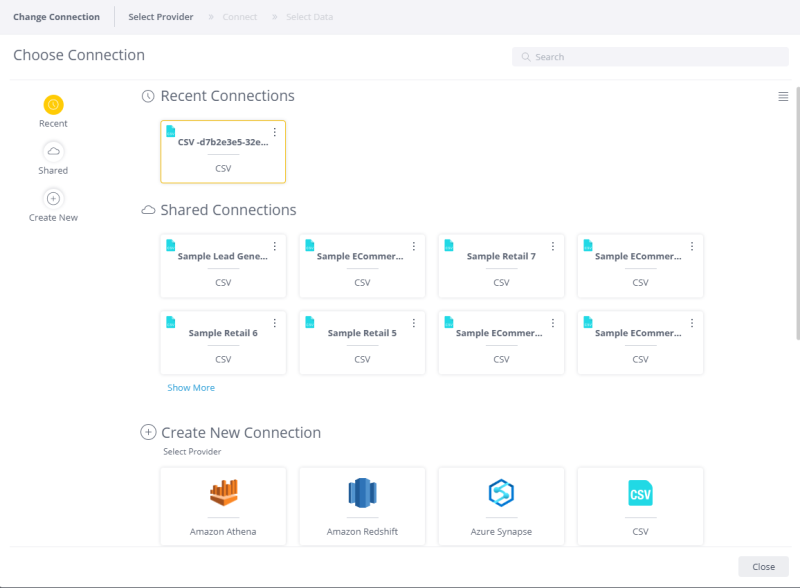
These connections can be shared with individual users or groups, for connections to Live models, ElastiCubes, B2D (CDW), or Notebooks.
See Data Source Connection Management for more information.
What's Improved
Add/Edit Perspective and Data Security Indication
An indication has been added for Data Security columns by exposing the state column in the Add/Edit perspectives flows.
BloX
The BloX widget add-on has been one of the most-used add-ons. Now the BloX widget is included as native out-of-the-box Sisense functionality. The widget architecture, performance and stability have been considerably strengthened. Productization of the add-on included migration of BloX specific assets, including templates and snippets.
No action is required from users with existing BloX add-on widgets due to the upgrade - there is full backwards compatibility. As part of the upgrade it has been removed from the list in the admin panel.
See BloX Productization for lists of the APIs that were deprecated and created to support the native BloX functionality.
BloX for self-contained multitenancy
Organization tenant users can create and use BloX widgets. However, the BloX actions and BloX templates are shared across all of the organization tenants. This works in the same manner in which BloX actions and templates have always been shared across all the users in the main system tenant. Work is underway on multitenant awareness for the BloX widgets and it will be delivered in the coming releases.
Dashboards
There is improved performance in the flow of republishing dashboards to users with data security.
Git Projects
Now when the current branch is in a detached HEAD state, the commit hash is reflected in the Current Branch title and in the Current Branch column of the Projects list:
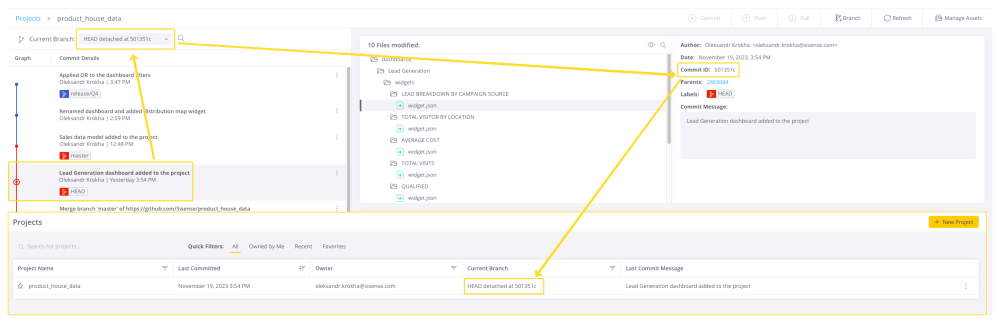
The message 'HEAD detached at {commit_hash}' is displayed in the branches dropdown, as well as in the list of the projects.
See the Detached HEAD State section in Working with Git Integration Projects for more information.
White Labeling - Email Logo Rebranding
Administrators can now upload a custom logo for emails sent from the Sisense product as part of Sisense White Labeling.
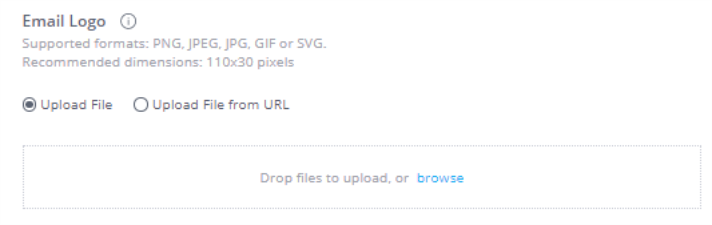
Widgets
Table Widget
It is now possible to use standard aggregations for numeric data in Table widget columns.
Note that the 'All items' option returns all records (not distinct values).
See Table Widget for more information.
What's Fixed
Add-ons
-
Jump to Dashboard - Manipulating filters no longer duplicates tabs when using Jump to Dashboard with the configuration set to open on new tab.
-
Dynamic ElastiCube - Dashboards with Dynamic ElastiCube add-ons now can be duplicated as expected.
AI Features
-
The Exploration Paths functionality no longer needs to be restarted on a daily basis. See Leveraging AI to Uncover Hidden Insights. See Exploration Paths for Widgets to learn more about Exploration Paths.
APIs
-
For long running API calls, the server side will return an HTTP 100 Continue reply when the header Expect: 100-continue is added to the request.
Dashboards
-
Fixed getting an empty dashboard for shared users after deleting them from the group.
Data Modeling and Perspectives
-
Hidden columns are now available to be selected in the Add/Edit Perspective screen.
ElastiCubes
-
You can now delete an ElastiCube immediately after stopping it.
Explanations
-
Explanations now functions correctly even if tables or columns are hidden in the data model.
-
Explanations now functions correctly after changing column names in the data model.
Formulas
-
The Remove Saved Formula option is now hidden from viewers.
Git Project
-
For Azure, the validation of the remote repository URL has been adjusted so now it can be connected to without
.git.
For example:https://mycompany@dev.azure.com/mycompany/BI/_git/Sisense
Validation remains the same for the rest of the remote repositories.
Infrastructure
-
The memory consumption of the usage pod was improved.
Infusion Apps
-
Ask Me - If using AskMe in Office 365 or Google Sheets, clicking Add to Worksheet creates a new tab and downloads data to it, instead of overriding data on an open sheet that already contains data.
Pivot Tables
-
The pagination for the Pivot widget is now adjusted, depending on the screen and widget size, for easier navigation that does not require an extra slider.
Security
-
Docker images have been updated for improved security.
-
To improve security of the Infusion service, make sure to set the session timeout to appropriate values so that the session does not remain open longer than necessary.
This can be done in Session Management, as shown below: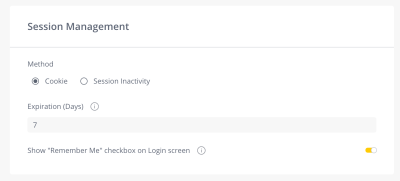
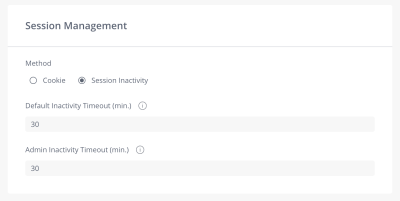
Simply Ask (NLQ)
-
When the system is using the dark theme, Simply Ask now displays correctly with the dark theme as well.
Widgets
-
Table widgets:
-
Table widgets containing multiple pages of values now display the pagination shortcut links (at the bottom of the results) correctly after the dashboard is refreshed. (For example, after updating a dashboard filter.)
-
Query results customizations are now being applied as expected when loading additional data in Table widgets that contain more than 220 rows.
-
-
Column chart widgets - Filtering the data by clicking on a label now shows the values in all of the columns of the chart.
-
beforedatapointtooltip event - Event is now triggered and executed as expected when used in the customer’s custom scripts.
-
The order of break-by members in the legend is now correct and consistent across all widget types.
-
The sequence of colors in the chart is now aligned and corresponds to the palette.
-
The widget tooltips are now displayed as expected in the correct location.
REST APIs
BloX Productization
The following APIs were deprecated as a part of BloX productization:
-
/api/v1/getCardsNames
-
/api/v1/getCardByName
-
/api/v1/getSnippets
-
/api/v1/getCustomActions
-
/api/v1/getActionByType
-
/api/v1/saveNewTamplate
-
/api/v1/saveCustomAction
-
/api/v1/deleteCard
-
/api/v1/deleteCustomAction
-
/api/v1/cardAnalysis
The following new APIs were created as a part of BloX productization:
-
/api/v1/blox/getCardsName
-
/api/v1/blox/getCardByName
-
/api/v1/blox/getSnippets
-
/api/v1/blox/getCustomActions
-
/api/v1/blox/getActionByType
-
/api/v1/blox/saveNewTamplate
-
/api/v1/blox/saveCustomAction
-
/api/v1/blox/deleteCard
-
/api/v1/blox/deleteCustomAction
Known Issues
wpanel
The internal property wpanel was deprecated. If you have mistakenly used this property in your custom scripts or add-ons, make sure to replace it with the panel property, in order to avoid breaking changes.
Limitations
When using NFS as the storage type, Sisense requires NFS v4 implementation.
Video
Watch this video for an overview of selected features from this release: