L2023.4 Release Notes
For a list of release dates and Sisense's end of support schedule, see Sisense Version Release and Support Schedule.
-
To download the latest Sisense version, or to upgrade to an older version, see that version’s Release Notes and contact your Sisense Customer Success Manager for the version package.
-
To upgrade to this version of Sisense:
-
Read the Release Notes of all the versions following your current version, up to and including the version to which you are upgrading.
-
Run a system backup before upgrading. See Backing up and Restoring Sisense.
-
Follow the upgrade procedure in Upgrading Sisense.
-
Privacy and Security Information
This release contains several security related updates. We highly recommend upgrading to this latest release to take advantage of any security-related updates and benefit from the Sisense support and warranty. In addition, Sisense strongly recommends regularly testing and auditing your environment after upgrading, and periodically during your subscription term, to ensure all privacy and security settings remain in place.
Customers are responsible for controlling and monitoring your environments and are therefore in the best position to ensure the correct security settings are in place for how you use Sisense products.
Due to the complexity of Sisense products, we strongly suggest that all customers ensure that you understand how all of the privacy and security settings within Sisense work.
If you use Sisense to store/process sensitive data, it is your responsibility to review and test your implementation to ensure you are not inadvertently sharing data with unauthorized third parties. For more information on data security rules, see Data Access Security.
BREAKING CHANGES - WARNING!
The following is a cumulative list of potentially breaking changes from approximately the past 12 months, and may also include warnings about upcoming changes:
Some browsers are potentially planning to disable third-party cookies. This deprecation may cause a breaking change in your solutions with embedded Sisense analytics, such as the user being redirected to the login page and the embedded solution not being loaded. To avoid this breaking change:
-
Use the same domain for the different apps and put it behind a specific path - this will make Sisense cookies not be third-party cookies.
For more information, see Third-Party Cookies.
Analytical Engine: For L2022.9 and later, if a column name has been renamed in the data model, where the previous name was linked to a filter, the filter will report an error of a dimension not found. To fix this, delete the relevant filter and recreate it using the updated column name specified in the data model.
widget.changesMade()
The signature of the widget.changesMade() function was changed for L2022.9. This may cause breaking changes in custom scripts or plugins where it is used. All places using widget.changesMade() or widget.changesMade('someEvent') should be changed to widget.changesMade('someEvent', ['metadata', 'properties_changed']).
The Databricks JDBC driver was updated to version 2.6.29 for L2022.9. After upgrading the driver, the connection string requires an update from:jdbc:spark://<Server Hostname>:443;HttpPath=<Http Path>;TransportMode=http;SSL=1[;property=value[;property=value]]
To:jdbc:databricks://<Server Hostname>:443;HttpPath=<Http Path>[;property=value[;property=value]]
After installing or upgrading to this version, if the connection string in the system is not the required new one, change it to the new one manually.
The Google Adwords native connector is no longer supported because it uses Google APIs that Google deprecated. New installations from 2022.5 and up will no longer contain the Google Adwords native connector. Customers with older versions of Sisense, or who upgrade to 2022.5 or higher can use this workaround: Using Google Ads connector for EC models with CDATA Driver.
As of L2022.9, all API tokens created before L2021.10 must be rotated.
Release Overview
Release L2023.4 provides a number of new features and significant improvements to Sisense for Linux.
What's New
This release contains several new features. The following table lists the high-level impact (or potential impact, if any) of each of these features, and how to handle it if upgrading to this version. Continue reading the Release Notes below the table for a detailed explanation of each feature.
| Feature | Issues and Actions to Consider |
|---|---|
|
N/A |
|
| Build Error Messages | N/A |
|
N/A |
|
|
|
|
Jump to Dashboard (JTD) - Configurable to Work with Specific Columns |
N/A |
Self-contained Multitenancy
Sisense self-contained multitenancy introduces a new tenant hierarchy to the Sisense application and a new user role (Tenant Admin) to support multiple customers and multiple environments as part of a single Sisense deployment.
This functionality provides system administrators:
-
Full isolation - Models and dashboards are not shared between tenants, allowing the tenant users to independently manage their own assets and users.
-
Easier management and visibility - There is a single environment for managing all of your tenants, with a simple setup through the UI and APIs, and full visibility of each tenant’s usage and behavior.
-
Tenant customization - Each tenant can be configured separately according to its own branding needs (for example, marketing banners, emails, and logos) as well as have its own SSO integration configuration.
To learn more, see Sisense Multitenancy, Self-contained Multitenancy, and Managing Self-contained Tenants.
Build Error Messages
The Build error message has been improved to help users to make smarter and faster decisions. The message now includes a proposed mitigation for approximately 80% of the errors. The mitigations are based on expert feedback, and Sisense field experts are working on a daily basis to improve their coverage and quality.
The error message now includes:
-
Title - Short description of the error
-
Error Code - Used as a reference for community and support
-
Error message - Clear short message with information about what to check
-
Error Details - Clicking ‘Read More’ displays a detailed error message
Example error message:
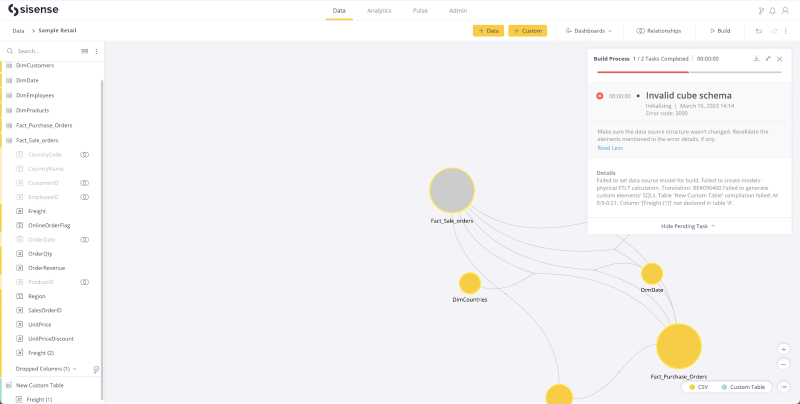
Dynamic Import Query - Open Beta
Data modelers can add a dynamic table to their live data model that references pre-configured parameters that have been set by an admin in User Parameters. With this dynamic data modeling approach the dashboard designers and viewers can benefit from:
-
Personal data models - A single data model can be shared with multiple designers in which the same column (by name) references different columns in the original data source.
-
Enhanced integration to cloud data warehouses - Call User Defined Functions (UDF) or other cloud data warehouse native functionality from within Sisense to populate the results in a table.
-
Queries to tables with large volumes of data - Add dynamic filters to a large table or SQL operation that would otherwise timeout without the use of filters in the right places.
This feature must be enabled by system administrators before it’s visible to other users.
To find out more how to define user parameters, see Managing Live Dynamic Connections and for how you can use them in a custom import query, see Importing Data with Custom Queries.
Infusion Apps Support for Offline & On-prem Deployments
Infusion Apps are now fully supported for customers who have on-Prem and/or offline deployments. The applications for Slack, Teams and Office 365, and the services for all Infusion Apps are now included in the Sisense deployment.
-
A license flag has been introduced for Infusion Apps:
-
All current Infusion Apps customers shouldn’t see a service interruption
-
All new Infusion Apps customers should speak with their AE or CSM
-
-
Infusion Apps are now controlled from the Admin Page and apps are configured in Sisense
-
Infusion Apps can now be white labeled (Beta) with different application name and logo
-
SSO is fully supported without any changes to base configuration required
-
The PublishView Add-on is included automatically in the deployment
For further details, see Infusion Apps Overview.
Jump to Dashboard (JTD) - Configurable to Work with Specific Columns
In Pivot widgets it is now possible to configure specific value columns to work with Jump to Dashboard.
To use this new functionality:
-
Set “
drillToDashboardNavigateTypePivot : 2” in the config files, (/app/explore/files/plugins/jumpToDashboard/js/config.js). -
Select the context menu item “Allow Jump to Dashboard” for the relevant columns of the Pivot.
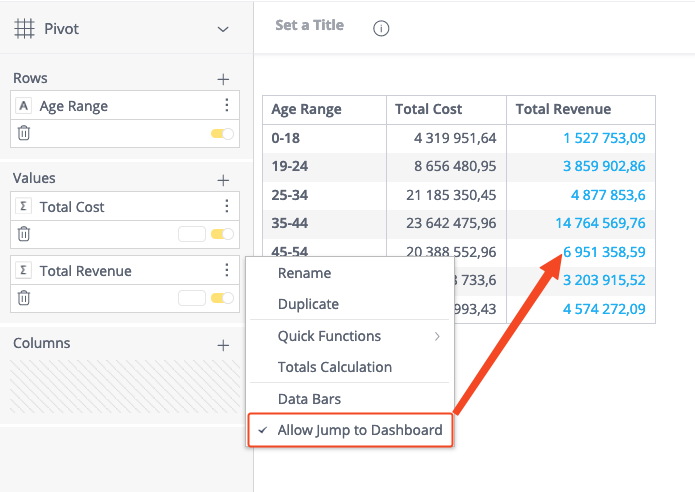
When the option is displayed the default state is selected. By default, all measure columns will be jumpable unless the user selects otherwise.
Configuration Parameter Changes
| Name | New | Description | Location | Default |
|---|---|---|---|---|
| dynamicSQL.enabled | Y | The pre-configured user parameters with static values can be used as part of import queries. This enables personalized and dynamic import queries. | Base | Off |
What's Improved
Add-ons
The Export Modification add-on is now compatible with metadata translation. (See Translating Metadata to a Different Language for information about metadata translation.)
Dashboards and Widgets
-
The obsolete "drill_to" options are now deleted from the widget when the data source is changed.
-
The Pivot range background feature is now enabled by default. (Can be disabled from Admin tab > Server & Hardware > System Management > Configuration (top-right corner) > Pivot Table > “Allow Pivot range background feature”.)
Data Sources
The flow for replacing data sources in the assets when deleting ElastiCubes has been improved to avoid potential issues due to timeouts.
Explanations
There is no longer the ability to remove a possible Explanation.
Infusion Apps
-
Sisense Analytics for Google Workspace / Google Sheets:
-
The add-on version number the app is running is now visible at the bottom of the task pane.
-
Removed "Create new tab" button simplifying adding data from a View, Bookmark, or Query to a sheet.
-
On refresh, all data is deleted and replaced, fixing the issue of new/old data overlapping in the same sheet.
-
The refresh button now displays when the dataset is partially loaded, instead of only when the full data set is completely loaded.
-
-
Sisense Analytics for Google Workspace / Google Slides:
-
The add-on version number the app is running is now visible at the bottom of the task pane.
-
Weeks is now an option for the Group/Stack when creating a chart in Slides. Weeks will appear when a date-time column is selected.
-
-
Sisense Analytics for Office 365:
-
The add-on version number the app is running is now visible at the bottom of the task pane.
-
Simply Ask
Simply Ask is enabled on the system level. It does not consume resources unless Simply Ask is enabled for a dashboard.
User Profile
The Session Table toggle for the User Profile is now turned on by default for all new installations and upgrading customers, (see Admin Tab > App Configuration > Feature Management > User Profile > Session Table).
When this feature is enabled it allows individual users to view and revoke all of their active sessions in My Profile on the Sessions page.
Web Access Tokens
The new filters editor, which is currently in Beta, is aligned and can be used in the Web Access Token flow.
What's Fixed
Add-ons
-
Accordion - widgetFiltersInheritance: the “true” property for Accordion now works as expected.
-
Dynamic ElastiCube:
-
Export to PDF no longer fails, and works as expected on the dashboards with the Dynamic ElastiCube add-on configured.
-
No longer ignores proxy URL settings and works as expected.
-
-
Jump To Dashboard (JTD):
-
Disabled dashboards’ filters now are not sent to the destination dashboard when navigating via Jump to Dashboard.
-
“drillTarget” in JTD is now processing non-zero values as expected, and no longer leads to the display of a jumpable icon.
-
-
Report Manager - Report Manager now works as expected when all dashboard widgets are combined in a single Excel report.
Administration
-
The copy to server functionality for copying assets from one environment to another is now working as expected.
Analytical Engine Connectors
-
Athena/Presto Live - Loading additional results to a table or filter now works as expected.
-
Google BigQuery - Text filters with a member that contains an apostrophe now work as expected.
-
MS-SQL - Text filters with a member that contains the literal text '
option ([any text])' now work as expected.
Analytical Engine
-
Growth, GrowthRate, DiffPastPeriod - If there is no date dimension presented in the dashboard, the scope (i.e., which date dimension and granularity to use) for the calculation is determined from the date filter. If there is no active time resolution, the formula now returns null, as expected.
Dashboards and Widgets
-
Editing permissions now work as expected for text widgets in embedded mode.
-
Dashboards are now successfully downloaded to PDF when Custom Content Security Policy rules are configured.
Embedding
-
The Render function is now working as expected on both the desktop and mobile views.
-
Tooltips are now displayed as expected and in the proper locations in charts that are embedded with SisenseJS.
Explanations & Trends
-
The Explanations feature now applies disabled background filters and no longer causes inconsistency in some scenarios.
-
Some formula structures were not supported in the Explanations feature, causing an unexpected error. They are now supported.
-
When clicking the Esc button the 'Explore other dimensions' window no longer remains open while Explanations is being closed.
-
For the Explanation feature, series with missing date values no longer cause an invalid date to be displayed in the compare section.
Filters
-
Background filters are now applied correctly when disabling the dashboard filter on the dashboard or on the widget level.
-
Filtering using a range of specific dates works as expected when the fiscal year doesn’t start in January and the new filters editor, which is currently in Beta, is enabled. See Creating and Editing Filters for more information about the new filters.
Git Integration
-
Data Admins can now share projects when adding data models owned by others.
-
All users with access to a project can mark it as a favorite, regardless of their role.
Infusion Apps
-
Sisense Analytics for Google Workspace / Google Sheets:
-
Displays the number of records fetching and the total number of records in the View, Bookmark, or Query. Includes the last refresh time and date.
-
-
Sisense Analytics for Google Workspace / Google Slides:
-
Removed unnecessary scope permissions, limiting read/write access to only the specific Google Drive files you use with Sisense Analytics. Users will be prompted to select a folder location for all linked sheets generated by Google Slides.
-
The refresh button next to Views and Bookmarks will be removed when Linked Sheets/related objects are deleted.
-
-
Sisense Analytics for Office 365:
-
Users now receive a message when a failed login occurs.
-
Pivot Tables
-
Grand total median aggregation in Pivot tables now reflects only the actual data, ignoring any null values present in the data set.
Pulse
-
Emails with Pulse build notifications now display the correct server (for example: Mydeployment.com) instead of static “LocalHost” text.
Security
-
Our base Docker images were upgraded and now contain OpenSSL 3.0.
Simply Ask (NLQ)
-
All word matches to Sisense entities now appear in bold.
Subscriptions
-
A viewer's custom subscription settings are no longer overwritten when a dashboard is republished.
Web Access Tokens
-
The PDF export process no longer fails (by timeout) when it is used in the Web Access Token flow.
Deprecations
GlusterFS
GlusterFS has been deprecated in Kubernetes v1.25. Therefore, Sisense does not support GlusterFS storage after Sisense version L2023.4. See this kubernetes blog for more information. Starting with Sisense version L2023.5, for on-prem environments, you must provide NFS storage.
Limitations
Dashboard REST APIs
The property for "previewLayout": cannot be null when processing dashboards via the following endpoints:
-
POST api/v1/dashboards
-
POST api/dashboards
-
POST api/v1/dashboards/import/bulk
-
PATCH api/v1/dashboards/:id
-
PUT api/dashboards/:id
Make sure to pass the actual preview value or an empty array.
When importing .dash files via the UI, "previewLayout": null will be automatically replaced with "previewLayout": [ ] as a temporary solution for the transition process.
Infusion Apps
Sisense Analytics for Google Workspace: Attempting to duplicate a Slides presentation will result in an error.
Video
Watch this video for an overview of selected features from this release: