Acceleration
Tier: Scale
Offering: Cloud, On-Prem
By automating the data analysis process, Sisense Acceleration streamlines the work of data analysts, freeing up their time and reducing the required effort. This is achieved through the automatic generation of aggregation tables from one or more dashboards. These tables function as temporary tables within a cloud data warehouse (CDW) or external cache, and can be set to update at specified intervals.
Acceleration creates a new acceleration data model in an ElastiCube that includes the aggregation tables. When a query is executed from a dashboard, it is directed to the acceleration ElastiCube to provide the answer.
Analyzing a Dashboard
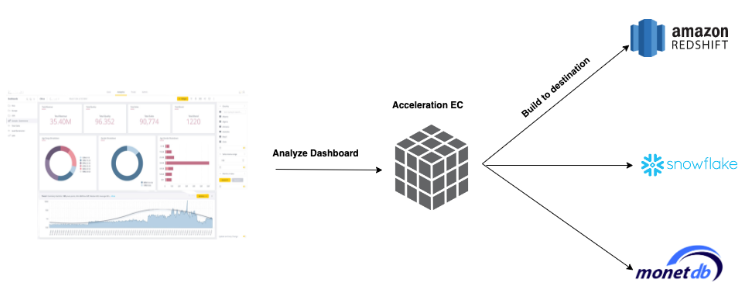
Querying a Dashboard
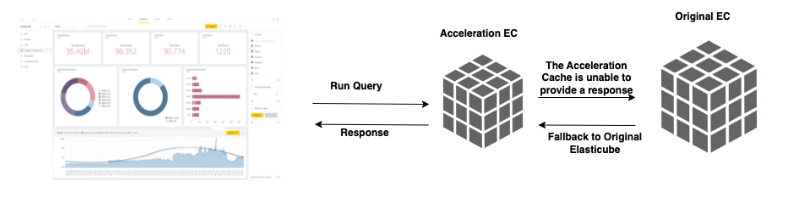
Acceleration vs. the Sisense Result Cache
Sisense's internal cache, known as the result cache, stores data obtained from JAQL to SQL and from SQL to the desired result set. The result set offers the quickest method to access the data, making it a higher priority than acceleration. However, the result cache has limited storage capacity (although its size can be configured via System Configurations), while the acceleration can store large amounts of data.
The result cache retains data for a limited time period, whereas the acceleration can save data for extended periods of time.
The acceleration incorporates all filters, drills, and data security as dimensions in the aggregation table, and all measures are computed for each combination of dimension rows. As a result, the acceleration can respond to queries that have not been previously analyzed, as long as they include the same slicers, filters, and measures that were analyzed in the dashboard's context. The acceleration may also support new queries if they include these same attributes.
Result Source Indicators
If the acceleration encounters an issue during the process of translating a JAQL query to SQL, or when retrieving data from the database, the query will not be accelerated. Instead, it will be directed to the original data source. On the widget information menu, there is an indicator showing that the acceleration is used.
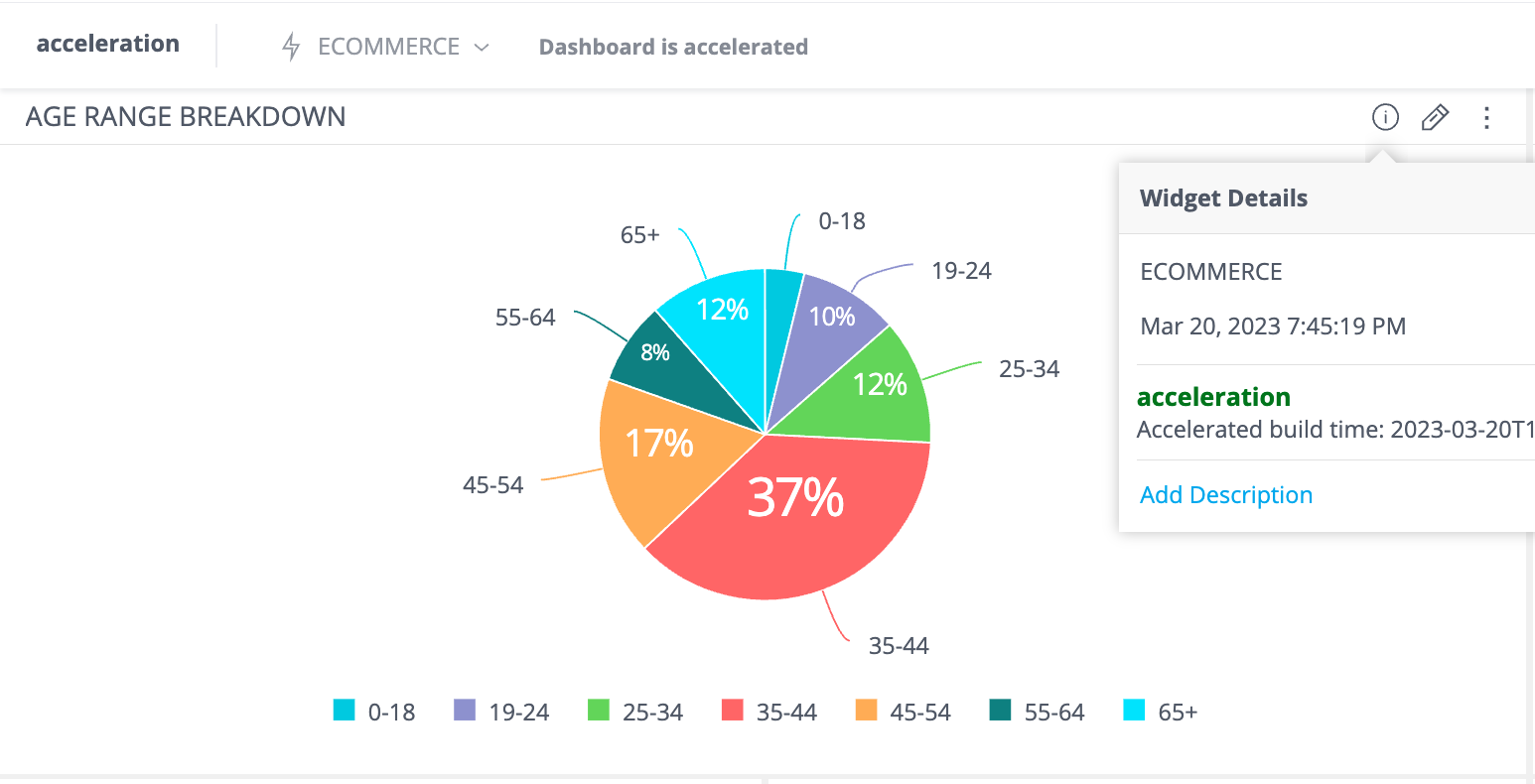
Also, if you click Analyze SQL, you can verify that the query was redirected to the accelerated schema.
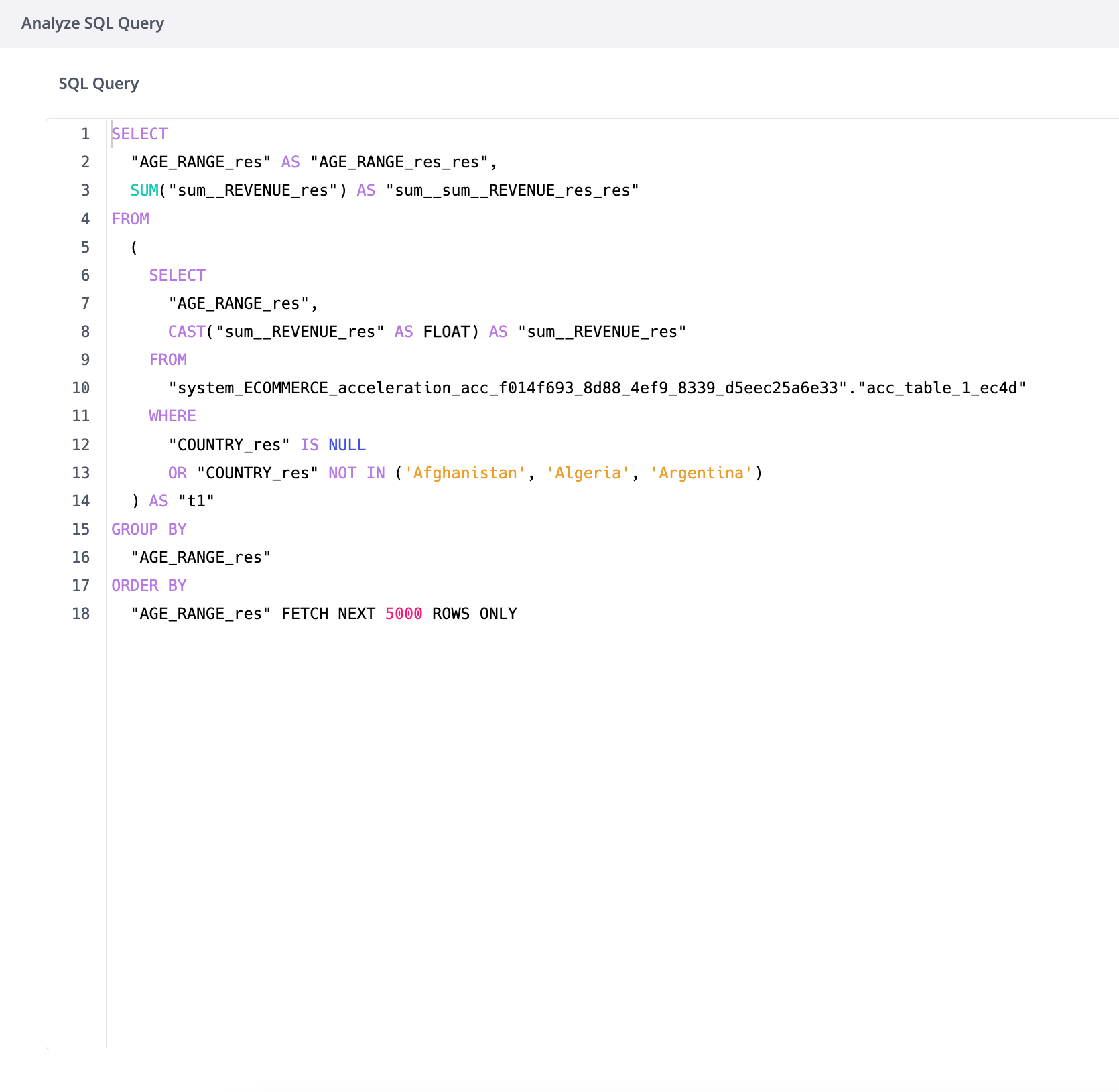
Note:
The indicator is not supported for pivot tables.
If the result was retrieved from the Sisense result cache, the result cache indicator will appear on the widget information menu.
If these indicators are not present, it means that queries are directed to the original data source.