L2023.9 Release Notes
For a list of release dates and Sisense's end of support schedule, see Sisense Version Release and Support Schedule.
-
To download the latest Sisense version, or to upgrade to an older version, see that version’s Release Notes and contact your Sisense Customer Success Manager for the version package.
-
To upgrade to this version of Sisense:
-
Read the Release Notes of all the versions following your current version, up to and including the version to which you are upgrading.
-
Run a system backup before upgrading. See Backing up and Restoring Sisense.
-
Follow the upgrade procedure in Upgrading Sisense.
-
Privacy and Security Information
This release contains several security related updates. We highly recommend upgrading to this latest release to take advantage of any security-related updates and benefit from the Sisense support and warranty. In addition, Sisense strongly recommends regularly testing and auditing your environment after upgrading, and periodically during your subscription term, to ensure all privacy and security settings remain in place.
Customers are responsible for controlling and monitoring your environments and are therefore in the best position to ensure the correct security settings are in place for how you use Sisense products.
Due to the complexity of Sisense products, we strongly suggest that all customers ensure that you understand how all of the privacy and security settings within Sisense work.
If you use Sisense to store/process sensitive data, it is your responsibility to review and test your implementation to ensure you are not inadvertently sharing data with unauthorized third parties. For more information on data security rules, see Data Access Security.
BREAKING CHANGES - WARNING!
The following is a cumulative list of potentially breaking changes from approximately the past 12 months, and may also include warnings about upcoming changes:
Some browsers are potentially planning to disable third-party cookies. This deprecation may cause a breaking change in your solutions with embedded Sisense analytics, such as the user being redirected to the login page and the embedded solution not being loaded. To avoid this breaking change:
-
Use the same domain for the different apps and put it behind a specific path - this will make Sisense cookies not be third-party cookies.
For more information, see Third-Party Cookies.
As of November 2023, the Quest add-on will no longer support displaying Narratives as part of the Quest widget header information. Make sure to redesign and validate your implementation with the use of the native Narratives capabilities by that time.
Release Overview
Release L2023.9 provides a number of new improvements to Sisense for Linux.
This release also includes a patch for 2023.9. See the 2023.9 Patch section below for details.
What's New
This release contains several new features. The following table lists the high-level impact (or potential impact, if any) of each of these features, and how to handle it if upgrading to this version. Continue reading the Release Notes below the table for a detailed explanation of each feature.
| Feature | Issues and Actions to Consider |
|---|---|
| File Management Support for Multitenancy | |
| Query Plan Analyzer |
File Management Support for Multitenancy
File Management has been extended to:
-
Provide file management functionality to the tenant admins of the organization tenants.
-
Enable the system admin (of the main tenant) to manage the files of the organization tenants.
When File Management is enabled, the system admin and all tenant admins can use it to manage files.
To access File Management
Navigate to the Admin tab, expand App Configuration, and select File Management.
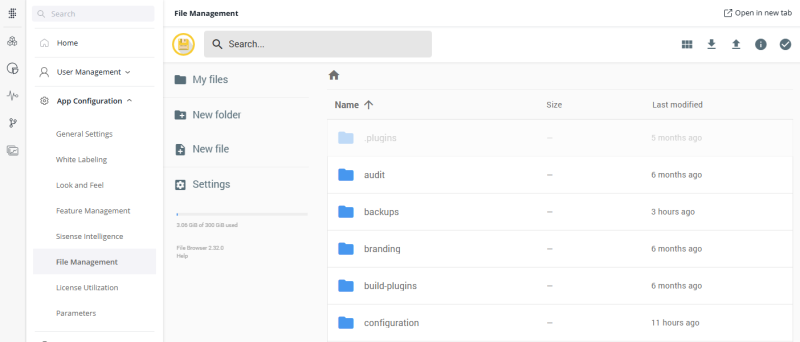
File Management for the System Admin
The system admin has visibility and access to the files of the main tenant and all of the organization tenants.
For example, if a tenant creates an “addons” folder, (or any other folder) the system admin can browse to the tenant’s file area to view and manage the files:
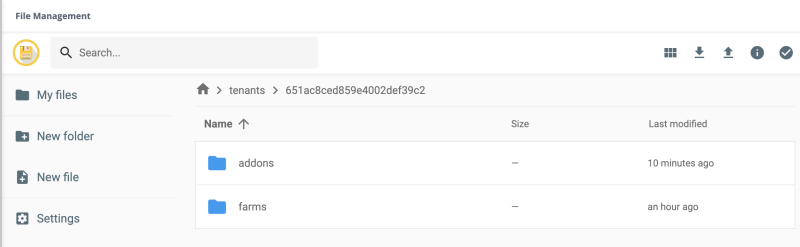
File Management for Tenant Admins
Each tenant admin only has access to the files for their tenant. When a tenant admin uploads new files these files are fully isolated from other tenants (except for the system tenant).
For more information about multitenancy, see Managing Self-contained Tenants.
Query Plan Analyzer
The Query Plan Analyzer is a troubleshooting tool that helps data administrators to better understand the SQL query and to identify M2M relationships within the query. The Query Plan Analyzer returns a graph such as the following, which represents the logical plan of the query.
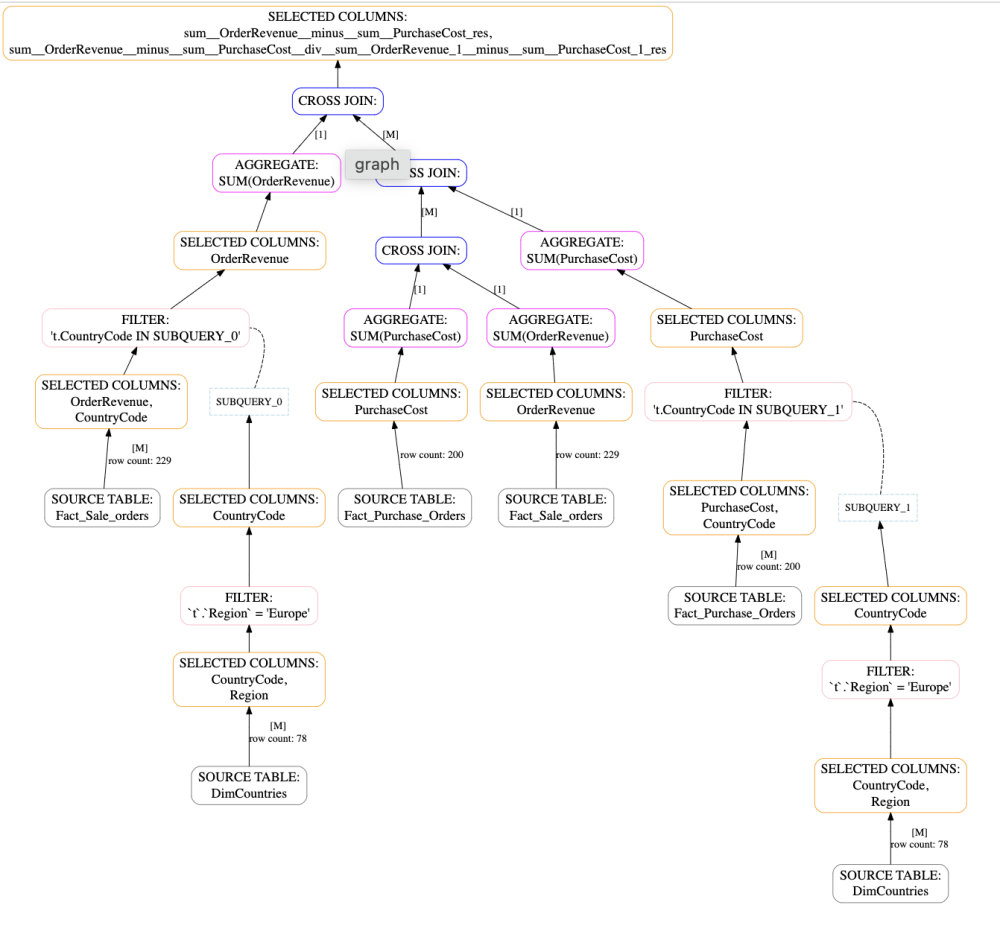
For more information, see Query Plan Analyzer.
What's Improved
Add-ons
The Aggregated Table add-on has been deprecated and its aggregation capabilities are now available natively in the Sisense Table widget.
Administration
The location of the file manager for uploading files has been changed. To use the file manager, open the Admin tab, expand App Configuration, and select File Management.
Connectors
For cloud customers who are not using old connectors, the old connector pod is deleted when upgrading to a newer version. There will be no option to access the old connector pod from within Sisense and no option to disable new connectors, as these options should not be necessary.
For Sisense deployments that are not in the cloud or are using the old connectors, the old connector pods are still accessible and the toggle to disable the connectors are still accessible for upgraded Sisense deployments. These improvement details are purely informational, as the change should not impact your experience.
Custom Code
Python debugger - The Custom Code and Custom Code Transformation functionality now use Jupyter Notebook 7, which supports the interactive JupyterLab Python debugger.
Dashboards
-
Dashboards now load faster due to an improved approach to caching static files.
-
Improved performance in the flow for generating dashboard reports for subscribed users.
-
Improved accuracy of including hierarchies when exporting dashboards.
Filters
Widget background filters are now always respected in the widget calculations, including when a dashboard filter on the same column exists as a part of an 'OR' statement. Members/values filtered out by a widget background filter will not be displayed in the widget results.
Git
-
The "lastSuccessfulManualBuildStartTime" and "Realtimerefreshing" properties are now not tracked by Git projects. This avoids unintended uncommitted changes and will not cause conflicts with Git Pull.
-
Consistency of the assets added to the projects has been improved by adding validation that all of the decomposed entities of newly added assets are committed together.
Models and Perspectives
-
The unbuilt/unpublished changes experience has been improved to provide a clearer indication to end users that the model should be built in order to apply model and/or perspective changes. This improvement affects both models (EC/Live/B2D) and perspectives.
-
Build/Publish, +Data, +Custom default color changes
-
Build/Publish highlights upon user model/perspective changes
-
Unbuilt changes message removed
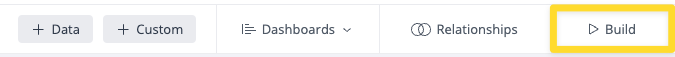
-
-
The texts and the tooltips for the model/perspective share (permissions) screen have been improved for clarity.
Before: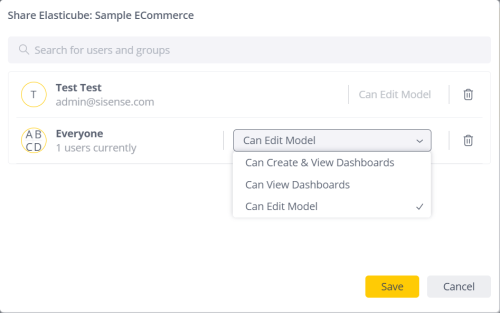
L2023.9: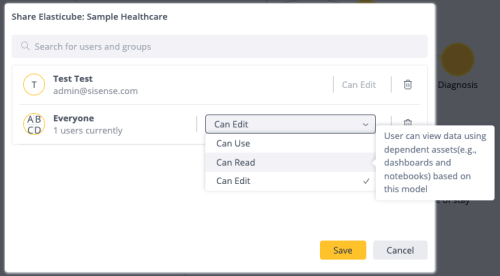
The new options are:-
‘Can Read’: User can view data using dependent assets (e.g., dashboards and notebooks)
-
‘Can Use’: User can create and design dependent assets (e.g., dashboards and notebooks) based on this model
-
‘Can Edit’: User can modify the model
-
-
Import/Export Model with Perspectives - Added the option to decide if to Import/Export Perspectives in the Import/Export Model experience. (Limitation: Not currently supported in sdata export.)
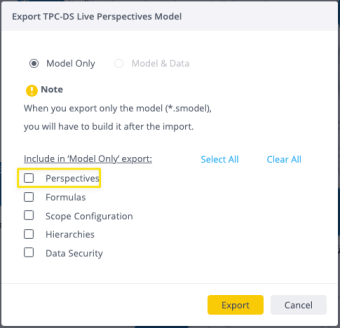
-
Create Drill Hierarchies in Perspectives is now available.
-
Delete with Dependencies - Aligned to (root) Model level Delete experience, provides a view of the dependent assets, and supports replacing the deleted perspective with a different model.
-
+Data experience improvements as part of the new Connection Management new UX.
-
Move all dependent entities to a different data source - To support model migrations (e.g., from EC to Live), added the ability to Move dependencies (e.g., Dashboards, Notebooks) from one model to another.
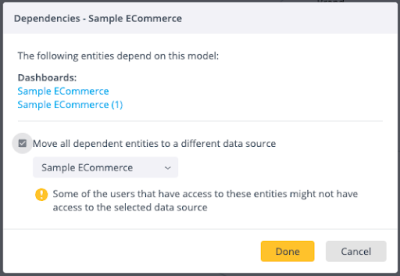
-
Added Tenant to the Homepage screen to support multitenancy management experience.
-
When importing or duplicating a model, all relations will be set to be direct relations.
Multitenancy
There is now multitenancy support for Google Big Query and Google Sheets authentication. Two fields have been added to the wizard for the user to enter the secret and id.
Notebooks
When a notebook owner is deleted from the system this is now indicated on the Notebooks page. Administrators can assign a new owner in the Notebook Share dialogue.
Simply Ask (NLQ)
-
The ranking of the suggested ambiguities has been improved. Now exact matches of columns are ranked in first place.
-
Simply Ask now supports dashboards based on perspectives. For more information, see "Disabling Enabling Simply Ask for a Data Model" in Querying Your Data with Simply Ask (NLQ).
What's Fixed
Add-ons
-
The Accordion add-on now works as expected in the Web Access Token flow.
-
Jump To Destination (JTD) now considers the system’s Fiscal Year settings.
-
Using JTD to navigate from a Pivot value now works as expected, without causing query errors.
-
Using JTD to navigate from a Grand Total value in Pivot now works as expected.
-
Switchable Dimensions parameter "affectAllWidgets" now works as expected.
-
The GantChart premium add-on no longer causes PDF export failure for dashboard view.
-
BloX widgets that are based on some custom actions or templates now are working as expected in the Web Access Token flow.
-
The Drill Into menu no longer overlaps with the browser's default menu in Pie Chart widgets when JTD is enabled.
Administration
-
Disabling the Transfer Ownership emails by setting
"changeDashboardOwnershipEmailEnabled": "false"via thePOST /api/v1/settings/systemREST API now works as expected, so that the new dashboard owner does not receive notification emails.
AI Features
-
Forecast - The Japanese translations in the Forecast menu have been corrected.
Dashboards
-
The context menu in the dashboard list view is now displayed correctly in the row of the dashboard it was clicked.
-
Fixed loading the dashboards that have widgets or filters based on the dimension that was renamed in the data model and failed with the "
Cannot read properties of undefined (reading '0')" error.
Data Modeling and Perspectives
-
When importing a model with data security, scope limitations are now preserved.
-
When including a custom column with a relationship, it now includes the relationship from the parent model. Previously, even though a custom column was included, the relationship was not.
Explanations
-
Explanations no longer unexpectedly fail, when columns analyzed are filtered to have no values.
Export to Excel
-
The issue with some dates changing to the previous period in the exported Excel file has now been resolved.
Filters
-
'Restore my default filters' now updates the data in the dashboard as expected when the default filter relations setting is not defined.
-
The data in the Scatter map is now filtered correctly when a dependent filter is set as a background filter and the EnableAnalyticalEngineForMonet setting is enabled.
Git
-
Scripts.js no longer adds new lines, which had caused false uncommitted changes.
iFrame
-
Accordion - Header now is not displayed in Accordion when it is opened as part of an embedded iFrame dashboard.
Multitenancy
-
Data Security - When creating two live models with the same name in different tenants, data security can now be added for them. This resolves the known issue reported in L2023.6.
Reports
-
Widget scripts are now applied to the exported PDF reports and matches the PDF preview.
Simply Ask (NLQ)
-
Fields that only appear as part of a formula in a widget are now independently available for NLQ.
-
“Equal” (as well as its variants, such as “=”) now filters textual columns correctly.
Slack
-
KPI alerts now send Slack notifications from dashboards based on both Live and ElastiCube models.
Widgets
-
Default paddings have been added to the Text widget in order to align its content.
-
Drilling in the Treemap now works as expected.
-
Widget titles are no longer cut short when the Quest add-on is enabled.
-
Numbered and bullet lists of the text widgets are now exported as expected.
Deprecations
-
The natural language generation capability is deprecated from the scope of Quest. Make sure to switch your implementation to using the native Narrations feature. See Narrative for more information.
-
The v0.9
GET /geo/geoJson/{type}REST API endpoint has been deprecated as it was an unnecessary duplicate of v1GET /geo/geojson/{type}. -
As the endpoint v0.9
POST /geo/locationshas already been deprecated, the code and the endpoint have now been deleted.
Video
Watch this video for an overview of selected features from this release:
2023.9 Patch
The content below describes the bug fixes included in the November 20, 2023 L2023.9 patch.
What's Fixed
Application
-
Navigation between application pages, such as "Data" and "Analytics", now works as expected.
Dashboards
-
Exporting dashboards to .dash files does not fail when it has a hierarchy connected to a non-existing data model.
Git
-
Fixed "Error generating asset: Cannot read properties of undefined (reading 'tables')" when importing data models during the Pull operation.
-
The
_dataSourcePermissionproperty has been removed from the list of tracked Git properties, which is irrelevant in terms of the development to product flow, and it was creating unintended uncommitted changes.
Notebooks
-
Python and R code in the Notebooks tab now works as expected if you have a customized Kubernetes namespace for your Sisense application.
Query Editors
The URLs for invoking the SQL and JAQL editors in the browser are now formed as expected using “?” instead of “#”:
-
SQL editor - For example:
http://<url>/app/sqleditor?datasource=Sample ECommerce -
JAQL editor - For example:
http://<url>/app/jaqleditor?jaql={encoded jaql}
Also, additional query parameters can be added using “&”. For example, http://<url>/app/sqleditor?datasource=Sample ECommerce&query=select%205
Widgets
-
Scattermap charts based on both the X-axis and Y-axis now load and display data as expected.
-
The Title checkbox is now present in the design panel of the Box & Whisker Plot widget during widget creation.
-
The Clear selection button (see Making Selections in a Widget) now resets Scattered Map filters as expected in the same consistent manner as the rest of the widgets.
-
The background color of the gauge-based Indicator widgets is now displayed as expected according to its configuration.