L2022.9 Release Notes
For a list of release dates and Sisense's end of support schedule, see Sisense Version Release and Support Schedule.
-
To download the latest Sisense version, or to upgrade to an older version, see that version’s Release Notes and contact your Sisense Customer Success Manager for the version package.
-
To upgrade to this version of Sisense:
-
Read the Release Notes of all the versions following your current version, up to and including the version to which you are upgrading.
-
Run a system backup before upgrading. See Backing up and Restoring Sisense.
-
Follow the upgrade procedure in Upgrading Sisense.
-
Privacy and Security Information
This release contains several security related updates. We highly recommend upgrading to this latest release to take advantage of any security-related updates and benefit from the Sisense support and warranty. In addition, Sisense strongly recommends regularly testing and auditing your environment after upgrading, and periodically during your subscription term, to ensure all privacy and security settings remain in place.
Customers are responsible for controlling and monitoring your environments and are therefore in the best position to ensure the correct security settings are in place for how you use Sisense products.
Due to the complexity of Sisense products, we strongly suggest that all customers ensure that you understand how all of the privacy and security settings within Sisense work.
If you use Sisense to store/process sensitive data, it is your responsibility to review and test your implementation to ensure you are not inadvertently sharing data with unauthorized third parties. For more information on data security rules, see Data Access Security.
BREAKING CHANGES - WARNING!
- Analytical Engine: For L2022.9 and later, if a column name has been renamed in the data model, where the previous name was linked to a filter, the filter will report an error of a dimension not found. To fix this, delete the relevant filter and recreate it using the updated column name specified in the data model.
- The Google Adwords native connector is no longer supported because it uses Google APIs that Google deprecated. New installations from 2022.5 and up will no longer contain the Google Adwords native connector. Customers with older versions of Sisense, or who upgrade to 2022.5 or higher can use this workaround: Using Google Ads connector for EC models with CDATA Driver.
- The signature for the
widget.changesMade()function was changed, which may cause breaking changes in custom scripts or plugins where it is used. All places usingwidget.changesMade()orwidget.changesMade('someEvent')should be changed towidget.changesMade('someEvent', ['metadata', 'properties_changed']). - Server side add-ons break following L2021.12 installation
Release Overview
Release L2022.9 provides a number of new features and significant improvements to Sisense for Linux.
Feature Impact Summary
This release contains several new features. The following table lists the high-level impact (or potential impact, if any) of each of these features, and how to handle it if upgrading to this version. Continue reading the Release Notes below the table for a detailed explanation of each feature.
| Feature | Issues and Actions to Consider |
|---|---|
| Time-Level Support - GA |
The query often reaches its limits when presenting data at a one hour or 15 minute resolution. Dashboard designers should add filters before changing to time resolution. With this feature, the option to choose date granularities of 1 minute and 30 minutes are hidden. If you need these options, disable the feature. |
| Widget Design - No Code Widget Styles for Dashboard Designers | An Admin must enable this functionality for it to be available. |
| B2D - Create as View | N/A |
| Group Management Changes | New default system group "All users in system" |
|
Analytical Engine for ElastiCube Models for Sisense Cloud Managed Services |
The names of fields used in widgets must match the names of the same fields in the database. If a field or table name changes in the data model, you need to delete the relevant fields in your widgets and filters, according to the error message the systems displays, or the widgets will not load. Then add them back to the widgets and filters using their new names. |
What's New
This release includes the following new features:
Analytical Engine for ElastiCube Models for Sisense Cloud Managed Services
For deployments hosted in Sisense Cloud Managed Services, Analytical Engine is the default query generator when loading a dashboard over an EC model. For further details, see Analytical Engine and the enhanced Dashboard Functions Reference.
Note:
Customers whose deployments are not hosted by Sisense Cloud Managed Services can manually enable Analytical Engine. See Activating Analytical Engine.
Time-Level Support - GA
The dashboard designer, using live models powered by the Analytical Engine, can select the date representation of the widget as a Continuous or Aggregated timeline, and can set and format a date granularity of 1 hour or 15 minutes. For example, a widget can be created to analyze hourly income over the period of a week.
Viewers are able to drill into 1 hour or 15 minutes in a continuous timeline for any date dimension.
For further detail, see Date and Time Fields.
Widget Design - No Code Widget Styles for Dashboard Designers
If an Administrator enables this option in Admin > Feature Management > Widget Design Styling (by default, the option is off for upgrades and on for new installations), Dashboard Designers can set customized styles of individual widgets.
Changes made to any Widget Style parameters will disconnect the widget from the system default settings. This means that any future changes to the system default settings will not apply to the widget (unless Restore default settings is selected).
The following items are available for widget style customization:
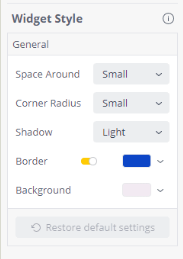
- Space Around - how much empty space will surround the widget.
- Corner Radius - how rounded the corners of the widget are.
- Shadow - how dark the shadow around the widget is.
- Border - whether or not the widget should have a border, and if so, what color it should be.
- Background - the color of the background of the widget.
See Setting Widget Style for more information.
B2D - Create as View
Create Table as View
When Data Modelers create B2D models, this feature enables them to create Views in the destination, without duplicating existing data in the CDWH, thereby better utilizing their flows. For example, a CSV file can be combined with an existing Snowflake table without adding duplicate tables in the CDWH. This is done by selecting Create as View from the table level. In order to use this feature, the source and destination must be the same. After a table is created as view-only, it can be changed to create a writeable copy of the table by selecting Create as Table. The default setting is "Create as Table". Tables utilize build and query performance but keep additional storage.
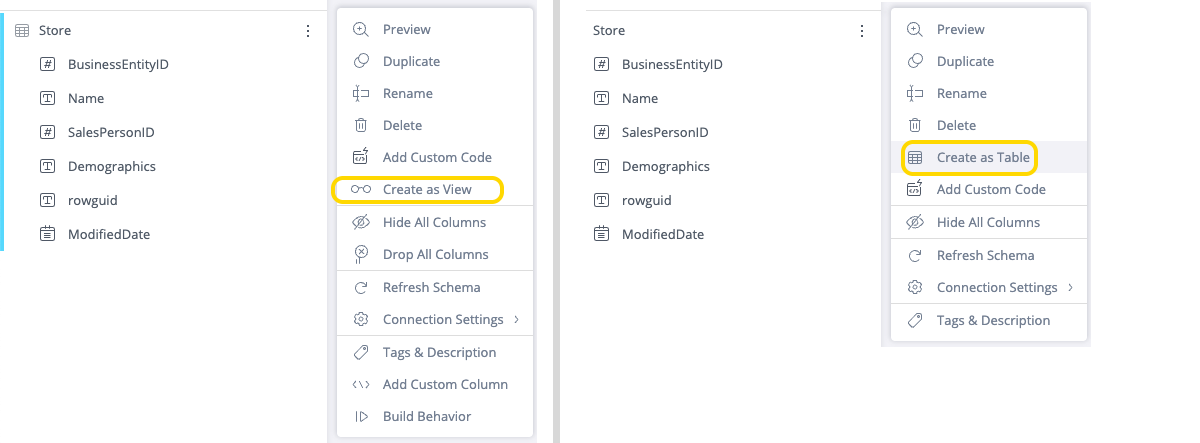
See Build to Destination Benefits and Considerations for more information.
Group Management Changes
Changes were made to the default groups.
- The default "Everyone" group was renamed to "All users in system". This combined group was created in preparation for the future level of tenants, to allow the admin to have full visibility and segregation between the different layers of the system.
- The "Everyone" group will be limited to the existing level once the tenants are introduced, and is currently a duplication of the default group "All users in the system".
Breaking Change for Custom Scripts and Plugins
The signature for the widget.changesMade() function was changed, which may cause breaking changes in
custom scripts or plugins where it is used. All places using widget.changesMade() or
widget.changesMade('someEvent') should be changed to
widget.changesMade('someEvent', ['metadata', 'properties_changed'])".
If your custom scripts/plugins utilize this function, and they are not updated to the new signature in L2022.9, then the widgets will not be saved and formatting errors will be returned.
Sisense developed plugins already include the required adjustments and do not require any changes.
The development of the new function signature was in response to customer issues encountered with the formatting of the widget navigators in PDF exports of dashboards. Now the customer's dashboard PDF exports look the same as the dashboards they were printed from.
Infrastructure Changes
N/A
Configuration Parameter Changes
N/A
What's Improved
Analytical Engine Connectors
The PostgreSQL live connector is now supported by the Analytical Engine.
Analytical Engine for ElastiCube Models - Build Error Messages
When a build fails on the generation of a custom column or table SQL, the error presented now includes the names of the entities that failed and a list of errors for each failed entity.
Dashboards and Widgets REST API Deprecations
Several REST APIs endpoints for exporting Dashboard and Widgets as PDF and PNG have been deprecated and replaced with updated APIs. It is no longer possible to manually switch back to the legacy exporting services.
These deprecated REST APIs:
- Beginning in L2022.9 (this version) they are no longer supported in any flows initiated from the Sisense UI.
- Can still be used when triggered directly by the API in the current version, (L2022.9).
- Will no longer be available for use in any form beginning from version L2022.11.
| New REST API | Deprecated REST API |
|---|---|
| /api/v1/export/dashboards/{dashboardId}/png | /api/v1/dashboards/{id}/export/png |
| /api/v1/export/dashboards/{dashboardId}/pdf | /api/v1/dashboards/{id}/export/pdf |
| /api/v1/export/dashboards/{dashboardId}/widgets/{widgetId}/png | /api/v1/dashboards/{dashboardId}/widgets/{id}/export/png |
| /api/v1/export/dashboards/{dashboardId}/widgets/{widgetId}/pdf | /api/v1/dashboards/{dashboardId}/widgets/{id}/export/pdf |
You may continue using the legacy endpoints when exporting via REST API until you upgrade to version L2022.11. However, make sure to switch to the new endpoints prior to upgrading to L2022.11 or newer.
Embedding - Widget Scripts
Utilization of the widget scripts in Sisense.v1.js has been improved.
REST API Deprecations
The v0.9 POST /geo/locations REST API endpoint was deprecated. The v1.0 POST /geo/locations endpoint should be used instead.
Web Access Token Supports "loc" Claim
The Web Access Token functionality now supports the optional "loc" claim for defining the localization setting. This makes it possible for the dates, times and numbers to be formatted with the localization preferences of the target audience.
Example:
{
"loc": "ko-KR"
}
Supported locales include:
- de-DE
- en-US
- es-AR
- es-ES
- fr-FR
- it-IT
- ja-JP
- ko-KR
- nl-NL
- pt-BR
- ru-RU
- tr-TR
- zh-CN
Infusion Apps
Infusion Apps can now be used with the current SSO configuration used by the Sisense instance. Infusion Apps users will receive the same login experience as they do logging into Sisense. No changes are required.
What's Fixed
Administration
- Login screen - Fixed the layout of the login screen so that there will not be any overlapping lines when SSO is enabled and the Language is Japanese.
Dashboards and Widgets
- Resolved resizing issue for the left panel that occurred when the Homepage was customized. Now the width of the left panel on the Homepage can be resized as expected after the Homepage has been customized.
- Resolved an issue in which widget titles would switch to a different language when the language was selected in the user's profile, but would not switch back to the original language when it was reselected.
- When pivot tables are exported as Excel files using the V2 engine, the date headers are now displayed in the same format as they were in the original pivot table.
- Now an existing widget can be added to a new instance of the dashboard using SisenseJS.
- When the Jump to dashboard (JTD) is enabled and a JTD dashboard is connected, the widget title now appears as expected on the image when a widget is downloaded as an image.
- Now dashboards that have a pivot with no results can be successfully exported as PDFs, either by using the UI or by means of the REST API.
- Now a pivot widget with no results can be successfully exported as a PDF via the REST API.
- In a pivot table on a dashboard, only clicking on a jump to dashboard (JTD) link will cause a jump to the linked dashboard. Clicking elsewhere in the same row (on empty cells or cells with row/column values that are not links) will not cause a jump. Also, the cursor does not become a pointer when hovering over empty cells.
- The 0.9 GET /widgets and 0.9 GET /widgets/count legacy REST API endpoints were deprecated.
- Pie chart widgets without the "Other" series now update correctly.
- The filtered value is now highlighted in the Scatter Chart Widget when "Break by Color" is used.
- Area map widgets now display the data for the state of Kansas.
- Now the legends for the widget are displayed according to the assigned values color palette, instead of being grayed out when the category is disabled. Suggestion: Switch the column type to 'Stacked' for the cases in which the category is disabled, in order for the column text to be centered.
Embedding Sisense
General
- Changing filters for embedded widgets now works after another widget is loaded.
- Use of SisenseJS with the Filtered Measure and BloX plugins no longer causes conflicts with non-Sisense Javascript.
Mobile Browsers
- Resolved problems displaying and using the Embed SDK dashboard in mobile browsers.
- Enabled applying system level Look and Feel setting in Iframe solutions on mobile browsers.
Notebooks
- Notebooks - The schema list in Notebooks may have shown duplicate column names for Redshift databases. This issue was resolved in L2022.8.
Web Access Token
- Look and feel - When the optional "thm" claim is used the look and feel for the specified theme is applied to the Sisense.js in the Web Access Token flow.
- Accessing Web Access Token based assets now works correctly for "sub" users who were created via the REST API, (/v1/users/addUser ).
Video
Watch this video for an overview of selected features from this release: