L2022.7 Release Notes
For a list of release dates and Sisense's end of support schedule, see Sisense Version Release and Support Schedule.
-
To download the latest Sisense version, or to upgrade to an older version, see that version’s Release Notes and contact your Sisense Customer Success Manager for the version package.
-
To upgrade to this version of Sisense:
-
Read the Release Notes of all the versions following your current version, up to and including the version to which you are upgrading.
-
Run a system backup before upgrading. See Backing up and Restoring Sisense.
-
Follow the upgrade procedure in Upgrading Sisense.
-
Privacy and Security Information
This release contains several security related updates. We highly recommend upgrading to this latest release to take advantage of any security-related updates and benefit from the Sisense support and warranty. In addition, Sisense strongly recommends regularly testing and auditing your environment after upgrading, and periodically during your subscription term, to ensure all privacy and security settings remain in place.
Customers are responsible for controlling and monitoring your environments and are therefore in the best position to ensure the correct security settings are in place for how you use Sisense products.
Due to the complexity of Sisense products, we strongly suggest that all customers ensure that you understand how all of the privacy and security settings within Sisense work.
If you use Sisense to store/process sensitive data, it is your responsibility to review and test your implementation to ensure you are not inadvertently sharing data with unauthorized third parties. For more information on data security rules, see Data Access Security.
- Server side add-ons break following L2021.12 installation
- Grafana Dashboards: When performing a Sisense Provisioner or RKE installation, the
installation supports Kubernetes 1.22. Therefore, the Prometheus stack was changed from prometheus-operator
to kube-prometheus-stack. This means that any private customizations done on Grafana need to be manually
migrated (see Upgrading Sisense). Out
of the box, Grafana dashboards will be created on the new stack.
The RKE upgrade from Kubernetes 1.21 to 1.22 is only supported for RKE or RKE Provisioner installations and occurs if update_k8s_version is set to true in the YAML configuration file. Customizations affected are Grafana dashboards, alerts, notifications, etc., revert to the default state. - The Google Adwords native connector is no longer supported because it uses Google APIs that Google deprecated. New installations from 2022.5 and up will no longer contain the Google Adwords native connector. Customers with older versions of Sisense, or who upgrade to 2022.5 or higher can use this workaround: Using Google Ads connector for EC models with CDATA Driver.
Release Overview
Release L2022.7 provides a number of new features and significant improvements to Sisense for Linux.
What's New
This release includes the new features listed in the table below. The table lists the high-level impact (or potential impact, if any) of each of these features, and how to handle it if upgrading to this version. Continue reading the Release Notes below the table for a detailed explanation of each feature.
| Feature | Impact | Required Actions / Issues to Consider |
|---|---|---|
| Formula Management | Once the formula management feature is toggled on, designers will see the new shared formula functionality in the data browser. |
The starred formula functionality is deprecated and has been replaced by the new shared formula functionality. Existing widgets will work as expected but designers are not able to create new starred formulas. Customers are advised to convert starred formulas into shared formulas. No new permissions are required as part of the shared formula functionality and every designer with design permissions to a data model can update all shared formulas in that data model. |
| New Customizations for the Look and Feel of Widgets and Dashboards | New additions, once applied to the theme by the Admin, affect all widgets and dashboards. Including: exports, downloads, email reports, and embedded instances. | Apply changes to a group of users, review mentioned functionalities, and then
expand to all users. Does not directly affect the upgrade. Might affect dashboard styling scripts and
plugins.
See Widget Design - Mapping Existing Scripts for help mapping existing scripts to the new Widget Design functionality. |
| Dynamic Schema Support | N/A | N/A |
| Refresh Schema REST API | N/A | N/A |
| Database Dialect | N/A | N/A |
| Force Sync on Active Directory Connection | N/A | N/A |
| System Maintenance Notification Override | N/A | N/A |
| Web Access Token Creation and Testing Page | N/A | N/A |
| SisenseJS | This release includes changes to the legacy REST v0.9 endpoint /api/widgets/{widgetId}. While this endpoint is not part of our Public REST API, some older implementations may be using it. Additionally, some implementations using SisenseJS to load widgets independently from their dashboards (using the widgets.load() method), may be impacted by this change as well. Contact support if your implementation is affected by this change. | |
Formula Management
The new shared formula functionality allows dashboard designers to reuse the organization's business KPIs with just a click while creating a widget. When a KPI is changed the dashboard designer can update the shared formula representing that KPI, which is then automatically referenced by all the widgets using that shared formula . By sharing a single source of truth measurement with designers, and monitoring its use, system governance is significantly improved.
The shared formula functionality can be accessed by any dashboard designer with permission to use a data model via the designer data browser. The designer can create, update, delete, or use shared formulas.
The shared formula functionality is replacing the current "starred formula functionality".
To enable this feature:
- Navigate to Admin > System Management > Configuration > 5 clicks on the Sisense logo > Base Configuration > SharedFormulas, and then toggle the feature on.
- Click Save Base and wait 1-2 minutes.
- Refresh the widget editor to see the Shared formula option in the formula editor .
See Shared Formulas for more information.
New Customizations for the Look and Feel of Widgets and Dashboards
Several new UI customization options have been added under Admin > Look and Feel.
New customization options for dashboards
- Set the space (margin) desired between widgets. Without spacing added between widgets, these features will not introduce any change: Dashboard Background and Widget Shadow
- Set the dashboard background color.
New preview window
A new preview window has been added so that you can preview user changes and selections for existing features and new ones.
Compare the two images below to see the effects of these settings.
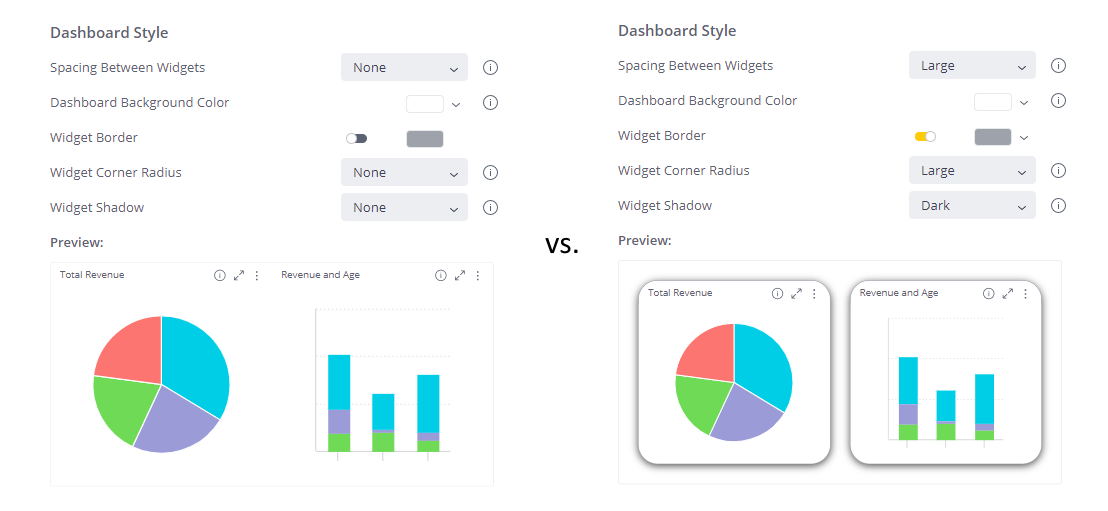
New customization options for widgets
The following new customization options have been added for widgets:
- Set the widget background color.
- Add a border line around the widget and set its color.
- Set the widget corner radius to determine if the corners should be rounded, and if so, how much.
- Set the widget shadow and how dark it should be. Shadow distance is generated automatically according to the
space between the widgets which was defined on the dashboard settings level.
Compare the two images below to see the effects of these settings; the differences reflect both the body styles changed here, as well as the header styles changed below.
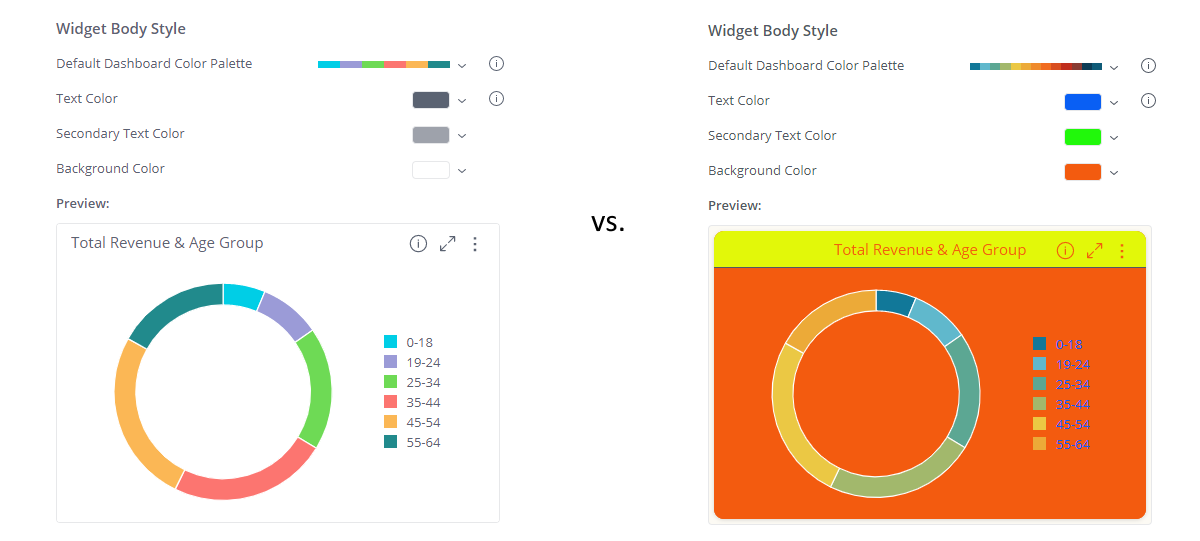
- Widget Header: Title alignment - The widget header title can now be center-aligned (in addition to the default left-alignment). Note that center alignment increases the likelihood of the text being cut off.
- Widget Header: Divider line - You can add a line to divide between the widget header and body, and you can set its color.
- A new Preview window has been added so that you can preview user changes and selections for existing features
and new ones.
Compare the two images below to see the effects of these settings.
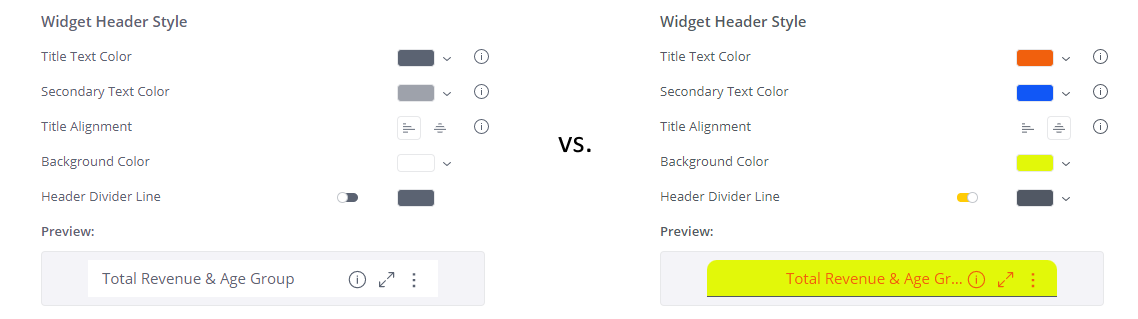
See Customizing the Sisense User Interface.
Widget Design - Mapping Existing Scripts
The Widget Design feature uses a CSS property for all affected areas except exporting to image on the client (browser) side.
Some areas, selectors, and styles intersect in different areas. Therefore, they can be dependent.
In general, styles mount before all dashboards and widgets events. This means that customer scripts can override existing CSS properties, but it depends on the selectors' points calculation rules.
| Area | CSS selector | CSS properties | Applies |
|---|---|---|---|
|
Dashboard Layout (Edit and View mode) / Dashboard Embedding These are general styles that can be applied to all areas. |
.widget |
margin background-clip border box-shadow |
Styles mount before all dashboards and widgets events. |
|
.dashboard-layout-subcell-vertical-divider, .dashboard-layout-cell-horizontal-divider, #editor-container>div:nth-child(2) |
display border-radius |
||
|
widget-header |
border-top-right-radius border-top-left-radius |
||
|
.widget-body |
border-bottom-right-radius border-bottom-left-radius |
||
|
richtexteditor.widget-body |
border-radius |
||
|
richtexteditor.widget-body #editor-container |
border-radius |
||
|
.dashboard-layout widget-header |
display text-align border-bottom |
||
|
.dashboard-layout widget-header > * |
grid-column-start grid-row-start |
||
|
.dashboard-layout widget-header > .widget-title__holder--edit.editing |
padding-right |
||
|
.new-widget-modal .widget-title |
color justify-content |
||
|
|
widget,.widget-body,.narration-wrapper,.widget-breadcrumbs-wrapper,.widget-no-result-notify-holder,.slf-widget-back-primary,.prism-widget-preview |
background-color |
|
|
Export dashboard to PDF/PNG |
#idk .preview-dashboard-columns |
background-color |
Styles mount before all dashboards and widgets events. |
|
#idk .preview-dashboard-subcell widget |
margin height |
||
|
#idk .preview-dashboard-subcell |
display |
||
|
.preview-view-mode .preview-vertical-dragger, .preview-sub-horizontal-dragger |
display |
||
|
#idk .preview-dashboard-page [widgetid][widget-preview] |
border border-radius box-shadow |
||
|
#idk .preview-dashboard-page [widgetid][widget-preview] .preview-widget-header-holder |
background-color text-align color border-bottom |
||
|
Client export to image (widget) |
widget |
- |
Overrides canvas settings based on a border-radius and border-color values |
|
Widget Editor / Widget Embedding / Server export to image (widget) |
.prism-mainview-holder .we-mpane.we-pane.collapsible-pane |
padding background-color |
Styles mount before all dashboards and widgets events. |
|
.prism-mainview-holder .we-mpane.we-pane.collapsible-pane .prism-widget-preview |
border border-radius box-shadow |
||
|
Sisense.js |
.sisense-css-module.sis-scope.sisense-widget-wrapper |
border background-color border-radius |
Styles mount before all dashboards and widgets events. |
|
.sisense-css-module.sis-scope.sisense-widget-wrapper > .widget-body |
border-radius |
||
|
.sisense-css-module.sis-scope.sisense-widget-wrapper > .widget-body .pivot-container |
border-radius |
||
|
Reporting |
.sis-scope |
background-color |
Styles mount before all dashboards and widgets events. |
|
.reporting-layout .dashboard-layout |
background-color |
||
|
.reporting-widget-layout |
border border-radius |
||
|
.reporting-widget-layout we-mpane.we-pane.collapsible-pane .prism-widget-preview |
border-bottom-left-radius border-bottom-right-radius |
||
|
.reporting-layout .dashboard-layout .ui-resizable-handle |
display |
||
|
.reporting-widget-header |
text-align |
||
|
.columnar-widget-reporting-header |
border-bottom justifyContent flex-direction align-items padding-left border-top-left-radius border-top-right-radius background-color |
||
|
.line-separator |
display |
||
|
.email-report-layout .reporting-layout .dashboard-layout, .content, .ds-layout-host, #prism-mainview, .dashboard-wrapper |
background-color |
||
|
.email-report-layout .reporting-layout .dashboard-layout, .content, .ds-layout-host, #prism-mainview, .dashboard-wrapper [widgetid] |
box-shadow |
||
|
Export Pivot 2 to PDF |
.print-preview .sisense-pivot>div:first-child |
border border-radius |
Styles mount before all dashboards and widgets events. |
|
Export Table to PDF |
#table-preview table |
border border-radius |
Styles mount before all dashboards and widgets events. |
Dynamic Schema Support
Dynamic schema support is provided out-of-the-box for the following cloud databases:
- Redshift
- Snowflake
- Google Big Query
See Managing Live Dynamic Connections.
Refresh Schema REST API
The Refresh Schema REST API allows API calls to be used to retrieve schemas that are mapped to their Sisense data types.
It is Important to note that this API does not apply changes to the data model. The response from this API should be used with the data model API to apply the schema changes.
Syntax:
GET /datamodels/{datamodelId}/schema/datasets/{datasetId}/table-schema
The operation of this API is different from the UI operation of the refresh schema where the changes are applied automatically.
Database Dialect
Data Modelers can now write SQL queries using the Destination Database Dialect (e.g., Snowflake and Redshift dialect). The available functions and data manipulations that can be applied as part of custom tables and custom columns generation can also be extended.
In Custom Columns, when using the database dialect, an Update table syntax should be used.
Force Sync on Active Directory Connection
This new configuration will perform a full sync with the active directory server upon each sync. It is recommended to use when your active directory is utilizing nested groups that are not reflected in the Sisense application.
This type of sync requires more time to be completed, so ensure that you allow enough time between sync cycles for optimal performance.
The default value of this configuration is off.
System Maintenance Notification Override
The Notify_On_Upgrade parameter was added in single_config.yaml, cluster_config.yaml, openshift_config.yaml, and cloud_config.yaml.
If set to true, the Sisense application will not be accessible during upgrades. Instead, a system maintenance notification will appear.
See:
- Installing Sisense on Linux
- Deploying Sisense on Amazon EKS
- Deploying Sisense on Google GKE
- Deploying Sisense on Azure Kubernetes Service
Web Access Token Creation and Testing Page
A new UI based option for generating new, and testing existing, Web Access Tokens is available.
.png)
For detailed information about Web Access Tokens, see Using Web Access Tokens.
Configuration Parameter Changes
| Name | New | Description | Location | New Default | Requires Restart |
|---|---|---|---|---|---|
| Notify_On_Upgrade | Y | If set to true, the Sisense application will not be accessible during upgrades. Instead, a system maintenance notification will appear. |
single_config.yaml
|
True | N/A |
| Force Sync on Active Directory Connection | Y | If toggled on, a full sync with the active directory server is performed upon each sync. | Admin tab > User Management > Active Directory | Off | No |
What's Improved
- SVG support for branded logos - The SVG format is now supported for both large and small (desktop, phone and tablet) logos. The logo files can be uploaded either via the White Labeling section of the Sisense Admin console, or using the REST API endpoint. See White Labeling Sisense.
- Assigning themes to users via SSO configuration - A Look and Feel theme can be assigned to the SSO-created users by passing a theme ID in the claim "themeId". In such cases the user will experience Sisense with their assigned theme, regardless of any group or default theme settings. See Customizing the Sisense User Interface.
- Dashboards and Widgets - Unnecessary <style> elements in BloX are cleared after a dashboard is destroyed.
- User Welcome Mail - The welcome mail is no longer sent to a user when an account is created for them via the SSO login. This removes any confusion regarding the need to contact the administrator for credentials, and makes accessing Sisense seamless.
- Installation - If you use the built-in Kubespray as the Kubernetes engine, a Kubernetes upgrade to RKE is required. See Migrating from Kubespray to RKE.
- Web Access Token, Creating new token configurations - Option to download secret as a file with PUB extension was added to the existing copy capability. See Using Web Access Tokens.
- Account Lockout - New Installations of Sisense now enable the "Account Lockout"
option by default. This is an improved security measure to prevent brute force attacks to the system.
The number of failed login attempts and lock time are configurable through the applications administration interface.
There will be no change to the default behavior for upgrades. However, it is highly recommended to turn this capability on.
The Account Lockout option is located under the Admin tab, in System Configuration > Security Settings.

What's Fixed
Administration
- OpenID SSO now allows the use of 'name' as a claim for the First and Last names of SSO created users.
Dashboards and Widgets
- The Conditional Formatting view on widgets now appears correctly when a custom font is applied.
- Extra white space was removed from beneath the BloX widgets.
- The scope of the CSS styles is isolated to the BloX widgets so it will not affect parent application styles when Sisense is embedded.
- Long results lists in the BloX widgets scroll correctly.
- Auto refresh of live-based widgets embedded using Sisense.js now works correctly.
Data Modeling
- The ability to share an ElastiCube with a user from the Data page now works without stopping unexpectedly.
Known Issues
SisenseJS
- This release includes changes to the legacy REST v0.9 endpoint /api/widgets/{widgetId}. While this endpoint is not part of our Public REST API, some older implementations may be using it. Additionally, some implementations using SisenseJS to load widgets independently from their dashboards (using the widgets.load() method), may be impacted by this change as well. Contact support if your implementation is affected by this change.
Video
Watch this video for an overview of selected features from this release: