L2022.8 Release Notes
For a list of release dates and Sisense's end of support schedule, see Sisense Version Release and Support Schedule.
-
To download the latest Sisense version, or to upgrade to an older version, see that version’s Release Notes and contact your Sisense Customer Success Manager for the version package.
-
To upgrade to this version of Sisense:
-
Read the Release Notes of all the versions following your current version, up to and including the version to which you are upgrading.
-
Run a system backup before upgrading. See Backing up and Restoring Sisense.
-
Follow the upgrade procedure in Upgrading Sisense.
-
Privacy and Security Information
This release contains several security related updates. We highly recommend upgrading to this latest release to take advantage of any security-related updates and benefit from the Sisense support and warranty. In addition, Sisense strongly recommends regularly testing and auditing your environment after upgrading, and periodically during your subscription term, to ensure all privacy and security settings remain in place.
Customers are responsible for controlling and monitoring your environments and are therefore in the best position to ensure the correct security settings are in place for how you use Sisense products.
Due to the complexity of Sisense products, we strongly suggest that all customers ensure that you understand how all of the privacy and security settings within Sisense work.
If you use Sisense to store/process sensitive data, it is your responsibility to review and test your implementation to ensure you are not inadvertently sharing data with unauthorized third parties. For more information on data security rules, see Data Access Security.
BREAKING CHANGES - WARNING!
- The Google AdWords native connector is no longer supported because it uses Google APIs that Google deprecated. New installations from 2022.5 and up will no longer contain the Google AdWords native connector. Customers with older versions of Sisense, or who upgrade to 2022.5 or higher can use this workaround: Using Google Ads connector for EC models with CDATA Driver.
- Server side add-ons break following L2021.12 installation
Release Overview
Release L2022.8 provides a number of new features and significant improvements to Sisense for Linux.
Feature Impact Summary
This release contains several new features. The following table lists the high-level impact (or potential impact, if any) of each of these features, and how to handle it if upgrading to this version. Continue reading the Release Notes below the table for a detailed explanation of each feature.
| Feature | Issues and Actions to Consider |
|---|---|
| Data Connector to Redshift Serverless | N/A |
| Drill Hierarchies - Add/Remove Fields | N/A |
|
Embed SDK Security fix - This fix is for customers that are using an Embed SDK solution with a SSO OIDC + acr_values authentication approach. There is a side effect of this Embed SDK fix that applies to Iframe solutions. |
For Iframe Embedding: To ensure that the acr_values parameter (? ssoParams=....) is applied to the Iframe embedding you must review and make sure that there is no '#' (hash symbol) in the URL to the Sisense resource. If there is a '#' in the Iframe URL the acr_values parameter will be ignored when logging in. |
| Filter Editors | N/A |
| Installation | Kubespray installations must be migrated to RKE. |
| N/A | |
| Known Issue:SisenseJS | See SisenseJS in the L2022.7 Release Notes. |
What's New
This release includes the following new features:
Data Connector to Redshift Serverless
You can connect to Redshift Serverless using Sisense's native connector to Redshift.
Sisense enables easy and quick access to databases, tables and views contained within Redshift. To connect to your serverless Redshift instance, you need to provide a connection string that identifies the Redshift instance you are connecting to, and that database's credentials. You can then import your data into a Sisense ElastiCube or connect your data to a Sisense Live model.
Drill Hierarchies - Add/Remove Fields
When creating or editing a drill-down hierarchy, whereas the previous functionality only enabled adding fields to the end of the hierarchy, you can now add and remove fields from the middle of the hierarchy as well.
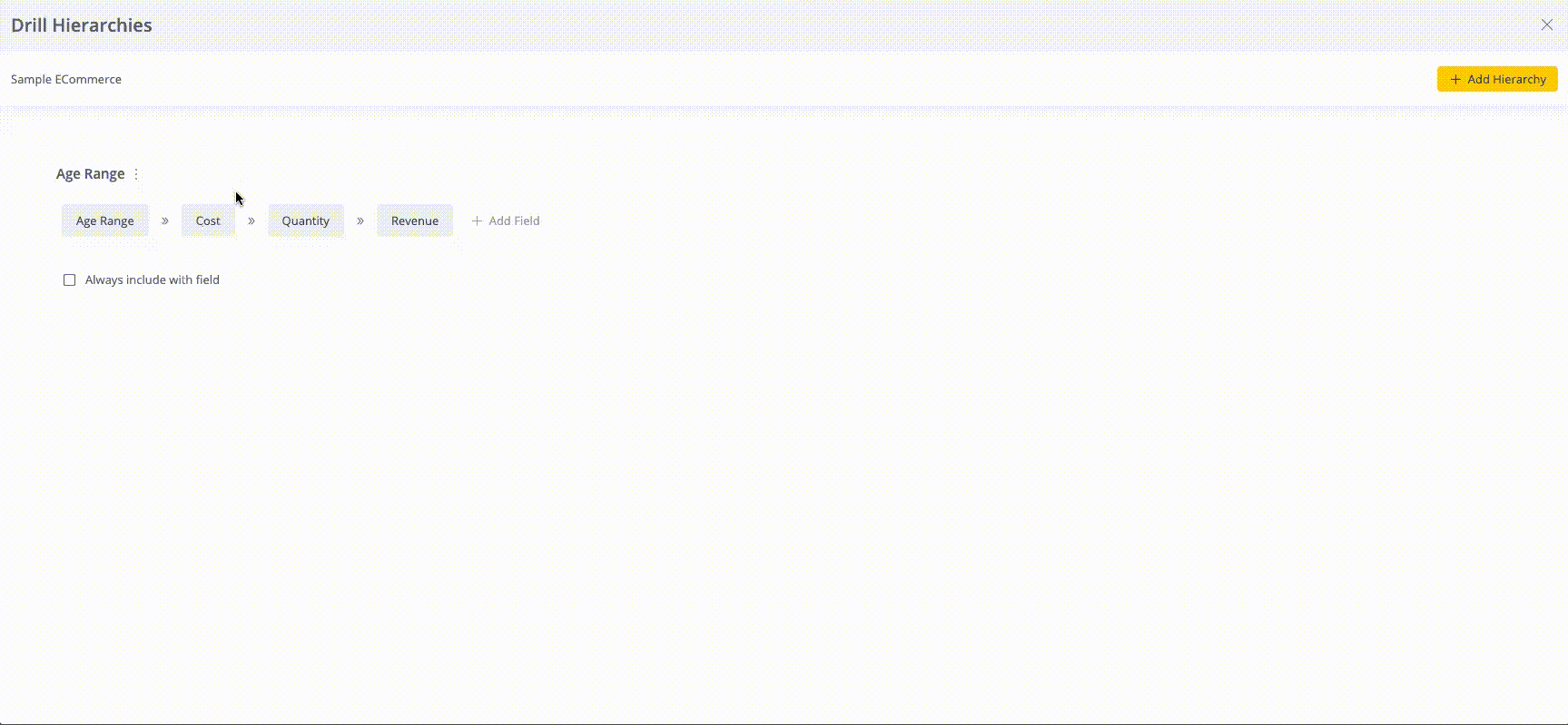
With these additional capabilities, there is no longer a need for the "rename" and "change" options for the fields, as the same functions are now performed more elegantly by removing and adding the fields. Therefore, the "rename" and "change" options have been removed.
While the ability to manage drill hierarchies is currently accessible via both Admin settings and Data settings, the Admin related flow will be removed soon in an upcoming release. It is recommended to already use the Data tab, with it's new interface and improved flows.
See Managing Drill Hierarchies for more information.
Filter Editors
Now the user can create multiple conditions with AND/OR relations between them (the conditions) in these filter editors:
- Text
- Numeric Value
When the user selects a relation type (AND or OR) for the first condition, then that relation type applies to all of the following conditions defined in the filter.
For more information, see Creating and Editing Filters.
Enabling the Filter Editors
The Feature Management area of the Sisense Admin console now includes toggle buttons for enabling each of these filter editors. The current default setting for these toggles is OFF, but this will be changed to default to ON for new installations in a future version.
Current Limitations:
- The new filter editors do not run when the "Filter" menu option is selected from the "More..." context menus that appear next to the fields that are listed in the formula builder dialogs.
- The new filter editors appear, but work incorrectly (returning "No Results") when they are accessed via the "More..." context menus when adding the first field in the New Widget creation flow. The work around is to select the first required field for the widget (with no filtering) and then add your Widget Filters as a following step.
- No results are displayed when searching for a string in the numerical filter. This includes text values for null data, such as 'N/A' or 'null'. So if the user wants to select or deselect values like 'N/A' or 'null' from the list of numeric items, they must scroll through the list until they find them.
Installation
For deployments on non-cloud Kubernetes/OpenShift, the built-in Kubernetes engine must be migrated to RKE.
New installations should be on RKE. See Installing Sisense on Linux.
If your Sisense is installed on Kubespray, you must migrate to RKE (see Migrating from Kubespray to RKE.)
Refresh Schema for Custom Columns and Tables
In the Model Editor, you can manage your data on two levels - the table level and the column level. In each of these, there is currently an option to "Refresh Schema". That function retrieves the columns with their types and saves them back into the Sisense db. Therefore, if a type of a certain column has changed, for example from "string" to "int", performing a Refresh Schema updates the type in the Sisense db. Until now, Refresh Schema has only been available for base tables. For ElastiCubes, it is now available for custom tables and custom columns (for which it is named "Refresh Custom Col") as well.
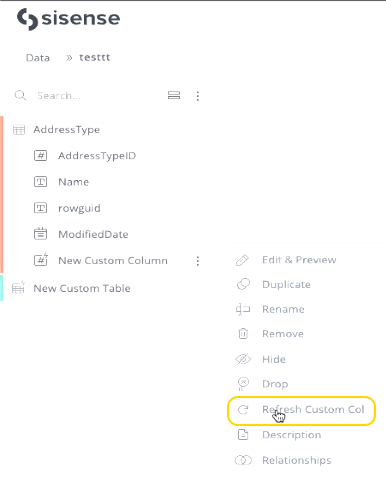
See Using the Model Editor for more information.
What's Improved
Usage Statistics
Web Access Token usage in Sisense.js embedded solutions is now reflected in the token configuration statistics.
Embed SDK
Object as a Parameter Support
The dashboard.open method now supports passing an object as the parameter.
For example, this options object:
{
editMode: true
}
Can be passed into the method like this:
dashboard.open(dashboardId, options)
The options parameter is optional.
Future updates will allow passing additional parameters via this object.
New Dashboard Method
The new method dashboard.new() makes it possible to create a new dashboard without making use of the
Navver.
For more information, see Sisense Embed SDK Reference.
BloX
The appearance of the BloX Design Panel (widget editor) is now unified with the Look and Feel of the application.
What's Fixed
Data Sources and Connectors
Sisense supports live connections to data sources where all dates are in the same time zone. See Creating Live Models and Adding Live Connections.
Embedding Sisense
Javascript
Isolated Sisense.js V1 so that it will not affect parent application elements built using jQuery.
Web Access Tokens flow functionality
The Web Access Tokens flow functionality was fixed so embedded solutions will work in the browser, in incognito mode, when third-party cookies are blocked.
Embed SDK Security
For customers that are using an Embed SDK solution with a SSO OIDC + acr_values authentication approach, now the OIDC SSO (OpenID Connect Single Sign-on) acr_values parameter is cleared from the browser after logging out.
Issues and Actions to Consider for Iframe Solutions:
For Iframe solutions, a side effect of this fix can result in breaking changes when the Sisense URL for the Iframe embedding is hardcoded into the parent application and includes the '#' (hash symbol). In such cases the "acr_values parameter (? ssoParams=....) will be ignored. To work as expected, the '#', (which is an obsolete parameter at the moment) must be removed from the Iframe URL.
Upcoming Deprecation Announcement - Legacy PDF and Image Exporting Service
This announcement pertains to the next version, and is only being included here in order to provide you with time to prepare. Starting from L2022.9, using the legacy exporting service for exporting dashboards and widgets to PDF and PNG formats will be deprecated, and will no longer be supported in any flows initiated from the Sisense UI.
All deployments will be switched to the new exporting service automatically, and it will no longer be possible to manually switch back to the legacy exporting service. The Export to PDF and Image V2 toggle will be removed from the Sisense Base Configuration screen:
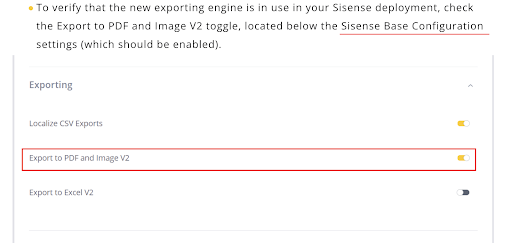
Subsequently, starting from L2022.10, the legacy exporting service APIs will be deprecated as well, and will no longer be available for use.
You may continue using the legacy endpoints when exporting via REST API until you upgrade to version L2022.10. However, make sure to switch to the new endpoints prior to upgrading to L2022.10 or newer.
Endpoints to be deprecated in L2022.10:
/api/v1/dashboards/:oid/export/pdf /api/v1/dashboards/:oid/export/png /api/v1/dashboards/:oid/widgets/:oid/export/png /api/v1/dashboards/:oid/widgets/:oid/export/pdf
New exporting service endpoints to be used:
/api/v1/export/dashboards/:oid/png /api/v1/export/dashboards/:oid/pdf /api/v1/export/dashboards/:oid/widgets/:oid/png /api/v1/export/dashboards/:oid/widgets/:oid/pdf
To support this transition, Sisense will publish a detailed guide on converting to the new export APIs as part of the L2022.9 documentation bundle.
Video
Watch this video for an overview of selected features from this release: