L2022.3 Release Notes
For a list of release dates and Sisense's end of support schedule, see Sisense Life Cycle.
-
To download the latest Sisense version, or to upgrade to an older version, see that version’s Release Notes and contact your Sisense Customer Success Manager for the version package.
-
To upgrade to this version of Sisense:
-
Read the Release Notes of all the versions following your current version, up to and including the version to which you are upgrading.
-
Run a system backup before upgrading. See Backing up and Restoring Sisense.
-
Follow the upgrade procedure in Upgrading Sisense.
-
Privacy and Security Information
This release contains several security related updates. We highly recommend upgrading to this latest release to take advantage of any security-related updates and benefit from the Sisense support and warranty. In addition, Sisense strongly recommends regularly testing and auditing your environment after upgrading, and periodically during your subscription term, to ensure all privacy and security settings remain in place.
Customers are responsible for controlling and monitoring your environments and are therefore in the best position to ensure the correct security settings are in place for how you use Sisense products.
Due to the complexity of Sisense products, we strongly suggest that all customers ensure that you understand how all of the privacy and security settings within Sisense work.
If you use Sisense to store/process sensitive data, it is your responsibility to review and test your implementation to ensure you are not inadvertently sharing data with unauthorized third parties. For more information on data security rules, see Data Access Security.
BREAKING CHANGES - WARNING!
Release Overview
Release L2022.3 provides a number of new features and significant improvements to Sisense for Linux.
What's New
This release includes the following new features:
Connecting to CSV File - Ignore Missing Columns
- A new toggle button has been added to the settings when connecting to a CSV file to enable ignoring any missing columns in the CSV file you are connecting to. This prevents the build from failing if the CSV file has missing columns and the system doesn't recognize the updated file, or the file doesn't exist in the library.
- After connecting to a CSV file, in the Settings area, toggle the Ignore Missing Columns button on and off. See Connecting to CSV.
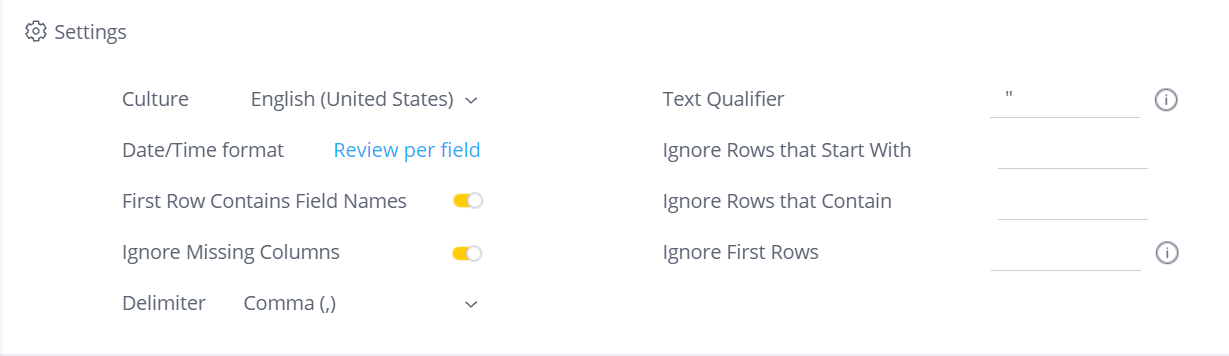
Support for EBS Volume Type GP2 and GP3
- Deploying the cluster on AWS allows to select between EBS volumes types of GP2 or GP3.
- GP2 is still the default option in the installation. If you wish to switch to GP3, you can edit the file: kubespray/extra_values/installer/installer-values.yaml and change the toggle
"ebs_csi.enabled"fromfalsetotrueprior to running the installation. Keeping the configuration onfalsemeans GP2 will be used. In addition, prior to the installation, in order to switch on to GP3, please follow the instructions found in Implementing Amazon EBS CSI Driver for GP3 Volumes.
IFrame - OIDC SSO acr_values Supported
- Sisense now supports 'acr_values' for OpenID Connect (OIDC) SSO protocol. All embedding types are compatible, and can be passed via the 'ssoparams' parameter of the embedding solution constructor.
- 'acr_values' are used to specify the authentication context class values within an authentication request.
- The parameter is entered in base64 encoding format.
- For example: https://example.com/js/sisense.js?ssoparams={params in base64}
Exporting WAT-based Assets Fully Supported
- The exporting of WAT-based assets is fully supported. Exporting is made available if it is granted in permissions of the "prm":["export"] token, and with the new exporting service utilized in the system.
- The following claim configurations and settings are considered in the asset's exported copy:
- Filters, including the user's manipulations
- Data security
- Look and feel theme
- Interface language
- See Using Web Access Tokens for more information.
Setting User Profiles
- You can update your Sisense user profile from the My Profiles page, including:
- Personal information
- Language preferences
- Password
- API token
- See User Profile Settings for more information.
- Note: Changing password and user language is no longer enacted using the old flow (via the User menu).
Test Web Access Token API
- Sisense has developed a new API that enables you to test an (existing) generated Web Access Token for its structure, logic, and data validation.
- The test helps to determine any reason(s) why a token may be faulty or simply to ensure that the token is properly generated.
- Calling /wat/validate API with the included token and optional parameter "validationLevel" results in a comprehensive validation and provides detailed error messages if there's a failure. The default "validationLevel" is "data", which successively includes structure and logic validations.
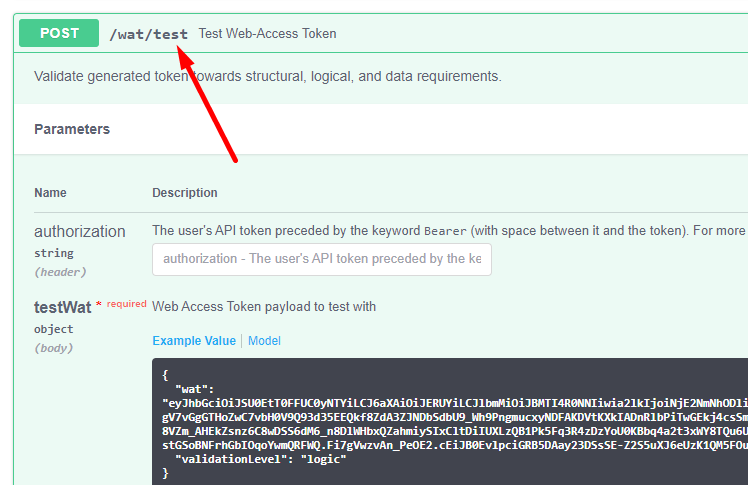
Volatile Mode for Embed SDK
- Volatile mode for the Embed SDK enables users to make changes in an asset and manipulate its data without the changes being saved to the DB.
- The asset reverts back to the original state of the accessed resource, once the page is refreshed.
- When the SDK is in editMode, Volatile mode is not supported and the configuration forces false.
What's Improved
Analytical Engine
- In Linux environments, the BigQuery connector for live models is now powered by Analytical Engine by default, with improved performance.
What's Fixed
Dashboards and Widgets
- Values in Background filters that are excluded are no longer shown in the Dependent filter.
- Blox Submit Action - Submitting requests to external domains from the Blox widget is repaired.
Rebranding
- The displaying of branding images in the proxy URL environment is fixed.
Natural Language Query (NLQ)
- Substantial performance improvements of our Simply Ask feature. Popular Queries Recommendations are generated up to 10 times faster than in previous Sisense versions.