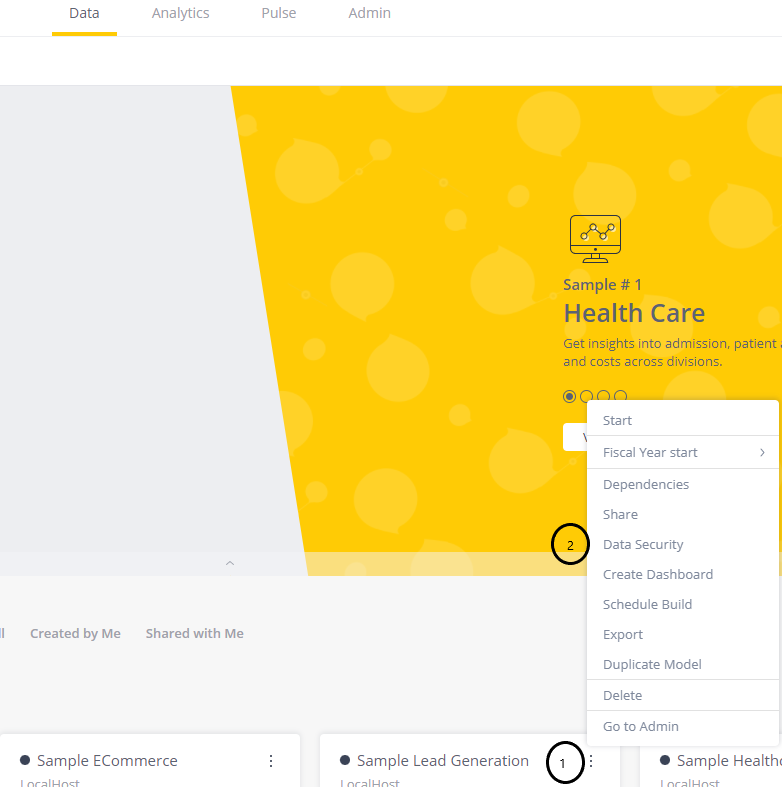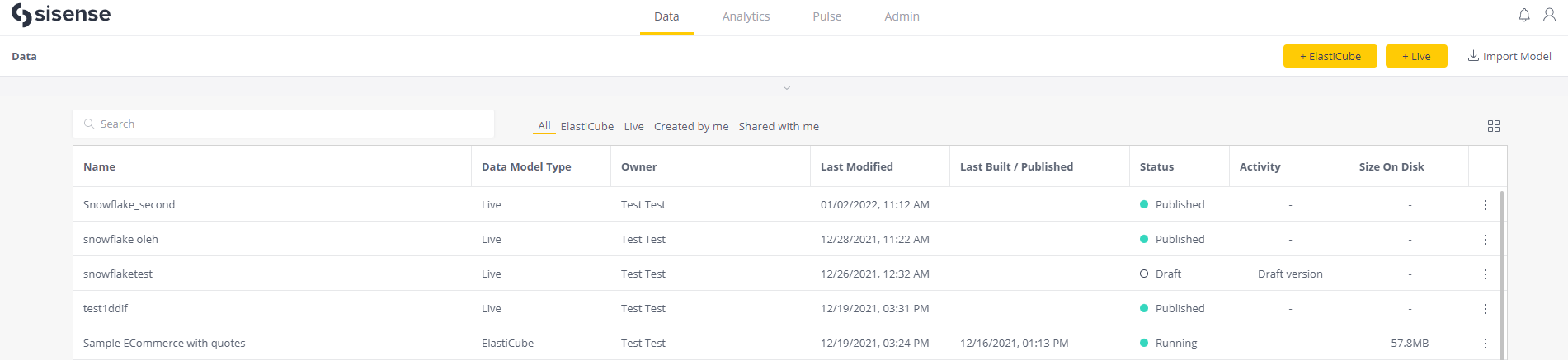L2022.1 Release Notes
For a list of release dates and Sisense's end of support schedule, see Sisense Version Release and Support Schedule.
-
To download the latest Sisense version, or to upgrade to an older version, see that version’s Release Notes and contact your Sisense Customer Success Manager for the version package.
-
To upgrade to this version of Sisense:
-
Read the Release Notes of all the versions following your current version, up to and including the version to which you are upgrading.
-
Run a system backup before upgrading. See Backing up and Restoring Sisense.
-
Follow the upgrade procedure in Upgrading Sisense.
-
Privacy and Security Information
This release contains several security related updates. We highly recommend upgrading to this latest release to take advantage of any security-related updates and benefit from the Sisense support and warranty. In addition, Sisense strongly recommends regularly testing and auditing your environment after upgrading, and periodically during your subscription term, to ensure all privacy and security settings remain in place.
Customers are responsible for controlling and monitoring your environments and are therefore in the best position to ensure the correct security settings are in place for how you use Sisense products.
Due to the complexity of Sisense products, we strongly suggest that all customers ensure that you understand how all of the privacy and security settings within Sisense work.
If you use Sisense to store/process sensitive data, it is your responsibility to review and test your implementation to ensure you are not inadvertently sharing data with unauthorized third parties. For more information on data security rules, see Data Access Security.
BREAKING CHANGES - WARNING!
Release Overview
Release L2022.1 provides a number of new features and significant improvements to Sisense for Linux.
What's New
This release includes the following new features:
New Export Pivot Tables to Excel - Closed BETA
The new Export to Excel service includes some significant upgrades in terms of export formatting and stability.
The service must be manually enabled through configuration. Please contact your CSM to check if you are eligible to participate in this Beta program.
See New Export Pivot Tables to Excel for more details.
Data Security
You can now access the Data Security page directly from a data model in the Data tab, as well as from Data Models in the Admin tab. In the Data tab, select a data model and select Data Security from the Options menu. See Data Access Security.
Data Model - List View
Data models are shown in a List view, allowing data administrators to operate from the Data page.
- This provides enhanced sorting and search.
- Quick filters and column filters are linked - changing one affects the other.
- Hover over the data model for more information.
Explanations
Knowledge Graph recommendations rely on past usage (the dimensions being queried with the explained measure, sometime in the past). When there are not enough suggestions from the Knowledge Graph, explanations now use the whole data model as a source of possible explanations, This yields results, even when there is little usage history.
Improved White-Label Control Through the Admin Page
All white-labeling values are now easily accessible from the admin interface, with a new and easier to navigate UI.
Cloud Flexibility & Scale
Cancel Backup - Backups can be cancelled while in progress.
Web-Access Token
- New development of REST API Web-Access Token configuration commands.
- Using a RESTful web API you can now programmatically:
- generate new token configurations
- fetch token configuration data of Web-Access tokens (getOne or getMany token configurations)
- manage token configurations, including updates and configuration deletion
- The complete list of REST API v1.0 Reference commands is available here.
- You can access analytical content embedded via the Sisense.js, based on the Web Access Token authentication method. Generate the Web Access Token (containing the required configuration and customization) and include it into the Sisense.js constructor's dedicated WAT parameter.
End user experiences in Sisense.js are volatile, and are limited to the Viewer role level (as are all Web Access Token use cases).
For more information about configuring Sisense.js, see Sisense.JS - Getting Started.
Embed SDK
Defining the Embed SDK Language Interface
Embed SDK supports defining an interface language for each embedding solution. This is done by passing the language tag to the dedicated property language.
Below is the list of supported languages, shown in their required formats respectively:
- "zh-CN"(Chinese)
- "nl-NL"(Dutch)
- "en-US"(English)
- "fr-FR"(French)
- "de-DE"(German)
- "it-IT"(Italian)
- "ja-JP"(Japanese)
- "ko-KR"(Korean)
- "pt-BR"(Portuguese)
- "ru-RU"(Russian)
- "es-AR"(Spanish-Argentina)
- "es-ES"(Spanish-Spain)
- "tr-TR"(Turkish)
The priority of applying languages is:
- EmbedSDK
- URL param
- WAT
- Native Sisense
Clearing all Dashboard Filters without Sending Explicit JAQL Filters
Sisense announces new development on a method to clear all dashboard filters without explicit indication of filters' JAQL, by running sisenseFrame.dashboard.clearFilters(false). Running true deletes filters in the DB, whereas false only removes the filters from the UI.
The new method is supported for users whose roles are higher than Viewer.
When the dashboard is embedded with editMode == false, action is forbidden, regardless of the user's role.
The method returns a promise to resolve the issue when all filters are removed.
Advanced Preview Query Limit
The Advanced Preview Query Editor can be used to add a custom Limit operator when the automatic process fails.
A data modeler that uses complex SQL to import data from a source can test the query results on the Sisense platform using the advanced editor to:
- Build Sample Data
- Preview live queries
Note:
This can only be used in a Linux environment that uses the Analytical Engine.
What's Improved
License Management
Clear in-app messages will be displayed to System Administrators warning of upcoming, and already passed, license expiration. After the license has expired, functionality will be entirely unavailable or extremely limited.
What's Fixed
Dashboards and Widgets
- The link to the Developer Reference Guide inside the Widget/Dashboard script editor is now working when creating a new script.
Embedding Sisense
- Embed SDK - Volatile mode
Volatile mode for the Embed SDK lets you make changes in an asset and manipulate its data without it being saved to the database. Once the page is refreshed, the asset reverts back to its original state of the accessed resource.
Note:
This is not supported when the SDK is in editMode. In such cases editMode:false is forced.
- EmbedSDK now works without showing console errors, when several frames are embedded in the page.