Installing the Multi-Node Deployment Wizard
Previous Steps
With a multi-node deployment, you can increase the reliability of your configuration further by adding additional query and build nodes, and an application node.
To simplify the process of setting up a Multi-Node environment, Sisense provides a Multi-Node Deployment Wizard that automates most of the setup process for you.
Prerequisites
- Windows 8, 10, and Windows Server 2012, 2016
- Local System Admin account where the wizard is to be installed and deployed
To install the Multi-Node Deployment Wizard:
-
Download the [Sisense High Availability Multi-Node Deployment Wizard] to your build node. When saving the file, make sure there are no spaces in the file name. This can happen if you download the file to the same directory multiple times, for example, SisenseHAConfigurationWizard.win32{version}.zip(1).
-
Extract the contents of the zip file.
-
Open ...\resources\app\preInstallScripts located in the directory where you extracted the contents of the Multi-Node Deployment Wizard zip file.
-
Run install-cygwin.ps1 with Powershell. This process can take between 20-30 minutes.

During the process, Cygwin is downloaded and installed. Once the installation is complete, you are prompted to press any button to close the script.
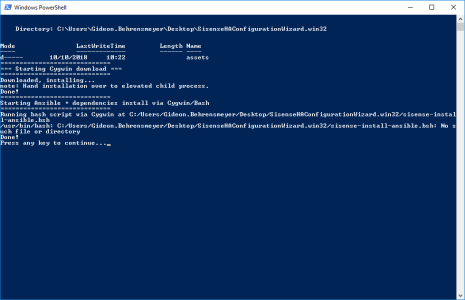
The Multi-Node Deployment Wizard is installed.
Next Steps
- Model 1: 1 Application Node, 1 Query Node/Build Node
- Model 2: 1 Application Node, 1 Query Node, 1 Build Node
- Model 3: 2 Application/Query Nodes and 1 Build Node
.r.