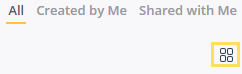Viewing Dashboards
In the Analytics page, you can view all the dashboards that you own or that were shared with you.
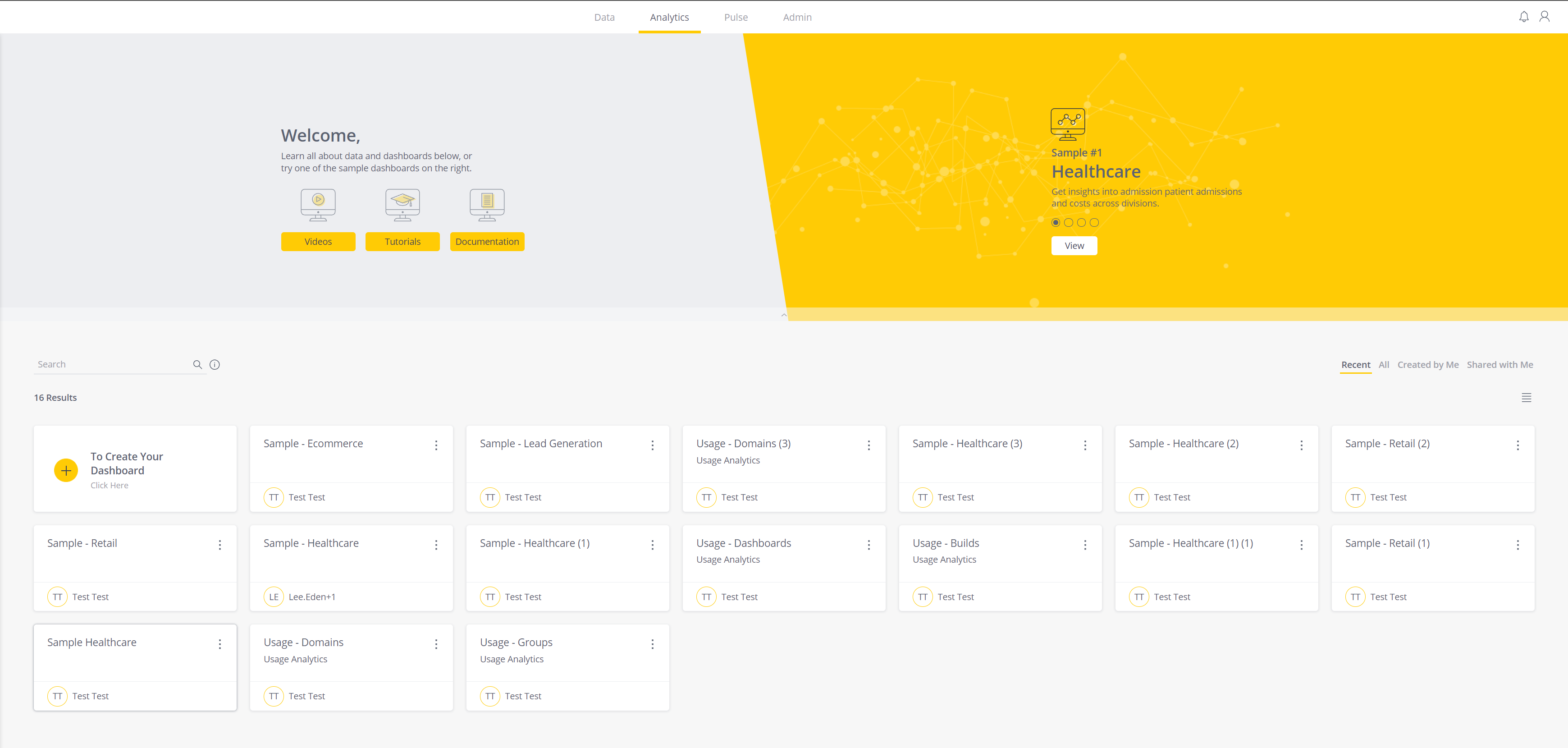
There are two locations from where you can access your dashboards, on the left side in the Navigation Pane, and the Dashboard area below.
In the Dashboard area, your dashboards are displayed as clickable tiles. There are two dashboard views you can view your dashboards with.
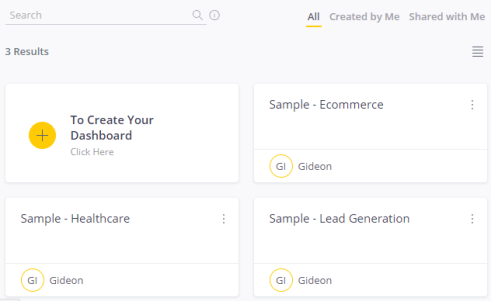
|
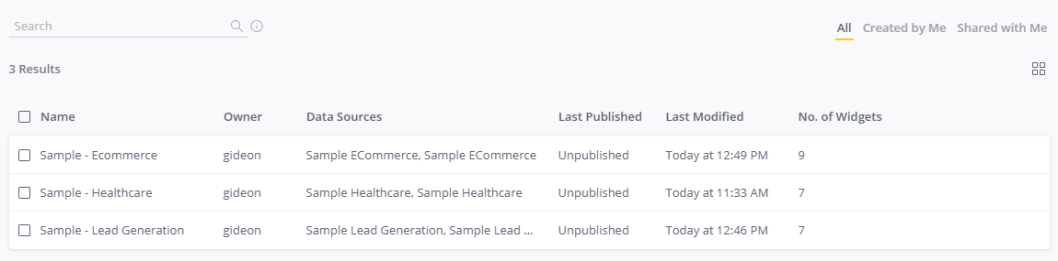
|
| Tile View | List View |
Tile View
The Tile view displays the name of the dashboard and its owner. You can click a tile to open the dashboard, or click its menu to see a variety of options. The options displayed are determined by your role and whether or not you own the dashboard.
A colored border (the color is determined by the main color of the theme) displayed on top of the dashboard tile indicates that the dashboard is in your system, but you are viewing the owners version, and not your version. This tag is only visible for Administrators. For more information see Managing Your User Dashboards.
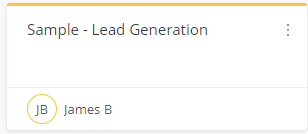
List View
The List view provides information about your system adoption, such as the number of Viewers of each dashboard, and the last time a dashboard was modified. All users, including Viewers, can view their dashboards in the List view.
The Dashboard List provides the following information:
| Column | Description | Sort by |
|---|---|---|
| Name | The name of the dashboard. | Yes |
| Owner | The name of the dashboard's owner. | Yes |
| Data Sources | The data sources that are being queried by the dashboard. | |
| Last Published | The last time the dashboard was published. | Yes |
| Last Modified | The last time the dashboard was modified. Any changes to the dashboard or to the dashboard metadata (share list, and reporting schedule) affect the "last modified" timestamp. | Yes |
| Total Viewers | This column is only displayed to Administrators. The total number of Viewers who have opened the dashboard. This number may be lower than the number of users the dashboard is shared with if some of them have not opened the dashboard. This number does not include Administrators who opened a dashboard that was not owned by or shared with them. | |
| No. of Widgets | The number of widgets in the dashboard. |
Toggling between Views
You can toggle between these views by clicking the View icon of the right-side of the Dashboard area.