Enabling Pulse Alerts
By default, Sisense is enabled and a link to the Pulse page is displayed in the top menu of Sisense.
However, Sisense System Administrators can disable and enable Sisense Pulse from the Admin page, in Pulse, which is located under the Feature Management section.
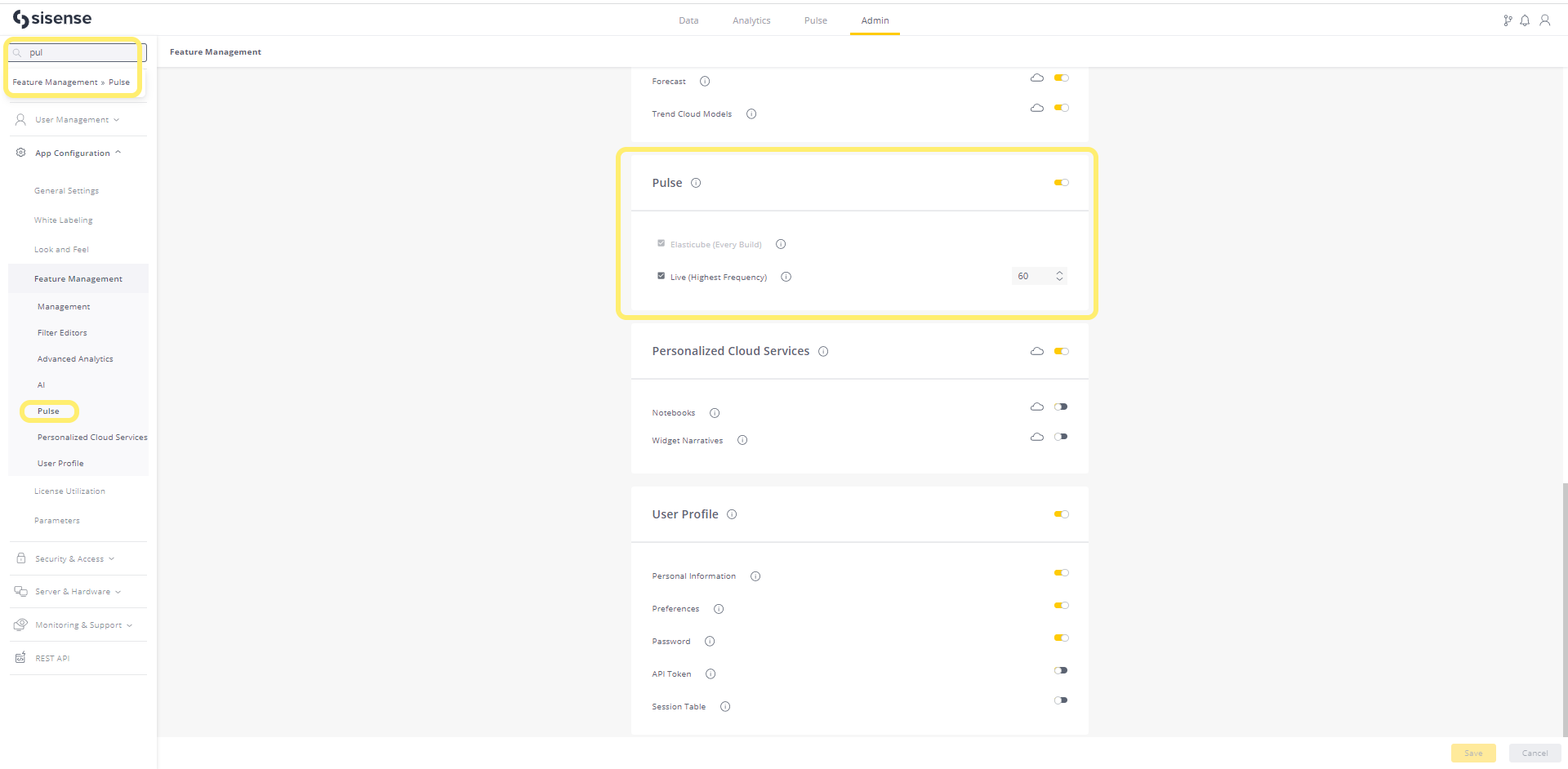
The System Administrator can also enable and disable Pulse for Live widgets.
The System Administrator can also set the maximum frequency of alerts that can be sent to dashboard users and enable Live table queries.
Limitations
-
You cannot change the data source of an existing Pulse alert.
-
Out-of-the-box, Pulse Alerts can only be scheduled on the hour and 30 minutes after the hour.
-
Usage analytics for Pulse Alerts are limited to when a new Pulse Alert is created and when a user opens the Pulse page. Usage analytics for other actions, such as dashboards/users with the most alerts, are not currently available.
-
Transferring ownership of Pulse alerts is only possible through the Application Database. Contact Support for assistance.