Enabling Infusion Apps
Note: Infusion Apps is a licensed feature. Upon receiving a license, your Sisense Administrator can enable/disable Infusion Apps. Contact your AE or CSM to discuss licensing.
Infusion Management
Infusion Apps can be enabled or disabled by a Sisense Administrator. Infusion Apps must be enabled within the instance where the data which is intended to be exposed to Infusion Apps resides.
-
Search for “Infusion” in the search bar or open the App Configuration drop-down.
-
Click Infusion Management.
-
Enable Infusion Apps via the toggle.
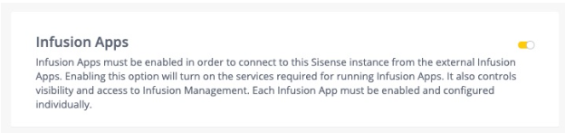
Sisense Analytics for Slack
Enable Sisense Analytics for Slack via the toggle.
Enabling will have no impact on end users until a valid Client ID, Client Secret, and Signing Secret are provided. See Setup and Configuration for next steps.
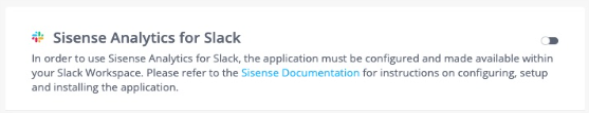
Sisense Analytics for Microsoft Teams
Enable Sisense Analytics for Microsoft Teams via the toggle.
Enabling will have no impact on end users until a valid Bot ID, App ID, Bot Password, and App Name are provided . See Setup and Configuration for next steps.

Sisense Analytics for Microsoft Office 365
Enable Sisense Analytics for Microsoft Office 365 via the toggle.
Enabling will have no impact on end users until the manifest file is installed and deployed. See Setup and Configuration for next steps.
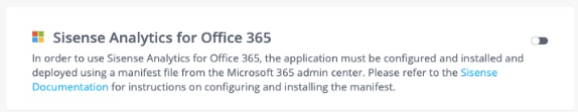
Sisense Analytics for Google Workspace
Enable Sisense Analytics for Google Workspace via the toggle.
See Setup and Configuration for next steps.
