Sharing ElastiCube Models
You can share ElastiCube models with other Sisense users through the Admin page.
There are two types of access rights that can be assigned to a Sisense user, edit rights and query rights. Edit rights allow the user to modify the ElastiCube model, while query rights allow the user to query or create a dashboard based on the shared model, but not modify it.
The user's role determines what access they have and what access can be assigned to them when the ElastiCube model is shared.
Administrators and Data Administrators have edit rights to the ElastiCube model, even without sharing the ElastiCube model with them. Data Designers can have edit or query rights, while Designers can only have query rights.
When an ElastiCube model is created on the Data page, it is not shared with anyone. This allows the model’s creator to work on the model and publish it only once it's ready.
When you assign specific users/user groups access rights to this ElastiCube, then only the users/user groups that you assign can access the ElastiCube.
When an ElastiCube is shared with other users, the ElastiCube is displayed in the Data page with a list of the other shared users.
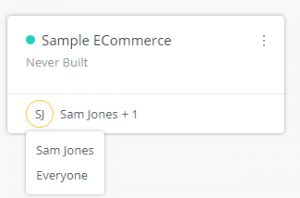
To share an ElastiCube :
-
In Sisense, select Admin > Data Sources and then the menu icon for the relevant ElastiCube .
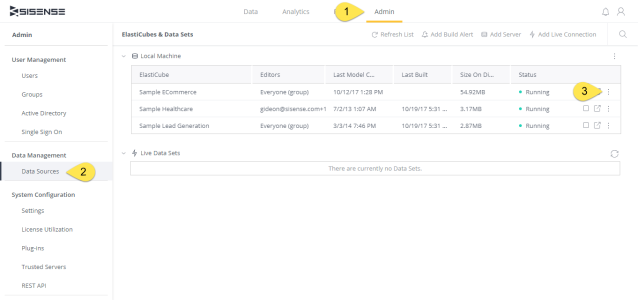
-
Click Share.
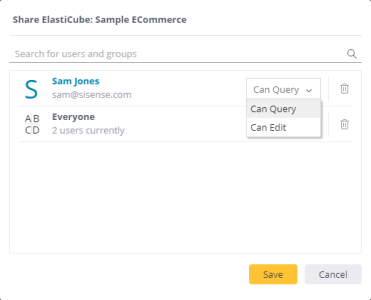
-
Enter the names or groups of users with whom to share the ElastiCube . Selecting Everyone specifies that this ElastiCube is shared with all Sisense users and user groups.
-
The contact information of the people you add is listed in the center of the window and is displayed the next time you open this window.
-
In the dropdown menu next to each user/user group, select what rights the user has. (You can only select the rights for a Data Designer as all other roles have predefined permissions.)
-
Click Save.
.r.