Restoring Usage Analytics
You can work with your Usage Analytics ElastiCube and dashboards like you would with any other ElastiCube or dashboard you own.
If you have modified the Usage Analytics ElastiCube and cannot build it anymore, you can restore the default ElastiCube from the Admin page or the REST API. Restoring the ElastiCube or a dashboard returns the ElastiCube or the dashboard to their original state. Following a restore, rebuild the ElastiCube to apply the changes. Any changes you made will be deleted.
To restore your Usage Analytics ElastiCube and dashboards in Sisense:
-
In the Admin page, click Usage Analytics.
-
If Collect Usage Analytics is not enabled, toggle the switch to enable it.
-
Click Restore for the relevant assets, or click both Restore buttons to restore the ElastiCube and dashboards.
To restore your Usage Analytics ElastiCube and dashboards through the REST API:
-
In the Admin page, click REST API.
-
In version 1.0 of the REST API, run the following endpoints to restore your Usage Analytics assets:
admin, POST /usageanalytics/restore/cubeFor your dashboards, run the following endpoint:
admin, POST /usageanalytics/restore/dashboards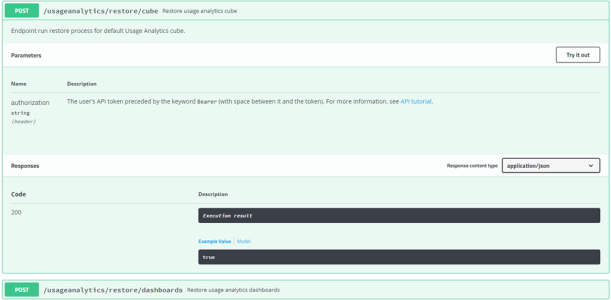
.r.