Managing Drill Hierarchies
Dashboard viewers can drill down in most widgets to get an in-depth view of a selected value. To make it easier for viewers to select drill-down paths, Administrators can add predefined drill hierarchies to their widgets.
As an Administrator, you can create a pool of drill hierarchies, from which you can select the drill hierarchies they want to include in the widgets they build.
This section describes how to create and manage the drill hierarchies that you want to make available for designers.
To create a drill-down hierarchy:
-
Click Admin in Sisense. In the left menu, select Data Sources.
-
For the relevant ElastiCube , click
 and select Manage Hierarchies.
and select Manage Hierarchies.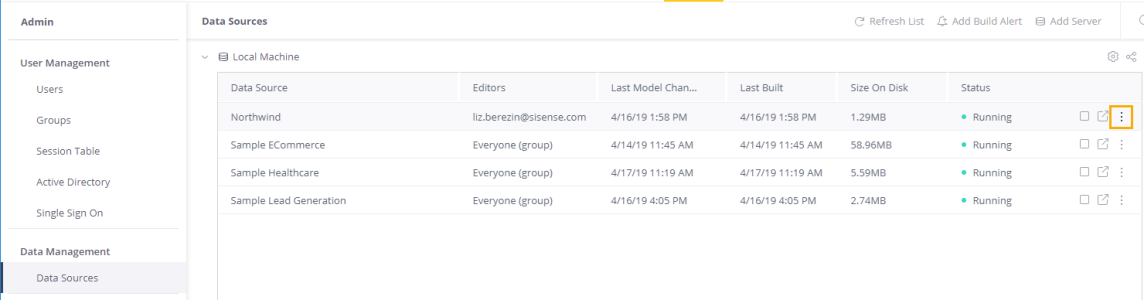
-
If this is the first hierarchy you are adding, select Add Hierarchy. If you already have hierarchies, click Add Hierarchy in the top-right corner.
-
Select the field. This will be the first field in the drill hierarchy, and the same field used in the widget.
-
Click Add Field to add the next level in the drill hierarchy. Repeat this step for as many levels as you need.
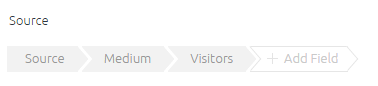
Additional options include:
Always include with field : Select this checkbox to always include the drill hierarchy in the widget for this field.
Editing the Hierarchy name : To edit the name of the drill hierarchy, click on the pencil icon, and type in the name. Click on the tick icon to confirm the change.
Editing the field name : To edit the name of a field in the hierarchy, hover over the field name and click on the menu > Rename. Type in the name, and click on the tick icon to confirm the change.
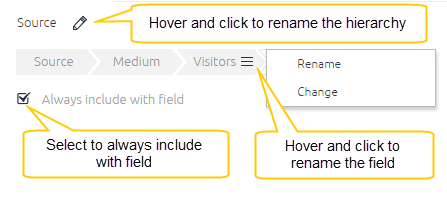
-
Add as many hierarchies as you need for the ElastiCube . When done, dashboard designers will have access to the hierarchies in the widget designer, and will be able to select and add them to the widget.
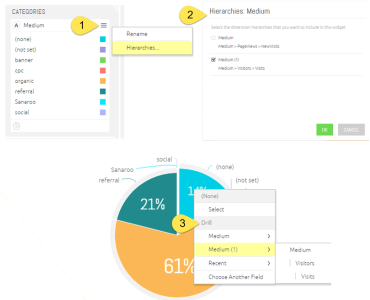
To change a field in a hierarchy:
-
Hover over the field in the hierarchy, and click on the menu that appears. Click Change and select a different field.
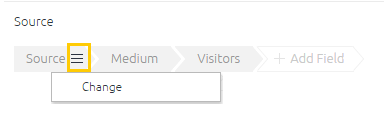
To delete a hierarchy:
- Click on the bin to the right of the hierarchy.
.r.