License Utilization
Sisense provides your licensing information in the Admin page of the Sisense Web Application.
In the License Utilization section, you can see when your license expires, how many user licenses are in use for your account, and additional features that are supported in your account.
The License Utilization section includes the following information:
| Details | Description |
|---|---|
| License Expiration Date | The date when your Sisense license expires in the format of Month/Day/Year. |
| Trial License | Indicates if your license is for a trial or full version of Sisense. True indicates that you are using a trial license. |
| Administrators | The number of Administrator licenses in use out of the number of available licenses in your account. Administrator licenses includes Admin, Sys.Admin, and Data Admin. |
| Designers | The number of Designer licenses in use out of the number of available licenses in your account. Designer licenses include Designers and Data Designers. |
| Viewers | The number of Viewer licenses in use out of the number of available licenses in your account. |
| High Availability | Indicates if your account supports high availability. |
| Big Data | Indicates if your account supports big data. Big data as defined by Sisense is typically considered to be data sets above ~1 billion rows. |
To access the License Utilization section:
Note:
This section is accessible to System Administrators only.
-
In the Sisense Web Application, click Admin and select License Utilization in the left menu.
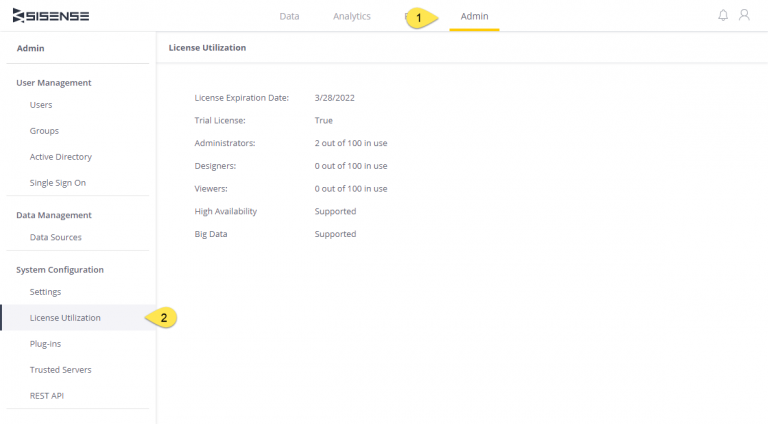
.r.