Importing and Exporting ElastiCube Data
ElastiCube data can be transferred to different machines. This is useful when you are deploying on a new machine or need to transfer the data to a different server.
The transferred data is stored in a compressed ecdata file. The file contains all of the information contained in an ElastiCube Data folder (including the source data), and is used by the Sisense Server Console to build a new ElastiCube.
To export data:
-
In the Windows start menu, scroll to Sisense > Sisense Server Console.
-
Click on the relevant ElastiCube .
-
Click Stop to stop the specific ElastiCube (not the entire server).
-
Click Export. Enter a name for the file you are saving, and click Save.
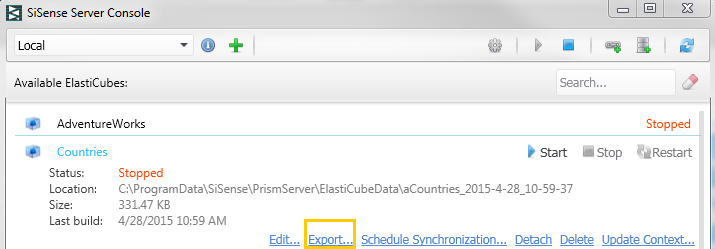
To import data:
-
In the Windows start menu, scroll to Sisense > Sisense Server Console.
-
Click the import ecdata file icon
 .
. -
Select the location of the ecdata file and click Open.
-
A window will appear showing the import progress. Once complete, the new ElastiCube s will be added to the list of existing ElastiCube s. Make sure the ElastiCube is running before accessing it.
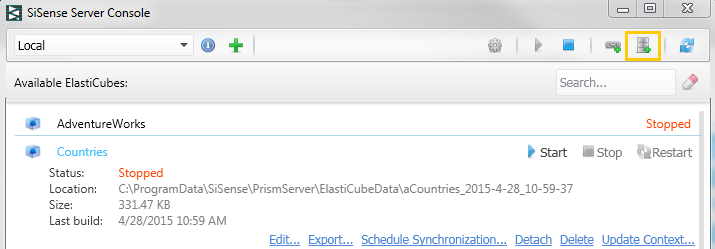
Note:
You can also transfer data by copying the folder where Sisense stores the data locally, instead of exporting and importing the compressed file.
.r.