Formatting Numbers in Widgets
You can change the way numbers are displayed and formatted in widgets. For example, you can display a number as a percentage, and you can define the number of decimal places.
To format numbers in a widget:
-
In the Widget Designer, for example, in the X-Axis, Y-Axis, Values, Categories areas and so on, hover over, and click 123.
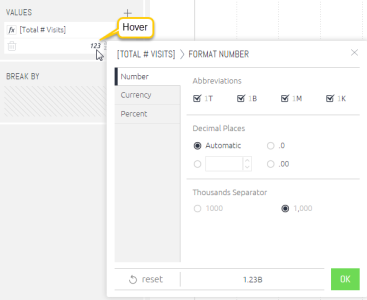
-
Select how the number, currency or percentage appears. The preview area at the bottom of this window shows a preview of how each option will appear in the widget.
Locale Settings
The formats for dates, times and numbers in your dashboards are based on your computer’s operating system or browser’s locale settings (depending on which browser you use).
The following locales are supported:
- Unites States
- United Kingdom
- Israel
- Canada
- South Africa
- Australia
- Netherlands
- Germany
- Ireland
- Mexico
- France
- China
- Brazil
Notes:
You can override the default locale settings for all users, by updating a parameter via the Rest API.To use a locale file that is not included in the above list of countries, you can manually add a locale file in the following location: C:\Program Files\Sisense\app\client\resources\base\localization.
Click Internationalization and Localization to access Locale files and view their codes.
Currency Settings
The default currency symbol used in the dashboard is the US dollar ($), however you can change the symbol by either selecting another symbol from the drop-down list, or by typing in a different symbol. The list of currency symbols will include common currency symbols, the currency defined in your browser’s locale settings, and the symbol that you added (if you did so).
After you select a different symbol, additional viewers will see the same symbol that you applied.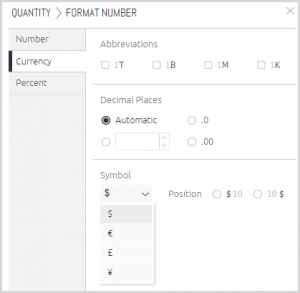
.r.