Finding Tables and Columns
Through the ElastiCube Search tool, you can locate field tables and fields. The Search tool is displayed in the Navigation Pane of the ElastiCube Manager.
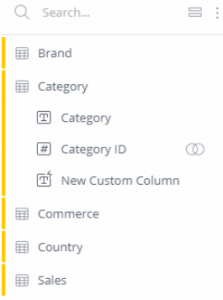
When you perform a search, all the relevant tables and columns are returned as you begin to type.
To organize the results displayed in the pane, toggle between the Data Source icon  and the Tables icon
and the Tables icon  .
.
Each result has an icon on the left side of it. These icons indicate what is being returned.
The meaning of each icon is as follows:
 Data source
Data source
 Table
Table
 Text data
Text data
 Numeric data
Numeric data
 Date data
Date data
To find a table or field in your ElastiCube:
- On the left-side of the schema, enter the table or field in the Search field. As you begin typing the letters or name of the table/field you are searching, the results are displayed below and the relevant table or field is highlighted in the schema.
.r.