ElastiCube Source Control
The best practice for source control of ElastiCube s is to maintain .ecube files through your chosen source control tool. By versioning these files, Administrators can effectively source control all of the queries Sisense executes against source databases for the ElastiCube .
Here is an example Sisense source folder in a Tortoise Git repository:
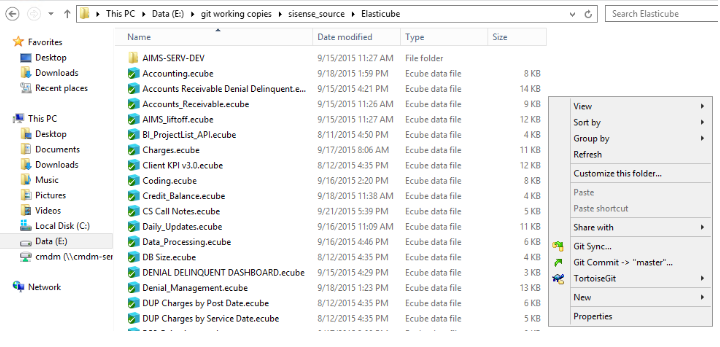
Once the repository is set up in Windows Explorer, you can add, commit, push and pull .ecube assets like any other source controlled file.
Adding New Files
To add an Elasticube to the Git Repository that has not yet been version controlled, retrieve the file from the Sisense Server Console by ElastiCube Source Control .
Once the files have been exported, commit them to the repository in your Git software.
Committing Changes
Once the .ecube file is saved to the Repository Windows Explorer folder, or if you are pushing new changes to an existing .ecube file, you need to commit the files to your repository.
To commit changes:
1. In the Windows Explorer folder, perform a Pull to get the most recent copy of the repository in this working copy.
2. Right-click the .ecube file you just created (or updated). If it is the first time this .ecube file has been added, select TortoiseGit and Add as shown in the image below.
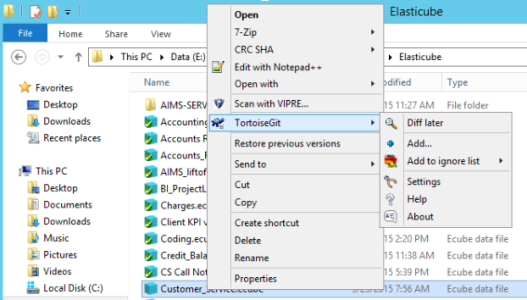
- Git’s File Locking functionality is recommended (lock on repository pull, unlock on repository push) as .ecube files won’t merge due to encryption.
- Use Tortoise and Git menus to complete the Add (default options) and commit the change, and then Push the file to check it in.
.r.