Disabling Windows Defender Real-Time Protection
Windows Defender is an anti-malware engine included with Windows Server 2019 to protect your device and data against viruses, ransomware, spyware, and other security threats.
However, in some scenarios, you may want to disable the real-time protection of Windows Defender. For example, when installing Sisense in Windows Server 2019, Windows Defender scans each zipped file included in the installer making the installation process a lot longer. In this case, you can disable the Windows Defender real-time protection temporarily, install Sisense, and then reactivate it.
To disable Windows Defender real-time protection:
- Open Windows Defender Security Center.
- Click Virus & threat protection .
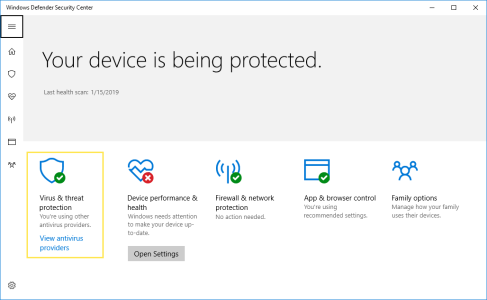
3. Click the Virus & threat protection settings option.
4. Turn off the Real-time protection toggle switch.
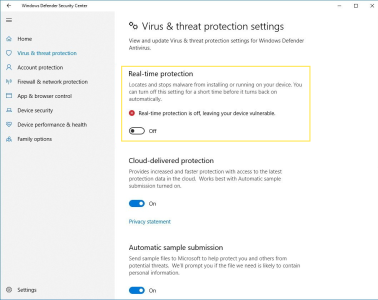
Once you've completed the steps, the Windows Server 2019 antivirus will disable its real-time protection temporarily, which is enough time to install Sisense. However, because this is a temporary solution, the next time you restart your computer Windows Defender Antivirus will re-enable automatically on your machine.
.r.