Creating Live Models and Adding Live Connections
Creating Live Models
Before you can analyze dashboards, you need create a live model.
To create a live model:
-
Open Sisense and click Data in the top menu. Your ElastiCube s and live models are displayed.
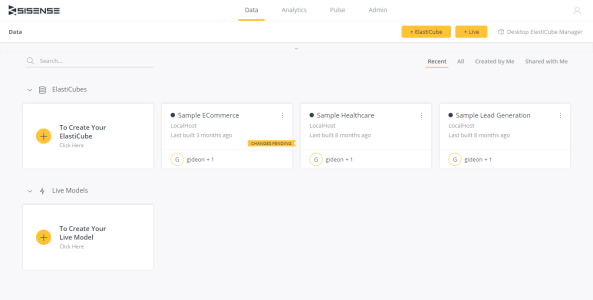
-
Click
 . The Add new Live Connection dialog box is displayed.
. The Add new Live Connection dialog box is displayed. -
In Title, enter a name for your live model and click Save. An empty model is displayed in the Model Editor.
Adding Live Connections
An alternative to importing data into an ElastiCube is to connect directly to the source through a live data connection. With Live Connect, queries can be processed directly in the data source. This allows you to work with only the result set from a query, rather than doing large imports from the source. You may want to leverage this method if you have invested in a high performance database or want to tap into real-time functionality.
For a short video overview of working with live data, see below.
Each live data source has its own requirements. For more information about data sources see Introduction to Data Sources.
.r.