Configuring Additional Options
You can configure how often and when a notification is sent after an event is triggered. For example, you can limit the amount of notification sent to one when a data alert is triggered. This is useful if you build your ElastiCube s frequently, but do not need multiple notifications.
To configure additional options:
- When adding or editing a widget to Pulse, in the Advanced Optionswindow, select
1.png) >Additional Options.
>Additional Options.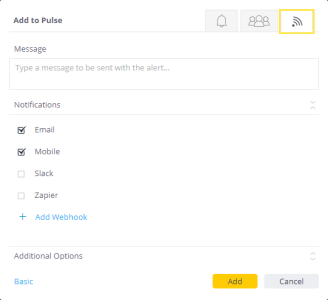
- Select any of the following options:
For data alerts:
-
Select Notify only once after a condition is met to limit how many notifications are sent after an event occurs.
-
Select Notify when a condition is no longer met to notify users after the event is no longer triggered.
For build alerts:
-
Select Notify once when there is a status change to notify users only once when the latest build status is different than the previous build status.
- Click Add to save the alert.
.r.