Changing Sisense’s Language
This topic discusses how Sisense Administrators can change the language of the Sisense Web Application for all of their users.
Administrators can set the default language for a Sisense server from the Admin section. If you are an Administrator and want to set the language for your system, users groups, or users, see Changing Sisense’s Language.
If you would like to set another language for the Sisense , can select a language from User Profileor from the Login page.
Sisense supports the following languages:
- English
- Chinese
- Dutch
- French
- German
- Italian
- Japanese
- Korean
- Portuguese
- Russian
- Turkish
- Spanish (LA)
- Spanish (Spain)
In addition, any languages that your company have translated will appear in the list according to the name defined in the translated system files.
Note:
The following content is not being translated:
- Built-in Javascript editor
- ElastiCube Manager and Server Console
- Sisense documentation and online help
- REST API and documentation
- Sisense automated emails
To change your system’s language:
- Select the language from the Login page of the Sisense .
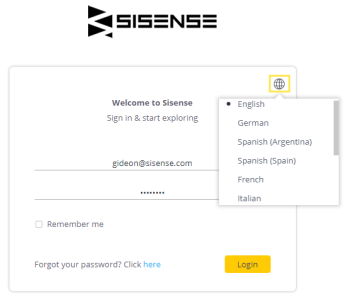
OR
In the Sisense User Options, open the languages list and select the language you want to display.
After setting the user’s language, Sisense will automatically be displayed in the selected language in future sessions.
.r.