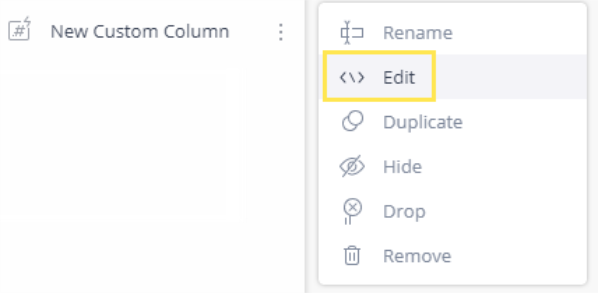Previewing Results
Tier: Launch, Grow, Scale
Offering: Cloud, On-Prem
Note:
If the results are not displayed for a custom query, this can indicate you have a many-to-many relationship in your data model. Review your model for any problems.
To preview results before connecting to a table:
-
In the schema of your ElastiCube,click
 .
. -
Select the relevant connector.
-
Enter your login details and connect to the source data.
-
All tables and views associated with the database will appear in a new window. To preview data contained in a particular table, click Preview Table.
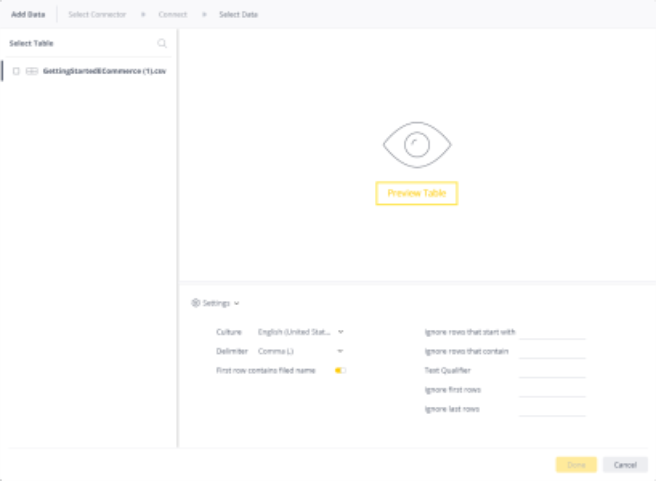
To view results in a custom table:
-
In the schema of your ElastiCube, click the custom table that you want to preview and click
 .
.Note:
At least one build including the relevant base table must be completed in order to preview results.
To view results in a custom field:
-
In the left pane of your schema, select the custom field and click Edit.