Notifying Additional Users of an Alert
When an alert is triggered, Administrators and Designers can notify additional Sisense users and groups by configuring the alert's advanced settings. Viewers cannot share alerts with additional users.
Users who are notified receive a notification through Sisense Pulse and any other additional channels you define.
To notify additional users:
- For Build Alerts, select the
 tab.
tab.

For Data Alerts, select Advanced Options > .
.
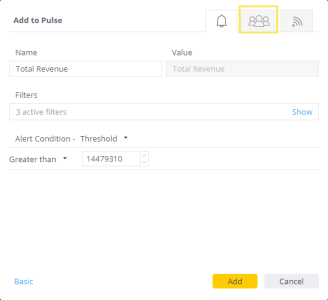
- Enter the email address, Sisense username, or group name of the users you want to notify when an alert is triggered. Entering Everyone specifies that all Sisense users and user groups associated with your account are notified.
The contact information of the people you add is listed in the center of the window and is displayed the next time you open this window. - Click Add to add the alert to Pulse.