Model Statistics
Model Statistics enables you to collect statistics such as COUNT, COUNT DISTINCT, COUNT NULL, and more during build time or in an async task after publishing a model. This is an infrastructure tool that enables other features such as Query Plan Analyzer and Dimensional Model Recommendation, or services such as AIR, to use statistical information for calculations. For example, the Query Plan Analyzer uses Model Statistics to calculate the Many-to-Many (M2M) relationships using the COUNT & COUNT DISTINCT of a certain column.
To enable model statistics for a given model:
-
Click the three dot menu to open the model menu and select Model Statistics. If "Model Statistics" is not displayed in the menu, contact Support.
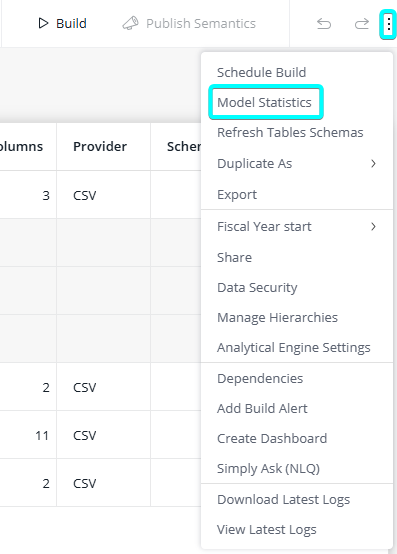
-
On the panel that opened, toggle on Model Statistics.
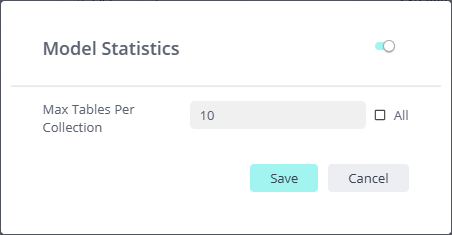
This feature is enabled by default. If it is not enabled, contact Support to enable it.