Enabling Accumulative Build for Connector
By default, the data that comes from your data sources is not accumulated at the time of the build (See Defining ElastiCube Build Settings to learn more about accumulative behavior). However, you can enable data accumulation by integer and date in tables originating from your data sources. This is possible for JDBC sources and Salesforce.
Once you enable this, data accumulation by integer will take place without any further action from you. However, to set accumulative behavior by date you will need to change the default date-time pattern defined in Sisense to a pattern that is correct for your specific data source.
The default date-time pattern for accumulate by date is "MM/dd/yyyy HH:mm:ss".
Note:
The lowest date granularity for the accumulative build by column is seconds. (Microseconds are not supported.)
You can find the date-time pattern of your data source in the documentation of the data source. For example, the MySQL supports the "yyyy-MM-dd HH:mm:ss" pattern.
To change the date-time pattern and enable accumulative builds:
-
Go to
C:\ProgramData\Sisense\DataConnectors\JVMContainer\Connectors\jdbc_configs, and open the folder for your driver. -
If the date-time pattern of your data source is different from the Sisense default, add the following line to the file:
"sqlDatePattern" : yyyy-MM-dd HH-mm-ss" -
Change the date-time pattern to a pattern that is correct for your driver. Then save the file.
Note:
Make sure to add a comma at the end of the previous line, to separate it from the new line you are adding.
The file before the addition:
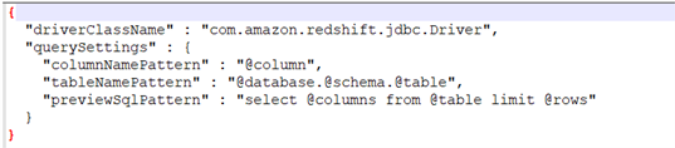
The file after the addition:
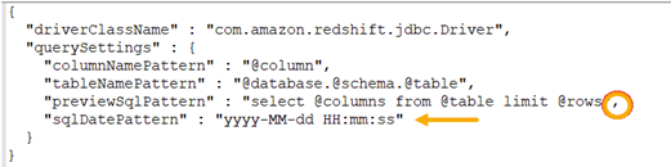
-
Restart the JVM service to apply the changes.
-
Open the relevant ElastiCube in Sisense. On the Data page, select the table’s menu > Build Behavior, and select the relevant option. For details, see Defining ElastiCube Build Settings.