Downloading a Dashboard as an Image
Downloading a dashboard as an image is useful for presentations, your web site, and so on. When you download the dashboard as an image, it downloads in its current state, showing the results of the filters applied to it. The dashboard image is downloaded in PNG format.
To download the dashboard as an image:
- Click
 at the top
right of the dashboard and select Download > Download Image.
at the top
right of the dashboard and select Download > Download Image.
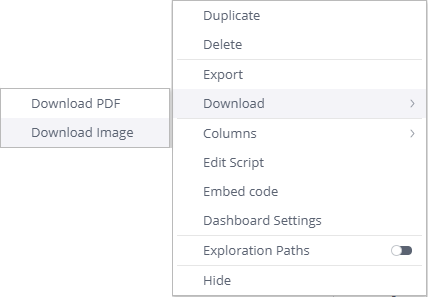
- You can also define the following additional settings:
- Size (width): Set the width of the image in pixels
- Show Dashboard Title: Enable to display the dashboard name at the top of the PDF
- Show Dashboard Filters: Enable to display a summary of the dashboard filter selections at the top of the PDF
- Show Data Set Info: Enable to display the data set name and last build time
at the top of the PDF.
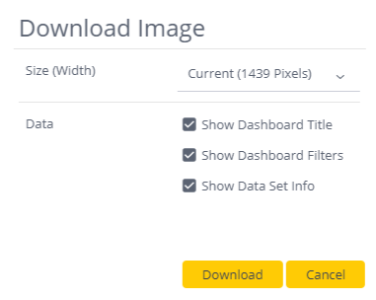
- Click Download.
Watch this short video for more information about downloading a dashboard as an image: