Deleting Dashboards
Important:
Deleted dashboards cannot be recovered.
To delete a dashboard:
-
Click on the menu
 of the
Dashboard to be deleted in the list in the Home page, and select Delete .
of the
Dashboard to be deleted in the list in the Home page, and select Delete .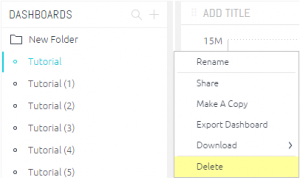
OR
Click the Dashboard Menu and select Delete Dashboard.
and select Delete Dashboard.
To delete multiple dashboards:
-
You can delete multiple dashboards by opening list view, selecting the relevant dashboards, and clicking
 .
.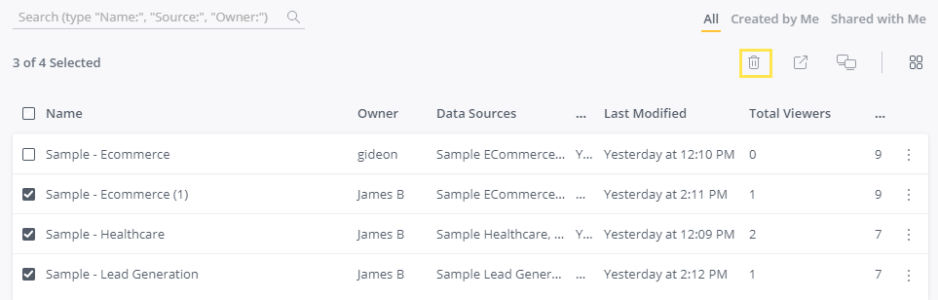
OR
- In your Navigation Pane, click the check box icon
 .
.

- In your Navigation Pane, click the check box icon