Creating ElastiCubes
Before you can analyze dashboards, you need to add data to Sisense and model it. The first step then is to create an ElastiCube. Once you create your ElastiCube, the Model Editor displays an empty canvas where you can begin to import and model your data.
For a short video overview of creating an ElastiCube, see the tutorial below.
To create an ElastiCube:
-
Open Sisense and click Data in the top menu. Your ElastiCubes and Live models are displayed.
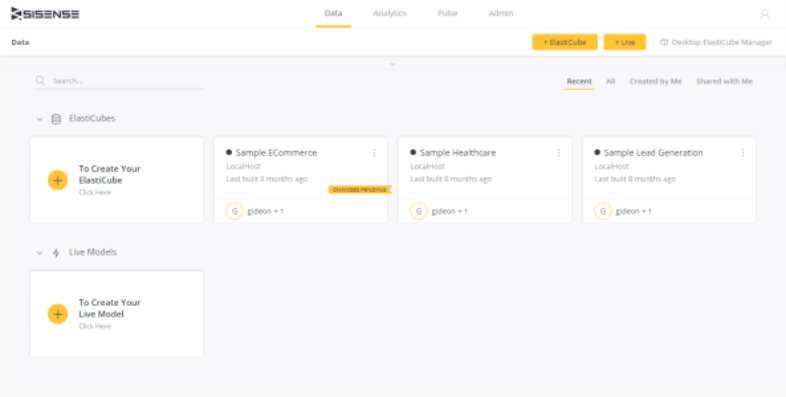
-
Click
 .
. -
Name the new ElastiCube and click Save .
Note:
The ElastiCube name cannot contain any of the following characters: # % ? * < > \ / | : ."
The Model Editor is displayed. You can start creating your data model.