Creating Build Alerts
Administrators can set build alerts to notify themselves or other users when a build fails or succeeds. Build alerts are created from Sisense and are sent following an ElastiCube build.
Build alerts allow you to monitor the status of ElastiCube builds.
Administrators can create build alerts from the Admin page. After a build alert is created, it is added to Sisense Pulse from where you can manage it.
To create a build alert:
- Navigate to the Data tab's List view.
- Click the three dots menu of the ElastiCube for which you want to add a build alert.
- From the menu, select Add Build Alert. The Add Build Alert window is displayed.
- In Name, enter a name for the alert.
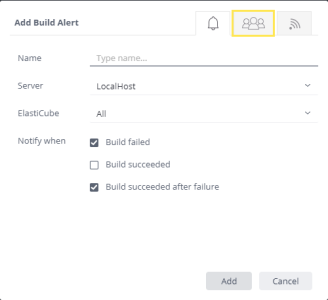
- From the Server list, select the server where the ElastiCube is hosted.
- From the ElastiCube list, select the ElastiCube(s) that triggers an alert following a build.
- Select when to notify you following a build. There are three conditions that when met, can trigger an alert:
Build failed: The alert is sent after the ElastiCube build fails.
Build succeeded: The alert is sent after the ElastiCube is built successfully.
Build succeeded after failure: The alert is sent following a successful build after the ElastiCube previously failed to build. - Click Add. The alert is added to your Sisense Pulse page.
For additional advanced configuration options, see Advanced Reporting Settings.