Connecting to eBay
The Sisense eBay connector is a standalone connector that allows you to import data from eBay's API into Sisense. After you have downloaded and installed the connector, you can connect through a connection string you provide Sisense in Sisense. The connection string is used to authenticate users who connect to eBay's API. The connection string contains parameters that define who is trying to access the eBay API.
Once you have connected to eBay, you can import a variety of tables from the eBay API.
Installing the eBay Connector
Sisense provides the eBay connector as a standalone connector that you can download and add to your list of default Sisense connectors.
To install the eBay connector:
- Contact us for the eBay installation file.
- Open the installation file and click Install.
- After the installation process is complete, click Close.
The eBay connector is displayed in Sisense under Add Data > Web Services.
Connecting to the eBay REST API
There are two authentication methods available for connecting to eBay: Using a token generated for accessing only personal data or using tokens that allow other users to access their own data. Both methods require you to join the eBay Developers Program.
Register and Get Your Keys
After joining the eBay Developers Program, you can obtain the following values from the Application Keys page.
- AppID
- DevID
- CertID
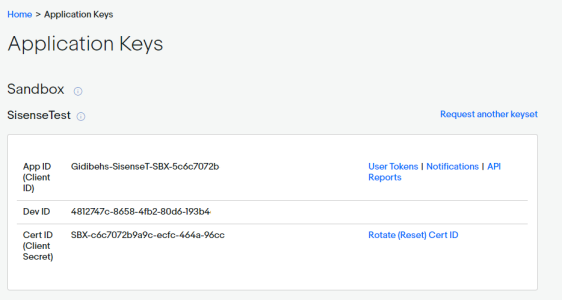
If you are working with your own account, follow the steps below to generate a token:
- Go to your Developer Account Dashboard and open the Application Keys page.
- In the App Id row for the key set you want to use, click User Tokens. Use production keys if you are searching for real items or listing real items to the live eBay site. Use sandbox keys if you are creating test listings in the sandbox.
-
Click Get a User Token Here and log in with credentials for either your sandbox or production eBay account.
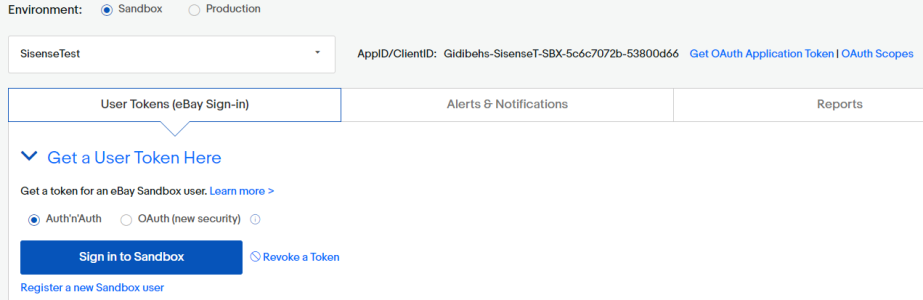
-
Click Get a Token from eBay via Your Application and enter a title for your application and the relevant callback and return URLs. From this page you can also retrieve your RuName, which is a mandatory parameter that needs to be included in the connection string.
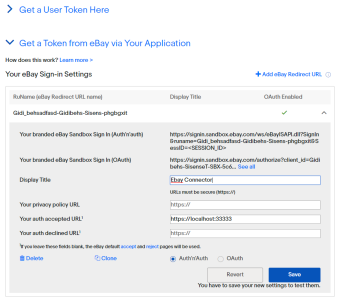
- Click Save.
After setting the following connection properties, you are ready to connect.
If you have any issues connecting to your data source, see Troubleshooting JDBC Data Connectors.
Adding eBay Tables to Your ElastiCube
After you have retrieve your API Key or OAuth credentials from eBay, you provide the relevant information in a connection string. Sisense uses connection strings to connect to eBay and import data into Sisense. Each connection string contains a authentication parameters that the data source uses to verify your identity and what information you can export to Sisense.
The connection string to eBay is in the following format:
jdbc:ebay:MyDevID=xxxxxxxxxxxxxxxxxxxxxx;
For OAuth, the connection string to eBay is in the following format:
jdbc:ebay:DevID=MyDevID;AppID=MyAppID;CertID=MyCertID;RuName=MyRuName;SiteID=0;OAuthAccessToken=MyOAuthAccessToken
- DevID: Set this to the Developer ID from your key set.
- AppID: Set this to the Application ID from your key set.
- CertID: Set this to the Certificate ID from your key set.
- RuName: Set this to the Redirect URL name on the Token from eBay via your Application section of the User Tokens page.
- SiteID: Set this to the eBay site ID. By default this is 0 (the U.S. site). See Site Mappings, for more options.
- CallbackURL: Set this to http://localhost:33333 or another port of your choice.
- InitiateOAuth: Set this to GETANDREFRESH.
- Sandbox: If you are using the sandbox environment add UseSandbox=true.
To add eBay data:
- Sisense, click Add Data and then, eBay. The Connect to eBay window is displayed.
- In Datasource Connection String, enter your connection string.
- Click Connect to Server. eBay is displayed in the Select Database list.
- Click OK. Sisense connects to eBay and displays a list of tables available for you to import.
- Select the relevant tables and click Add. The tables are displayed in Sisense.
eBay Tables
The Sisense eBay connector allows you to import the following tables into Sisense.
Available Tables
| Name | Description |
|---|---|
| ItemListing | Update, delete, and query Item Listings for sellers. |
| ItemVariations |
Item Variations are multiple similar (but not identical) items in a single fixed-price listing. Example: A T-shirt listing could contain multiple items of the same brand that vary by color and size; each variation would specify a combination of one of these colors and sizes. Each variation can have a different quantity and price. You can buy multiple items from one variation at the same time. (That is, one order line item can contain multiple items from a single variation.) |
Available Views
| Name | Parameter |
|---|---|
| Bidders | Query eBay users that bid on a specified listing, regardless of whether the listing has ended. |
| Categories | Query eBay Categories. |
| CategoryFeatures | Query the settings supported by eBay Categories. |
| Countries | Lists the country code and associated name of the countries supported by the eBay system, regardless of the site specified in the request. |
| Currencies | Query the supported Currencies in eBay. |
| DSRSummary | Query rating information from DSR Summary Reports. |
| HighestBidder | Query the Highest Bidder of the eBay users who bid on a specified listing, regardless of whether the listing has ended. |
| ItemShipping | Query details pertinent to one or more items for which calculated shipping has been offered by the seller, such as package dimension, weight, and packaging/handling costs. |
| ItemTransactions | Query order line item (transaction) information for a specified listing. For auction listings, order line items are not created until the auction ends with a winning bidder, or if the Buy It Now feature is enabled for the listing and used by the buyer to purchase the item. For fixed-price listings, order line items are created after a buyer has committed to purchase the item(s). |
| MostWatchedItems | Query items with the highest watch counts for the entire site or for a specific category. The top items are determined by the Watch Count totals from the preceding day. Ranking of the Most Watched Items is calculated with the latest Watch Count information. |
| ShippingCarriers | Query Shipping Carriers supported by the specified site. |
| ShippingCategories | A shipping service category supported for the site. |
| ShippingLocations | Lists the regions and locations supported by eBay's shipping services. Returns all shipping locations supported by eBay, regardless of the site specified in the request. |
| ShippingServices | Query Shipping Services supported by the specified eBay site. |
| Sites | Lists all available eBay sites and their associated SiteID numbers. |
| TopSellingProducts | Query your eBay Top Selling Products. |